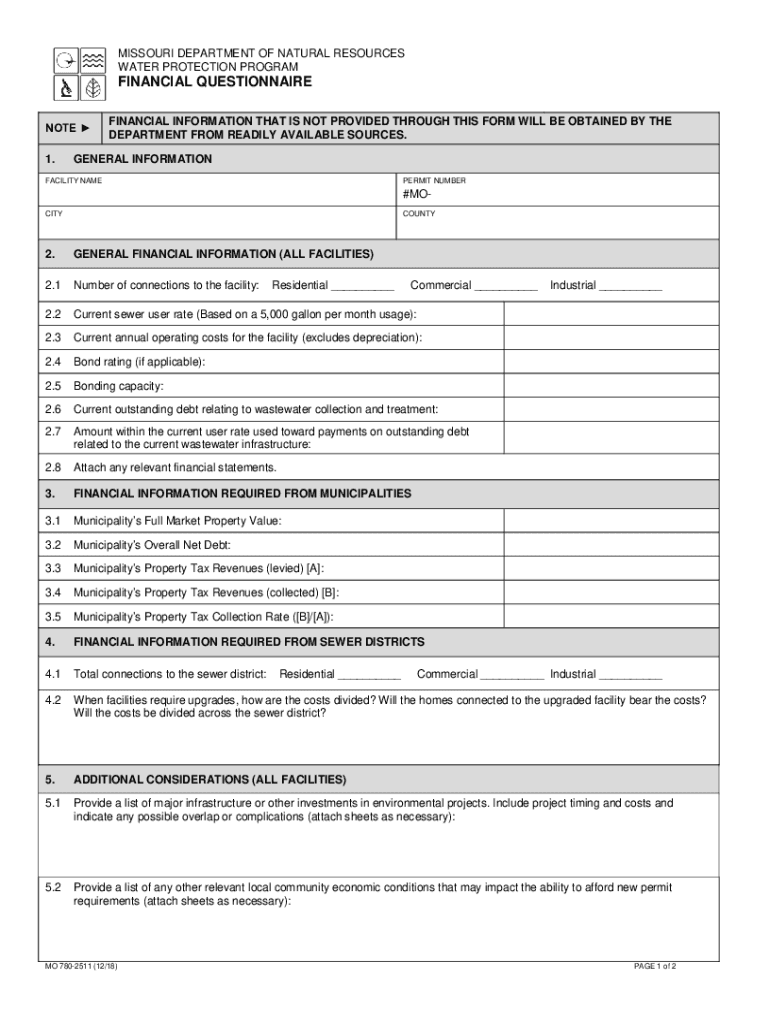
Questionnaire Form


What is the Missouri Questionnaire?
The Missouri Questionnaire is a specific form used primarily for financial and legal documentation within the state of Missouri. This form is essential for individuals and businesses to provide necessary information regarding their financial status, which may be required for various legal and administrative processes. The Missouri Questionnaire serves as a tool to ensure transparency and compliance with state regulations.
How to Use the Missouri Questionnaire
Using the Missouri Questionnaire involves several straightforward steps. First, ensure you have the correct version of the form, which can be obtained from official state resources or trusted platforms. Next, carefully read the instructions provided with the form to understand the required information. Fill out the form with accurate details, ensuring all sections are completed to avoid delays in processing. Once filled, the form can be submitted electronically or printed for physical submission, depending on your preference and the requirements of the entity requesting it.
Steps to Complete the Missouri Questionnaire
Completing the Missouri Questionnaire requires attention to detail. Follow these steps for a smooth process:
- Obtain the latest version of the Missouri Questionnaire.
- Review the instructions to understand the required information.
- Gather any necessary documents that may support your responses.
- Carefully fill in each section of the form, ensuring accuracy.
- Double-check your entries for completeness and correctness.
- Submit the form electronically or print it for mailing, as required.
Legal Use of the Missouri Questionnaire
The Missouri Questionnaire is legally binding when completed according to state regulations. To ensure its validity, it must be signed appropriately, and the information provided must be truthful and accurate. Compliance with relevant laws, such as the ESIGN Act, ensures that electronic signatures on the form are recognized legally. This makes it crucial to use a reliable platform for electronic submissions, as it can provide the necessary authentication and compliance features.
Key Elements of the Missouri Questionnaire
Several key elements are vital to the Missouri Questionnaire. These include:
- Personal identification information, such as name and address.
- Financial details, including income, assets, and liabilities.
- Specific questions related to the purpose of the form, which may vary based on the context of use.
- Signature section to validate the information provided.
Form Submission Methods
The Missouri Questionnaire can be submitted through various methods, catering to different preferences. Options include:
- Online submission through secure platforms that comply with state regulations.
- Mailing a printed version of the completed form to the appropriate office.
- In-person delivery at designated locations, if required.
Required Documents
When completing the Missouri Questionnaire, certain documents may be required to support the information provided. These can include:
- Proof of identity, such as a driver's license or state ID.
- Financial statements, including bank statements or tax returns.
- Any additional documentation requested by the entity requiring the questionnaire.
Quick guide on how to complete questionnaire
Complete Questionnaire effortlessly on any device
Managing documents online has become increasingly popular among companies and individuals. It offers an excellent environmentally friendly alternative to conventional printed and signed paperwork, as you can easily find the right form and securely keep it online. airSlate SignNow provides you with all the tools necessary to create, modify, and eSign your documents promptly without delays. Handle Questionnaire on any device with the airSlate SignNow applications for Android or iOS and streamline any document-related process today.
How to modify and eSign Questionnaire with ease
- Find Questionnaire and click on Get Form to begin.
- Utilize the tools we provide to complete your form.
- Emphasize important sections of the documents or mask sensitive information with the tools that airSlate SignNow features specifically for that purpose.
- Create your signature using the Sign tool, which takes just seconds and has the same legal validity as a traditional wet ink signature.
- Review the information and click on the Done button to save your changes.
- Choose how you want to send your form, whether by email, SMS, or invite link, or download it to your computer.
Say goodbye to lost or misplaced documents, tedious form searches, or errors that necessitate printing new document copies. airSlate SignNow meets all your document management needs in just a few clicks from any device you prefer. Modify and eSign Questionnaire and ensure exceptional communication at every stage of the form preparation process with airSlate SignNow.
Create this form in 5 minutes or less
Create this form in 5 minutes!
People also ask
-
What is airSlate SignNow and how does it benefit businesses in Missouri MO?
airSlate SignNow is an intuitive eSignature solution that enables businesses in Missouri MO to send and sign documents electronically. This streamlines workflows, reduces turnaround times, and enhances productivity by eliminating the need for paper documents. With its user-friendly interface, Missouri MO businesses can easily manage contracts, agreements, and other important paperwork.
-
How much does airSlate SignNow cost for businesses in Missouri MO?
The pricing for airSlate SignNow varies based on the plan chosen, offering scalable options for businesses in Missouri MO. Starting from a basic plan to advanced features, the pricing is designed to suit the budget of any organization. Custom quotes can also be arranged for larger enterprises needing tailored solutions.
-
What features does airSlate SignNow offer for users in Missouri MO?
airSlate SignNow offers a wide range of features tailored for users in Missouri MO, including document templates, collaboration tools, and audit trails. These features help maintain compliance and provide transparency during document transactions. Additionally, its mobile-friendly design makes it easy to manage documents on-the-go.
-
Is airSlate SignNow secure for businesses operating in Missouri MO?
Yes, airSlate SignNow employs state-of-the-art security features to protect sensitive information for businesses in Missouri MO. With encrypted data transfer and storage, users can be assured that their documents are safe from unauthorized access. Compliance with industry standards further enhances trust in the platform.
-
Does airSlate SignNow integrate with other software commonly used in Missouri MO?
Absolutely! airSlate SignNow seamlessly integrates with various software applications widely used in Missouri MO, including CRM systems, project management tools, and cloud storage services. This connectivity allows users to incorporate eSigning capabilities into their existing workflows, maximizing efficiency.
-
Can airSlate SignNow help me manage multiple documents at once in Missouri MO?
Yes, airSlate SignNow provides robust document management features allowing users in Missouri MO to handle multiple documents concurrently. Users can batch send documents and monitor their signing status in real-time. This reduces administrative burden and accelerates the completion of multiple transactions.
-
How can airSlate SignNow improve customer experience for businesses in Missouri MO?
By utilizing airSlate SignNow, businesses in Missouri MO can offer their customers a faster and more convenient way to complete transactions. The ease of signing documents online leads to higher satisfaction rates and can strengthen relationships. Quick turnaround times also mean that customers receive the service they need without unnecessary delays.
Get more for Questionnaire
Find out other Questionnaire
- eSignature South Carolina Charity Confidentiality Agreement Easy
- Can I eSignature Tennessee Car Dealer Limited Power Of Attorney
- eSignature Utah Car Dealer Cease And Desist Letter Secure
- eSignature Virginia Car Dealer Cease And Desist Letter Online
- eSignature Virginia Car Dealer Lease Termination Letter Easy
- eSignature Alabama Construction NDA Easy
- How To eSignature Wisconsin Car Dealer Quitclaim Deed
- eSignature California Construction Contract Secure
- eSignature Tennessee Business Operations Moving Checklist Easy
- eSignature Georgia Construction Residential Lease Agreement Easy
- eSignature Kentucky Construction Letter Of Intent Free
- eSignature Kentucky Construction Cease And Desist Letter Easy
- eSignature Business Operations Document Washington Now
- How To eSignature Maine Construction Confidentiality Agreement
- eSignature Maine Construction Quitclaim Deed Secure
- eSignature Louisiana Construction Affidavit Of Heirship Simple
- eSignature Minnesota Construction Last Will And Testament Online
- eSignature Minnesota Construction Last Will And Testament Easy
- How Do I eSignature Montana Construction Claim
- eSignature Construction PPT New Jersey Later