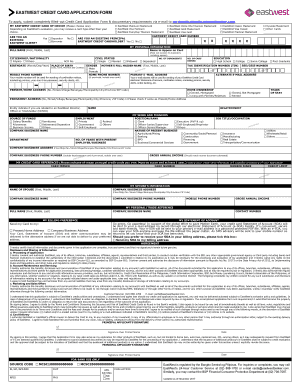
Eastwest Credit Card Application Form


What is the Eastwest Credit Card Application Form
The Eastwest credit card application form is a document used by individuals seeking to apply for a credit card issued by Eastwest Bank. This form collects essential information such as personal identification details, financial background, and employment status. Completing this form accurately is crucial, as it helps the bank assess the applicant's creditworthiness and eligibility for the card. The application can often be submitted online, streamlining the process for users.
Steps to Complete the Eastwest Credit Card Application Form
Completing the Eastwest credit card application form involves several key steps to ensure accuracy and compliance with bank requirements:
- Gather necessary documents, including identification and income verification.
- Visit the Eastwest Bank website or designated application portal.
- Fill out the application form with accurate personal and financial information.
- Review the information provided to ensure it is correct and complete.
- Submit the application electronically or print it for mail submission.
Following these steps can enhance the likelihood of a successful application.
Legal Use of the Eastwest Credit Card Application Form
The Eastwest credit card application form is legally binding once submitted. To ensure its legality, the form must comply with applicable regulations governing electronic signatures and documentation. This includes adherence to the ESIGN Act and UETA, which validate electronic signatures as equivalent to handwritten ones. Proper execution of the form ensures that it can be used effectively in legal contexts, should the need arise.
Eligibility Criteria
Eligibility for the Eastwest credit card typically requires applicants to meet specific criteria set by the bank. Common requirements include:
- Being at least eighteen years old.
- Having a valid Social Security number.
- Demonstrating a stable source of income.
- Having a satisfactory credit history.
Meeting these criteria is essential for a successful application process.
Required Documents
When applying for the Eastwest credit card, applicants must provide several documents to support their application. These may include:
- A government-issued photo ID, such as a driver's license or passport.
- Proof of income, such as pay stubs or tax returns.
- Social Security number verification.
- Any additional documentation requested by Eastwest Bank.
Having these documents ready can expedite the application process.
Form Submission Methods
The Eastwest credit card application form can be submitted through various methods to accommodate different preferences. These methods include:
- Online submission via the Eastwest Bank website.
- Mailing a printed version of the completed form to the designated address.
- In-person submission at a local Eastwest Bank branch.
Choosing the right submission method can enhance the efficiency of the application process.
Quick guide on how to complete eastwest credit card application form
Fill out Eastwest Credit Card Application Form effortlessly on any device
Digital document management has gained traction among businesses and individuals alike. It offers an ideal environmentally friendly substitute for traditional printed and signed documents, as you can access the necessary form and securely store it online. airSlate SignNow equips you with all the resources required to create, modify, and electronically sign your documents quickly and efficiently. Manage Eastwest Credit Card Application Form on any device using airSlate SignNow's Android or iOS applications and enhance any document-centric workflow today.
How to alter and electronically sign Eastwest Credit Card Application Form with ease
- Obtain Eastwest Credit Card Application Form and then click Get Form to begin.
- Utilize the tools we offer to complete your form.
- Select important sections of the documents or redact sensitive information with tools specifically provided by airSlate SignNow for that purpose.
- Create your eSignature using the Sign feature, which takes mere seconds and holds the same legal validity as a conventional wet ink signature.
- Review the details and then press the Done button to save your modifications.
- Choose how you wish to share your form, via email, text message (SMS), or an invitation link, or download it to your computer.
Eliminate concerns about lost or misplaced files, tedious form searching, or mistakes that require printing new document versions. airSlate SignNow meets your document management needs with just a few clicks from any device you prefer. Modify and electronically sign Eastwest Credit Card Application Form and ensure seamless communication at every step of your form preparation process with airSlate SignNow.
Create this form in 5 minutes or less
Create this form in 5 minutes!
People also ask
-
What is the eastwest application form and how can it benefit my business?
The eastwest application form is an essential tool that simplifies the process of applying for services offered by EastWest. This form allows businesses to efficiently gather necessary information and streamline operations. By using this form, you can reduce processing time and improve accuracy in your applications.
-
How can I complete the eastwest application form using airSlate SignNow?
Completing the eastwest application form with airSlate SignNow is seamless. Just upload your document, fill in the required fields, and send it for eSignature. Our platform ensures that all forms are securely stored and easily accessible for further actions.
-
Is the eastwest application form customizable?
Yes, the eastwest application form is fully customizable with airSlate SignNow. You can add or change fields based on your company's specific requirements. This flexibility helps you tailor the application process to meet the unique needs of your business.
-
What are the costs associated with using the eastwest application form?
Using the eastwest application form with airSlate SignNow is cost-effective. We offer various pricing plans that cater to different business sizes and needs. You can find the perfect plan to manage your documentation process without straining your budget.
-
Are there any features specific to the eastwest application form?
The eastwest application form includes features like automatic reminders, tracking, and status updates to ensure timely submissions. These tools maximize efficiency, helping businesses stay on track with application deadlines. Additionally, the integration with eSignature capabilities makes the process quick and secure.
-
Can the eastwest application form be integrated with other software?
Absolutely! The eastwest application form can be easily integrated with various CRM and document management software. This integration ensures a smooth workflow, as it can automatically sync data and reduce manual entry errors across platforms.
-
What security measures are in place for the eastwest application form?
Security is a top priority when dealing with the eastwest application form. airSlate SignNow employs advanced encryption protocols and secure access controls to protect your data. This ensures that your sensitive information remains confidential and secure throughout the application process.
Get more for Eastwest Credit Card Application Form
- Request for hearing for medicaid enrollees pace enrollees or waiver applicants form
- Mdhhs child welfare licensing state of michiganmdhhs child protection law michiganmdhhs central registry clearance requests form
- Special investigation record cwl 0259 state of michigan form
- Practice site application ampamp declaration of intent form practice site application ampamp declaration of intent form
- Practice site application amp declaration of intent form
- Prep provider toolkit form
- Auto adjustment rfp state of michigan form
- Michigan nursing school certification form
Find out other Eastwest Credit Card Application Form
- How To eSign Washington Doctors Confidentiality Agreement
- Help Me With eSign Kansas Education LLC Operating Agreement
- Help Me With eSign West Virginia Doctors Lease Agreement Template
- eSign Wyoming Doctors Living Will Mobile
- eSign Wyoming Doctors Quitclaim Deed Free
- How To eSign New Hampshire Construction Rental Lease Agreement
- eSign Massachusetts Education Rental Lease Agreement Easy
- eSign New York Construction Lease Agreement Online
- Help Me With eSign North Carolina Construction LLC Operating Agreement
- eSign Education Presentation Montana Easy
- How To eSign Missouri Education Permission Slip
- How To eSign New Mexico Education Promissory Note Template
- eSign New Mexico Education Affidavit Of Heirship Online
- eSign California Finance & Tax Accounting IOU Free
- How To eSign North Dakota Education Rental Application
- How To eSign South Dakota Construction Promissory Note Template
- eSign Education Word Oregon Secure
- How Do I eSign Hawaii Finance & Tax Accounting NDA
- eSign Georgia Finance & Tax Accounting POA Fast
- eSign Georgia Finance & Tax Accounting POA Simple