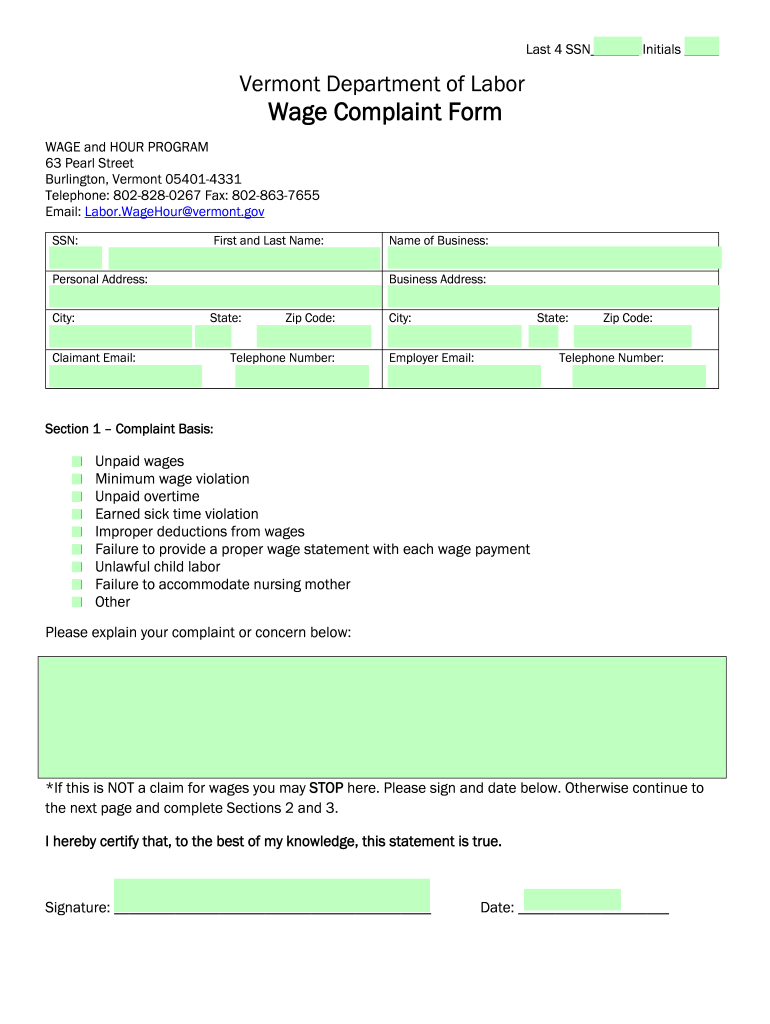
Online Wage Claim Form Vermont Department of Labor


What is the Online Wage Claim Form Vermont Department Of Labor
The Online Wage Claim Form Vermont Department Of Labor is a legal document used by employees in Vermont to claim unpaid wages or other compensation from their employers. This form allows workers to formally request payment for wages they believe are owed to them, including overtime pay, bonuses, or commissions. It serves as a crucial tool for ensuring that employees receive fair compensation for their work, adhering to state labor laws and regulations.
How to use the Online Wage Claim Form Vermont Department Of Labor
Using the Online Wage Claim Form Vermont Department Of Labor involves several steps to ensure accurate and complete submission. First, access the form through the Vermont Department of Labor's official website. Next, fill out the required fields, providing detailed information about your employment, the wages owed, and any relevant documentation. Once completed, review the information for accuracy before submitting the form electronically. This process streamlines the claim submission and helps facilitate a quicker resolution.
Steps to complete the Online Wage Claim Form Vermont Department Of Labor
Completing the Online Wage Claim Form requires careful attention to detail. Here are the steps to follow:
- Visit the Vermont Department of Labor's website to locate the Online Wage Claim Form.
- Provide your personal information, including your name, address, and contact details.
- Detail your employment history, including your employer's name and address.
- Specify the wages owed, including the amount and the time period for which the wages are claimed.
- Attach any supporting documents, such as pay stubs or employment contracts, that substantiate your claim.
- Review the completed form for accuracy and completeness.
- Submit the form electronically through the website.
Key elements of the Online Wage Claim Form Vermont Department Of Labor
The Online Wage Claim Form contains several key elements essential for processing your claim. These include:
- Personal Information: Your name, address, and contact information.
- Employer Details: Information about your employer, including their name and address.
- Claim Details: A clear description of the wages owed, including amounts and dates.
- Supporting Documentation: Attachments that provide evidence of your claim, such as pay stubs or contracts.
- Signature: An electronic signature to affirm the accuracy of the information provided.
Legal use of the Online Wage Claim Form Vermont Department Of Labor
The Online Wage Claim Form is legally binding when completed and submitted according to the Vermont Department of Labor's guidelines. To ensure its legal standing, the form must include accurate information and be submitted within the designated timeframes set by state labor laws. Additionally, the form must comply with the requirements for electronic signatures, which are recognized under the ESIGN and UETA acts, ensuring that your claim is valid and can be enforced if necessary.
Eligibility Criteria
To file a claim using the Online Wage Claim Form, certain eligibility criteria must be met. Generally, these include:
- You must be an employee of a Vermont-based employer.
- The wages claimed must be unpaid or disputed.
- The claim must be filed within the appropriate time limits established by Vermont labor laws.
It is important to review these criteria carefully to ensure that your claim is valid and can be processed efficiently.
Quick guide on how to complete online wage claim form vermont department of labor
Complete Online Wage Claim Form Vermont Department Of Labor seamlessly on any device
Digital document management has gained traction among organizations and individuals. It offers an ideal eco-friendly substitute for conventional printed and signed papers, as you can easily locate the appropriate form and securely store it online. airSlate SignNow equips you with all the tools necessary to create, edit, and electronically sign your documents promptly without delays. Handle Online Wage Claim Form Vermont Department Of Labor on any device using the airSlate SignNow Android or iOS applications and simplify any document-related process today.
The easiest way to edit and electronically sign Online Wage Claim Form Vermont Department Of Labor effortlessly
- Locate Online Wage Claim Form Vermont Department Of Labor and click on Get Form to begin.
- Make use of the tools we provide to complete your document.
- Highlight important sections of your documents or redact sensitive information with tools specifically offered by airSlate SignNow for that purpose.
- Create your signature using the Sign tool, which takes only seconds and holds the same legal validity as a traditional handwritten signature.
- Review all the details and click on the Done button to save your modifications.
- Choose how you wish to send your form, via email, SMS, or an invitation link, or download it to your computer.
Eliminate concerns about lost or misfiled documents, tedious form searches, or errors that necessitate printing new copies. airSlate SignNow fulfills all your document management requirements in just a few clicks from your preferred device. Edit and electronically sign Online Wage Claim Form Vermont Department Of Labor and guarantee exceptional communication at any stage of the form preparation process with airSlate SignNow.
Create this form in 5 minutes or less
Create this form in 5 minutes!
People also ask
-
What is the Online Wage Claim Form for the Vermont Department of Labor?
The Online Wage Claim Form for the Vermont Department of Labor is a digital document that allows employees to file wage claims electronically. This form streamlines the process of reporting unpaid wages and ensures that claims are submitted directly to the appropriate department efficiently.
-
How can I access the Online Wage Claim Form for the Vermont Department of Labor?
You can easily access the Online Wage Claim Form for the Vermont Department of Labor through our platform. Simply navigate to the relevant section on our website, where we provide a user-friendly interface for filling out and submitting your claim online.
-
Is there a fee associated with submitting the Online Wage Claim Form for the Vermont Department of Labor?
No, there are no fees for submitting the Online Wage Claim Form for the Vermont Department of Labor. Our service aims to make the claims process accessible and cost-effective for all employees seeking resolution for unpaid wages.
-
What features does the Online Wage Claim Form for the Vermont Department of Labor offer?
The Online Wage Claim Form for the Vermont Department of Labor includes features such as eSignature capability, document tracking, and real-time submission status updates. These features enhance the efficiency of your claim submission and keep you informed throughout the process.
-
How does the Online Wage Claim Form for the Vermont Department of Labor protect my information?
Your personal information is secured when using the Online Wage Claim Form for the Vermont Department of Labor. Our platform utilizes encryption and secure protocols to ensure that all submitted data is protected against unauthorized access.
-
Can I track the status of my claim submitted through the Online Wage Claim Form for the Vermont Department of Labor?
Yes, you can track the status of your claim submitted through the Online Wage Claim Form for the Vermont Department of Labor. Our system provides updates and notifications, so you are always informed about your claim's progress.
-
Is the Online Wage Claim Form for the Vermont Department of Labor easy to use?
Absolutely, the Online Wage Claim Form for the Vermont Department of Labor is designed to be user-friendly and straightforward. Our platform guides you through each step of the process, making it accessible even for those who are not tech-savvy.
Get more for Online Wage Claim Form Vermont Department Of Labor
Find out other Online Wage Claim Form Vermont Department Of Labor
- How To Electronic signature Minnesota Legal Document
- Can I Electronic signature Utah Non-Profit PPT
- How Do I Electronic signature Nebraska Legal Form
- Help Me With Electronic signature Nevada Legal Word
- How Do I Electronic signature Nevada Life Sciences PDF
- How Can I Electronic signature New York Life Sciences Word
- How Can I Electronic signature North Dakota Legal Word
- How To Electronic signature Ohio Legal PDF
- How To Electronic signature Ohio Legal Document
- How To Electronic signature Oklahoma Legal Document
- How To Electronic signature Oregon Legal Document
- Can I Electronic signature South Carolina Life Sciences PDF
- How Can I Electronic signature Rhode Island Legal Document
- Can I Electronic signature South Carolina Legal Presentation
- How Can I Electronic signature Wyoming Life Sciences Word
- How To Electronic signature Utah Legal PDF
- How Do I Electronic signature Arkansas Real Estate Word
- How Do I Electronic signature Colorado Real Estate Document
- Help Me With Electronic signature Wisconsin Legal Presentation
- Can I Electronic signature Hawaii Real Estate PPT