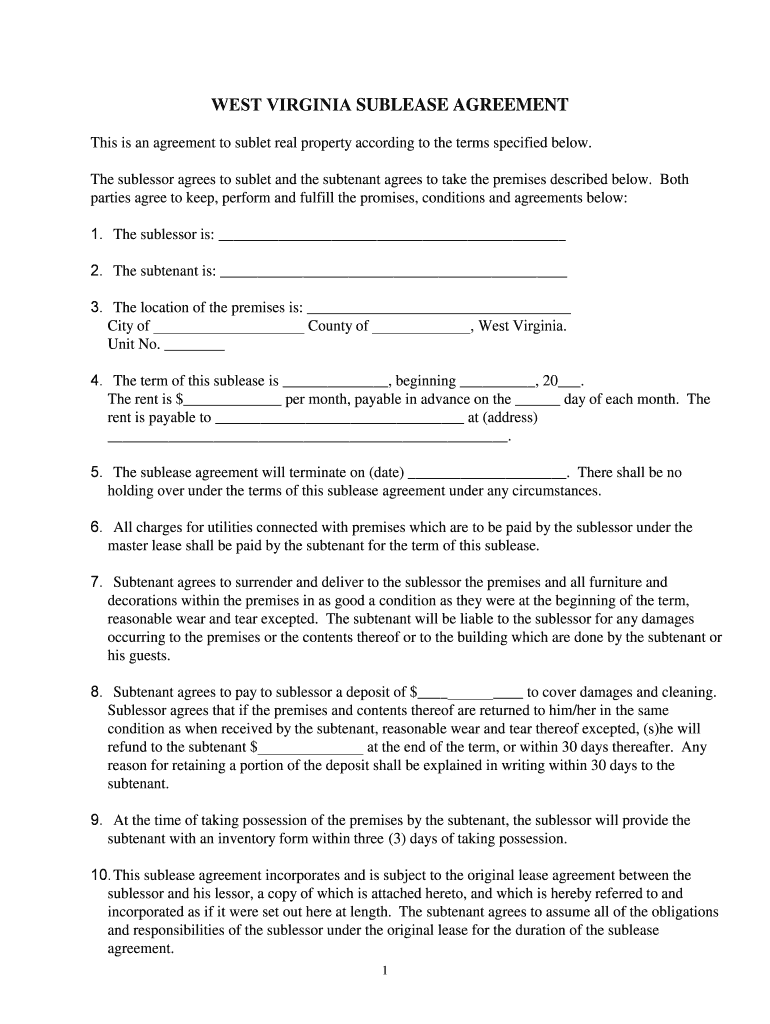
Hawaii Agreement to SubleaseSublet Templates Download Form


What is the Hawaii Agreement To SubleaseSublet Templates Download
The Hawaii Agreement To SubleaseSublet Templates Download is a legal document designed for tenants who wish to sublease or sublet their rental property in Hawaii. This template serves as a formal agreement between the original tenant (the sublessor) and the new tenant (the sublessee), outlining the terms and conditions of the sublease arrangement. It is essential for ensuring that both parties understand their rights and responsibilities, thereby preventing potential disputes. The document typically includes details such as the rental amount, duration of the sublease, and any specific rules or regulations that must be followed.
How to use the Hawaii Agreement To SubleaseSublet Templates Download
Using the Hawaii Agreement To SubleaseSublet Templates Download involves a straightforward process. First, download the template from a reliable source. Next, fill in the required information, such as the names of both parties, the rental property address, and the terms of the sublease. It is crucial to review the completed document for accuracy and clarity. Once both parties have signed the agreement, it becomes legally binding. It is advisable to keep copies of the signed document for future reference.
Steps to complete the Hawaii Agreement To SubleaseSublet Templates Download
Completing the Hawaii Agreement To SubleaseSublet Templates Download involves several key steps:
- Download the template from a trusted source.
- Fill in the names and contact information of the sublessor and sublessee.
- Specify the rental property address and the duration of the sublease.
- Detail the rental amount and payment schedule.
- Include any specific rules or conditions that apply to the sublease.
- Review the document for completeness and accuracy.
- Both parties should sign and date the agreement.
Legal use of the Hawaii Agreement To SubleaseSublet Templates Download
The legal use of the Hawaii Agreement To SubleaseSublet Templates Download is governed by state laws and regulations. For the agreement to be enforceable, it must comply with local tenancy laws, which may include obtaining the landlord's consent for the sublease. Additionally, both parties should ensure that the terms outlined in the agreement do not violate any existing lease agreements. Understanding these legal requirements helps protect the rights of both the sublessor and sublessee.
Key elements of the Hawaii Agreement To SubleaseSublet Templates Download
Several key elements are crucial for a valid Hawaii Agreement To SubleaseSublet Templates Download. These include:
- Identification of parties: Clearly state the names and contact information of the sublessor and sublessee.
- Property details: Include the address and description of the rental property.
- Sublease term: Specify the start and end dates of the sublease.
- Rental amount: Clearly outline the rent to be paid and the payment method.
- Rules and regulations: Mention any specific conditions or restrictions that apply to the sublease.
State-specific rules for the Hawaii Agreement To SubleaseSublet Templates Download
Each state has its own rules regarding subleasing, and Hawaii is no exception. In Hawaii, tenants must typically obtain written consent from their landlord before subleasing their rental property. Additionally, the sublease agreement must comply with the original lease terms. It is important for both sublessors and sublessees to familiarize themselves with Hawaii's specific regulations to avoid any legal issues. Consulting with a legal professional can provide further guidance on state-specific requirements.
Quick guide on how to complete hawaii agreement to subleasesublet templates free download
Complete Hawaii Agreement To SubleaseSublet Templates Download effortlessly on any device
Online document management has become a trend among businesses and individuals. It presents a perfect eco-friendly substitute for traditional printed and signed documents, allowing you to locate the correct form and securely save it online. airSlate SignNow provides you with all the tools necessary to create, modify, and electronically sign your documents swiftly without hold-ups. Handle Hawaii Agreement To SubleaseSublet Templates Download on any platform using airSlate SignNow Android or iOS applications and enhance any document-centric process today.
How to alter and electronically sign Hawaii Agreement To SubleaseSublet Templates Download easily
- Locate Hawaii Agreement To SubleaseSublet Templates Download and click on Get Form to begin.
- Utilize the tools we offer to fill out your document.
- Emphasize important sections of the documents or redact sensitive information with the tools that airSlate SignNow provides specifically for that purpose.
- Create your electronic signature with the Sign tool, which only takes seconds and has the same legal validity as a conventional handwritten signature.
- Review the details and click on the Done button to save your changes.
- Choose how you wish to deliver your form, whether by email, SMS, invite link, or download it to your computer.
Eliminate concerns about lost or misplaced documents, the hassle of searching for forms, or mistakes that require reprinting new document copies. airSlate SignNow meets your document management needs in just a few clicks from any device of your choice. Modify and electronically sign Hawaii Agreement To SubleaseSublet Templates Download and guarantee effective communication at every stage of the form preparation process with airSlate SignNow.
Create this form in 5 minutes or less
Create this form in 5 minutes!
People also ask
-
What is the Hawaii Agreement To Sublease/Sublet Templates Download?
The Hawaii Agreement To Sublease/Sublet Templates Download is a customizable document template designed to facilitate the subleasing process in Hawaii. With this template, users can easily draft legally binding agreements that comply with local regulations. By using our template, you can save time and ensure accuracy in your sublease agreements.
-
How can I download the Hawaii Agreement To Sublease/Sublet Templates?
Downloading the Hawaii Agreement To Sublease/Sublet Templates is simple and fast. Once you visit our landing page, you can choose the template and click the download button. Your document will then be available in a convenient format for your use, making the sublease process seamless.
-
Are there any costs associated with the Hawaii Agreement To Sublease/Sublet Templates Download?
The Hawaii Agreement To Sublease/Sublet Templates Download may involve a one-time fee, which provides you with lifetime access to the template. This cost-effective solution ensures you have a high-quality legal document without the need to consult expensive legal services. Check our pricing section for any current offers or discounts.
-
What features does the Hawaii Agreement To Sublease/Sublet Templates Download include?
The Hawaii Agreement To Sublease/Sublet Templates Download includes customizable fields, ensuring you can tailor the agreement to your needs. Features also include clauses required by Hawaiian law, instructions for use, and a layout that is user-friendly. By using our template, you ensure all essential details are covered for your sublease.
-
Can I integrate the Hawaii Agreement To Sublease/Sublet Templates with other tools?
Yes, you can easily integrate the Hawaii Agreement To Sublease/Sublet Templates with various document management and eSignature tools, including airSlate SignNow. This allows for a streamlined process when sending, signing, and managing your documents digitally. Utilizing our integrations increases efficiency in handling your sublease agreements.
-
What are the benefits of using the Hawaii Agreement To Sublease/Sublet Templates Download?
Using the Hawaii Agreement To Sublease/Sublet Templates Download signNowly reduces the time needed to create a sublease agreement from scratch. It minimizes the risk of errors and ensures compliance with local laws, giving you peace of mind. Additionally, it empowers you to handle the subleasing process independently without legal hurdles.
-
Is the Hawaii Agreement To Sublease/Sublet Templates Download user-friendly?
Absolutely! The Hawaii Agreement To Sublease/Sublet Templates Download is designed for ease of use, allowing even those without legal expertise to create their agreements efficiently. The template is straightforward to edit and fill out, ensuring a hassle-free experience when preparing your sublease documents.
Get more for Hawaii Agreement To SubleaseSublet Templates Download
Find out other Hawaii Agreement To SubleaseSublet Templates Download
- Help Me With eSign Hawaii Lawers Word
- How Can I eSign Hawaii Lawers Document
- How To eSign Hawaii Lawers PPT
- Help Me With eSign Hawaii Insurance PPT
- Help Me With eSign Idaho Insurance Presentation
- Can I eSign Indiana Insurance Form
- How To eSign Maryland Insurance PPT
- Can I eSign Arkansas Life Sciences PDF
- How Can I eSign Arkansas Life Sciences PDF
- Can I eSign Connecticut Legal Form
- How Do I eSign Connecticut Legal Form
- How Do I eSign Hawaii Life Sciences Word
- Can I eSign Hawaii Life Sciences Word
- How Do I eSign Hawaii Life Sciences Document
- How Do I eSign North Carolina Insurance Document
- How Can I eSign Hawaii Legal Word
- Help Me With eSign Hawaii Legal Document
- How To eSign Hawaii Legal Form
- Help Me With eSign Hawaii Legal Form
- Can I eSign Hawaii Legal Document