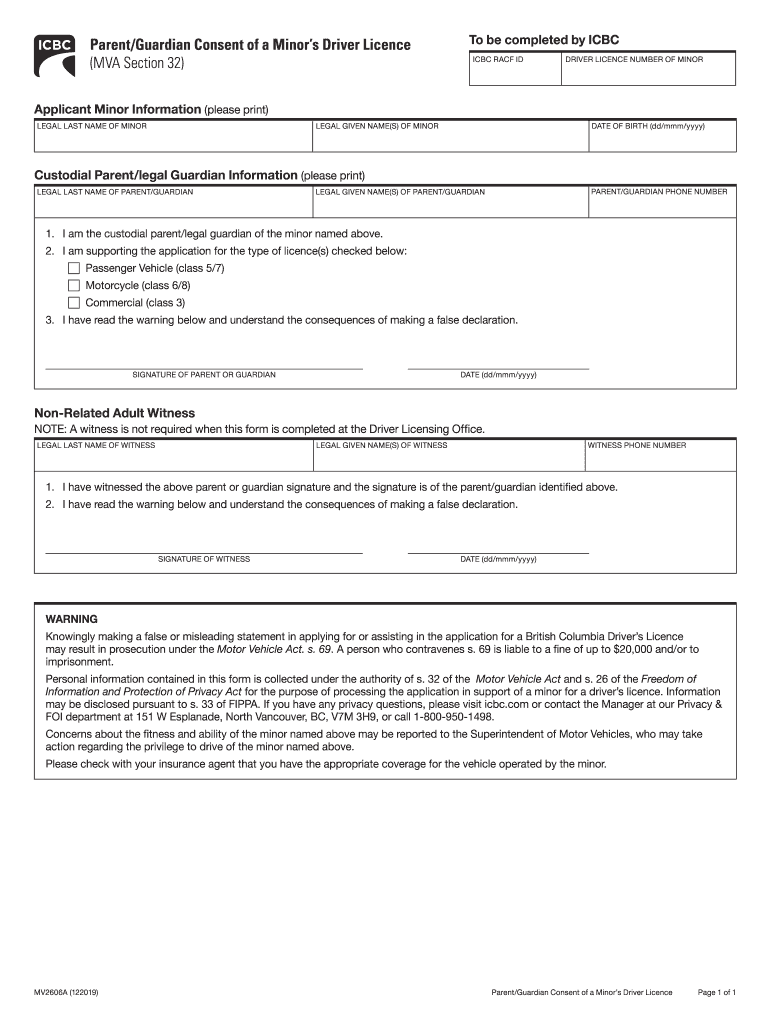
ParentGuardian Consent of a Minors Driver Licence Form


What is the parental consent for driver application of a minor?
The parental consent for driver application of a minor is a legal document that allows a parent or guardian to grant permission for a minor to apply for a driver's license. This form is essential as it confirms that the minor has the necessary support and approval from their parent or guardian to undertake the responsibilities associated with driving. The document typically requires the signature of the parent or guardian, along with their contact information and identification details, to ensure authenticity and compliance with state regulations.
Steps to complete the parental consent for driver application of a minor
Completing the parental consent form involves several clear steps to ensure that the document is accurate and legally binding. Begin by obtaining the appropriate form from your state's Department of Motor Vehicles (DMV) or relevant authority. Next, fill in the minor's personal information, including their full name, date of birth, and address. The parent or guardian must then provide their own details, including their name, relationship to the minor, and contact information. After reviewing the information for accuracy, the parent or guardian should sign and date the form. Finally, submit the completed form alongside the minor's driver's license application to the DMV.
Legal use of the parental consent for driver application of a minor
This consent form is legally recognized in all states as a necessary requirement for minors seeking to obtain a driver's license. It serves to protect the rights of the minor while ensuring that parents or guardians are involved in the decision-making process. The legal validity of the form is upheld when it is completed accurately and submitted in accordance with state laws. Additionally, electronic signatures are often accepted, provided they comply with the relevant eSignature laws, making it easier for parents to complete the process digitally.
State-specific rules for the parental consent for driver application of a minor
Each state in the U.S. has its own specific rules regarding the parental consent for driver application of a minor. These rules may include age requirements, the necessity of notarization, and additional documentation that may be required alongside the consent form. It is important for parents and guardians to familiarize themselves with their state's regulations to ensure compliance. Checking the official DMV website or contacting local authorities can provide clarity on any state-specific nuances that may affect the completion and submission of the form.
How to obtain the parental consent for driver application of a minor
The parental consent form can typically be obtained online through the official website of your state's DMV. Many states offer downloadable versions of the form that can be printed and filled out. Alternatively, parents or guardians can visit their local DMV office to request a physical copy of the form. It is advisable to ensure that you have the most current version of the form, as outdated versions may not be accepted during the application process.
Key elements of the parental consent for driver application of a minor
Key elements of the parental consent form include the minor's full name, date of birth, and address, as well as the parent or guardian's name, relationship to the minor, and contact information. The form must also include a signature from the parent or guardian, along with the date of signing. Some states may require additional information, such as the parent or guardian's driver's license number or Social Security number, to verify their identity. Ensuring that all required fields are completed accurately is crucial for the acceptance of the form.
Quick guide on how to complete parentguardian consent of a minors driver licence
Complete ParentGuardian Consent Of A Minors Driver Licence seamlessly on any gadget
Digital document administration has become increasingly favored among businesses and individuals. It offers an ideal eco-conscious alternative to traditional printed and signed documents, allowing you to locate the appropriate form and securely preserve it online. airSlate SignNow equips you with all the resources necessary to create, alter, and eSign your documents quickly without holdups. Manage ParentGuardian Consent Of A Minors Driver Licence on any gadget using airSlate SignNow Android or iOS applications and simplify any document-related task today.
The easiest way to modify and eSign ParentGuardian Consent Of A Minors Driver Licence without difficulty
- Locate ParentGuardian Consent Of A Minors Driver Licence and click on Get Form to begin.
- Utilize the tools we provide to finalize your form.
- Emphasize pertinent sections of your documents or obscure sensitive information with tools that airSlate SignNow supplies specifically for that purpose.
- Create your signature with the Sign feature, which takes mere seconds and carries the same legal validity as a conventional wet ink signature.
- Review all the details and click the Done button to save your changes.
- Select how you would like to send your form, whether by email, text message (SMS), or invitation link, or download it to your computer.
Eliminate the hassle of lost or misplaced documents, tedious form searches, or errors that necessitate printing new document copies. airSlate SignNow meets your document management needs in just a few clicks from any device of your choice. Edit and eSign ParentGuardian Consent Of A Minors Driver Licence and ensure outstanding communication at every stage of your form preparation process with airSlate SignNow.
Create this form in 5 minutes or less
Create this form in 5 minutes!
People also ask
-
What is parental consent for driver application of a minor?
Parental consent for driver application of a minor is a legal requirement that allows a minor to sign up for a driver's license, contingent upon approval from a parent or guardian. This form must be completed and submitted as part of the driver's application process to ensure the minor's eligibility to drive.
-
How does airSlate SignNow help with parental consent for driver application of a minor?
airSlate SignNow streamlines the process of obtaining parental consent for driver application of a minor by providing an easy-to-use platform for e-signature. This allows parents to quickly sign necessary documents from anywhere, reducing delays and simplifying the application process for both minors and their guardians.
-
Is there a fee to use airSlate SignNow for parental consent forms?
Yes, airSlate SignNow offers various pricing plans tailored to different needs, including options suitable for individuals and businesses. While there may be a nominal fee, the platform offers signNow savings and convenience compared to traditional methods of obtaining parental consent for driver application of a minor.
-
What are the benefits of using airSlate SignNow for parental consent forms?
Using airSlate SignNow to managed parental consent for driver application of a minor offers several benefits, including faster processing times, enhanced convenience, and environmental sustainability through paperless documentation. The secure platform ensures document authenticity while allowing parents to sign from anywhere.
-
Can I integrate airSlate SignNow with other applications for parental consent forms?
Yes, airSlate SignNow offers seamless integrations with popular applications to ensure a cohesive experience when managing parental consent for driver application of a minor. This allows users to connect their documents, data, and workflows efficiently, enhancing overall performance.
-
What features does airSlate SignNow provide for parents completing consent forms?
AirSlate SignNow includes features such as customizable templates, audit trails, and automated reminders to facilitate the completion of parental consent for driver application of a minor. These tools help ensure that all necessary steps are followed and deadlines are met.
-
How secure is airSlate SignNow for handling parental consent documents?
AirSlate SignNow prioritizes security, employing advanced encryption and robust authentication methods to safeguard parental consent for driver application of a minor. Users can be assured that their personal and sensitive information is protected throughout the entire signing process.
Get more for ParentGuardian Consent Of A Minors Driver Licence
- Part vi revocable trusts ss 7360601 7360604 form
- Patient information sheet brident dental
- Footwear order form
- John hopkins doctors note for work form
- Memphis obstetrics ampamp gynecological association pc patient form
- B12 lipotropic injections online form
- Patient information columbia urology
- Business entity idaho department of insurance form
Find out other ParentGuardian Consent Of A Minors Driver Licence
- How Do I eSign New Mexico Healthcare / Medical Word
- How To eSign Washington High Tech Presentation
- Help Me With eSign Vermont Healthcare / Medical PPT
- How To eSign Arizona Lawers PDF
- How To eSign Utah Government Word
- How Can I eSign Connecticut Lawers Presentation
- Help Me With eSign Hawaii Lawers Word
- How Can I eSign Hawaii Lawers Document
- How To eSign Hawaii Lawers PPT
- Help Me With eSign Hawaii Insurance PPT
- Help Me With eSign Idaho Insurance Presentation
- Can I eSign Indiana Insurance Form
- How To eSign Maryland Insurance PPT
- Can I eSign Arkansas Life Sciences PDF
- How Can I eSign Arkansas Life Sciences PDF
- Can I eSign Connecticut Legal Form
- How Do I eSign Connecticut Legal Form
- How Do I eSign Hawaii Life Sciences Word
- Can I eSign Hawaii Life Sciences Word
- How Do I eSign Hawaii Life Sciences Document