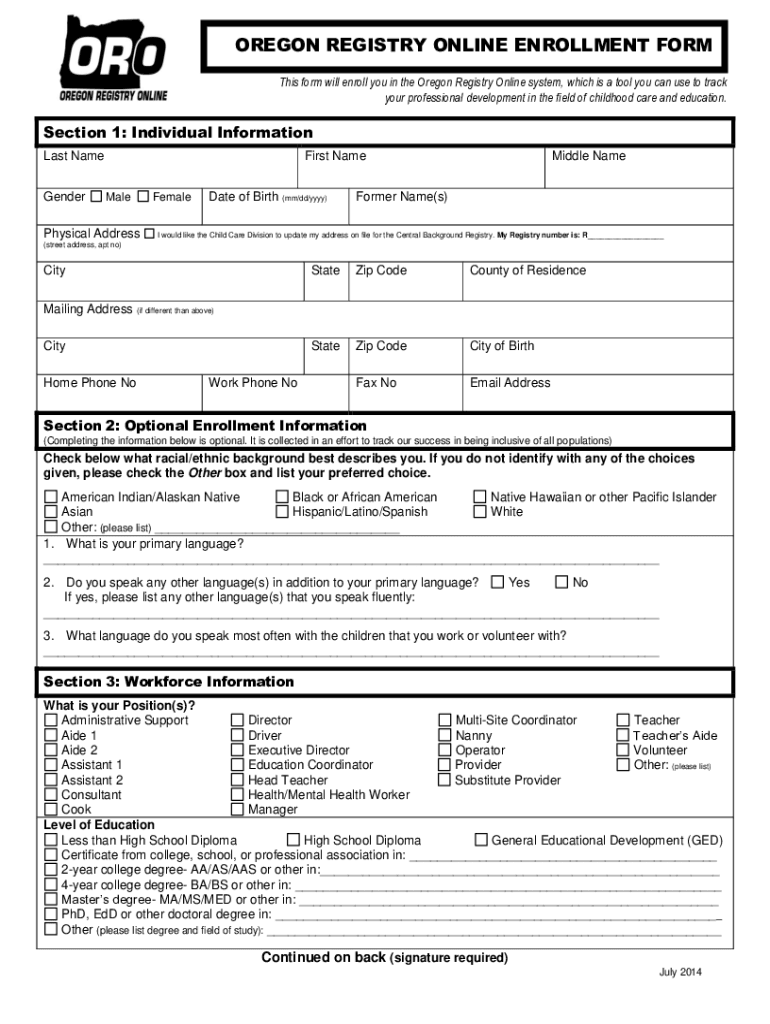
ORO Enrollment Form


What is the ORO Enrollment Form
The ORO Enrollment Form is a crucial document used for various enrollment processes in Oregon. It serves as a formal request for individuals to enroll in specific programs or services offered by state agencies. This form is designed to gather essential information about the applicant, ensuring that the enrollment process is streamlined and efficient. Understanding the purpose of the ORO Enrollment Form is vital for anyone looking to access state resources or benefits.
Steps to complete the ORO Enrollment Form
Completing the ORO Enrollment Form online involves several straightforward steps. First, ensure you have all necessary personal information at hand, including your full name, address, and identification details. Next, access the online form through the designated state portal. Fill out each section carefully, providing accurate information to avoid delays. Once completed, review the form for any errors before submitting it electronically. This process ensures that your enrollment is processed smoothly and efficiently.
Legal use of the ORO Enrollment Form
The ORO Enrollment Form is legally recognized when completed according to state regulations. For the form to be considered valid, it must meet specific criteria, including the inclusion of required signatures and compliance with eSignature laws. Utilizing a reliable electronic signature solution can enhance the legal standing of your submission. It is essential to understand these legalities to ensure that your enrollment is acknowledged and processed by the relevant authorities.
Key elements of the ORO Enrollment Form
Several key elements are integral to the ORO Enrollment Form. These include personal identification information, program selection, and consent statements. Each section must be completed accurately to facilitate the enrollment process. Additionally, the form may require supporting documentation, such as proof of residency or eligibility, which should be submitted alongside the completed form to ensure a comprehensive application.
Form Submission Methods
The ORO Enrollment Form can be submitted through various methods, including online, by mail, or in person. The online submission is the most efficient, allowing for immediate processing. If opting for mail, ensure that the form is sent to the correct address and consider using a trackable mailing option. In-person submissions can be made at designated state offices, providing an opportunity to receive immediate assistance if needed.
Eligibility Criteria
Eligibility criteria for the ORO Enrollment Form vary depending on the specific program or service being applied for. Generally, applicants must meet certain age, residency, or income requirements. It is important to review the criteria outlined for each program to ensure that your application is valid. Meeting these criteria is essential for successful enrollment and access to the benefits provided by the state.
Quick guide on how to complete oro enrollment form
Effortlessly Prepare ORO Enrollment Form on Any Device
Digital document management has become increasingly favored by both businesses and individuals. It offers an excellent eco-friendly substitute for conventional printed and signed documents, allowing you to obtain the correct form and securely store it online. airSlate SignNow provides all the tools necessary to create, modify, and electronically sign your documents swiftly without delays. Manage ORO Enrollment Form from any device using the airSlate SignNow Android or iOS applications and enhance any document-related procedure today.
Effortless Editing and eSigning of ORO Enrollment Form
- Find ORO Enrollment Form and select Get Form to begin.
- Make use of the tools we provide to complete your form.
- Emphasize pertinent sections of your documents or obscure sensitive information with tools specifically designed for that purpose by airSlate SignNow.
- Create your signature using the Sign feature, which takes only seconds and holds the same legal validity as a conventional wet ink signature.
- Review the details and click the Done button to save your modifications.
- Choose how you wish to send your form, via email, SMS, or invitation link, or download it to your computer.
Eliminate concerns about lost or mislaid documents, cumbersome form navigation, or mistakes that require new document copies to be printed. airSlate SignNow addresses your document management needs in just a few clicks from a device of your choice. Modify and electronically sign ORO Enrollment Form to ensure effective communication throughout your form preparation process with airSlate SignNow.
Create this form in 5 minutes or less
Create this form in 5 minutes!
People also ask
-
What is the process for oregon enrollment online with airSlate SignNow?
To begin your oregon enrollment online with airSlate SignNow, simply visit our website and create an account. Once registered, you can upload your documents and start the eSigning process immediately. Our user-friendly interface makes it easy for anyone to complete their enrollment quickly and efficiently.
-
What are the pricing options for using airSlate SignNow for oregon enrollment online?
airSlate SignNow offers a variety of pricing plans to suit different business needs for oregon enrollment online. Plans range from free trials to premium subscriptions, depending on the features and number of users required. You can choose the plan that best fits your organization’s budget while benefiting from our cost-effective solutions.
-
What features does airSlate SignNow offer for oregon enrollment online?
Features for oregon enrollment online with airSlate SignNow include customizable templates, team collaboration tools, and real-time tracking of document status. These features streamline the enrollment process, allowing users to focus on what matters most—getting their documents signed efficiently and securely.
-
Is airSlate SignNow secure for oregon enrollment online?
Yes, airSlate SignNow is designed with top-notch security measures to ensure that your oregon enrollment online is protected. We utilize encryption, secure data storage, and strict access controls to safeguard your documents and personal information. Your security is our priority.
-
Can I integrate airSlate SignNow with other tools for oregon enrollment online?
Absolutely! airSlate SignNow offers integration with a variety of third-party applications, making your oregon enrollment online process even more seamless. Whether you use CRM, cloud storage, or project management tools, our platform can connect with your existing systems to enhance your workflows.
-
What are the benefits of using airSlate SignNow for oregon enrollment online?
Using airSlate SignNow for oregon enrollment online brings numerous benefits, including faster document turnaround times and improved efficiency. The platform reduces the need for printing and physical signatures, thus saving time and resources. Experience a more streamlined, eco-friendly enrollment process with us.
-
How does airSlate SignNow support mobile oregon enrollment online?
airSlate SignNow supports mobile oregon enrollment online through our dedicated mobile app. This allows you to access, sign, and send documents from anywhere at any time. Our mobile platform ensures that you never have to miss an opportunity to complete your enrollments on the go.
Get more for ORO Enrollment Form
- Cpl timesheet form
- Vendor prequalification form
- Application forms orthopedic foundation for animals 521115789
- Application for thyroid database ofaorg form
- Application forms orthopedic foundation for animals 521116002
- Application for dentition database offa form
- Fillable online patient financial assistance application hill form
- Uniform sales amp use tax resale certificate multijurisdiction form
Find out other ORO Enrollment Form
- How To eSignature Connecticut Living Will
- eSign Alaska Web Hosting Agreement Computer
- eSign Alaska Web Hosting Agreement Now
- eSign Colorado Web Hosting Agreement Simple
- How Do I eSign Colorado Joint Venture Agreement Template
- How To eSign Louisiana Joint Venture Agreement Template
- eSign Hawaii Web Hosting Agreement Now
- eSign New Jersey Joint Venture Agreement Template Online
- eSign Missouri Web Hosting Agreement Now
- eSign New Jersey Web Hosting Agreement Now
- eSign Texas Deposit Receipt Template Online
- Help Me With eSign Nebraska Budget Proposal Template
- eSign New Mexico Budget Proposal Template Now
- eSign New York Budget Proposal Template Easy
- eSign Indiana Debt Settlement Agreement Template Later
- eSign New York Financial Funding Proposal Template Now
- eSign Maine Debt Settlement Agreement Template Computer
- eSign Mississippi Debt Settlement Agreement Template Free
- eSign Missouri Debt Settlement Agreement Template Online
- How Do I eSign Montana Debt Settlement Agreement Template