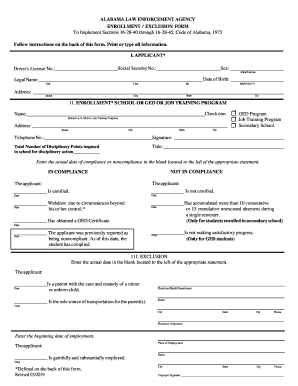
Form Dl1 93


What is the Form DL1 93
The Form DL1 93 is a school enrollment form specifically designed for individuals applying for a driver's permit in Alabama. This form serves as proof of enrollment in a school, which is a requirement for obtaining a driver's permit for minors. The form includes essential details such as the student's name, date of birth, school name, and the signature of a school official. Proper completion of this form is crucial for meeting the legal requirements set forth by the Alabama Department of Public Safety.
How to use the Form DL1 93
Using the Form DL1 93 involves several straightforward steps. First, ensure that the form is filled out accurately with all required information. This includes providing personal details and obtaining the necessary signatures. Once completed, the form must be submitted to the appropriate authority, typically the Department of Motor Vehicles (DMV) in Alabama. It is advisable to keep a copy of the submitted form for your records. This form can also be used in conjunction with other documents required for the driver's permit application process.
Steps to complete the Form DL1 93
Completing the Form DL1 93 involves the following steps:
- Gather necessary information, including the student's full name, date of birth, and school details.
- Fill out the form legibly, ensuring all sections are completed accurately.
- Obtain the signature of a school official to validate the enrollment.
- Review the form for any errors or omissions before submission.
- Submit the completed form to the DMV along with any additional required documents.
Required Documents
When submitting the Form DL1 93, several supporting documents may be required. These typically include:
- A copy of the student's birth certificate or other proof of identity.
- Proof of residency, such as a utility bill or lease agreement.
- Any additional forms required by the DMV for the driver's permit application.
Ensuring that all required documents are included with the Form DL1 93 can help streamline the application process.
Legal use of the Form DL1 93
The Form DL1 93 is legally recognized as proof of school enrollment for minors seeking a driver's permit in Alabama. It must be completed accurately and signed by an authorized school official to be considered valid. The form complies with state regulations, ensuring that it meets the legal standards necessary for submission to the DMV. Failure to use the form correctly may result in delays or denial of the driver's permit application.
State-specific rules for the Form DL1 93
Each state may have specific rules regarding the use of the Form DL1 93. In Alabama, it is essential to ensure that the form is filled out according to state guidelines. This includes using the correct version of the form and adhering to any submission deadlines set by the DMV. Additionally, the form must be signed by a school official who is authorized to verify student enrollment. Understanding these state-specific rules can help ensure compliance and facilitate a smoother application process.
Quick guide on how to complete form dl1 93
Complete Form Dl1 93 effortlessly on any device
Digital document management has become increasingly popular among businesses and individuals. It offers an ideal eco-friendly alternative to traditional printed and signed documents, allowing you to obtain the necessary form and securely store it online. airSlate SignNow provides all the tools you need to create, edit, and eSign your documents swiftly and without delays. Manage Form Dl1 93 on any device using airSlate SignNow's Android or iOS applications and enhance any document-centric process today.
How to edit and eSign Form Dl1 93 effortlessly
- Locate Form Dl1 93 and click on Get Form to begin.
- Use the tools we offer to fill out your form.
- Emphasize pertinent sections of your documents or redact sensitive information with tools specifically provided by airSlate SignNow for that purpose.
- Generate your eSignature using the Sign tool, which takes just seconds and carries the same legal validity as a conventional wet ink signature.
- Review the details and click on the Done button to save your changes.
- Choose how you would like to send your form, via email, SMS, or an invitation link, or download it to your computer.
Eliminate concerns about lost or misplaced documents, cumbersome form navigation, or errors that require new document copies to be printed. airSlate SignNow meets all your document management needs in just a few clicks from any device you prefer. Edit and eSign Form Dl1 93 to ensure smooth communication throughout your form preparation process with airSlate SignNow.
Create this form in 5 minutes or less
Create this form in 5 minutes!
People also ask
-
What is the school enrollment form for driver's permit?
The school enrollment form for driver's permit is a critical document that allows students to enroll in driving programs and obtain their permits. It typically requires information about the student and their parents, and it must be completed before they can start behind-the-wheel training. With airSlate SignNow, you can easily access and eSign the form online.
-
How can airSlate SignNow help with the school enrollment form for driver's permit?
AirSlate SignNow streamlines the process of completing the school enrollment form for driver's permit by allowing users to fill out and eSign documents digitally. This eliminates the need for printing and scanning, saving time and reducing paperwork. The user-friendly interface makes it easy for both students and parents to complete the form quickly.
-
Is there a cost associated with using the school enrollment form for driver's permit through airSlate SignNow?
Yes, airSlate SignNow offers various pricing plans to access features, including the ability to manage the school enrollment form for driver's permit. The pricing is competitive, and the platform provides a cost-effective solution for businesses and schools looking to enhance their document management processes. You can choose a plan that fits your needs and budget.
-
What features are included when using the school enrollment form for driver's permit?
When you use airSlate SignNow for the school enrollment form for driver's permit, you gain access to features like real-time collaboration, templates, secure eSignature capabilities, and cloud storage. These features allow for seamless management of documents while ensuring the security and integrity of the information provided. It's designed to make the enrollment process as smooth as possible.
-
Can I customize the school enrollment form for driver's permit?
Yes, airSlate SignNow allows you to customize the school enrollment form for driver's permit to meet your specific requirements. You can modify templates, add your school's branding, and include any additional fields that may be necessary. This flexibility ensures that the form accurately reflects your institution's needs.
-
What are the benefits of using airSlate SignNow for the school enrollment form for driver's permit?
Using airSlate SignNow for the school enrollment form for driver's permit provides multiple benefits, including faster processing times, reduced paperwork, and improved accuracy. Additionally, the platform enhances the user experience by offering an intuitive interface and multiple access points for students and parents. This leads to higher satisfaction as they can complete enrollment quickly and efficiently.
-
Is it easy to integrate airSlate SignNow with existing systems for the school enrollment form for driver's permit?
Absolutely! AirSlate SignNow is designed to integrate seamlessly with various existing systems that schools may already have in place, such as student management systems and CRM platforms. This ensures that the school enrollment form for driver's permit can be easily incorporated into your current workflows, enhancing efficiency without complications.
Get more for Form Dl1 93
- Childsavers memorial child guidance clinic application for form
- State application state of alabama personnel alabamagov form
- 2018 ega generic template form
- Group agent enrollment forms humana
- Dala instructional employee application form
- Az1 to az70 websiiteincome tax in indiabioinformatics
- Gateway resilience fund offers grants for downtown st form
- Applicationbatch number form
Find out other Form Dl1 93
- eSign Utah Education Warranty Deed Online
- eSign Utah Education Warranty Deed Later
- eSign West Virginia Construction Lease Agreement Online
- How To eSign West Virginia Construction Job Offer
- eSign West Virginia Construction Letter Of Intent Online
- eSign West Virginia Construction Arbitration Agreement Myself
- eSign West Virginia Education Resignation Letter Secure
- eSign Education PDF Wyoming Mobile
- Can I eSign Nebraska Finance & Tax Accounting Business Plan Template
- eSign Nebraska Finance & Tax Accounting Business Letter Template Online
- eSign Nevada Finance & Tax Accounting Resignation Letter Simple
- eSign Arkansas Government Affidavit Of Heirship Easy
- eSign California Government LLC Operating Agreement Computer
- eSign Oklahoma Finance & Tax Accounting Executive Summary Template Computer
- eSign Tennessee Finance & Tax Accounting Cease And Desist Letter Myself
- eSign Finance & Tax Accounting Form Texas Now
- eSign Vermont Finance & Tax Accounting Emergency Contact Form Simple
- eSign Delaware Government Stock Certificate Secure
- Can I eSign Vermont Finance & Tax Accounting Emergency Contact Form
- eSign Washington Finance & Tax Accounting Emergency Contact Form Safe