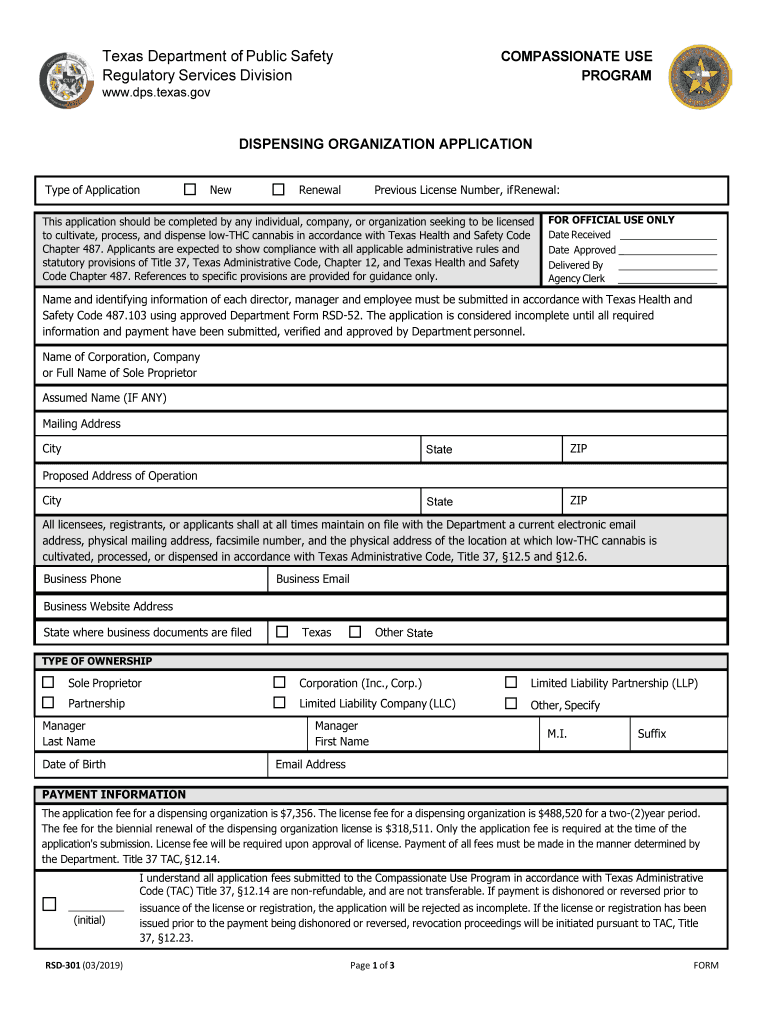
Dispensing Organization Application Form


What is the Dispensing Organization Application
The Dispensing Organization Application is a formal request used by businesses seeking to operate as a dispensing organization within the United States. This application is essential for entities that intend to distribute controlled substances or specific medical products. It ensures that the organization complies with both federal and state regulations governing the distribution of these substances. Completing this application accurately is crucial for obtaining the necessary licenses and permits to operate legally.
Steps to complete the Dispensing Organization Application
Completing the Dispensing Organization Application involves several key steps that ensure accuracy and compliance. First, gather all required information, including business details, ownership structure, and operational plans. Next, fill out the application form thoroughly, ensuring that all sections are completed without omissions. Afterward, review the application for any errors or missing information. Once confirmed, submit the application through the designated method, which may include online submission or mailing it to the appropriate regulatory body. Lastly, keep a copy of the submitted application for your records.
Legal use of the Dispensing Organization Application
The legal use of the Dispensing Organization Application is governed by various federal and state laws. This application must be completed in accordance with the regulations set forth by the Drug Enforcement Administration (DEA) and other relevant authorities. It serves as a legal document that outlines the organization's intent to dispense controlled substances and ensures compliance with the Controlled Substances Act. Properly executed, this application can provide legal protection and legitimacy to the dispensing organization.
Required Documents
When applying for a dispensing organization license, several documents are typically required to support the application. These may include:
- Proof of business registration and ownership
- Detailed operational plans outlining the dispensing procedures
- Background checks for owners and key personnel
- Financial statements demonstrating the organization’s capability to operate
- Compliance documentation with state and federal regulations
Ensuring that all required documents are included can expedite the review process and increase the likelihood of approval.
Application Process & Approval Time
The application process for the Dispensing Organization Application can vary by state and the specific nature of the business. Generally, after submission, the application undergoes a review process by the relevant regulatory agency. This process may include background checks and inspections. Approval times can range from a few weeks to several months, depending on the complexity of the application and the agency's workload. It is advisable to check with the specific state agency for estimated timelines and any additional requirements that may apply.
Eligibility Criteria
Eligibility to submit the Dispensing Organization Application typically requires that the applicant meets specific criteria set by state and federal regulations. These criteria may include:
- Legal status as a business entity
- Compliance with local zoning laws
- Qualified personnel with appropriate licenses and training
- Financial stability to support operations
Meeting these eligibility criteria is essential for a successful application and to ensure ongoing compliance with regulatory standards.
Quick guide on how to complete dispensing organization application
Effortlessly prepare Dispensing Organization Application on any device
The management of online documents has become increasingly popular among businesses and individuals. It offers an ideal environmentally friendly alternative to traditional printed and signed documents, as you can access the right form and securely store it online. airSlate SignNow equips you with all the tools necessary to create, edit, and electronically sign your documents promptly without delays. Handle Dispensing Organization Application on any platform using the airSlate SignNow apps for Android or iOS and streamline any document-related process today.
Easily modify and eSign Dispensing Organization Application without effort
- Obtain Dispensing Organization Application and click Get Form to begin.
- Utilize the tools provided to complete your form.
- Emphasize important sections of your documents or obscure sensitive data with the tools that airSlate SignNow offers specifically for this purpose.
- Create your eSignature using the Sign tool, which takes just seconds and holds the same legal authority as a conventional wet ink signature.
- Review the information and click on the Done button to save your changes.
- Select your preferred method for sharing your form: via email, SMS, or invitation link, or download it to your computer.
Eliminate the hassle of lost or misplaced documents, tedious form searches, or errors that necessitate printing additional copies. airSlate SignNow meets your document management needs in just a few clicks from your chosen device. Modify and electronically sign Dispensing Organization Application to ensure effective communication throughout your document preparation process with airSlate SignNow.
Create this form in 5 minutes or less
Create this form in 5 minutes!
People also ask
-
What is the Dispensing Organization Application?
The Dispensing Organization Application is a specialized solution offered by airSlate SignNow that allows organizations to manage their document workflows efficiently. It streamlines the process of sending and eSigning crucial documents related to dispensing activities in a compliant manner. This application ensures that all necessary documentation is securely stored and easily accessible.
-
How much does the Dispensing Organization Application cost?
The pricing for the Dispensing Organization Application varies based on the features and the number of users required. airSlate SignNow offers flexible pricing plans that cater to different business sizes and needs. You can check our website or contact our sales team for a customized quote suitable for your organization.
-
What features are included in the Dispensing Organization Application?
The Dispensing Organization Application includes a range of features such as customizable templates, bulk sending, and real-time tracking of document statuses. Additionally, it supports various integrations and ensures compliance with industry standards. These features help organizations streamline their dispensing processes while maintaining security.
-
How can the Dispensing Organization Application benefit my organization?
Implementing the Dispensing Organization Application can signNowly enhance efficiency by reducing the time spent on document management. It facilitates faster transaction completion through eSigning, thereby improving overall productivity. This application also offers secure storage options, ensuring that sensitive dispensing information remains protected.
-
Does the Dispensing Organization Application integrate with other software?
Yes, the Dispensing Organization Application seamlessly integrates with various software systems commonly used in organizations, such as CRM and ERP platforms. This integration allows for a smoother workflow by automating processes and reducing manual data entry. You can easily sync your data and manage documents from one centralized location.
-
Is the Dispensing Organization Application easy to use for new users?
Absolutely! The Dispensing Organization Application is designed with user-friendliness in mind. With a clean interface and straightforward navigation, new users can quickly adapt to the system, allowing them to start sending and eSigning documents without extensive training or support.
-
What kind of support is available for the Dispensing Organization Application?
airSlate SignNow provides comprehensive support for the Dispensing Organization Application through various channels. Users can access an in-depth knowledge base, live chat support, and dedicated account managers for personalized assistance. This ensures you have the help you need to maximize the benefits of the application.
Get more for Dispensing Organization Application
Find out other Dispensing Organization Application
- Electronic signature Alabama High Tech Stock Certificate Fast
- Electronic signature Insurance Document California Computer
- Electronic signature Texas Education Separation Agreement Fast
- Electronic signature Idaho Insurance Letter Of Intent Free
- How To Electronic signature Idaho Insurance POA
- Can I Electronic signature Illinois Insurance Last Will And Testament
- Electronic signature High Tech PPT Connecticut Computer
- Electronic signature Indiana Insurance LLC Operating Agreement Computer
- Electronic signature Iowa Insurance LLC Operating Agreement Secure
- Help Me With Electronic signature Kansas Insurance Living Will
- Electronic signature Insurance Document Kentucky Myself
- Electronic signature Delaware High Tech Quitclaim Deed Online
- Electronic signature Maine Insurance Quitclaim Deed Later
- Electronic signature Louisiana Insurance LLC Operating Agreement Easy
- Electronic signature West Virginia Education Contract Safe
- Help Me With Electronic signature West Virginia Education Business Letter Template
- Electronic signature West Virginia Education Cease And Desist Letter Easy
- Electronic signature Missouri Insurance Stock Certificate Free
- Electronic signature Idaho High Tech Profit And Loss Statement Computer
- How Do I Electronic signature Nevada Insurance Executive Summary Template