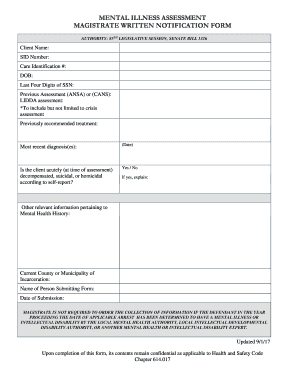
MENTAL ILLNESS ASSESSMENT Form


What is the illness assessment sample?
The illness assessment sample is a structured document designed to evaluate an individual's mental health status. It typically includes a series of questions and prompts that help healthcare professionals gather essential information about a patient's symptoms, history, and overall well-being. This assessment can be crucial for diagnosing mental health conditions and determining appropriate treatment plans. The format may vary, but the core purpose remains the same: to facilitate a comprehensive understanding of the individual's mental health needs.
Key elements of the illness assessment sample
Several key elements are essential in an illness assessment sample to ensure it effectively captures the necessary information. These elements often include:
- Personal Information: Basic details such as name, age, and contact information.
- Medical History: Previous diagnoses, treatments, and any relevant family history of mental illness.
- Current Symptoms: A detailed description of the symptoms the individual is experiencing, including duration and severity.
- Functional Impact: How the symptoms affect daily life, including work, relationships, and self-care.
- Risk Assessment: Evaluation of any potential risks, including self-harm or harm to others.
Steps to complete the illness assessment sample
Completing an illness assessment sample involves several straightforward steps to ensure accuracy and thoroughness. Follow these steps to effectively fill out the assessment:
- Gather Necessary Information: Collect personal and medical history details before starting the assessment.
- Read Each Question Carefully: Take time to understand what each question is asking to provide accurate responses.
- Be Honest and Open: Provide truthful answers to ensure the assessment reflects your true mental health status.
- Consult with a Professional: If needed, seek assistance from a healthcare provider to clarify any questions or concerns.
- Review Your Responses: Before submission, double-check your answers for completeness and accuracy.
Legal use of the illness assessment sample
The legal use of an illness assessment sample is critical, especially in contexts such as healthcare, insurance, and legal proceedings. To ensure the document is legally valid, it must meet specific criteria, including:
- Informed Consent: The individual must understand the purpose of the assessment and consent to its use.
- Confidentiality: Personal information must be protected in accordance with laws like HIPAA.
- Proper Documentation: The assessment should be accurately completed and stored securely to maintain its integrity.
How to use the illness assessment sample
Using an illness assessment sample effectively involves understanding its purpose and following established guidelines. Here are some tips for using the assessment:
- Identify the Context: Determine whether the assessment is for clinical evaluation, insurance purposes, or another reason.
- Follow the Format: Adhere to the structure of the sample to ensure all relevant information is captured.
- Engage with a Healthcare Provider: Use the completed assessment as a discussion tool with a mental health professional.
Examples of using the illness assessment sample
Illness assessment samples can be utilized in various scenarios, illustrating their versatility and importance. Some examples include:
- Clinical Settings: Mental health professionals use the assessment to diagnose conditions and create treatment plans.
- Insurance Claims: Individuals may need to submit the assessment to support claims for mental health services.
- Legal Cases: The assessment can serve as evidence in court to establish a person's mental health status.
Quick guide on how to complete mental illness assessment
Accomplish MENTAL ILLNESS ASSESSMENT effortlessly on any device
Web-based document management has become increasingly favored by businesses and individuals. It offers a superb eco-friendly alternative to traditional printed and signed documents, allowing you to access the correct form and securely store it online. airSlate SignNow provides you with all the resources necessary to create, alter, and eSign your files rapidly without delays. Handle MENTAL ILLNESS ASSESSMENT on any device using airSlate SignNow's Android or iOS applications and simplify any document-related task today.
The simplest way to alter and eSign MENTAL ILLNESS ASSESSMENT with ease
- Obtain MENTAL ILLNESS ASSESSMENT and click on Get Form to begin.
- Make use of the tools we provide to fill out your document.
- Emphasize important sections of the documents or redact sensitive information using tools that airSlate SignNow offers specifically for that purpose.
- Create your signature with the Sign tool, which takes mere seconds and holds the same legal validity as a conventional wet ink signature.
- Review the information and click on the Done button to save your modifications.
- Select how you wish to send your form, via email, text message (SMS), invitation link, or download it to your computer.
Eliminate concerns about lost or misplaced files, tedious document searches, or mistakes that require printing new copies. airSlate SignNow fulfills your document management needs in just a few clicks from a device of your choice. Modify and eSign MENTAL ILLNESS ASSESSMENT and ensure exceptional communication at every stage of your document preparation with airSlate SignNow.
Create this form in 5 minutes or less
Create this form in 5 minutes!
People also ask
-
What is an illness assessment sample, and how can it be used?
An illness assessment sample is a template designed to evaluate the health status and medical history of an individual. It can be used by healthcare providers to streamline the process of collecting important patient information. Utilizing an illness assessment sample ensures that you gather all necessary data for effective diagnosis and treatment planning.
-
How does airSlate SignNow facilitate the use of illness assessment samples?
airSlate SignNow allows users to create, customize, and send illness assessment samples easily. Its user-friendly platform ensures that healthcare professionals can efficiently collect signatures and data without complicated processes. This streamlining helps in maintaining patient confidentiality and enhances the overall service delivery.
-
Is there a cost associated with using illness assessment samples through airSlate SignNow?
Yes, while airSlate SignNow offers various pricing plans, the cost associated with using illness assessment samples depends on the selected plan. Users can choose a subscription tier that best fits their needs, ranging from individual to enterprise solutions. Each plan provides access to customizable templates, including illness assessment samples, ensuring great value.
-
What features does airSlate SignNow provide for illness assessment samples?
airSlate SignNow provides several features for illness assessment samples, including custom fields, electronic signatures, and real-time tracking. These features allow healthcare providers to personalize their assessments effectively and monitor document progress seamlessly. Additionally, the platform ensures compliance with legal standards for electronic signatures.
-
Can I integrate airSlate SignNow with other software for managing illness assessment samples?
Absolutely! airSlate SignNow offers integrations with various third-party applications, allowing you to streamline the management of illness assessment samples. Whether you use electronic health records (EHR) systems or customer relationship management (CRM) software, integration is straightforward. This ensures all patient data is centralized and easily accessible.
-
How secure is the process of sending illness assessment samples via airSlate SignNow?
The process of sending illness assessment samples via airSlate SignNow is highly secure, utilizing encryption protocols to protect sensitive information. Each document sent through the platform is safeguarded, ensuring that private patient data remains confidential. airSlate SignNow is compliant with regulations such as HIPAA, providing peace of mind for healthcare professionals.
-
What are the benefits of using an illness assessment sample in my practice?
Using an illness assessment sample in your practice offers numerous benefits, including improved data collection and enhanced patient interaction. It allows for a more structured approach to gathering critical health information, which can lead to better clinical decisions. Additionally, automating this process can signNowly save time and reduce paperwork.
Get more for MENTAL ILLNESS ASSESSMENT
- Form i 192 application for advance permission to enter as a nonimmigrant application for advance permission to enter as a
- Pdf fs form 1522 treasurydirect fill and sign printable
- 14 printable uscis form i 485 templates fillable samples
- Names and address of participant form
- Health facility reporting form 8058 medical board of
- Starting your contra costa county cottage food operation form
- Get the to help you set up your tufts health plan coverage form
- Dc 4523 0421 policeff insurance premium formdocx
Find out other MENTAL ILLNESS ASSESSMENT
- How Can I Sign Nebraska Legal Document
- How To Sign Nevada Legal Document
- Can I Sign Nevada Legal Form
- How Do I Sign New Jersey Legal Word
- Help Me With Sign New York Legal Document
- How Do I Sign Texas Insurance Document
- How Do I Sign Oregon Legal PDF
- How To Sign Pennsylvania Legal Word
- How Do I Sign Wisconsin Legal Form
- Help Me With Sign Massachusetts Life Sciences Presentation
- How To Sign Georgia Non-Profit Presentation
- Can I Sign Nevada Life Sciences PPT
- Help Me With Sign New Hampshire Non-Profit Presentation
- How To Sign Alaska Orthodontists Presentation
- Can I Sign South Dakota Non-Profit Word
- Can I Sign South Dakota Non-Profit Form
- How To Sign Delaware Orthodontists PPT
- How Can I Sign Massachusetts Plumbing Document
- How To Sign New Hampshire Plumbing PPT
- Can I Sign New Mexico Plumbing PDF