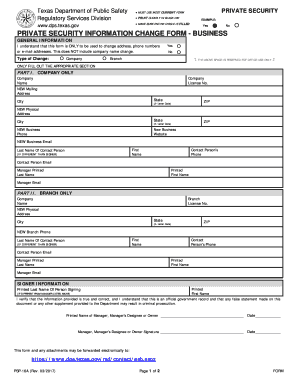
Private Security Information Change Form Texas DPS Texas Gov Dps Texas


Understanding the Private Security Information Change Form
The Private Security Information Change Form is a crucial document for individuals and businesses involved in the private security industry in Texas. This form is used to report changes in information related to private security personnel, such as changes in employment status, contact information, or licensing details. It is essential for maintaining compliance with Texas Department of Public Safety (DPS) regulations.
Steps to Complete the Private Security Information Change Form
Completing the Private Security Information Change Form requires careful attention to detail. Here are the steps to follow:
- Obtain the form from the Texas DPS website or your local DPS office.
- Fill in your personal information, including your name, address, and license number.
- Provide details about the changes you are reporting, ensuring accuracy.
- Sign and date the form to certify the information provided is true and correct.
- Submit the completed form according to the instructions provided, either online, by mail, or in person.
Legal Use of the Private Security Information Change Form
The Private Security Information Change Form must be used in accordance with Texas law. It is legally binding and serves to update the Texas DPS on any changes that may affect your private security license. Failing to report changes can result in penalties, including fines or suspension of your license. Therefore, it is vital to submit this form promptly whenever there are changes to your information.
Key Elements of the Private Security Information Change Form
Understanding the key elements of the Private Security Information Change Form can help ensure that you complete it correctly. The form typically includes:
- Personal Information: Name, address, and license number.
- Change Details: Specific information regarding what is changing.
- Signature: An affirmation of the accuracy of the information provided.
- Date of Submission: When the form is submitted to the DPS.
Obtaining the Private Security Information Change Form
The Private Security Information Change Form can be obtained through several means. You can download it directly from the Texas DPS website or request a physical copy at your local DPS office. Ensure you are using the most current version of the form to avoid any compliance issues.
State-Specific Rules for the Private Security Information Change Form
Each state has its own regulations regarding the private security industry. In Texas, it is essential to adhere to specific rules when completing the Private Security Information Change Form. These rules include timely submission of changes, providing accurate information, and understanding the implications of failing to report changes. Familiarizing yourself with these rules can help maintain compliance and avoid potential issues with your private security license.
Quick guide on how to complete private security information change form texas dps texasgov dps texas
Complete Private Security Information Change Form Texas DPS Texas gov Dps Texas seamlessly on any device
Online document management has become increasingly popular among organizations and individuals. It offers an ideal eco-friendly alternative to traditional printed and signed documents, allowing you to locate the necessary form and securely store it online. airSlate SignNow equips you with all the tools you require to create, modify, and eSign your documents swiftly without any holdups. Handle Private Security Information Change Form Texas DPS Texas gov Dps Texas on any platform with airSlate SignNow's Android or iOS applications and simplify any document-related process today.
How to adjust and eSign Private Security Information Change Form Texas DPS Texas gov Dps Texas effortlessly
- Locate Private Security Information Change Form Texas DPS Texas gov Dps Texas and click Get Form to begin.
- Utilize the tools we offer to complete your form.
- Highlight pertinent sections of your documents or obscure sensitive information with tools specifically designed for that purpose by airSlate SignNow.
- Create your signature using the Sign tool, which takes mere seconds and holds the same legal significance as a conventional wet ink signature.
- Review all the details and then click on the Done button to save your modifications.
- Select how you would like to share your form, via email, text message (SMS), invite link, or download it to your computer.
Say goodbye to lost or misplaced files, tedious form navigation, or mistakes that require printing new document copies. airSlate SignNow meets all your document management needs with just a few clicks from any device you prefer. Edit and eSign Private Security Information Change Form Texas DPS Texas gov Dps Texas and ensure outstanding communication at every stage of the form preparation process with airSlate SignNow.
Create this form in 5 minutes or less
Create this form in 5 minutes!
People also ask
-
What is dps private security?
DPS private security refers to the private security services provided by licensed and trained security personnel. These services include protection for businesses, events, and individuals, ensuring safety and peace of mind. Choosing dps private security means gaining access to dedicated protection tailored to your specific needs.
-
How can airSlate SignNow enhance the dps private security process?
AirSlate SignNow streamlines the documentation process for dps private security companies by allowing them to easily send, sign, and store critical documents electronically. This saves time and reduces errors, enabling security professionals to focus more on providing effective services. With airSlate SignNow, managing contracts and agreements becomes a seamless experience.
-
What pricing options are available for dps private security services?
Pricing for dps private security services can vary based on the level of coverage and specific needs. Typically, packages range from hourly rates for on-site personnel to monthly contracts for ongoing security services. It's essential to consult with providers to find a plan that fits your budget while ensuring adequate protection.
-
What are the benefits of using dps private security?
Utilizing dps private security provides numerous benefits, including enhanced safety, crime deterrence, and a quick response to incidents. With trained professionals on-site, you gain peace of mind knowing that your assets and loved ones are protected. Moreover, customized security solutions can be tailored to fit various scenarios, ensuring maximum effectiveness.
-
How does airSlate SignNow ensure compliance for dps private security documents?
AirSlate SignNow ensures compliance with relevant regulations for dps private security documents by providing legally binding eSignatures and secure storage options. This guarantees that all your agreements are signed correctly and remain easily accessible. Upholding compliance not only protects your business but also enhances trust with your clients.
-
Can dps private security services integrate with other platforms?
Many dps private security services can integrate with software solutions such as airSlate SignNow to manage contracts and ensure efficient communication. This integration allows for streamlined operations, making it easier for security firms to handle paperwork while maintaining their focus on providing exceptional service. It's important to verify compatibility with your chosen provider.
-
What industries commonly utilize dps private security?
Various industries utilize dps private security, including retail, corporate offices, hospitals, and events. Each sector has unique security needs, making custom solutions crucial for effective protection. Whether it's for theft prevention in retail or safety management at events, dps private security adapts to provide specialized services.
Get more for Private Security Information Change Form Texas DPS Texas gov Dps Texas
- Associate degree nursingrobeson community college form
- Official independent student number in collegedocx form
- Osa disability verification form sacred heart university
- Date student interview request form thank you for considering planned parenthood for your upcoming school project
- Application for candidate corresponding form
- Commonwealth challenge application part one and part two form
- Commonwealth challenge application form
- June 2015 loyola university chicago form
Find out other Private Security Information Change Form Texas DPS Texas gov Dps Texas
- Help Me With Sign Nebraska Business Operations Presentation
- How To Sign Arizona Car Dealer Form
- How To Sign Arkansas Car Dealer Document
- How Do I Sign Colorado Car Dealer PPT
- Can I Sign Florida Car Dealer PPT
- Help Me With Sign Illinois Car Dealer Presentation
- How Can I Sign Alabama Charity Form
- How Can I Sign Idaho Charity Presentation
- How Do I Sign Nebraska Charity Form
- Help Me With Sign Nevada Charity PDF
- How To Sign North Carolina Charity PPT
- Help Me With Sign Ohio Charity Document
- How To Sign Alabama Construction PDF
- How To Sign Connecticut Construction Document
- How To Sign Iowa Construction Presentation
- How To Sign Arkansas Doctors Document
- How Do I Sign Florida Doctors Word
- Can I Sign Florida Doctors Word
- How Can I Sign Illinois Doctors PPT
- How To Sign Texas Doctors PDF