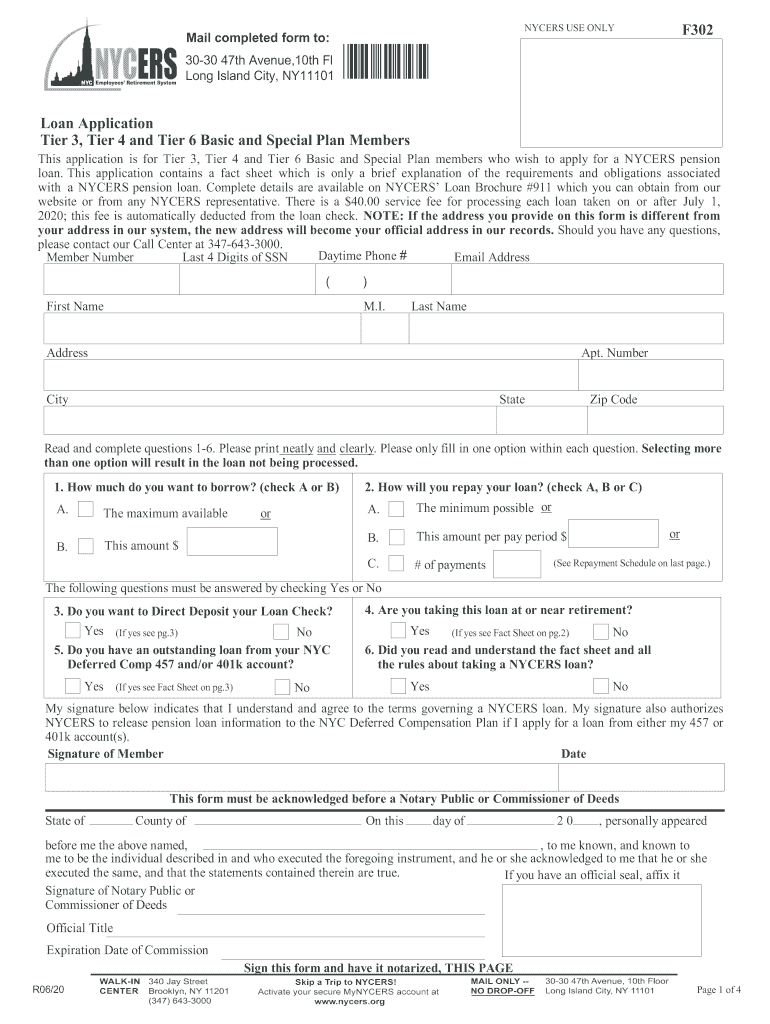
Nyc Nycers Forms Fill Online, Printable, Fillable, Blank


Understanding the F302 Tier Form
The F302 tier form is a vital document used in the New York City Employees' Retirement System (NYCERS) for processing loans against retirement benefits. This form is specifically designed for members who wish to apply for a loan from their pension fund. It requires accurate personal information, details about the loan amount requested, and the purpose of the loan. Completing this form correctly is essential for ensuring that the loan application is processed efficiently.
Steps to Complete the F302 Tier Form
To successfully fill out the F302 tier form, follow these steps:
- Gather necessary information, including your NYCERS member number and personal identification details.
- Clearly state the loan amount you are requesting and provide a brief explanation of its intended use.
- Review the eligibility criteria to ensure you qualify for the loan.
- Fill out each section of the form meticulously, ensuring all information is accurate and complete.
- Sign and date the form to confirm your application.
Legal Use of the F302 Tier Form
The F302 tier form serves a legal purpose in the context of retirement loans. When completed and submitted correctly, it acts as a binding request for a loan against your pension benefits. It is crucial to understand that any inaccuracies or omissions can lead to delays or denials of your application. Compliance with NYCERS guidelines and regulations is necessary to ensure that your form is legally valid.
Required Documents for the F302 Tier Form
When submitting the F302 tier form, you will need to provide several supporting documents to validate your application. These may include:
- Proof of identity, such as a government-issued ID.
- Documentation of your current employment status.
- Any additional forms required by NYCERS, which may vary based on your specific situation.
Form Submission Methods
The F302 tier form can be submitted through various methods, providing flexibility for applicants. You may choose to:
- Submit the form online through the NYCERS member portal.
- Mail the completed form to the designated NYCERS office.
- Deliver the form in person at a NYCERS location.
Eligibility Criteria for the F302 Tier Form
To qualify for a loan using the F302 tier form, applicants must meet specific eligibility criteria set forth by NYCERS. Generally, these include:
- Being an active member of NYCERS.
- Having a minimum amount of contributions in your retirement account.
- Meeting any additional requirements outlined in the NYCERS loan policy.
Quick guide on how to complete nyc nycers forms fill online printable fillable blank
Fill out Nyc Nycers Forms Fill Online, Printable, Fillable, Blank effortlessly on any device
Digital document management has gained traction among enterprises and individuals alike. It offers an ideal environmentally-friendly substitute for conventional printed and signed documents, allowing you to obtain the appropriate form and securely save it online. airSlate SignNow equips you with all the tools necessary to create, edit, and eSign your documents quickly and without hassle. Handle Nyc Nycers Forms Fill Online, Printable, Fillable, Blank on any device using airSlate SignNow's Android or iOS applications and streamline any document-related process today.
How to edit and eSign Nyc Nycers Forms Fill Online, Printable, Fillable, Blank effortlessly
- Locate Nyc Nycers Forms Fill Online, Printable, Fillable, Blank and then click Get Form to begin.
- Utilize the tools we provide to complete your document.
- Emphasize relevant sections of the paperwork or obscure sensitive information with tools that airSlate SignNow specifically provides for that purpose.
- Create your eSignature with the Sign feature, which takes only seconds and carries the same legal authority as a traditional handwritten signature.
- Review the details and then click on the Done button to save your edits.
- Select how you wish to send your document, via email, text message (SMS), invitation link, or download it to your computer.
No more concerns about lost or misplaced documents, tedious form searches, or mistakes that necessitate printing new copies. airSlate SignNow takes care of your document management needs in just a few clicks from any device of your choice. Edit and eSign Nyc Nycers Forms Fill Online, Printable, Fillable, Blank and ensure excellent communication at every stage of your document preparation process with airSlate SignNow.
Create this form in 5 minutes or less
Create this form in 5 minutes!
People also ask
-
What is the f302 tier form, and how can it benefit my business?
The f302 tier form is a specialized document that helps streamline the process of managing assessments and maintaining compliance. By using this form, businesses can ensure accurate data collection and improve overall efficiency. Implementing the f302 tier form can lead to reduced errors and enhanced operational workflows.
-
How does the f302 tier form integrate with airSlate SignNow?
airSlate SignNow makes it easy to utilize the f302 tier form by providing seamless integration options. You can upload your form, customize it, and send it for eSignature in just a few clicks. This integration improves document management and enhances collaboration across teams.
-
What features does airSlate SignNow offer for managing the f302 tier form?
airSlate SignNow offers features like customizable templates, real-time tracking, and automated reminders specifically designed for the f302 tier form. These features not only save time but also ensure you never miss a deadline. Enhanced analytics can provide insights into form performance and completion rates.
-
Is there a trial available for the f302 tier form in airSlate SignNow?
Yes, airSlate SignNow offers a free trial that includes access to the f302 tier form and its associated features. This allows you to explore the benefits without any commitment. Take advantage of the trial to see how the f302 tier form can improve your document management processes.
-
What is the pricing structure for using the f302 tier form with airSlate SignNow?
The pricing for airSlate SignNow includes various tiers, accommodating businesses of all sizes looking to utilize the f302 tier form. Costs are based on features, the number of users, and document volume. It’s designed to be cost-effective while offering robust functionality to meet your needs.
-
Can I store the f302 tier form securely within airSlate SignNow?
Absolutely! airSlate SignNow provides high-level security protocols for storing your f302 tier form. With encryption and secure cloud storage, you can trust that your sensitive information remains protected and easily accessible whenever required.
-
How can the f302 tier form improve collaboration within my team?
Utilizing the f302 tier form in airSlate SignNow fosters better collaboration through features like real-time editing and commenting. Team members can work together seamlessly, ensuring everyone's input is integrated efficiently. This eliminates miscommunication and enhances project timelines.
Get more for Nyc Nycers Forms Fill Online, Printable, Fillable, Blank
Find out other Nyc Nycers Forms Fill Online, Printable, Fillable, Blank
- How To Integrate Sign in Banking
- How To Use Sign in Banking
- Help Me With Use Sign in Banking
- Can I Use Sign in Banking
- How Do I Install Sign in Banking
- How To Add Sign in Banking
- How Do I Add Sign in Banking
- How Can I Add Sign in Banking
- Can I Add Sign in Banking
- Help Me With Set Up Sign in Government
- How To Integrate eSign in Banking
- How To Use eSign in Banking
- How To Install eSign in Banking
- How To Add eSign in Banking
- How To Set Up eSign in Banking
- How To Save eSign in Banking
- How To Implement eSign in Banking
- How To Set Up eSign in Construction
- How To Integrate eSign in Doctors
- How To Use eSign in Doctors