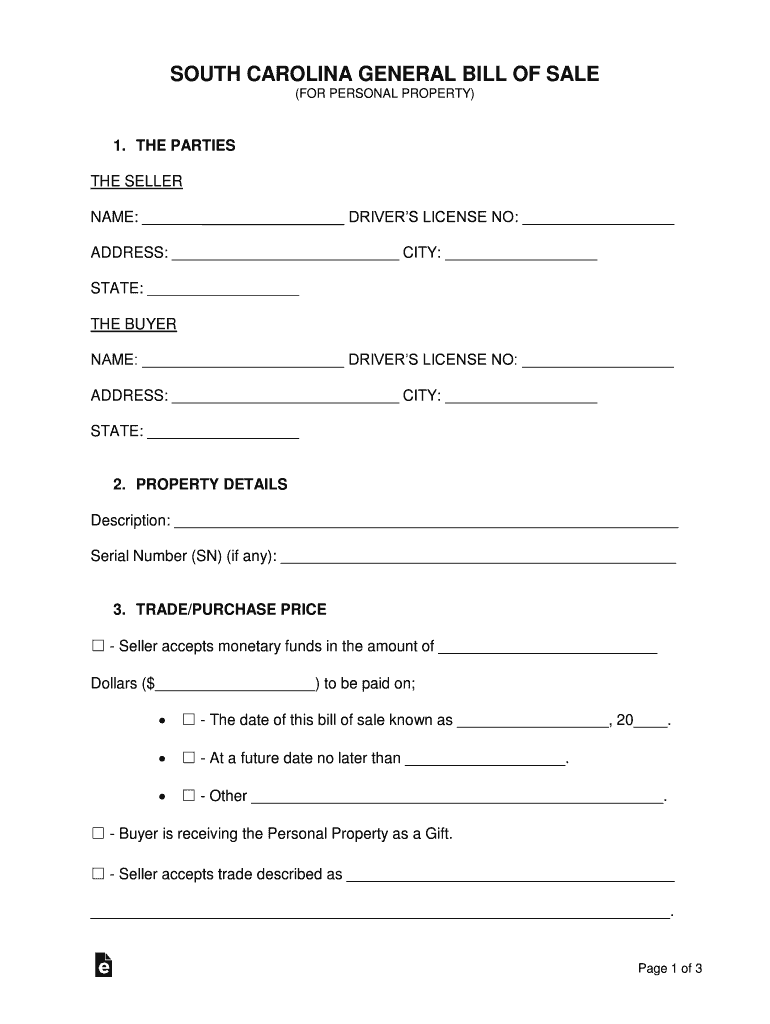
South Carolina Motor Vehicle Bill of SaleForm 4031


What is the South Carolina Motor Vehicle Bill of Sale Form 4031
The South Carolina Motor Vehicle Bill of Sale Form 4031 is a legal document used to transfer ownership of a motor vehicle from one party to another within the state of South Carolina. This form serves as proof of the transaction and includes essential details such as the vehicle's make, model, year, and Vehicle Identification Number (VIN). It also captures the buyer's and seller's information, ensuring that both parties have a record of the sale. The form is crucial for registering the vehicle with the South Carolina Department of Motor Vehicles (SCDMV).
Steps to Complete the South Carolina Motor Vehicle Bill of Sale Form 4031
Completing the South Carolina Bill of Sale Form 4031 involves several straightforward steps:
- Gather necessary information, including the vehicle's details (make, model, year, VIN) and the buyer's and seller's personal information.
- Fill out the form accurately, ensuring all fields are completed, including the sale price and date of the transaction.
- Both the buyer and seller should sign the document to validate the sale.
- Make copies of the completed form for both parties' records.
Legal Use of the South Carolina Motor Vehicle Bill of Sale Form 4031
The South Carolina Bill of Sale Form 4031 is legally binding when filled out correctly and signed by both parties. This document is essential for protecting the interests of both the buyer and seller. It provides a clear record of the transaction, which can be useful in case of disputes or legal issues regarding ownership. Additionally, the form must comply with state laws to ensure its validity during vehicle registration with the SCDMV.
Key Elements of the South Carolina Motor Vehicle Bill of Sale Form 4031
Several key elements must be included in the South Carolina Bill of Sale Form 4031 to ensure its effectiveness:
- Vehicle Information: Make, model, year, and VIN of the vehicle.
- Seller Information: Full name and address of the seller.
- Buyer Information: Full name and address of the buyer.
- Sale Price: The agreed-upon price for the vehicle.
- Date of Sale: The date when the transaction takes place.
- Signatures: Signatures of both the buyer and seller to validate the transaction.
How to Obtain the South Carolina Motor Vehicle Bill of Sale Form 4031
The South Carolina Bill of Sale Form 4031 can be obtained through various means. It is available for download from the South Carolina Department of Motor Vehicles (SCDMV) website. Additionally, individuals can request a physical copy at local SCDMV offices. It is important to ensure that the most current version of the form is used to comply with state regulations.
Examples of Using the South Carolina Motor Vehicle Bill of Sale Form 4031
This form is commonly used in various scenarios, including:
- Private sales of vehicles between individuals.
- Sales conducted at dealerships, where the dealer completes the form on behalf of the buyer and seller.
- Transfers of ownership for vehicles received as gifts or inherited.
Quick guide on how to complete free south carolina motor vehicle bill of saleform 4031
Complete South Carolina Motor Vehicle Bill Of SaleForm 4031 effortlessly on any device
Online document management has gained popularity among businesses and individuals. It offers an excellent environmentally friendly alternative to conventional printed and signed documents, allowing you to locate the correct form and securely save it online. airSlate SignNow equips you with all the tools required to create, modify, and electronically sign your documents quickly without delays. Manage South Carolina Motor Vehicle Bill Of SaleForm 4031 on any device with airSlate SignNow's Android or iOS applications and simplify any document-related task today.
The easiest way to modify and electronically sign South Carolina Motor Vehicle Bill Of SaleForm 4031 with ease
- Find South Carolina Motor Vehicle Bill Of SaleForm 4031 and click Get Form to begin.
- Utilize the tools we offer to complete your form.
- Highlight important sections of your documents or obscure sensitive information with tools specifically provided by airSlate SignNow for that purpose.
- Create your signature using the Sign tool, which takes moments and carries the same legal validity as a conventional wet ink signature.
- Review the information and click on the Done button to save your modifications.
- Choose how you wish to send your form, whether by email, text message (SMS), or invitation link, or download it to your computer.
Put an end to missing or lost files, tedious form searching, or errors that require new document copies. airSlate SignNow addresses all your needs in document management in just a few clicks from any device you prefer. Modify and electronically sign South Carolina Motor Vehicle Bill Of SaleForm 4031 to ensure excellent communication at every step of the form preparation process with airSlate SignNow.
Create this form in 5 minutes or less
Create this form in 5 minutes!
People also ask
-
What is the South Carolina Bill of Sale Form 4031?
The South Carolina Bill of Sale Form 4031 is a legal document used to record the sale of personal property in South Carolina. It provides proof of the transaction and includes details about the buyer, seller, and item being sold. This form is essential for protecting both parties and ensuring clarity in property transfers.
-
How do I fill out the South Carolina Bill of Sale Form 4031?
Filling out the South Carolina Bill of Sale Form 4031 involves completing specific fields, including the names and addresses of the buyer and seller, a description of the item, and the sale price. It's essential to provide accurate information to avoid disputes later. Once completed, both parties should sign and date the document to make it legally binding.
-
Is there a fee to use the South Carolina Bill of Sale Form 4031 with airSlate SignNow?
AirSlate SignNow offers a cost-effective solution for using the South Carolina Bill of Sale Form 4031. You can access various pricing plans that cater to different business needs. The fees depend on the number of users and features you require, but they are designed to remain budget-friendly for all users.
-
What benefits does airSlate SignNow offer for the South Carolina Bill of Sale Form 4031?
AirSlate SignNow streamlines the process of creating and eSigning the South Carolina Bill of Sale Form 4031, making it quick and efficient. You can easily customize the form, share it with clients or stakeholders, and track its status. This convenience improves transaction speed and reduces paperwork.
-
Can I integrate the South Carolina Bill of Sale Form 4031 with other tools using airSlate SignNow?
Yes, airSlate SignNow allows for seamless integrations with various tools and platforms, enhancing the usability of the South Carolina Bill of Sale Form 4031. You can integrate with popular cloud storage, CRM systems, and more. This capability helps you manage your documents and workflows efficiently.
-
How secure is the South Carolina Bill of Sale Form 4031 when using airSlate SignNow?
Security is a top priority at airSlate SignNow. When using the South Carolina Bill of Sale Form 4031, your documents are protected by industry-standard encryption and secure access controls. This ensures that your sensitive information remains confidential and that only authorized individuals can access the document.
-
Can I access the South Carolina Bill of Sale Form 4031 on mobile devices?
Absolutely! AirSlate SignNow's platform is mobile-friendly, allowing you to access and complete the South Carolina Bill of Sale Form 4031 from your smartphone or tablet. This flexibility enables you to manage transactions on the go, making it convenient for busy professionals.
Get more for South Carolina Motor Vehicle Bill Of SaleForm 4031
Find out other South Carolina Motor Vehicle Bill Of SaleForm 4031
- How Can I eSignature Oregon Government PDF
- How Can I eSignature Oklahoma Government Document
- How To eSignature Texas Government Document
- Can I eSignature Vermont Government Form
- How Do I eSignature West Virginia Government PPT
- How Do I eSignature Maryland Healthcare / Medical PDF
- Help Me With eSignature New Mexico Healthcare / Medical Form
- How Do I eSignature New York Healthcare / Medical Presentation
- How To eSignature Oklahoma Finance & Tax Accounting PPT
- Help Me With eSignature Connecticut High Tech Presentation
- How To eSignature Georgia High Tech Document
- How Can I eSignature Rhode Island Finance & Tax Accounting Word
- How Can I eSignature Colorado Insurance Presentation
- Help Me With eSignature Georgia Insurance Form
- How Do I eSignature Kansas Insurance Word
- How Do I eSignature Washington Insurance Form
- How Do I eSignature Alaska Life Sciences Presentation
- Help Me With eSignature Iowa Life Sciences Presentation
- How Can I eSignature Michigan Life Sciences Word
- Can I eSignature New Jersey Life Sciences Presentation