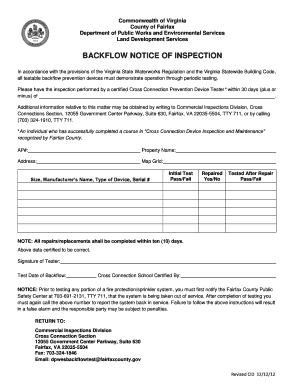
Fairfax County Backflow Test Form


What is the Fairfax County Backflow Test Form
The Fairfax County Backflow Test Form is a crucial document designed to ensure that backflow prevention devices are properly tested and maintained. These devices are essential for protecting the public water supply from contamination. The form serves as a record of the testing process, documenting the results and ensuring compliance with local regulations. It is typically required for property owners and businesses that have backflow prevention systems installed.
How to use the Fairfax County Backflow Test Form
Using the Fairfax County Backflow Test Form involves several key steps. First, property owners must ensure that their backflow prevention device is tested by a certified technician. Once the testing is complete, the technician fills out the form, detailing the results and any necessary repairs. After completion, the form should be submitted to the appropriate local authority, typically the Fairfax County Health Department, to maintain compliance with regulations.
Steps to complete the Fairfax County Backflow Test Form
Completing the Fairfax County Backflow Test Form requires careful attention to detail. Here are the steps involved:
- Obtain the form from the Fairfax County website or local government office.
- Have a certified technician conduct the backflow test.
- Fill out the form with the technician's findings, including any repairs needed.
- Sign and date the form to certify its accuracy.
- Submit the completed form to the appropriate local authority.
Legal use of the Fairfax County Backflow Test Form
The Fairfax County Backflow Test Form is legally binding when completed correctly. It must be filled out by a certified backflow tester, ensuring that the information provided is accurate and complies with local health regulations. Failure to submit this form can lead to penalties, including fines and potential legal action, as it is essential for safeguarding public health and ensuring compliance with state and local laws.
Key elements of the Fairfax County Backflow Test Form
Several key elements must be included in the Fairfax County Backflow Test Form to ensure its validity:
- Property owner’s name and contact information
- Location of the backflow prevention device
- Details of the certified technician performing the test
- Results of the backflow test
- Date of the test and any required follow-up actions
Form Submission Methods
The Fairfax County Backflow Test Form can be submitted through various methods to accommodate different preferences. Property owners may choose to submit the form online via the Fairfax County website, mail it to the appropriate department, or deliver it in person at local government offices. Each method ensures that the form is received and processed in a timely manner, maintaining compliance with local regulations.
Quick guide on how to complete fairfax county backflow test form
Effortlessly prepare Fairfax County Backflow Test Form on any device
Online document management has gained popularity among businesses and individuals. It serves as an ideal eco-friendly alternative to traditional printed and signed documents, allowing you to obtain the right form and securely store it online. airSlate SignNow equips you with all the tools necessary to create, modify, and electronically sign your documents promptly without delays. Manage Fairfax County Backflow Test Form on any device using the airSlate SignNow Android or iOS applications and enhance any document-centric process today.
The easiest way to modify and electronically sign Fairfax County Backflow Test Form without difficulty
- Locate Fairfax County Backflow Test Form and click Get Form to begin.
- Utilize the tools we offer to finalize your document.
- Highlight pertinent sections of the documents or conceal sensitive information with tools specifically provided by airSlate SignNow for that purpose.
- Create your eSignature using the Sign feature, which takes mere seconds and carries the same legal validity as a traditional wet ink signature.
- Review all the information and click the Done button to save your changes.
- Select your preferred method of sharing your form, via email, SMS, or invitation link, or download it to your PC.
Forget about lost or misplaced documents, tedious form searching, or errors that require printing new copies. airSlate SignNow addresses your document management needs in just a few clicks from any device you choose. Modify and electronically sign Fairfax County Backflow Test Form and ensure outstanding communication at any stage of the form preparation process with airSlate SignNow.
Create this form in 5 minutes or less
Create this form in 5 minutes!
People also ask
-
What is the Fairfax County backflow test form?
The Fairfax County backflow test form is a necessary document that certifies the testing of backflow prevention devices in accordance with local regulations. Completing this form helps ensure that your property's water supply remains safe and uncontaminated. Using airSlate SignNow, you can easily fill out and eSign the Fairfax County backflow test form seamlessly.
-
How much does it cost to complete the Fairfax County backflow test form using airSlate SignNow?
The cost of completing the Fairfax County backflow test form using airSlate SignNow depends on the plan you choose. We offer a range of affordable solutions for individuals and businesses, making it easy to find a plan that fits your budget. Monthly subscription options are available to streamline your document signing process.
-
What features does airSlate SignNow offer for managing the Fairfax County backflow test form?
AirSlate SignNow provides several features for managing the Fairfax County backflow test form, including eSignature capabilities, document templates, and real-time tracking. These features enable users to fill out and sign the form efficiently while remaining compliant with local regulations. Additionally, you can store and share your documents securely within the platform.
-
Can I integrate airSlate SignNow with other software for the Fairfax County backflow test form?
Yes, airSlate SignNow can be integrated with various software applications to enhance your workflow for the Fairfax County backflow test form. This includes tools for customer relationship management (CRM), project management, and more. Integrating with other tools helps ensure a smooth and efficient process when preparing and eSigning your documents.
-
What are the benefits of using airSlate SignNow for the Fairfax County backflow test form?
Using airSlate SignNow for the Fairfax County backflow test form offers numerous benefits, including time savings and increased accuracy. The platform simplifies the signature collection process, reducing the likelihood of errors while ensuring compliance. Moreover, users can access their signed forms anytime, anywhere, enhancing convenience.
-
Is the Fairfax County backflow test form valid if I complete it with airSlate SignNow?
Absolutely! The Fairfax County backflow test form is valid when completed and signed using airSlate SignNow. Our platform complies with all legal requirements for electronic signatures, ensuring that your forms are recognized by local authorities. You can trust that your documents are legally binding and secure.
-
How do I access the Fairfax County backflow test form on airSlate SignNow?
To access the Fairfax County backflow test form on airSlate SignNow, simply log in to your account and search for the form in our template library. If you don't find it, you can easily create a custom form using our intuitive editor. Once you have the form ready, you can send it out for signatures with just a few clicks.
Get more for Fairfax County Backflow Test Form
- Forms laguna beach unified school district
- Ilovepdf 122 build variants in android apk download form
- Contactaddiction counselor certification board of form
- Fillable online form dc430 soil erosion application form
- 2013 nhamcs 174 opd prf sample cardpdf wiki siframework form
- Florida department of highway safety amp motor vehicles form
- Canada notary form canada notary form indemnity of the
- Dl1 application for issue or renewal of driver licence form
Find out other Fairfax County Backflow Test Form
- Electronic signature Arizona Healthcare / Medical NDA Mobile
- How To Electronic signature Arizona Healthcare / Medical Warranty Deed
- Electronic signature Oregon Finance & Tax Accounting Lease Agreement Online
- Electronic signature Delaware Healthcare / Medical Limited Power Of Attorney Free
- Electronic signature Finance & Tax Accounting Word South Carolina Later
- How Do I Electronic signature Illinois Healthcare / Medical Purchase Order Template
- Electronic signature Louisiana Healthcare / Medical Quitclaim Deed Online
- Electronic signature Louisiana Healthcare / Medical Quitclaim Deed Computer
- How Do I Electronic signature Louisiana Healthcare / Medical Limited Power Of Attorney
- Electronic signature Maine Healthcare / Medical Letter Of Intent Fast
- How To Electronic signature Mississippi Healthcare / Medical Month To Month Lease
- Electronic signature Nebraska Healthcare / Medical RFP Secure
- Electronic signature Nevada Healthcare / Medical Emergency Contact Form Later
- Electronic signature New Hampshire Healthcare / Medical Credit Memo Easy
- Electronic signature New Hampshire Healthcare / Medical Lease Agreement Form Free
- Electronic signature North Dakota Healthcare / Medical Notice To Quit Secure
- Help Me With Electronic signature Ohio Healthcare / Medical Moving Checklist
- Electronic signature Education PPT Ohio Secure
- Electronic signature Tennessee Healthcare / Medical NDA Now
- Electronic signature Tennessee Healthcare / Medical Lease Termination Letter Online