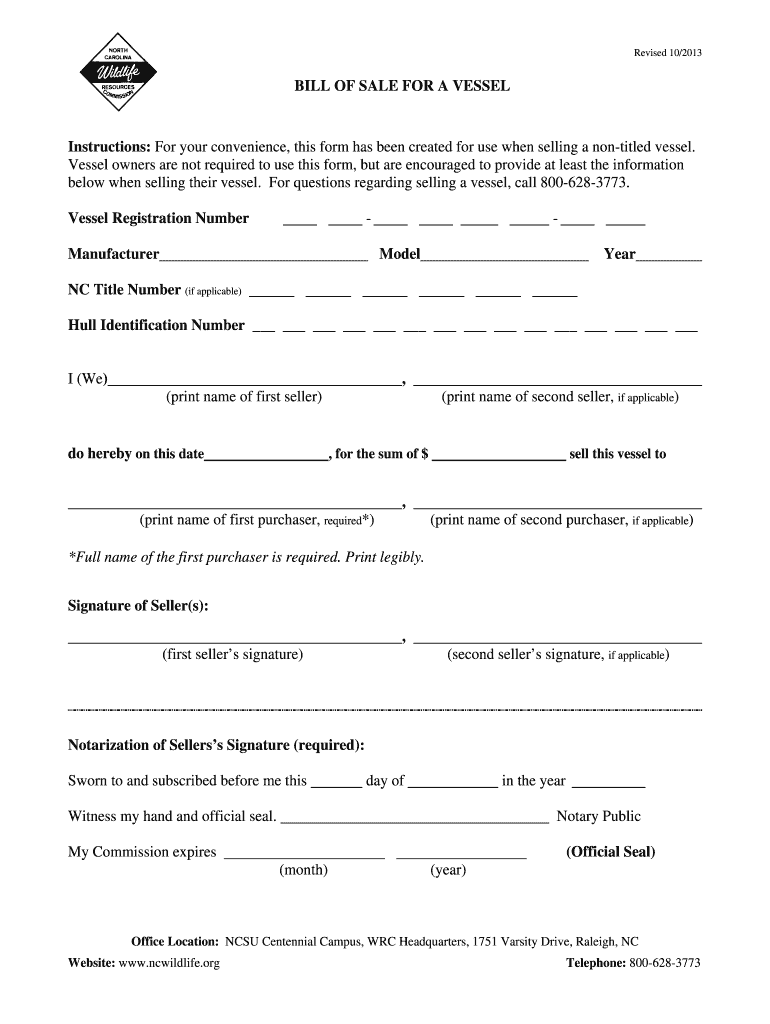
Instructions for Your Convenience, This Form Has Been Created for Use When Selling a Non Titled Vessel


Understanding the Instructions for Your Convenience, This Form Has Been Created for Use When Selling a Non Titled Vessel
The form titled "Instructions for Your Convenience, This Form Has Been Created for Use When Selling a Non Titled Vessel" serves as a crucial document for individuals looking to sell a vessel that does not have a title. This form outlines the necessary steps and information required to ensure a smooth transaction. It is particularly important in the context of U.S. regulations, where the absence of a title can complicate the sale process. This form helps clarify ownership and transfer of rights, making it a vital tool for both buyers and sellers.
Steps to Complete the Instructions for Your Convenience, This Form Has Been Created for Use When Selling a Non Titled Vessel
Completing the form involves several key steps to ensure that all necessary information is accurately provided. First, gather all relevant details about the vessel, including its make, model, year, and any identifying numbers. Next, fill in the seller's and buyer's information, ensuring that names and addresses are correct. It is also essential to include any disclosures related to the vessel's condition. After filling out the form, both parties should review it for accuracy before signing. Finally, retain copies for personal records and provide a copy to the buyer.
Legal Use of the Instructions for Your Convenience, This Form Has Been Created for Use When Selling a Non Titled Vessel
This form is legally recognized in the United States as a valid document for the sale of a non titled vessel, provided that it is filled out correctly and signed by both parties. The legal validity hinges on compliance with state laws regarding vessel sales. It is advisable to check specific state regulations, as they may have additional requirements or stipulations that must be met. Using this form helps protect both the seller and buyer by clearly documenting the transaction and the terms agreed upon.
Key Elements of the Instructions for Your Convenience, This Form Has Been Created for Use When Selling a Non Titled Vessel
Several key elements must be included in the form to ensure its effectiveness. These include:
- Vessel Information: Detailed description of the vessel, including make, model, year, and hull identification number.
- Seller Information: Full name, address, and contact details of the seller.
- Buyer Information: Full name, address, and contact details of the buyer.
- Disclosure Statement: Any known issues or conditions affecting the vessel must be disclosed.
- Signatures: Both parties must sign the form to validate the transaction.
State-Specific Rules for the Instructions for Your Convenience, This Form Has Been Created for Use When Selling a Non Titled Vessel
Each state may have unique regulations regarding the sale of non titled vessels. It is essential to research and understand the specific requirements in your state before using this form. Some states may require additional documentation or have specific forms that must be completed alongside this one. Checking with local authorities or the Department of Motor Vehicles can provide clarity on what is needed to ensure compliance with state laws.
Digital vs. Paper Version of the Instructions for Your Convenience, This Form Has Been Created for Use When Selling a Non Titled Vessel
Both digital and paper versions of the form can be utilized, depending on the preferences of the parties involved. The digital version offers the convenience of electronic signatures and easier sharing, while the paper version may be preferred for those who want a physical copy. Regardless of the format chosen, it is crucial to ensure that all information is complete and accurate to avoid any complications during the sale process.
Quick guide on how to complete instructions for your convenience this form has been created for use when selling a non titled vessel
Effortlessly Manage Instructions For Your Convenience, This Form Has Been Created For Use When Selling A Non titled Vessel on Any Device
Digital document management has seen a surge in popularity among businesses and individuals alike. It offers an ideal eco-friendly substitute to traditional printed and signed documents, allowing you to locate the appropriate form and securely archive it online. airSlate SignNow provides you with all the tools necessary to create, modify, and electronically sign your documents quickly and efficiently. Handle Instructions For Your Convenience, This Form Has Been Created For Use When Selling A Non titled Vessel on any device using airSlate SignNow's Android or iOS applications and simplify your document-related tasks today.
Steps to Modify and Electronically Sign Instructions For Your Convenience, This Form Has Been Created For Use When Selling A Non titled Vessel with Ease
- Locate Instructions For Your Convenience, This Form Has Been Created For Use When Selling A Non titled Vessel and click on Get Form to begin.
- Utilize the tools we provide to fill out your form.
- Highlight important sections of the documents or redact sensitive information using tools designed specifically for that purpose by airSlate SignNow.
- Generate your electronic signature using the Sign feature, which takes only seconds and holds the same legal validity as a traditional ink signature.
- Review all the details and click on the Done button to save your modifications.
- Choose your preferred method for sending your form, whether by email, text message (SMS), invitation link, or downloading it to your computer.
Eliminate concerns about lost or misplaced files, tedious form searches, or mistakes that necessitate printing new copies. airSlate SignNow fulfills all your document management requirements in just a few clicks from any device. Modify and electronically sign Instructions For Your Convenience, This Form Has Been Created For Use When Selling A Non titled Vessel to ensure outstanding communication throughout the form preparation process with airSlate SignNow.
Create this form in 5 minutes or less
Create this form in 5 minutes!
People also ask
-
What is the purpose of the form created for selling a non-titled vessel?
The form titled 'Instructions For Your Convenience, This Form Has Been Created For Use When Selling A Non titled Vessel' is designed to streamline the process of transferring ownership. It outlines the necessary details and gives clear instructions on how to effectively use the document. This ensures a compliant and smooth transaction between buyers and sellers.
-
How much does it cost to use airSlate SignNow for this form?
Using airSlate SignNow offers a cost-effective solution, with pricing options that cater to businesses of all sizes. Costs may vary based on the specific features and plans chosen. Check our pricing page for the most accurate and up-to-date information regarding fees associated with 'Instructions For Your Convenience, This Form Has Been Created For Use When Selling A Non titled Vessel.'
-
What features does airSlate SignNow offer for document signing?
airSlate SignNow provides robust features for document signing, including templates, customizable workflows, and real-time tracking. The platform simplifies the process, ensuring that instructions like 'Instructions For Your Convenience, This Form Has Been Created For Use When Selling A Non titled Vessel' are easy to follow and implement. This functionality enhances user experience and accelerates document turnaround times.
-
Can this form be integrated with other software?
Yes, airSlate SignNow offers seamless integrations with various software, enhancing its functionality. You can easily incorporate this form into your existing systems, making it convenient to manage documents across platforms. This maximizes efficiency when following the 'Instructions For Your Convenience, This Form Has Been Created For Use When Selling A Non titled Vessel.'
-
What are the benefits of using airSlate SignNow for this vessel sale form?
Using airSlate SignNow for 'Instructions For Your Convenience, This Form Has Been Created For Use When Selling A Non titled Vessel' provides signNow benefits, including legally compliant eSignatures and secure document storage. Additionally, it enhances the user experience, making the process quicker and easier for both sellers and buyers. This ultimately saves time and reduces the likelihood of errors.
-
Is it easy to use the form for new users?
Absolutely! The form titled 'Instructions For Your Convenience, This Form Has Been Created For Use When Selling A Non titled Vessel' is user-friendly and designed for ease of use. New users can quickly grasp how to fill it out, following the provided instructions without unnecessary complications. This accessibility makes it an ideal choice for anyone new to document signing.
-
What security measures are in place for the documents I sign?
airSlate SignNow takes document security seriously, employing advanced encryption and secure cloud storage. This ensures that documents, including those related to 'Instructions For Your Convenience, This Form Has Been Created For Use When Selling A Non titled Vessel,' are protected from unauthorized access. You can have peace of mind knowing that your information is safe throughout the signing process.
Get more for Instructions For Your Convenience, This Form Has Been Created For Use When Selling A Non titled Vessel
Find out other Instructions For Your Convenience, This Form Has Been Created For Use When Selling A Non titled Vessel
- How To eSign Illinois Legal Form
- How Do I eSign Nebraska Life Sciences Word
- How Can I eSign Nebraska Life Sciences Word
- Help Me With eSign North Carolina Life Sciences PDF
- How Can I eSign North Carolina Life Sciences PDF
- How Can I eSign Louisiana Legal Presentation
- How To eSign Louisiana Legal Presentation
- Can I eSign Minnesota Legal Document
- How Do I eSign Hawaii Non-Profit PDF
- How To eSign Hawaii Non-Profit Word
- How Do I eSign Hawaii Non-Profit Presentation
- How Do I eSign Maryland Non-Profit Word
- Help Me With eSign New Jersey Legal PDF
- How To eSign New York Legal Form
- How Can I eSign North Carolina Non-Profit Document
- How To eSign Vermont Non-Profit Presentation
- How Do I eSign Hawaii Orthodontists PDF
- How Can I eSign Colorado Plumbing PDF
- Can I eSign Hawaii Plumbing PDF
- How Do I eSign Hawaii Plumbing Form