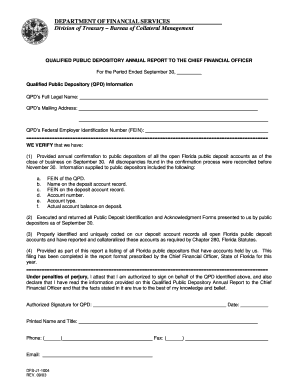
Qualified Public Depository Annual Report to the Chief Financial Officer QPD Annual Report of Florida Public Deposit Accounts Form


What is the Qualified Public Depository Annual Report To The Chief Financial Officer QPD Annual Report Of Florida Public Deposit Accounts
The Qualified Public Depository Annual Report to the Chief Financial Officer, commonly referred to as the QPD Annual Report of Florida Public Deposit Accounts, is a formal document required by Florida law. This report is essential for public depositories that hold public funds and must be submitted annually to the Chief Financial Officer of Florida. The report provides a comprehensive overview of the financial status and activities of the public deposit accounts, ensuring transparency and accountability in the management of public funds.
Steps to complete the Qualified Public Depository Annual Report To The Chief Financial Officer QPD Annual Report Of Florida Public Deposit Accounts
Completing the QPD Annual Report involves several key steps:
- Gather necessary financial data, including account balances and transaction histories for all public deposit accounts.
- Ensure compliance with Florida statutes regarding public funds and reporting requirements.
- Access the official report form, which may be available online or through the Chief Financial Officer's office.
- Fill out the form accurately, providing all required information regarding the public deposit accounts.
- Review the completed report for accuracy and completeness before submission.
- Submit the report by the designated deadline, ensuring it is sent to the correct office.
Legal use of the Qualified Public Depository Annual Report To The Chief Financial Officer QPD Annual Report Of Florida Public Deposit Accounts
The legal use of the QPD Annual Report is governed by Florida law, which mandates that public depositories submit this report to maintain compliance with state regulations. The report serves as an official record of public funds management and is crucial for audits and financial oversight. Proper completion and timely submission of the report are essential to avoid potential penalties and ensure the continued eligibility of the depository to hold public funds.
Key elements of the Qualified Public Depository Annual Report To The Chief Financial Officer QPD Annual Report Of Florida Public Deposit Accounts
Key elements of the QPD Annual Report include:
- Identification of the public depository, including name and contact information.
- Details of all public deposit accounts held, including account numbers and balances.
- Summary of transactions conducted throughout the reporting period.
- Certification of compliance with applicable laws and regulations.
- Signature of an authorized representative of the depository.
Form Submission Methods (Online / Mail / In-Person)
The QPD Annual Report can typically be submitted through various methods, including:
- Online submission via the Florida Chief Financial Officer's website, if available.
- Mailing a hard copy of the completed report to the designated office.
- In-person delivery to the Chief Financial Officer's office, ensuring receipt confirmation.
Penalties for Non-Compliance
Failure to submit the QPD Annual Report by the specified deadline may result in penalties. These can include fines, loss of eligibility to hold public funds, and potential legal repercussions. It is crucial for public depositories to adhere to submission timelines and ensure accurate reporting to avoid these consequences.
Quick guide on how to complete qualified public depository annual report to the chief financial officer qpd annual report of florida public deposit accounts
Effortlessly Prepare Qualified Public Depository Annual Report To The Chief Financial Officer QPD Annual Report Of Florida Public Deposit Accounts on Any Device
Digital document management has gained traction among corporations and individuals alike. It offers an ideal eco-friendly substitute for conventional printed and signed documents, allowing you to access the right form and safely store it online. airSlate SignNow equips you with all the tools necessary to create, modify, and electronically sign your documents swiftly without delays. Manage Qualified Public Depository Annual Report To The Chief Financial Officer QPD Annual Report Of Florida Public Deposit Accounts on any device using the airSlate SignNow Android or iOS applications and simplify any document-related task today.
The easiest approach to edit and electronically sign Qualified Public Depository Annual Report To The Chief Financial Officer QPD Annual Report Of Florida Public Deposit Accounts with ease
- Find Qualified Public Depository Annual Report To The Chief Financial Officer QPD Annual Report Of Florida Public Deposit Accounts and then click Get Form to initiate.
- Utilize the tools we offer to complete your form.
- Select notable sections of your documents or obscure confidential information with the tools that airSlate SignNow specifically provides for that purpose.
- Create your signature with the Sign feature, which takes mere seconds and carries the same legal validity as a traditional ink signature.
- Review the details and then click on the Done button to save your modifications.
- Choose your preferred method for sending your form, whether by email, SMS, invitation link, or downloading it to your computer.
Say goodbye to lost or misfiled documents, tedious form searching, or errors that require printing new copies. airSlate SignNow addresses all your document management needs with just a few clicks from any device of your choice. Edit and electronically sign Qualified Public Depository Annual Report To The Chief Financial Officer QPD Annual Report Of Florida Public Deposit Accounts to ensure outstanding communication at every step of your form preparation journey with airSlate SignNow.
Create this form in 5 minutes or less
Create this form in 5 minutes!
People also ask
-
What is the Qualified Public Depository Annual Report to the Chief Financial Officer?
The Qualified Public Depository Annual Report To The Chief Financial Officer QPD Annual Report Of Florida Public Deposit Accounts is a required report for public depositaries in Florida. It ensures compliance with state regulations, providing essential information about public funds held. This report is vital for maintaining transparency and accountability in public financial management.
-
How can airSlate SignNow assist with the QPD Annual Report?
airSlate SignNow offers a seamless platform to eSign and manage the Qualified Public Depository Annual Report To The Chief Financial Officer QPD Annual Report Of Florida Public Deposit Accounts efficiently. Our solution simplifies document flows, enabling you to gather signatures quickly while ensuring compliance with all necessary regulations. This saves time and enhances your overall operational workflow.
-
What are the pricing options for airSlate SignNow?
airSlate SignNow offers competitive pricing tailored to meet the needs of businesses at various scales. Whether you are a small enterprise or a larger organization, you'll find plans that fit your budget and requirements for managing documents like the Qualified Public Depository Annual Report To The Chief Financial Officer QPD Annual Report Of Florida Public Deposit Accounts. We also provide a free trial to help you evaluate our services.
-
Are there any key features for managing public deposit accounts documentation?
Yes, airSlate SignNow provides a range of features specifically beneficial for managing the Qualified Public Depository Annual Report To The Chief Financial Officer QPD Annual Report Of Florida Public Deposit Accounts. Key features include customizable templates, document tracking, secure storage, and automated workflows. These tools facilitate efficient report preparation and submission processes.
-
What benefits does eSigning provide for the QPD Annual Report?
eSigning the Qualified Public Depository Annual Report To The Chief Financial Officer QPD Annual Report Of Florida Public Deposit Accounts offers numerous benefits, including speed, convenience, and enhanced security. It eliminates the need for physical signatures, streamlining the overall process of document creation and submission. This approach also reduces the risk of fraud and ensures compliance with electronic signature laws.
-
Can airSlate SignNow integrate with my existing systems?
Yes, airSlate SignNow can seamlessly integrate with a variety of existing systems and applications your organization uses. This ensures that your workflow involving the Qualified Public Depository Annual Report To The Chief Financial Officer QPD Annual Report Of Florida Public Deposit Accounts is uninterrupted and efficient. Our integration capabilities enhance productivity by syncing important data across platforms.
-
Is airSlate SignNow secure for sensitive financial reports?
Absolutely, airSlate SignNow prioritizes the security of your documents, including the Qualified Public Depository Annual Report To The Chief Financial Officer QPD Annual Report Of Florida Public Deposit Accounts. We implement advanced encryption and compliance with regulatory standards to safeguard your sensitive information, ensuring peace of mind when managing public deposit accounts documentation.
Get more for Qualified Public Depository Annual Report To The Chief Financial Officer QPD Annual Report Of Florida Public Deposit Accounts
Find out other Qualified Public Depository Annual Report To The Chief Financial Officer QPD Annual Report Of Florida Public Deposit Accounts
- Can I Electronic signature Wisconsin High Tech Memorandum Of Understanding
- How Do I Electronic signature Wisconsin High Tech Operating Agreement
- How Can I Electronic signature Wisconsin High Tech Operating Agreement
- Electronic signature Delaware Legal Stock Certificate Later
- Electronic signature Legal PDF Georgia Online
- Electronic signature Georgia Legal Last Will And Testament Safe
- Can I Electronic signature Florida Legal Warranty Deed
- Electronic signature Georgia Legal Memorandum Of Understanding Simple
- Electronic signature Legal PDF Hawaii Online
- Electronic signature Legal Document Idaho Online
- How Can I Electronic signature Idaho Legal Rental Lease Agreement
- How Do I Electronic signature Alabama Non-Profit Profit And Loss Statement
- Electronic signature Alabama Non-Profit Lease Termination Letter Easy
- How Can I Electronic signature Arizona Life Sciences Resignation Letter
- Electronic signature Legal PDF Illinois Online
- How Can I Electronic signature Colorado Non-Profit Promissory Note Template
- Electronic signature Indiana Legal Contract Fast
- Electronic signature Indiana Legal Rental Application Online
- Electronic signature Delaware Non-Profit Stock Certificate Free
- Electronic signature Iowa Legal LLC Operating Agreement Fast