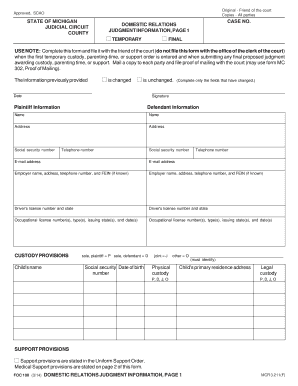
Application for IV D Child Support Services Michigan Courts Form


What is the application for IV-D child support services in Michigan?
The application for IV-D child support services is designed to assist individuals in obtaining child support through the Michigan courts. This program is part of the federal Child Support Enforcement program, which aims to ensure that children receive the financial support they need from both parents. The application allows custodial parents to request services such as locating non-custodial parents, establishing paternity, and enforcing child support orders.
Steps to complete the application for IV-D child support services in Michigan
Completing the application for IV-D child support services involves several key steps:
- Gather necessary information, including personal details of both parents and information about the child.
- Fill out the application form accurately, ensuring all required fields are completed.
- Provide any supporting documentation, such as proof of income or existing court orders.
- Review the application for completeness and accuracy before submission.
- Submit the application either online, by mail, or in person at the appropriate local office.
Legal use of the application for IV-D child support services in Michigan
The application for IV-D child support services must be completed in accordance with Michigan law to be considered legally valid. This includes ensuring that all information provided is truthful and that the application is submitted to the correct jurisdiction. Legal representation is not required, but individuals may choose to seek legal advice to navigate the process effectively.
Eligibility criteria for IV-D child support services in Michigan
To qualify for IV-D child support services in Michigan, applicants must meet specific eligibility criteria. Generally, custodial parents who have legal custody of a child may apply. Additionally, applicants must provide information regarding the non-custodial parent, including their location and financial status. Eligibility may also depend on whether the applicant receives public assistance or has an existing child support order.
Form submission methods for IV-D child support services in Michigan
The application for IV-D child support services can be submitted through various methods to accommodate different preferences:
- Online submission through the Michigan Child Support website.
- Mailing the completed application to the local child support office.
- In-person submission at designated child support offices across Michigan.
Key elements of the application for IV-D child support services in Michigan
The application for IV-D child support services includes several key elements that are essential for processing:
- Personal identification information of both parents.
- Details regarding the child, including birth certificates and custody arrangements.
- Financial information, such as income and employment details.
- Any existing court orders related to child support or custody.
Quick guide on how to complete application for iv d child support services michigan courts
Complete Application For IV D Child Support Services Michigan Courts effortlessly on any device
Managing documents online has gained popularity among businesses and individuals alike. It serves as an ideal environmentally friendly alternative to traditional printed and signed documents, allowing you to find the right form and securely keep it online. airSlate SignNow equips you with all the tools necessary to create, edit, and electronically sign your documents swiftly without delays. Handle Application For IV D Child Support Services Michigan Courts on any device using airSlate SignNow's Android or iOS applications and streamline any document-related task today.
The easiest way to edit and eSign Application For IV D Child Support Services Michigan Courts without hassle
- Obtain Application For IV D Child Support Services Michigan Courts and click Get Form to begin.
- Utilize the tools we provide to complete your document.
- Select important sections of the documents or obscure sensitive details with tools that airSlate SignNow specifically offers for this purpose.
- Generate your eSignature using the Sign feature, which takes mere seconds and holds the same legal validity as a conventional handwritten signature.
- Review the information and click the Done button to preserve your modifications.
- Choose how you wish to send your form, whether via email, text message (SMS), or invite link, or download it to your computer.
Eliminate concerns about lost or misplaced files, tedious form searches, or mistakes that necessitate printing new document copies. airSlate SignNow addresses all your document management needs in just a few clicks from any chosen device. Edit and eSign Application For IV D Child Support Services Michigan Courts to ensure seamless communication at every stage of the document preparation process with airSlate SignNow.
Create this form in 5 minutes or less
Create this form in 5 minutes!
People also ask
-
What is the online child support response form e842?
The online child support response form e842 is a standardized form that allows individuals to respond to child support petitions electronically. This streamlined process saves time and helps ensure accurate submissions, making it easier for users to manage their child support obligations efficiently.
-
How do I fill out the online child support response form e842?
Filling out the online child support response form e842 is simple and intuitive with airSlate SignNow. Users can easily enter the required information, attach necessary documents, and review their responses before submitting, ensuring all details are properly captured.
-
Is there a cost associated with using the online child support response form e842?
Yes, there may be a fee for using the online child support response form e842 through airSlate SignNow. However, our pricing is competitive and offers great value for the ease and efficiency of electronic signatures and document management.
-
What features are included with the online child support response form e842?
The online child support response form e842 comes with features such as electronic signatures, secure storage, and the ability to track document status. These features enhance the user experience and ensure that you can manage your responses effectively.
-
Can I save my progress while filling out the online child support response form e842?
Absolutely! With airSlate SignNow, you can save your progress while filling out the online child support response form e842, allowing you to return and complete it at your convenience without losing any information.
-
Does the online child support response form e842 integrate with other applications?
Yes, airSlate SignNow allows integration with various applications and tools, making it easy to send the online child support response form e842 alongside your existing software. This enhances overall workflow efficiency and user satisfaction.
-
What are the benefits of using the online child support response form e842?
Using the online child support response form e842 offers numerous benefits, including quicker processing times, reduced paperwork, and improved accuracy. This method of response streamlines the entire child support process, allowing for more effective communication.
Get more for Application For IV D Child Support Services Michigan Courts
Find out other Application For IV D Child Support Services Michigan Courts
- How To Integrate Sign in Banking
- How To Use Sign in Banking
- Help Me With Use Sign in Banking
- Can I Use Sign in Banking
- How Do I Install Sign in Banking
- How To Add Sign in Banking
- How Do I Add Sign in Banking
- How Can I Add Sign in Banking
- Can I Add Sign in Banking
- Help Me With Set Up Sign in Government
- How To Integrate eSign in Banking
- How To Use eSign in Banking
- How To Install eSign in Banking
- How To Add eSign in Banking
- How To Set Up eSign in Banking
- How To Save eSign in Banking
- How To Implement eSign in Banking
- How To Set Up eSign in Construction
- How To Integrate eSign in Doctors
- How To Use eSign in Doctors