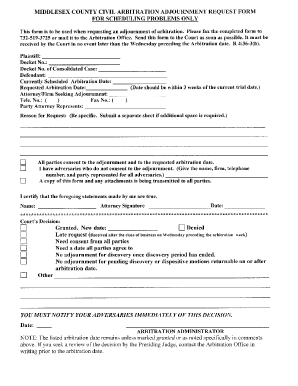
Adjournment Request Arbitration New Jersey Courts Judiciary State Nj Form


What is the Adjournment Request Arbitration New Jersey Courts Judiciary State Nj
The Adjournment Request Arbitration form is a legal document used within the New Jersey court system. It allows parties involved in arbitration to request a postponement of scheduled hearings or proceedings. This form is essential for ensuring that all parties have adequate time to prepare and present their cases. It is designed to maintain fairness in the judicial process by allowing for unforeseen circumstances that may prevent a party from attending a scheduled arbitration session.
Steps to complete the Adjournment Request Arbitration New Jersey Courts Judiciary State Nj
Completing the Adjournment Request Arbitration form involves several key steps:
- Gather necessary information, including case details and the reasons for the adjournment.
- Fill out the form accurately, ensuring all required fields are completed.
- Provide any supporting documentation that may strengthen your request.
- Review the completed form for accuracy and completeness.
- Submit the form according to the court's specified submission methods, which may include online, mail, or in-person delivery.
Legal use of the Adjournment Request Arbitration New Jersey Courts Judiciary State Nj
The legal use of the Adjournment Request Arbitration form is governed by New Jersey's arbitration rules and regulations. This form must be used in accordance with the specific guidelines set forth by the courts to ensure its validity. Proper use of this form can prevent potential legal complications and ensure that the request for adjournment is recognized by the judiciary. Understanding the legal framework surrounding this form is crucial for all parties involved in arbitration.
State-specific rules for the Adjournment Request Arbitration New Jersey Courts Judiciary State Nj
New Jersey has specific rules regarding the use of the Adjournment Request Arbitration form. These rules dictate the circumstances under which an adjournment may be granted, including the necessity for valid reasons and appropriate notice to all parties involved. It is important to familiarize oneself with these state-specific regulations to ensure compliance and to facilitate a smooth arbitration process.
Examples of using the Adjournment Request Arbitration New Jersey Courts Judiciary State Nj
Examples of situations where the Adjournment Request Arbitration form may be utilized include:
- A party experiencing a medical emergency that prevents attendance at a scheduled hearing.
- Unforeseen circumstances such as natural disasters affecting the ability to participate in arbitration.
- Need for additional time to gather evidence or consult with legal counsel.
Required Documents
When submitting the Adjournment Request Arbitration form, certain documents may be required to support your request. These can include:
- Medical certificates or documentation for health-related adjournments.
- Proof of travel disruptions or natural disasters.
- Any correspondence with opposing parties regarding the request for adjournment.
Quick guide on how to complete adjournment request arbitration new jersey courts judiciary state nj
Effortlessly Prepare Adjournment Request Arbitration New Jersey Courts Judiciary State Nj on Any Device
Digital document management has become increasingly popular among organizations and individuals. It offers an excellent eco-friendly substitute for traditional printed and signed papers, allowing you to locate the right form and securely store it online. airSlate SignNow equips you with all the tools necessary to create, modify, and eSign your documents quickly without any delays. Manage Adjournment Request Arbitration New Jersey Courts Judiciary State Nj on any device using airSlate SignNow's Android or iOS applications and simplify your document-centric operations today.
How to Edit and eSign Adjournment Request Arbitration New Jersey Courts Judiciary State Nj with Ease
- Locate Adjournment Request Arbitration New Jersey Courts Judiciary State Nj and click Get Form to begin.
- Utilize the tools we provide to fill out your form.
- Highlight important sections of the documents or redact sensitive information with tools offered by airSlate SignNow specifically for that purpose.
- Create your signature using the Sign tool, which only takes seconds and holds the same legal validity as a conventional wet ink signature.
- Review the details and click the Done button to save your changes.
- Select how you want to send your form: via email, SMS, invite link, or download it to your computer.
Say goodbye to lost or misplaced documents, tedious form searches, and errors that require new document copies. airSlate SignNow addresses all your document management requirements in just a few clicks from any device you prefer. Edit and eSign Adjournment Request Arbitration New Jersey Courts Judiciary State Nj to ensure excellent communication at every stage of the form preparation process with airSlate SignNow.
Create this form in 5 minutes or less
Create this form in 5 minutes!
People also ask
-
What is an adjournment request in arbitration for New Jersey Courts?
An adjournment request in arbitration for New Jersey Courts refers to a formal plea to postpone a scheduled arbitration hearing. This is often necessary to allow for additional preparation time or due to unforeseen circumstances. For those dealing with the Judiciary State NJ, understanding the process of submitting an adjournment request is crucial for ensuring a smooth arbitration experience.
-
How can airSlate SignNow assist with the adjournment request arbitration process in New Jersey?
airSlate SignNow simplifies the process of drafting and sending an adjournment request for arbitration in New Jersey Courts. Our platform allows users to easily create, sign, and manage documents electronically, ensuring compliance with Judiciary State NJ requirements. This streamlines the adjournment request process, enabling quicker responses and enhancing communication between parties.
-
What features does airSlate SignNow offer for handling arbitration documents?
airSlate SignNow provides a range of features for managing arbitration documents, including customizable templates, eSignatures, and secure cloud storage. These tools are designed to facilitate the submission of an adjournment request for arbitration in New Jersey Courts. Additionally, our platform ensures that all documents meet the specific guidelines set by Judiciary State NJ.
-
Is airSlate SignNow a cost-effective solution for arbitration document management?
Yes, airSlate SignNow is a cost-effective solution for managing arbitration documents, including adjournment requests in New Jersey Courts. Our competitive pricing plans cater to businesses of all sizes, helping you save on administrative costs associated with traditional document handling. With our software, you can efficiently manage your arbitration needs while staying within budget.
-
How does airSlate SignNow ensure the security of sensitive arbitration documents?
AirSlate SignNow prioritizes the security of your documents, especially important for sensitive arbitration cases. Our platform utilizes advanced encryption and secure access controls to protect documents, including adjournment requests for New Jersey Courts. You can have peace of mind knowing that your information complies with Judiciary State NJ security standards.
-
Can I integrate airSlate SignNow with other tools I use for arbitration?
Absolutely! AirSlate SignNow offers seamless integrations with a variety of tools commonly used in arbitration processes. This means you can easily sync your adjournment request documents and data with software systems already implemented for New Jersey Courts and Judiciary State NJ, streamlining your workflow and enhancing productivity.
-
What are the benefits of using airSlate SignNow for my adjournment request arbitration needs?
Using airSlate SignNow for your adjournment request arbitration needs offers numerous benefits, including increased efficiency, reduced turnaround times, and enhanced collaboration. Our electronic signature capabilities mean that parties can sign documents quickly from anywhere in New Jersey Courts. Furthermore, our user-friendly interface ensures a hassle-free experience while navigating the Judiciary State NJ's requirements.
Get more for Adjournment Request Arbitration New Jersey Courts Judiciary State Nj
- Southern vermont college transcripts form
- Volunteer community service form
- Uop arc petition form
- Basic orientation plus test answers form
- The university application form
- Athletic physical examination form university of wisconsin platteville uwplatt
- Xula housing application form
- Server access request form
Find out other Adjournment Request Arbitration New Jersey Courts Judiciary State Nj
- How To Sign Oregon High Tech Document
- How Do I Sign California Insurance PDF
- Help Me With Sign Wyoming High Tech Presentation
- How Do I Sign Florida Insurance PPT
- How To Sign Indiana Insurance Document
- Can I Sign Illinois Lawers Form
- How To Sign Indiana Lawers Document
- How To Sign Michigan Lawers Document
- How To Sign New Jersey Lawers PPT
- How Do I Sign Arkansas Legal Document
- How Can I Sign Connecticut Legal Document
- How Can I Sign Indiana Legal Form
- Can I Sign Iowa Legal Document
- How Can I Sign Nebraska Legal Document
- How To Sign Nevada Legal Document
- Can I Sign Nevada Legal Form
- How Do I Sign New Jersey Legal Word
- Help Me With Sign New York Legal Document
- How Do I Sign Texas Insurance Document
- How Do I Sign Oregon Legal PDF