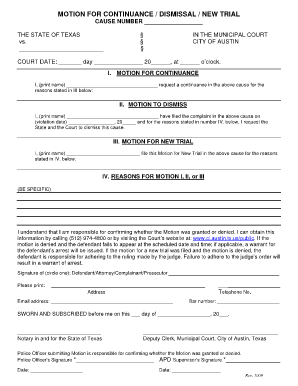
MOTION for CONTINUANCE DISMISSAL Austin, Texas Austintexas Form


Understanding the motion for continuance dismissal in Austin, Texas
The motion for continuance dismissal is a legal request made to a court to postpone a case or dismiss it altogether under specific circumstances. In Austin, Texas, this motion can be crucial for parties involved in legal proceedings who require additional time to prepare their case or who may have valid reasons for seeking dismissal. The motion must clearly outline the reasons for the request, and it is essential to adhere to local court rules when filing.
Steps to complete the motion for continuance dismissal
Completing the motion for continuance dismissal involves several key steps:
- Gather necessary information: Collect all relevant details about the case, including case number, parties involved, and reasons for the continuance or dismissal.
- Draft the motion: Clearly articulate the reasons for the request in a formal document. Ensure that the motion includes all required legal language and adheres to local court formatting standards.
- File the motion: Submit the completed motion to the appropriate court. This can often be done electronically or in person, depending on local rules.
- Serve the motion: Provide copies of the motion to all parties involved in the case, ensuring compliance with service requirements.
Key elements of the motion for continuance dismissal
When preparing the motion for continuance dismissal, certain elements must be included to ensure its validity:
- Case information: Clearly state the case number, court name, and names of the parties involved.
- Grounds for the motion: Specify the reasons for requesting a continuance or dismissal, such as lack of evidence, need for additional time, or changes in circumstances.
- Signature and date: The motion must be signed by the requesting party or their attorney and dated appropriately.
Legal use of the motion for continuance dismissal
The legal use of the motion for continuance dismissal is governed by specific rules and guidelines in Texas law. This motion can be utilized in various types of cases, including civil, criminal, and family law matters. It is important to understand that the court has discretion in granting or denying the motion, and the requesting party must demonstrate a valid reason for the request.
State-specific rules for the motion for continuance dismissal
In Austin, Texas, there are specific state rules that govern the filing and processing of motions for continuance dismissal. These rules can vary by court, so it is essential to consult the local court rules or seek legal advice to ensure compliance. Common requirements may include deadlines for filing, the format of the motion, and the necessity of providing notice to other parties involved in the case.
Examples of using the motion for continuance dismissal
There are several scenarios in which a motion for continuance dismissal may be appropriate:
- Insufficient time for preparation: A party may request a continuance if they need more time to gather evidence or consult with legal counsel.
- Change in circumstances: If a party experiences a significant life event, such as illness or relocation, they may seek dismissal or a postponement of their case.
- Settlement negotiations: Parties involved in settlement discussions may file for a continuance to allow time for negotiations to conclude.
Quick guide on how to complete motion for continuance dismissal austin texas austintexas
Effortlessly Prepare MOTION FOR CONTINUANCE DISMISSAL Austin, Texas Austintexas on Any Device
Digital document management has become increasingly favored by businesses and individuals alike. It serves as an excellent environmentally-friendly alternative to traditional printed and signed forms, allowing you to access the necessary template and securely keep it online. airSlate SignNow equips you with all the resources required to create, alter, and electronically sign your documents swiftly and without hindrance. Manage MOTION FOR CONTINUANCE DISMISSAL Austin, Texas Austintexas on any device using the airSlate SignNow Android or iOS applications and streamline any document-related tasks today.
How to Alter and Electronically Sign MOTION FOR CONTINUANCE DISMISSAL Austin, Texas Austintexas with Ease
- Locate MOTION FOR CONTINUANCE DISMISSAL Austin, Texas Austintexas and click Get Form to initiate the process.
- Utilize the resources available to complete your document.
- Emphasize important sections of the documents or obscure sensitive information with the tools that airSlate SignNow offers specifically for this purpose.
- Create your signature using the Sign tool, which takes mere seconds and holds the same legal validity as a conventional wet ink signature.
- Review all the details and click the Done button to save your modifications.
- Choose your preferred method to share your form: via email, text message (SMS), invite link, or download it directly to your computer.
Eliminate concerns about lost or misplaced documents, tedious form searching, or errors that necessitate printing new copies. airSlate SignNow meets your document management requirements in just a few clicks from any device you prefer. Edit and electronically sign MOTION FOR CONTINUANCE DISMISSAL Austin, Texas Austintexas to ensure outstanding communication throughout your form preparation journey with airSlate SignNow.
Create this form in 5 minutes or less
Create this form in 5 minutes!
People also ask
-
What is a continuance of dismissal in legal terms?
A continuance of dismissal is a legal term that allows a case to be postponed or delayed rather than dismissed outright. This means that parties involved can have more time to prepare their case or negotiate settlements. Understanding this concept is essential for effective document management, and tools like airSlate SignNow can help streamline the associated paperwork.
-
How can airSlate SignNow assist in handling continuance of dismissal documents?
airSlate SignNow provides an efficient platform for sending, signing, and managing legal documents related to continuance of dismissal cases. Its easy-to-use interface allows for quick edits and updates, ensuring that all parties have the most current information. This can signNowly reduce the time and effort required to manage legal processes.
-
What features does airSlate SignNow offer to support legal processes like continuance of dismissal?
airSlate SignNow offers features such as customizable templates, automated workflows, and real-time tracking to facilitate smooth handling of legal documents. These features help to ensure that documents related to continuance of dismissal are managed effectively and securely. Enhanced collaboration tools also allow multiple parties to work on the same document concurrently.
-
Is airSlate SignNow affordable for small law firms dealing with continuances of dismissal?
Yes, airSlate SignNow is designed to be a cost-effective solution for businesses of all sizes. With a flexible pricing structure, small law firms can benefit from powerful functionalities without breaking the bank. This affordability empowers firms to handle continuance of dismissal cases efficiently, even with a limited budget.
-
Can airSlate SignNow integrate with other tools used for handling legal matters?
Absolutely! airSlate SignNow offers robust integration capabilities with various applications such as CRM systems, document management tools, and more. This ensures that information regarding continuance of dismissal and other legal documents can flow seamlessly between platforms, enhancing productivity and organization.
-
How does eSigning expedite the process of a continuance of dismissal?
eSigning with airSlate SignNow accelerates the process of obtaining signatures on documents related to continuance of dismissal. This eliminates the need for physical document exchange, allowing for faster approval and processing times. As a result, legal professionals can focus on their case rather than administrative delays.
-
What are the benefits of using airSlate SignNow for legal document management?
Using airSlate SignNow for legal document management, especially for matters like continuance of dismissal, offers numerous benefits including improved efficiency, enhanced security, and reduced paper usage. By having all documents stored digitally, firms can easily access and share necessary information anytime and anywhere. This leads to a more organized and productive workflow.
Get more for MOTION FOR CONTINUANCE DISMISSAL Austin, Texas Austintexas
- Civil protection order cuyahoga county form
- Form 1736 documentation of employer orientation by financial management services agency form 1736 dads state tx
- Fictitious trade name application for individuals fairfax circuit court fairfaxcounty form
- Arkansas state university beebe transcript request form
- Deland building department form
- Brinson youth basketball league 2008 2009 registration form
- Okaloosa county notice of commencement form
- Maine association of realtors forms
Find out other MOTION FOR CONTINUANCE DISMISSAL Austin, Texas Austintexas
- Can I Electronic signature Nevada Government Stock Certificate
- Can I Electronic signature Massachusetts Education Quitclaim Deed
- Can I Electronic signature New Jersey Government LLC Operating Agreement
- Electronic signature New Jersey Government Promissory Note Template Online
- Electronic signature Michigan Education LLC Operating Agreement Myself
- How To Electronic signature Massachusetts Finance & Tax Accounting Quitclaim Deed
- Electronic signature Michigan Finance & Tax Accounting RFP Now
- Electronic signature Oklahoma Government RFP Later
- Electronic signature Nebraska Finance & Tax Accounting Business Plan Template Online
- Electronic signature Utah Government Resignation Letter Online
- Electronic signature Nebraska Finance & Tax Accounting Promissory Note Template Online
- Electronic signature Utah Government Quitclaim Deed Online
- Electronic signature Utah Government POA Online
- How To Electronic signature New Jersey Education Permission Slip
- Can I Electronic signature New York Education Medical History
- Electronic signature Oklahoma Finance & Tax Accounting Quitclaim Deed Later
- How To Electronic signature Oklahoma Finance & Tax Accounting Operating Agreement
- Electronic signature Arizona Healthcare / Medical NDA Mobile
- How To Electronic signature Arizona Healthcare / Medical Warranty Deed
- Electronic signature Oregon Finance & Tax Accounting Lease Agreement Online