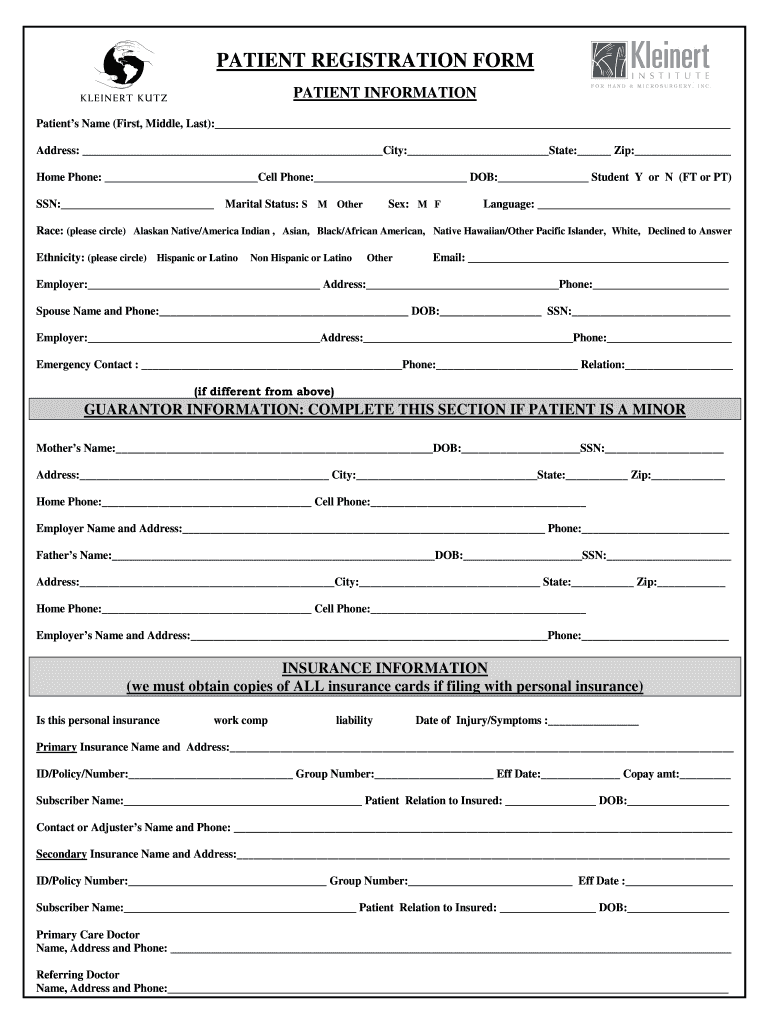
Kleiner and Kutz Form


What is the Kleinert Kutz Patient Portal?
The Kleinert Kutz Patient Portal is a secure online platform designed for patients to manage their healthcare information efficiently. It allows users to access their medical records, schedule appointments, and communicate with healthcare providers. This portal enhances patient engagement by providing a convenient way to manage health-related tasks from anywhere with internet access.
How to Use the Kleinert Kutz Patient Portal
To use the Kleinert Kutz Patient Portal, patients must first create an account. This typically involves providing personal information, such as name, date of birth, and contact details. Once registered, patients can log in using their credentials. The portal interface is user-friendly, allowing users to navigate through various sections, including appointment scheduling, prescription refills, and secure messaging with healthcare professionals.
Steps to Complete the Kleinert Kutz Patient Registration Form
Completing the Kleinert Kutz patient registration form involves several straightforward steps:
- Access the registration form through the Kleinert Kutz Patient Portal.
- Fill in personal details, including your full name, address, and contact information.
- Provide insurance information, if applicable, ensuring all details are accurate.
- Review the information for completeness and accuracy before submission.
- Submit the form electronically through the portal.
Legal Use of the Kleinert Kutz Patient Portal
The Kleinert Kutz Patient Portal complies with relevant healthcare regulations, including HIPAA, which ensures the protection of patient information. All data transmitted through the portal is encrypted, safeguarding against unauthorized access. Patients can trust that their sensitive health information is handled with the utmost care and in accordance with legal standards.
Key Elements of the Kleinert Kutz Patient Portal
Several key elements make the Kleinert Kutz Patient Portal a valuable resource for patients:
- Secure Messaging: Patients can communicate directly with their healthcare providers, ensuring quick responses to inquiries.
- Appointment Management: Users can schedule, reschedule, or cancel appointments with ease.
- Access to Medical Records: Patients can view their health history, lab results, and treatment plans.
- Prescription Refills: The portal allows for easy requests for prescription refills, streamlining the medication management process.
Examples of Using the Kleinert Kutz Patient Portal
Patients can utilize the Kleinert Kutz Patient Portal in various scenarios:
- A patient wants to check lab results after a recent visit and can easily access them through the portal.
- A user needs to schedule a follow-up appointment after surgery, which can be done in a few clicks.
- A patient requires a prescription refill and can submit the request online without needing to call the office.
Quick guide on how to complete patient registration forms kleinert kutz hand care center
The optimal method to discover and endorse Kleiner And Kutz
On the scale of an entire enterprise, ineffective procedures surrounding document approval can consume a signNow amount of work hours. Endorsing documents such as Kleiner And Kutz is a standard aspect of operations in any sector, which is why the effectiveness of each agreement’s lifecycle is crucial to the overall productivity of the organization. With airSlate SignNow, endorsing your Kleiner And Kutz can be as straightforward and quick as possible. You’ll discover on this platform the most recent version of nearly any form. Even better, you can endorse it instantly without the necessity of installing external software on your device or printing anything as physical copies.
Steps to obtain and endorse your Kleiner And Kutz
- Browse our collection by category or use the search box to find the form you require.
- Check the form preview by clicking on Learn more to confirm it’s the correct one.
- Click Get form to begin editing immediately.
- Fill out your form and insert any necessary information using the toolbar.
- When finished, click the Sign tool to endorse your Kleiner And Kutz.
- Choose the signature method that is most suitable for you: Sketch, Create initials, or upload an image of your handwritten signature.
- Click Done to complete editing and advance to document-sharing options if needed.
With airSlate SignNow, you have everything required to handle your documentation efficiently. You can find, complete, modify, and even send your Kleiner And Kutz in a single tab with no complications. Enhance your procedures with a single, intelligent eSignature solution.
Create this form in 5 minutes or less
FAQs
-
I have created a registration form in HTML. When someone fills it out, how do I get the filled out form sent to my email?
Are you assuming that the browser will send the email? That is not the way it is typically done. You include in your registration form a and use PHP or whatever on the server to send the email. In PHP it is PHP: mail - Manual But if you are already on the server it seems illogical to send an email. Just register the user immediately.
-
How can I change CA firms if I filled out an articleship form in February but did not submit it to the ICAI? Can the principal have restrictions in registration?
If the article ship registration has not been done, the principal can generally not restrict you.However, if there are any serious mis conduct on your end, then he can place his views to the Institute, so that the Institute can take appropriate action in such a way that you are not enrolled as an articled clerk under ICAI rules. But this is very rare, and exceptional circumstances.In general, and if you have conducted yourselves professionally, then there is no need to worry.
Create this form in 5 minutes!
How to create an eSignature for the patient registration forms kleinert kutz hand care center
How to generate an electronic signature for the Patient Registration Forms Kleinert Kutz Hand Care Center in the online mode
How to make an eSignature for the Patient Registration Forms Kleinert Kutz Hand Care Center in Chrome
How to make an electronic signature for putting it on the Patient Registration Forms Kleinert Kutz Hand Care Center in Gmail
How to make an electronic signature for the Patient Registration Forms Kleinert Kutz Hand Care Center straight from your smart phone
How to create an electronic signature for the Patient Registration Forms Kleinert Kutz Hand Care Center on iOS devices
How to make an eSignature for the Patient Registration Forms Kleinert Kutz Hand Care Center on Android OS
People also ask
-
What is the kleinert kutz patient portal?
The kleinert kutz patient portal is an online platform designed for patients to access their medical records, schedule appointments, and communicate with healthcare providers. This innovative portal enhances patient engagement and provides a seamless experience for managing healthcare needs.
-
How do I access the kleinert kutz patient portal?
To access the kleinert kutz patient portal, you need to visit the official website and click on the portal link. After entering your credentials, you can securely log in and enjoy all the features the portal has to offer, including accessing test results and messaging your healthcare team.
-
Is there a fee to use the kleinert kutz patient portal?
There is no additional fee to access the kleinert kutz patient portal. It is a complimentary service provided to patients, allowing them to efficiently manage their healthcare at no extra cost, which adds to the overall value of the patient experience.
-
What features are available in the kleinert kutz patient portal?
The kleinert kutz patient portal includes a range of features such as appointment scheduling, prescription refills, access to lab results, and secure messaging with your healthcare providers. This portal is designed to streamline your interactions and enhance your overall care experience.
-
Can I integrate the kleinert kutz patient portal with other health apps?
Yes, the kleinert kutz patient portal can be integrated with various health applications to enhance functionality. These integrations allow for improved data sharing and a more comprehensive view of your health, making it easier to manage your healthcare needs.
-
What benefits does the kleinert kutz patient portal provide?
The kleinert kutz patient portal offers numerous benefits including improved communication between patients and providers, easy access to medical information, and greater control over your healthcare journey. This fosters a collaborative environment that prioritizes patient satisfaction and care quality.
-
Is my personal information safe on the kleinert kutz patient portal?
Absolutely, the kleinert kutz patient portal utilizes advanced security measures to protect your personal information. Patient privacy and data security are top priorities, ensuring that your information is safe while you manage your healthcare online.
Get more for Kleiner And Kutz
Find out other Kleiner And Kutz
- How To eSign Wisconsin Real Estate Contract
- How To eSign West Virginia Real Estate Quitclaim Deed
- eSign Hawaii Police Permission Slip Online
- eSign New Hampshire Sports IOU Safe
- eSign Delaware Courts Operating Agreement Easy
- eSign Georgia Courts Bill Of Lading Online
- eSign Hawaii Courts Contract Mobile
- eSign Hawaii Courts RFP Online
- How To eSign Hawaii Courts RFP
- eSign Hawaii Courts Letter Of Intent Later
- eSign Hawaii Courts IOU Myself
- eSign Hawaii Courts IOU Safe
- Help Me With eSign Hawaii Courts Cease And Desist Letter
- How To eSign Massachusetts Police Letter Of Intent
- eSign Police Document Michigan Secure
- eSign Iowa Courts Emergency Contact Form Online
- eSign Kentucky Courts Quitclaim Deed Easy
- How To eSign Maryland Courts Medical History
- eSign Michigan Courts Lease Agreement Template Online
- eSign Minnesota Courts Cease And Desist Letter Free