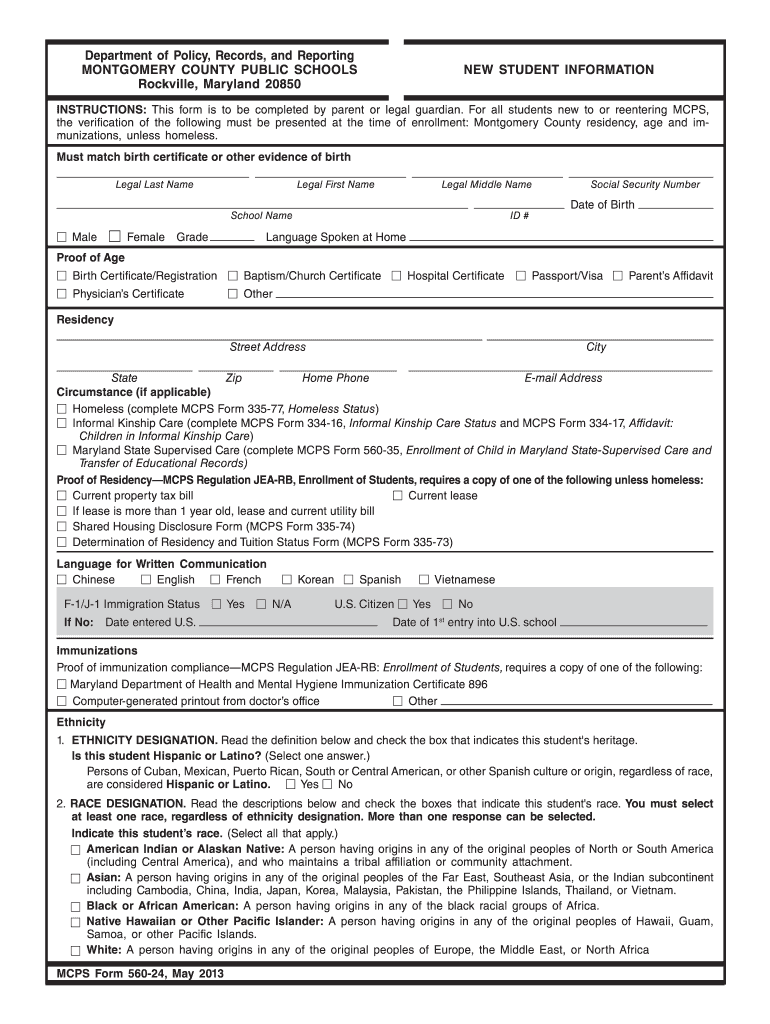
Mcps Form 560 24


What is the MCPS Form 560 24
The MCPS Form 560 24 is a specific document used within the Montgomery County Public Schools (MCPS) system in Maryland. This form is designed to collect essential information regarding students, including personal details, educational history, and other relevant data. It is crucial for maintaining accurate records and ensuring that the school can provide appropriate support and resources tailored to each student's needs.
How to Use the MCPS Form 560 24
Using the MCPS Form 560 24 involves several steps to ensure that all required information is accurately provided. First, gather all necessary documents that may contain personal and educational details about the student. Next, carefully fill out the form, ensuring that each section is completed thoroughly. Once the form is filled out, it can be submitted electronically or printed for physical submission, depending on the preferred method of the school district.
Steps to Complete the MCPS Form 560 24
Completing the MCPS Form 560 24 can be straightforward if you follow these steps:
- Review the form to understand the required information.
- Gather necessary documents such as birth certificates, previous school records, and proof of residency.
- Fill in personal information, including the student's name, address, and date of birth.
- Provide educational history, including previous schools attended and any special services received.
- Double-check all entries for accuracy and completeness.
- Submit the form as directed, either online or in person.
Legal Use of the MCPS Form 560 24
The MCPS Form 560 24 is legally recognized as a valid document for educational purposes. It is essential for compliance with state regulations regarding student enrollment and record-keeping. When filled out correctly, this form ensures that schools can meet legal requirements for student data management and privacy, adhering to laws such as FERPA, which protects student educational records.
Key Elements of the MCPS Form 560 24
Key elements of the MCPS Form 560 24 include:
- Student Information: Name, date of birth, and address.
- Parent or Guardian Details: Contact information and relationship to the student.
- Educational Background: Previous schools attended and any special education needs.
- Emergency Contacts: Names and phone numbers of individuals to contact in case of an emergency.
Form Submission Methods
The MCPS Form 560 24 can be submitted through various methods to accommodate different preferences. These methods include:
- Online Submission: Many schools offer a digital platform for submitting forms electronically.
- Mail: Printed forms can be mailed directly to the school’s administration office.
- In-Person: Parents or guardians can deliver the completed form to the school office during regular hours.
Quick guide on how to complete mcps form 560 24 new student information montgomery county montgomeryschoolsmd
Manage Mcps Form 560 24 effortlessly on any device
Digital document administration has gained signNow traction among businesses and individuals. It serves as an ideal eco-conscious alternative to traditional printed and signed documentation, allowing you to access the appropriate form and securely store it online. airSlate SignNow equips you with all the tools necessary to create, modify, and electronically sign your documents quickly without delays. Handle Mcps Form 560 24 on any platform with airSlate SignNow's Android or iOS applications and enhance any document-related workflow today.
The easiest way to alter and electronically sign Mcps Form 560 24 with ease
- Obtain Mcps Form 560 24 and click Get Form to begin.
- Utilize the tools we provide to fill out your document.
- Mark necessary parts of your documents or obscure sensitive information using the tools specifically offered by airSlate SignNow for this purpose.
- Generate your electronic signature with the Sign tool, which takes moments and holds the same legal validity as a conventional handwritten signature.
- Review the details and click on the Done button to secure your changes.
- Choose how you would like to send your form, whether by email, text message (SMS), or invite link, or download it to your computer.
Eliminate the hassle of lost or misplaced documents, tiresome form searches, or errors that necessitate printing new document copies. airSlate SignNow addresses all your document management needs with just a few clicks from any device you prefer. Modify and electronically sign Mcps Form 560 24 to ensure effective communication at any point in your document preparation process with airSlate SignNow.
Create this form in 5 minutes or less
Create this form in 5 minutes!
How to create an eSignature for the mcps form 560 24 new student information montgomery county montgomeryschoolsmd
How to make an electronic signature for the Mcps Form 560 24 New Student Information Montgomery County Montgomeryschoolsmd online
How to make an eSignature for the Mcps Form 560 24 New Student Information Montgomery County Montgomeryschoolsmd in Google Chrome
How to make an electronic signature for putting it on the Mcps Form 560 24 New Student Information Montgomery County Montgomeryschoolsmd in Gmail
How to make an eSignature for the Mcps Form 560 24 New Student Information Montgomery County Montgomeryschoolsmd straight from your mobile device
How to generate an eSignature for the Mcps Form 560 24 New Student Information Montgomery County Montgomeryschoolsmd on iOS
How to make an eSignature for the Mcps Form 560 24 New Student Information Montgomery County Montgomeryschoolsmd on Android OS
People also ask
-
What is the Mcps Form 560 24 and how is it used?
The Mcps Form 560 24 is a specific document used in various administrative processes within the Montgomery County Public Schools system. It serves as an official form for different applications and requests. Using airSlate SignNow, you can easily eSign and send the Mcps Form 560 24, ensuring a streamlined and efficient process.
-
How can airSlate SignNow help with completing the Mcps Form 560 24?
AirSlate SignNow provides a user-friendly platform that simplifies the process of completing the Mcps Form 560 24. You can fill out the form digitally, add your eSignature, and send it securely without the need for printing or scanning. This makes it not only efficient but also environmentally friendly.
-
What features does airSlate SignNow offer for the Mcps Form 560 24?
With airSlate SignNow, you can access features such as document templates, real-time collaboration, and secure cloud storage to manage the Mcps Form 560 24 effectively. The platform also offers automated workflows that save time and reduce errors during the signing process.
-
Is there a cost associated with using airSlate SignNow for the Mcps Form 560 24?
Yes, airSlate SignNow offers flexible pricing plans that cater to various needs, including options for individuals and businesses. The cost-effective solution ensures that you can manage the Mcps Form 560 24 and other documents without breaking the bank. Visit our pricing page for more details.
-
Can I integrate airSlate SignNow with other applications for the Mcps Form 560 24?
Absolutely! AirSlate SignNow seamlessly integrates with various applications, allowing you to connect your workflow for the Mcps Form 560 24 with tools like Google Drive, Salesforce, and more. This enhances productivity and ensures that all your documents are easily accessible.
-
What are the benefits of using airSlate SignNow for the Mcps Form 560 24?
Using airSlate SignNow for the Mcps Form 560 24 offers numerous benefits, including faster turnaround times, improved document security, and enhanced tracking of signatures. The platform's ease of use allows anyone to manage their forms efficiently, making it ideal for both individuals and organizations.
-
Is airSlate SignNow compliant with legal standards for the Mcps Form 560 24?
Yes, airSlate SignNow complies with legal standards and regulations for eSignature, ensuring that your Mcps Form 560 24 is valid and enforceable. Our platform meets the requirements outlined by the ESIGN Act and UETA, giving you peace of mind when using our service.
Get more for Mcps Form 560 24
Find out other Mcps Form 560 24
- Electronic signature Pennsylvania Business Operations Promissory Note Template Later
- Help Me With Electronic signature North Dakota Charity Resignation Letter
- Electronic signature Indiana Construction Business Plan Template Simple
- Electronic signature Wisconsin Charity Lease Agreement Mobile
- Can I Electronic signature Wisconsin Charity Lease Agreement
- Electronic signature Utah Business Operations LLC Operating Agreement Later
- How To Electronic signature Michigan Construction Cease And Desist Letter
- Electronic signature Wisconsin Business Operations LLC Operating Agreement Myself
- Electronic signature Colorado Doctors Emergency Contact Form Secure
- How Do I Electronic signature Georgia Doctors Purchase Order Template
- Electronic signature Doctors PDF Louisiana Now
- How To Electronic signature Massachusetts Doctors Quitclaim Deed
- Electronic signature Minnesota Doctors Last Will And Testament Later
- How To Electronic signature Michigan Doctors LLC Operating Agreement
- How Do I Electronic signature Oregon Construction Business Plan Template
- How Do I Electronic signature Oregon Construction Living Will
- How Can I Electronic signature Oregon Construction LLC Operating Agreement
- How To Electronic signature Oregon Construction Limited Power Of Attorney
- Electronic signature Montana Doctors Last Will And Testament Safe
- Electronic signature New York Doctors Permission Slip Free