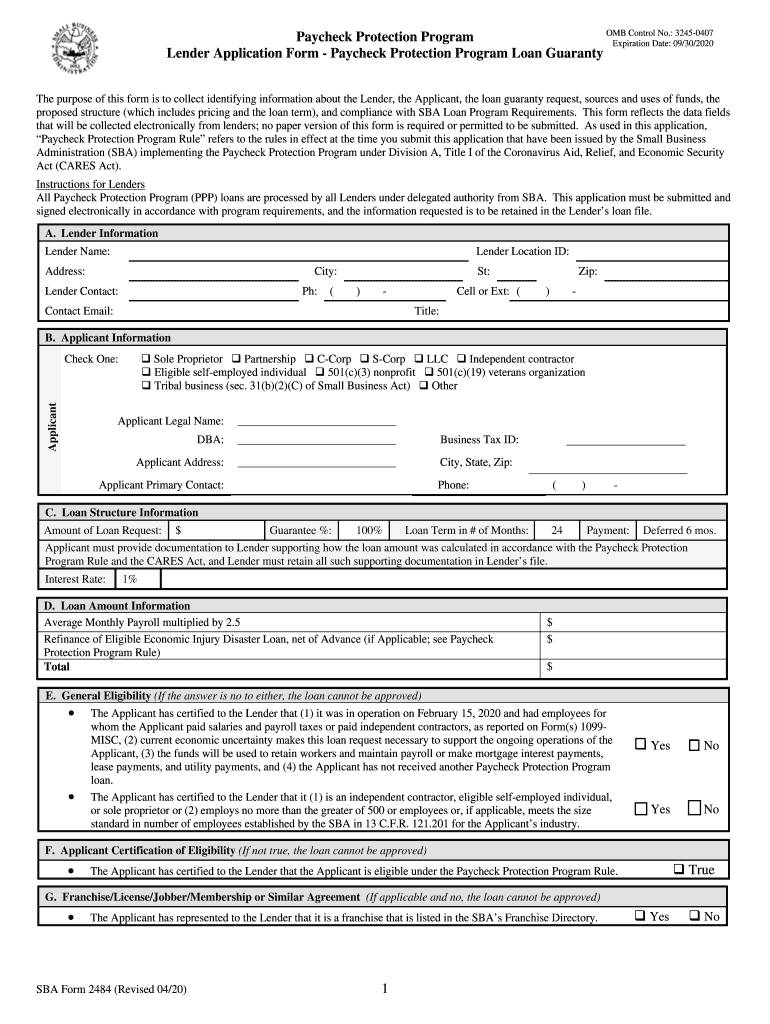
Paycheck Protection Program Lender Application Form


What is the Paycheck Protection Program Lender Application Form
The Paycheck Protection Program Lender Application Form is a crucial document for businesses seeking financial assistance through the Paycheck Protection Program (PPP). This program was established to provide forgivable loans to small businesses to help them maintain their workforce during challenging economic times, particularly during the COVID-19 pandemic. The form collects essential information about the applicant, including business details, loan amount requested, and the purpose of the funds. Proper completion of this form is vital for ensuring eligibility and facilitating the loan approval process.
How to use the Paycheck Protection Program Lender Application Form
Using the Paycheck Protection Program Lender Application Form involves several steps to ensure that all required information is accurately provided. Begin by gathering necessary documentation, such as payroll records, tax filings, and business identification details. Fill out the form carefully, ensuring that all fields are completed with precise information. Once the form is filled out, it can be submitted electronically or in paper format, depending on the lender's requirements. Utilizing an electronic signature solution can streamline this process, making it easier to sign and send the completed form securely.
Steps to complete the Paycheck Protection Program Lender Application Form
Completing the Paycheck Protection Program Lender Application Form requires careful attention to detail. Follow these steps for successful completion:
- Gather all necessary documentation, including payroll records and tax returns.
- Provide accurate business information, including legal name, address, and Employer Identification Number (EIN).
- Specify the loan amount requested, ensuring it aligns with eligible expenses.
- Detail the intended use of the loan funds, focusing on payroll, rent, and utilities.
- Review the completed form for accuracy before submission.
Legal use of the Paycheck Protection Program Lender Application Form
The legal use of the Paycheck Protection Program Lender Application Form is governed by federal regulations that outline the eligibility criteria and requirements for the PPP. To ensure that the application is legally binding, it must be completed truthfully and submitted through authorized channels. Misrepresentation or failure to comply with the program's guidelines can result in penalties, including loan denial or legal repercussions. It is essential to understand the legal implications of the information provided in the form.
Key elements of the Paycheck Protection Program Lender Application Form
Several key elements are essential to the Paycheck Protection Program Lender Application Form. These include:
- Business Information: Legal name, address, and EIN.
- Loan Amount: The specific amount requested based on eligible expenses.
- Purpose of Funds: Clear articulation of how the loan will be used, such as payroll or rent.
- Certification Statement: A declaration confirming the accuracy of the information provided.
Eligibility Criteria
To qualify for a loan through the Paycheck Protection Program, applicants must meet specific eligibility criteria. Generally, eligible businesses include small businesses, sole proprietors, independent contractors, and certain non-profits. The business must have been operational prior to the pandemic and must demonstrate a need for financial assistance due to economic uncertainty. Additionally, the applicant must certify that the funds will be used for eligible expenses, such as payroll costs, rent, and utilities, to maintain workforce levels.
Quick guide on how to complete paycheck protection program lender application form
Complete Paycheck Protection Program Lender Application Form effortlessly on any device
Digital document management has gained popularity among businesses and individuals. It serves as an excellent environmentally friendly alternative to traditional printed and signed documents, as you can access the appropriate form and securely store it online. airSlate SignNow equips you with all the resources necessary to create, edit, and eSign your documents quickly and without interruptions. Handle Paycheck Protection Program Lender Application Form on any device with airSlate SignNow's Android or iOS applications and enhance any document-related task today.
How to modify and eSign Paycheck Protection Program Lender Application Form with ease
- Find Paycheck Protection Program Lender Application Form and click on Get Form to begin.
- Utilize the tools we offer to complete your form.
- Highlight pertinent sections of your documents or obscure sensitive information using tools specifically provided by airSlate SignNow for that purpose.
- Create your eSignature using the Sign tool, which takes seconds and holds the same legal validity as a conventional wet ink signature.
- Review all the details and click on the Done button to save your changes.
- Choose how you wish to send your form, whether by email, text message (SMS), or invitation link, or download it to your computer.
Forget about lost or misplaced documents, tedious form searches, or errors that require you to print new copies. airSlate SignNow meets your document management needs in a few clicks from your preferred device. Edit and eSign Paycheck Protection Program Lender Application Form and ensure excellent communication at every stage of your form preparation process with airSlate SignNow.
Create this form in 5 minutes or less
Create this form in 5 minutes!
People also ask
-
What is the Paycheck Protection Program Lender Application Form?
The Paycheck Protection Program Lender Application Form is a document that businesses must complete to apply for a loan under the Paycheck Protection Program. This form collects essential information required by lenders to process the loan application and ensure eligibility for funding.
-
How can airSlate SignNow help with the Paycheck Protection Program Lender Application Form?
airSlate SignNow provides an easy-to-use platform that allows you to fill out and eSign the Paycheck Protection Program Lender Application Form electronically. With our solution, you can streamline the application process, save time, and avoid delays associated with traditional paper forms.
-
What features does airSlate SignNow offer for the Paycheck Protection Program Lender Application Form?
Our platform offers features like customizable templates, secure eSignatures, and document tracking specifically for the Paycheck Protection Program Lender Application Form. These tools enhance efficiency and ensure that your application is completed accurately and securely.
-
Is there a cost involved in using airSlate SignNow for the Paycheck Protection Program Lender Application Form?
Yes, airSlate SignNow offers a range of pricing plans designed to fit various business needs. By using our platform for the Paycheck Protection Program Lender Application Form, you benefit from a cost-effective solution that reduces overhead and increases the speed of document processing.
-
Are there any integrations available for the Paycheck Protection Program Lender Application Form?
Yes, airSlate SignNow integrates with various third-party applications such as Google Drive, Dropbox, and other business tools. This allows you to easily import and manage your Paycheck Protection Program Lender Application Form alongside your existing workflows.
-
How secure is the Paycheck Protection Program Lender Application Form when using airSlate SignNow?
Security is a top priority at airSlate SignNow. When managing the Paycheck Protection Program Lender Application Form, we utilize advanced encryption and secure cloud storage to protect your sensitive information throughout the application process.
-
Can multiple users collaborate on the Paycheck Protection Program Lender Application Form in airSlate SignNow?
Absolutely! airSlate SignNow enables multiple users to collaborate on the Paycheck Protection Program Lender Application Form in real-time. This feature ensures that your entire team can work together effectively, minimizing errors and expediting the submission process.
Get more for Paycheck Protection Program Lender Application Form
Find out other Paycheck Protection Program Lender Application Form
- eSign Hawaii Courts Contract Mobile
- eSign Hawaii Courts RFP Online
- How To eSign Hawaii Courts RFP
- eSign Hawaii Courts Letter Of Intent Later
- eSign Hawaii Courts IOU Myself
- eSign Hawaii Courts IOU Safe
- Help Me With eSign Hawaii Courts Cease And Desist Letter
- How To eSign Massachusetts Police Letter Of Intent
- eSign Police Document Michigan Secure
- eSign Iowa Courts Emergency Contact Form Online
- eSign Kentucky Courts Quitclaim Deed Easy
- How To eSign Maryland Courts Medical History
- eSign Michigan Courts Lease Agreement Template Online
- eSign Minnesota Courts Cease And Desist Letter Free
- Can I eSign Montana Courts NDA
- eSign Montana Courts LLC Operating Agreement Mobile
- eSign Oklahoma Sports Rental Application Simple
- eSign Oklahoma Sports Rental Application Easy
- eSign Missouri Courts Lease Agreement Template Mobile
- Help Me With eSign Nevada Police Living Will