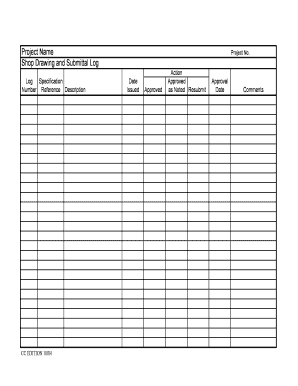
Submittal Log Form


What is the submittal log?
The submittal log is a crucial document used in construction and project management to track the submission and approval of various project-related documents. It serves as a record of all submitted materials, including shop drawings, product data, samples, and other relevant documents. The primary purpose of the submittal log is to ensure that all parties involved in a project are aware of what has been submitted, what is pending, and what has been approved. This log helps maintain organization and accountability throughout the construction process.
Key elements of the submittal log
A well-structured submittal log includes several key elements that enhance its effectiveness. These elements typically consist of:
- Submittal Number: A unique identifier for each submission.
- Date Submitted: The date when the document was submitted for review.
- Document Type: The category of the document, such as shop drawing, product data, or samples.
- Submitted By: The name of the individual or company responsible for the submission.
- Status: The current status of the submission, such as pending, approved, or rejected.
- Review Comments: Any feedback or notes from the reviewing party.
- Approval Date: The date when the document was approved, if applicable.
Steps to complete the submittal log
Completing a submittal log involves several straightforward steps that help ensure accuracy and compliance. Follow these steps for effective completion:
- Gather Required Information: Collect all necessary details about the documents being submitted, including types and submission dates.
- Fill in the Log: Enter the information into the submittal log, ensuring that each entry is clear and concise.
- Review for Accuracy: Double-check all entries for accuracy, including dates and document types.
- Submit for Review: Share the completed log with the relevant parties for their review and approval.
- Update Regularly: Keep the log updated with any new submissions, approvals, or comments as the project progresses.
Legal use of the submittal log
The legal use of the submittal log is essential in construction projects, as it serves as a formal record of submissions and approvals. To ensure its legal validity, it is important to adhere to specific guidelines:
- Compliance with Standards: Ensure that the log meets industry standards and project specifications.
- Proper Documentation: Maintain accurate records of all submissions and approvals to protect against disputes.
- Retention of Records: Keep the submittal log and related documents for a specified period, as required by law or contract.
Examples of using the submittal log
Utilizing the submittal log can vary depending on the specific needs of a project. Here are some practical examples:
- Construction Projects: Track the submission of shop drawings and product samples to ensure compliance with design specifications.
- Renovation Projects: Document changes and modifications to existing structures by recording revised submittals.
- Compliance Audits: Use the log as a reference during audits to demonstrate adherence to project requirements and timelines.
Quick guide on how to complete submittal log
Complete Submittal Log effortlessly on any device
Online document management has gained popularity among organizations and individuals. It serves as an ideal environmentally friendly alternative to conventional printed and signed documents, allowing you to locate the correct form and securely store it online. airSlate SignNow provides you with all the necessary tools to create, edit, and eSign your documents swiftly without delays. Manage Submittal Log on any device using airSlate SignNow's Android or iOS applications and enhance any document-centric process today.
How to edit and eSign Submittal Log with ease
- Obtain Submittal Log and click Get Form to begin.
- Utilize the tools we provide to complete your form.
- Mark important sections of your documents or redact sensitive information with tools that airSlate SignNow offers specifically for that purpose.
- Create your signature with the Sign tool, which takes just seconds and carries the same legal validity as a traditional handwritten signature.
- Review the information and click on the Done button to save your modifications.
- Choose how you want to share your form, via email, SMS, or a shared link, or download it to your computer.
Eliminate concerns about lost or misplaced documents, tedious form searches, or errors that require printing new document copies. airSlate SignNow meets your needs in document management in just a few clicks from any device you prefer. Edit and eSign Submittal Log to ensure exceptional communication at every stage of the form preparation process with airSlate SignNow.
Create this form in 5 minutes or less
Create this form in 5 minutes!
People also ask
-
What is a submittal log template?
A submittal log template is a pre-designed document that helps track and manage the submission of different project-related documents, like drawings and specifications. By using a submittal log template, businesses can ensure that all essential documents are organized and addressed systematically, enhancing project efficiency.
-
How can a submittal log template benefit my business?
Using a submittal log template streamlines the documentation process by providing a clear structure for tracking submissions. This can improve communication between project stakeholders, minimize errors, and enhance compliance with industry standards, ultimately saving time and reducing costs.
-
Does airSlate SignNow offer a customizable submittal log template?
Yes, airSlate SignNow provides customizable submittal log templates that can be tailored to meet the specific needs of your projects. You can modify fields, add or remove sections, and personalize the template layout to ensure it aligns with your workflow.
-
Is there a free trial available for the submittal log template?
airSlate SignNow offers a free trial that allows you to explore the features, including the submittal log template. This trial period is a great opportunity to assess how the solution meets your business's document management needs without any financial commitment.
-
What features are included with the submittal log template in airSlate SignNow?
The submittal log template in airSlate SignNow features easy editing capabilities, automated notifications, and integration with eSignature tools. This ensures that your teams can collaborate efficiently, manage submissions promptly, and keep an accurate record of all document statuses.
-
Can I integrate the submittal log template with other software?
Absolutely! The submittal log template can seamlessly integrate with various software solutions, including project management tools and cloud storage services. This integration capability enhances your team's productivity by allowing you to access and manage documents from one place.
-
What types of projects benefit from using a submittal log template?
A submittal log template is beneficial for a wide range of projects, particularly in construction, engineering, and design industries. Any project that requires comprehensive documentation and tracking of submissions will gain from using this template, ensuring that all necessary approvals are obtained in a timely manner.
Get more for Submittal Log
- State of connecticut department of revenue services form
- Form it 2 summary of w 2 statements new york state
- Form ct 945 2012 connecticut annual reconciliation of
- Summary of federal form 1099 r statements department of
- Pdf form st 140 individual purchasers annual report of sales and
- Ct 6559 submitter report for form w 2 cd filing
- Wwwctreg14orguploadedhumanresourcesdepartment of revenue services state of connecticut form ct
- Ny dtf it 2663 2021 2022 fill out tax template online form
Find out other Submittal Log
- eSign Oregon Legal Cease And Desist Letter Free
- eSign Oregon Legal Credit Memo Now
- eSign Oregon Legal Limited Power Of Attorney Now
- eSign Utah Non-Profit LLC Operating Agreement Safe
- eSign Utah Non-Profit Rental Lease Agreement Mobile
- How To eSign Rhode Island Legal Lease Agreement
- How Do I eSign Rhode Island Legal Residential Lease Agreement
- How Can I eSign Wisconsin Non-Profit Stock Certificate
- How Do I eSign Wyoming Non-Profit Quitclaim Deed
- eSign Hawaii Orthodontists Last Will And Testament Fast
- eSign South Dakota Legal Letter Of Intent Free
- eSign Alaska Plumbing Memorandum Of Understanding Safe
- eSign Kansas Orthodontists Contract Online
- eSign Utah Legal Last Will And Testament Secure
- Help Me With eSign California Plumbing Business Associate Agreement
- eSign California Plumbing POA Mobile
- eSign Kentucky Orthodontists Living Will Mobile
- eSign Florida Plumbing Business Plan Template Now
- How To eSign Georgia Plumbing Cease And Desist Letter
- eSign Florida Plumbing Credit Memo Now