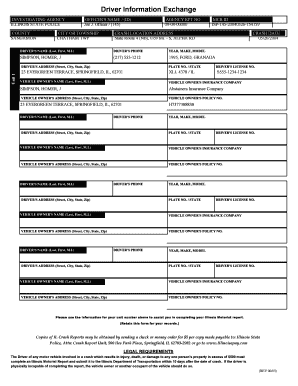
Driver Information Exchange


What is the Driver Information Exchange
The driver information exchange is a crucial document used in the event of a vehicle accident. This form facilitates the sharing of essential details between involved parties, ensuring that all necessary information is collected for insurance and legal purposes. Typically, it includes personal information such as names, addresses, and contact details, as well as vehicle information like make, model, and license plate numbers. Understanding what constitutes a driver exchange form is vital for anyone involved in a motor vehicle incident.
Steps to Complete the Driver Information Exchange
Completing the driver information exchange form requires careful attention to detail to ensure accuracy and compliance. Here are the essential steps:
- Gather necessary information: Collect all relevant details, including your driver's license number, vehicle registration, and insurance information.
- Fill out the form: Clearly write down the required information in the designated fields. Ensure that all names and numbers are accurate.
- Exchange with other parties: After completing your section, share the form with the other driver(s) involved in the accident.
- Keep a copy: Retain a copy of the completed form for your records, as it may be needed for insurance claims or legal proceedings.
Legal Use of the Driver Information Exchange
The driver information exchange is not only a practical tool but also a legally recognized document in the United States. When filled out correctly, it serves as a record of the information shared between parties involved in an accident. This form can be critical in resolving disputes and claims related to the incident. It is important to understand that while the form facilitates communication, it does not replace the need for police reports or other legal documentation that may be required based on state laws.
Key Elements of the Driver Information Exchange
Several key elements must be included in the driver information exchange to ensure its effectiveness:
- Personal Information: Names, addresses, and contact numbers of all drivers involved.
- Vehicle Details: Make, model, year, and license plate numbers of each vehicle.
- Insurance Information: Names of insurance companies, policy numbers, and contact details for claims.
- Accident Details: Date, time, and location of the accident, along with a brief description of the incident.
State-Specific Rules for the Driver Information Exchange
Each state in the U.S. may have specific regulations regarding the driver information exchange. It is essential to be aware of these rules to ensure compliance. For instance, some states may require that the form be submitted to local authorities or that additional documentation be provided. Familiarizing yourself with your state's requirements can help avoid potential legal issues and ensure that all necessary information is documented properly.
Examples of Using the Driver Information Exchange
Practical examples of the driver information exchange can illustrate its importance. For instance, if two drivers collide at an intersection, they can fill out the driver information exchange form to document their details and the circumstances of the accident. This form can later assist in filing insurance claims or in court if disputes arise. Another example is when a minor accident occurs in a parking lot; the involved parties can use the form to quickly exchange information without needing to involve law enforcement.
Quick guide on how to complete driver information exchange
Complete Driver Information Exchange effortlessly on any device
Digital document management has gained popularity among businesses and individuals. It offers a fantastic eco-friendly substitute to conventional printed and signed papers, as you can locate the appropriate form and securely store it online. airSlate SignNow provides you with all the tools you require to create, modify, and electronically sign your documents swiftly without delays. Manage Driver Information Exchange on any device using airSlate SignNow Android or iOS applications and enhance any document-driven process today.
The easiest way to modify and electronically sign Driver Information Exchange without hassle
- Find Driver Information Exchange and click Get Form to begin.
- Utilize the tools we offer to fill out your form.
- Highlight relevant sections of your documents or redact sensitive information with tools that airSlate SignNow offers specifically for that purpose.
- Create your signature using the Sign tool, which takes seconds and holds the same legal validity as a traditional wet ink signature.
- Verify all the details and then click on the Done button to save your modifications.
- Select how you want to deliver your form, whether by email, text message (SMS), invitation link, or download it to your PC.
Say goodbye to lost or misplaced documents, tedious form searching, or mistakes that necessitate printing new document copies. airSlate SignNow meets your document management needs in just a few clicks from a device of your choice. Edit and electronically sign Driver Information Exchange to ensure excellent communication at every stage of the form preparation process with airSlate SignNow.
Create this form in 5 minutes or less
Create this form in 5 minutes!
People also ask
-
What is a drivers exchange form and why do I need it?
A drivers exchange form is a crucial document that allows for the transfer of ownership or sharing of vehicle registration between individuals or agencies. It is important for ensuring legal compliance when changing the ownership or usage of a vehicle.
-
How does airSlate SignNow simplify the drivers exchange form process?
airSlate SignNow streamlines the completion and signing of the drivers exchange form by providing a user-friendly platform that allows for easy digital signatures. This simplifies the entire process, saving time and reducing paperwork.
-
Is there a cost associated with using airSlate SignNow for the drivers exchange form?
Yes, airSlate SignNow offers flexible pricing plans tailored to different business needs, including features specifically for handling the drivers exchange form. You can choose a plan that best suits your usage requirements and budget.
-
Can airSlate SignNow integrate with other tools for managing the drivers exchange form?
Absolutely! airSlate SignNow offers seamless integrations with various applications, making it easy to manage the drivers exchange form alongside your existing workflows. This ensures a smoother experience across platforms.
-
What security measures are in place when using airSlate SignNow for the drivers exchange form?
Security is a top priority for airSlate SignNow. When handling the drivers exchange form, your documents are protected by encrypted storage and secure sharing protocols, ensuring confidentiality and integrity.
-
Can I track the status of my drivers exchange form in airSlate SignNow?
Yes, airSlate SignNow provides real-time tracking features that allow you to monitor the status of your drivers exchange form. This way, you can easily see whether the document has been viewed, signed, or completed.
-
Is it possible to customize the drivers exchange form within airSlate SignNow?
Yes, airSlate SignNow allows you to customize the drivers exchange form according to your specific requirements. You can add fields, adjust layouts, and personalize the document to fit your business needs.
Get more for Driver Information Exchange
- Mmabatho high school matric upgrade form
- Lettre de consentement recommande pour un enfant voyageant ltranger form
- Esy regression recoupment form
- How to get an i 20 form
- Vehicle registrationtitle application use to register vehicles renew vehicle registration amend or request duplicate vehicle form
- Grade 6 four point fluency scale form
- Transcript request form warwick valley central school district
- Research literacy project term paper grading rubric bxscience form
Find out other Driver Information Exchange
- eSign New Hampshire Sports IOU Safe
- eSign Delaware Courts Operating Agreement Easy
- eSign Georgia Courts Bill Of Lading Online
- eSign Hawaii Courts Contract Mobile
- eSign Hawaii Courts RFP Online
- How To eSign Hawaii Courts RFP
- eSign Hawaii Courts Letter Of Intent Later
- eSign Hawaii Courts IOU Myself
- eSign Hawaii Courts IOU Safe
- Help Me With eSign Hawaii Courts Cease And Desist Letter
- How To eSign Massachusetts Police Letter Of Intent
- eSign Police Document Michigan Secure
- eSign Iowa Courts Emergency Contact Form Online
- eSign Kentucky Courts Quitclaim Deed Easy
- How To eSign Maryland Courts Medical History
- eSign Michigan Courts Lease Agreement Template Online
- eSign Minnesota Courts Cease And Desist Letter Free
- Can I eSign Montana Courts NDA
- eSign Montana Courts LLC Operating Agreement Mobile
- eSign Oklahoma Sports Rental Application Simple