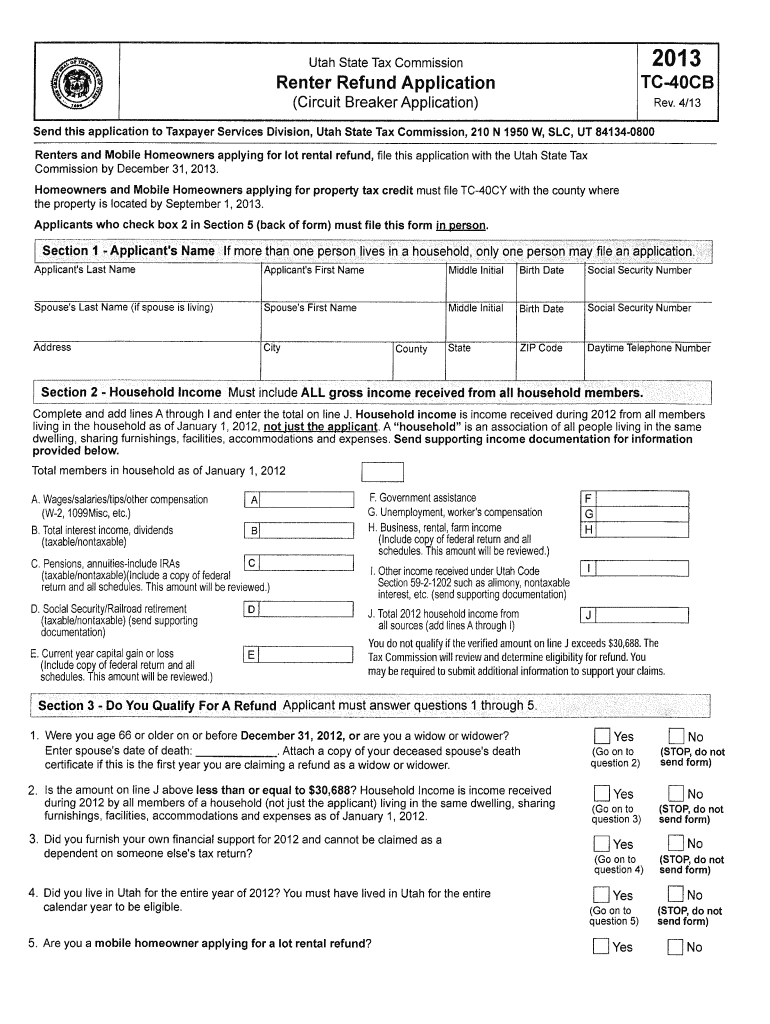
Renter Refund Form Tc 40cb


What is the Renter Refund Form TC-40?
The Renter Refund Form TC-40 is a specific document utilized in the state of Utah to apply for a refund of a portion of rent paid by eligible renters. This form is designed to assist individuals who meet certain criteria in claiming a refund based on their rental payments for the tax year. It is essential for renters to understand the purpose of this form, as it can provide significant financial relief for those who qualify.
How to use the Renter Refund Form TC-40
Using the Renter Refund Form TC-40 involves several straightforward steps. First, gather all necessary documentation, including proof of rent payments and any required identification. Next, fill out the form accurately, ensuring all information is complete and correct. After completing the form, submit it according to the specified submission methods, either online or by mail. Understanding the process thoroughly will help ensure a smooth experience when applying for a refund.
Steps to complete the Renter Refund Form TC-40
Completing the Renter Refund Form TC-40 requires attention to detail. Follow these steps:
- Obtain the form from the official state resources or download it online.
- Fill in personal information, including your name, address, and Social Security number.
- Document your rental payments, including the total amount paid during the tax year.
- Provide any additional information required, such as proof of income if applicable.
- Review the form for accuracy and completeness before submission.
Legal use of the Renter Refund Form TC-40
The Renter Refund Form TC-40 must be used in compliance with state laws and regulations. It is crucial to ensure that all information provided is truthful and accurate, as any discrepancies could lead to penalties or denial of the refund. Understanding the legal implications of submitting this form can help renters avoid potential issues and ensure they receive the benefits they are entitled to.
Eligibility Criteria
To qualify for a refund using the Renter Refund Form TC-40, individuals must meet specific eligibility criteria set by the state of Utah. Generally, applicants must be renters who have paid rent in the previous tax year and meet certain income thresholds. Additionally, the property rented must be the applicant's primary residence. Familiarizing oneself with these criteria is essential for a successful application.
Filing Deadlines / Important Dates
Filing deadlines for the Renter Refund Form TC-40 are crucial for applicants to be aware of. Typically, the form must be submitted by a specific date each year, often aligning with state tax deadlines. Missing this deadline could result in the inability to claim a refund for that tax year. Keeping track of these important dates ensures that renters do not miss out on potential financial benefits.
Quick guide on how to complete renter refund form tc 40cb 2013
Effortlessly prepare Renter Refund Form Tc 40cb on any device
The management of online documents has gained traction among businesses and individuals. It serves as an ideal eco-friendly alternative to conventional printed and signed documents, allowing you to access the correct form and securely store it online. airSlate SignNow equips you with all the necessary tools to create, edit, and eSign your documents quickly and without complications. Manage Renter Refund Form Tc 40cb on any device using airSlate SignNow's Android or iOS applications and simplify any document-related task today.
The simplest way to modify and eSign Renter Refund Form Tc 40cb with ease
- Obtain Renter Refund Form Tc 40cb and click Get Form to begin.
- Take advantage of the tools we provide to fill out your form.
- Emphasize important sections of your documents or obscure sensitive data using tools specifically designed for that purpose by airSlate SignNow.
- Create your signature with the Sign feature, which only takes seconds and holds the same legal validity as a conventional wet ink signature.
- Review all details and then click the Done button to save your changes.
- Select your preferred method to send your form, via email, text message (SMS), invitation link, or download it to your computer.
Eliminate the worries of lost or misfiled documents, tedious form searches, or errors that require new document copies. airSlate SignNow meets all your document management needs with just a few clicks from any device you choose. Modify and eSign Renter Refund Form Tc 40cb to ensure outstanding communication throughout your form preparation process with airSlate SignNow.
Create this form in 5 minutes or less
FAQs
-
How do I fill out 2013 tax forms?
I hate when people ask a question, then rather than answer, someone jumps in and tells them they don't need to know--but today, I will be that guy, because this is serious.Why oh why do you think you can do this yourself?Two things to consider:People who get a masters degree in Accounting then go get a CPA then start doing taxes--only then do some of them start specializing in international accounting. I've taught Accounting at the college-level, have taken tax classes beyond that, and wouldn't touch your return.Tax professionals generally either charge by the form or by the hour. Meaning you can sit and do this for 12 hours, or you can pay a CPA by the hour to do it, or you can go to an H&R Block that has flat rates and will do everything but hit Send for free. So why spend 12 hours doing it incorrectly, destined to worry about the IRS putting you in jail, bankrupting you, or deporting you for the next decade when you can get it done professionally for $200-$300?No, just go get it done right.
-
What form does a J1 visa student who worked over the summer need to fill out to get a tax refund from the US government?
You need form 1040NR (or 1040NR-EZ) and form 8843.See Publication 519 (2014), U.S. Tax Guide for Aliens for some help as well as Page on irs.gov. You may have to file a nonresident state tax return as well but that depends on your state.Be careful when using web-based software (such as TurboTax) because not all of them support nonresident forms.
-
How can I fill out Google's intern host matching form to optimize my chances of receiving a match?
I was selected for a summer internship 2016.I tried to be very open while filling the preference form: I choose many products as my favorite products and I said I'm open about the team I want to join.I even was very open in the location and start date to get host matching interviews (I negotiated the start date in the interview until both me and my host were happy.) You could ask your recruiter to review your form (there are very cool and could help you a lot since they have a bigger experience).Do a search on the potential team.Before the interviews, try to find smart question that you are going to ask for the potential host (do a search on the team to find nice and deep questions to impress your host). Prepare well your resume.You are very likely not going to get algorithm/data structure questions like in the first round. It's going to be just some friendly chat if you are lucky. If your potential team is working on something like machine learning, expect that they are going to ask you questions about machine learning, courses related to machine learning you have and relevant experience (projects, internship). Of course you have to study that before the interview. Take as long time as you need if you feel rusty. It takes some time to get ready for the host matching (it's less than the technical interview) but it's worth it of course.
Create this form in 5 minutes!
How to create an eSignature for the renter refund form tc 40cb 2013
How to generate an electronic signature for your Renter Refund Form Tc 40cb 2013 online
How to generate an electronic signature for the Renter Refund Form Tc 40cb 2013 in Chrome
How to generate an eSignature for putting it on the Renter Refund Form Tc 40cb 2013 in Gmail
How to create an eSignature for the Renter Refund Form Tc 40cb 2013 from your smart phone
How to generate an electronic signature for the Renter Refund Form Tc 40cb 2013 on iOS
How to create an eSignature for the Renter Refund Form Tc 40cb 2013 on Android OS
People also ask
-
What is the form tc 40 and why is it important?
The form tc 40 is a tax document used by businesses for specific reporting needs. Understanding its purpose can simplify your tax preparation process and ensure compliance with state regulations.
-
How can airSlate SignNow help me complete the form tc 40?
With airSlate SignNow, you can easily fill out and eSign the form tc 40 digitally. Our platform streamlines the document workflow, allowing you to complete and send forms securely and efficiently.
-
What are the pricing options for using airSlate SignNow for form tc 40?
airSlate SignNow offers flexible pricing plans designed to fit various business needs. You can choose a subscription that best aligns with your usage frequency for processes such as handling the form tc 40.
-
Are there any features specifically designed for managing the form tc 40?
Yes, airSlate SignNow includes features tailored for document management, like templates and customizable fields, which can be beneficial when working with forms such as the form tc 40.
-
Is airSlate SignNow secure for sending sensitive documents like the form tc 40?
Absolutely! AirSlate SignNow employs top-tier security measures, including encryption and secure cloud storage, ensuring that documents such as the form tc 40 remain confidential and protected.
-
Can I integrate airSlate SignNow with my current software for managing the form tc 40?
Yes, airSlate SignNow integrates seamlessly with various business applications, allowing you to manage workflows involving the form tc 40 without disrupting your existing processes.
-
What benefits can I expect when using airSlate SignNow for the form tc 40?
Using airSlate SignNow for the form tc 40 can bring numerous benefits, including time savings, reduced paperwork, and improved accuracy in document handling. This leads to more efficient business operations overall.
Get more for Renter Refund Form Tc 40cb
Find out other Renter Refund Form Tc 40cb
- How Can I eSign Maine Construction Quitclaim Deed
- eSign Colorado Education Promissory Note Template Easy
- eSign North Dakota Doctors Affidavit Of Heirship Now
- eSign Oklahoma Doctors Arbitration Agreement Online
- eSign Oklahoma Doctors Forbearance Agreement Online
- eSign Oregon Doctors LLC Operating Agreement Mobile
- eSign Hawaii Education Claim Myself
- eSign Hawaii Education Claim Simple
- eSign Hawaii Education Contract Simple
- eSign Hawaii Education NDA Later
- How To eSign Hawaii Education NDA
- How Do I eSign Hawaii Education NDA
- eSign Hawaii Education Arbitration Agreement Fast
- eSign Minnesota Construction Purchase Order Template Safe
- Can I eSign South Dakota Doctors Contract
- eSign Mississippi Construction Rental Application Mobile
- How To eSign Missouri Construction Contract
- eSign Missouri Construction Rental Lease Agreement Easy
- How To eSign Washington Doctors Confidentiality Agreement
- Help Me With eSign Kansas Education LLC Operating Agreement