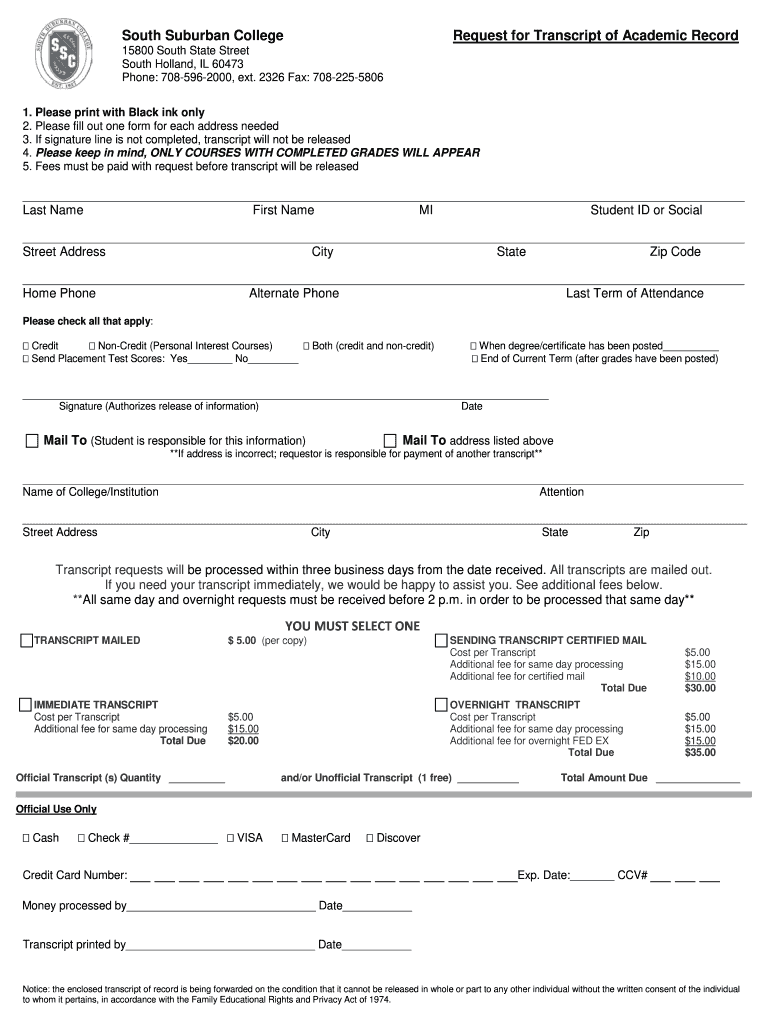
Ssc Transcript Form


What is the South Suburban College Transcript?
The South Suburban College transcript is an official academic record that documents a student's courses, grades, and degree status at South Suburban College. This transcript serves as a critical document for students pursuing further education, employment opportunities, or professional certifications. It includes essential information such as the student's name, student ID, the courses taken, semester dates, and the grades received. The transcript can be categorized into two types: official and unofficial. An official transcript is typically sealed and sent directly to institutions or employers, while an unofficial transcript can be printed by the student for personal use.
How to Obtain the South Suburban College Transcript
To obtain a South Suburban College transcript, students can follow a straightforward process. First, they need to visit the college's official website or the registrar's office. The request can often be made online, where students may need to provide their student identification number, date of birth, and other identifying information. There may be a small fee associated with the request. Students should also specify whether they need an official or unofficial transcript. Once the request is submitted, it typically takes a few business days for processing, depending on the volume of requests and the college's policies.
Steps to Complete the South Suburban College Transcript Request
Completing the transcript request involves several key steps:
- Access the South Suburban College website and navigate to the registrar section.
- Locate the transcript request form, which may be available online or in a downloadable format.
- Fill out the required information, including personal details and the type of transcript needed.
- Submit the completed form, ensuring all information is accurate to avoid delays.
- Pay any applicable fees, if required, using the designated payment methods.
- Wait for confirmation of the request and track the status if possible.
Legal Use of the South Suburban College Transcript
The South Suburban College transcript holds legal significance as it verifies a student's academic achievements and credentials. It is often required for applications to other educational institutions, job applications, and professional licensing. To ensure the legal validity of the transcript, it must be issued directly from the college and include the appropriate signatures or seals. Digital copies may also be legally recognized if they comply with relevant eSignature laws, such as the ESIGN Act and UETA, ensuring that the document is accepted in various legal contexts.
Key Elements of the South Suburban College Transcript
Several key elements make up the South Suburban College transcript:
- Student Information: Name, student ID, and contact details.
- Course Listings: Titles and codes of courses completed.
- Grades: Letter grades and grade points for each course.
- Degree Information: Any degrees awarded, including dates of conferral.
- Institutional Seal: An official seal or signature to verify authenticity.
Examples of Using the South Suburban College Transcript
The South Suburban College transcript can be utilized in various scenarios:
- Applying to transfer to another college or university.
- Seeking employment where educational qualifications are required.
- Applying for scholarships or financial aid that require proof of academic performance.
- Meeting requirements for professional certification or licensing boards.
Quick guide on how to complete ssc transcript form
The simplest method to locate and endorse Ssc Transcript
Across the entirety of your organization, ineffective workflows regarding document approval can take up a signNow amount of work time. Completing forms such as Ssc Transcript is an inherent aspect of operations across various sectors, which is why the effectiveness of each agreement’s process signNowly impacts the overall performance of the business. With airSlate SignNow, endorsing your Ssc Transcript is as straightforward and swift as possible. This platform allows you to access the most recent version of virtually any document. Even better, you can complete the signing process instantly without the need to download external applications on your computer or producing physical copies.
Steps to obtain and endorse your Ssc Transcript
- Search our repository by category or use the search option to locate the document you require.
- Examine the document preview by clicking on Learn more to confirm it is the correct one.
- Hit Get form to start editing immediately.
- Fill out your document and include any relevant information with the toolbar.
- Once finished, click the Sign feature to endorse your Ssc Transcript.
- Select the signature method that suits you best: Draw, Create initials, or upload a picture of your handwritten signature.
- Click Done to finalize your edits and move on to sharing options if required.
With airSlate SignNow, you have everything necessary to manage your documents efficiently. You can discover, complete, edit, and even distribute your Ssc Transcript all in one tab without any complications. Enhance your procedures by utilizing a single, intelligent eSignature tool.
Create this form in 5 minutes or less
FAQs
-
How can I fill out the SSC CGL form again?
The SSC CGL 2018 online application form has been closed. But, don’t worry, you can apply for the SSC CGL 2019 exams. The Staff Selection Commission will release the SSC CGL 2019 notification on 31st Oct 2019. You can apply between 31st October till 28th Nov 2019. Check out- SSC CGL 2018-2019: Exam Date, Admit Card, Notification for further information.
-
How do I fill out the SSC CHSL 2017-18 form?
Its very easy task, you have to just put this link in your browser SSC, this page will appearOn this page click on Apply buttonthere a dialog box appears, in that dialog box click on CHSL a link will come “ Click here to apply” and you will signNow to registration page.I hope you all have understood the procedure. All the best for your exam
-
When does a candidate have to fill out a post preference form for SSC CGL?
At the time of filling intial enrolement for exam . The notification of the exam was expected on 11 march but wait it will come shortly . You can subscribe my channel MrSSC for latest devlopments.
-
Is there any need to fill out the form for SSC CGL Tier 2?
No. You cannot apply for different tier examinations. Candidates who have cleared Tier 1 exam are eligible to appear for Tier 2 exam and can download the SSC CGL Admit Cards from the official regional websites. The admit card can be downloaded from the official regional websites:Eastern RegionKerala Karnataka RegionSouthern RegionNorth Eastern RegionWestern RegionMadhya Pradesh RegionCentral RegionNorth Western RegionNorthern RegionSource: Staff Selection Commission Combined Graduate Level - SSC-CGL. All the Best!
Create this form in 5 minutes!
How to create an eSignature for the ssc transcript form
How to generate an eSignature for the Ssc Transcript Form online
How to create an electronic signature for the Ssc Transcript Form in Google Chrome
How to make an electronic signature for putting it on the Ssc Transcript Form in Gmail
How to create an electronic signature for the Ssc Transcript Form straight from your mobile device
How to generate an eSignature for the Ssc Transcript Form on iOS
How to make an eSignature for the Ssc Transcript Form on Android
People also ask
-
What are south suburban college transcripts?
South suburban college transcripts are official records detailing a student's academic performance at South Suburban College. These documents typically include courses taken, grades received, and the degree earned. They are essential for transferring credits or applying for further education.
-
How can I obtain my south suburban college transcripts?
You can obtain your south suburban college transcripts by submitting a request through the South Suburban College official website. Ensure to follow the specific guidelines provided, including any necessary identification or payment details. Having access to airSlate SignNow will help streamline this process.
-
What is the cost associated with requesting south suburban college transcripts?
The cost for requesting south suburban college transcripts may vary depending on the delivery method and processing time. Typically, there is a nominal fee for paper copies, but electronic transcripts may be available for free. Check with South Suburban College for the most accurate and updated pricing information.
-
How long does it take to receive south suburban college transcripts?
The turnaround time for south suburban college transcripts depends on the method of request. Electronic transcripts can often be processed and delivered within a few days, whereas paper transcripts may take longer. It’s best to request them well in advance of any deadlines.
-
Can I send my south suburban college transcripts electronically?
Yes, south suburban college transcripts can often be sent electronically. Utilizing services like airSlate SignNow can facilitate a quick and secure delivery of your transcripts to schools or employers. Make sure to verify the receiving institution accepts electronic formats for transcripts.
-
What benefits do airSlate SignNow users gain when handling south suburban college transcripts?
By using airSlate SignNow, users can efficiently manage and send their south suburban college transcripts with an intuitive and secure platform. The service helps eliminate paperwork, speeds up the process, and ensures that documents are legally signed. This is especially beneficial for students managing multiple applications.
-
Does airSlate SignNow integrate with other applications for managing south suburban college transcripts?
Absolutely! airSlate SignNow integrates seamlessly with various applications that can assist you in managing your south suburban college transcripts more efficiently. From CRM systems to document storage solutions, these integrations help streamline the workflow for students and educational institutions alike.
Get more for Ssc Transcript
Find out other Ssc Transcript
- How Can I Sign Kansas Lawers Promissory Note Template
- Sign Kentucky Lawers Living Will Free
- Sign Kentucky Lawers LLC Operating Agreement Mobile
- Sign Louisiana Lawers Quitclaim Deed Now
- Sign Massachusetts Lawers Quitclaim Deed Later
- Sign Michigan Lawers Rental Application Easy
- Sign Maine Insurance Quitclaim Deed Free
- Sign Montana Lawers LLC Operating Agreement Free
- Sign Montana Lawers LLC Operating Agreement Fast
- Can I Sign Nevada Lawers Letter Of Intent
- Sign Minnesota Insurance Residential Lease Agreement Fast
- How Do I Sign Ohio Lawers LLC Operating Agreement
- Sign Oregon Lawers Limited Power Of Attorney Simple
- Sign Oregon Lawers POA Online
- Sign Mississippi Insurance POA Fast
- How Do I Sign South Carolina Lawers Limited Power Of Attorney
- Sign South Dakota Lawers Quitclaim Deed Fast
- Sign South Dakota Lawers Memorandum Of Understanding Free
- Sign South Dakota Lawers Limited Power Of Attorney Now
- Sign Texas Lawers Limited Power Of Attorney Safe