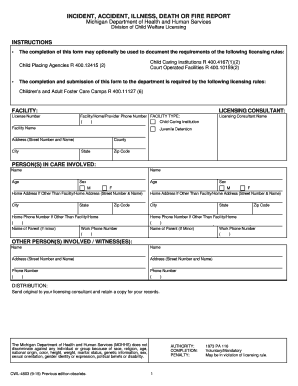
OCAL 4603, Incident, Accident, Illness, Death or Fire Report CWL 4603 Form


Understanding the OCAL 4603 Fire Report
The OCAL 4603, also known as the Incident, Accident, Illness, Death, or Fire Report, is a crucial document used to formally record incidents related to fire and other emergencies. This report serves various purposes, including legal documentation, insurance claims, and safety assessments. It is essential for individuals and organizations to understand the significance of this form in order to ensure compliance and proper reporting.
Steps to Complete the OCAL 4603 Fire Report
Completing the OCAL 4603 requires careful attention to detail. Here is a step-by-step guide to assist you:
- Gather necessary information: Collect all relevant details about the incident, including date, time, location, and individuals involved.
- Describe the incident: Provide a clear and concise account of what occurred, including any injuries or damages.
- Include witness information: List any witnesses who can corroborate the details of the incident.
- Sign and date the report: Ensure that the report is signed by the individual completing it, along with the date of submission.
Legal Use of the OCAL 4603 Fire Report
The OCAL 4603 serves as a legally binding document when properly filled out. It can be used in court proceedings, insurance claims, and investigations. To ensure its legal validity, it must meet specific requirements, such as accurate information and proper signatures. Understanding these legal implications is essential for anyone involved in filing this report.
Obtaining the OCAL 4603 Fire Report
To obtain the OCAL 4603, individuals can typically access it through local fire departments or relevant government agencies. Many jurisdictions may also offer the form online for easy access. It is important to ensure you are using the most current version of the form to comply with local regulations.
Key Elements of the OCAL 4603 Fire Report
The OCAL 4603 includes several key elements that are vital for a comprehensive report. These elements typically include:
- Incident details: Date, time, and location of the incident.
- Parties involved: Names and contact information of individuals affected.
- Description of the incident: A detailed account of what transpired.
- Witness information: Contact details of any witnesses present.
State-Specific Rules for the OCAL 4603 Fire Report
Each state may have unique rules and regulations regarding the completion and submission of the OCAL 4603. It is essential to familiarize yourself with these state-specific guidelines to ensure compliance. This may include deadlines for submission, additional documentation required, or specific formats that must be followed.
Quick guide on how to complete ocal 4603 incident accident illness death or fire report cwl 4603
Complete OCAL 4603, Incident, Accident, Illness, Death Or Fire Report CWL 4603 effortlessly on any device
Web-based document management has become increasingly favored among businesses and individuals. It serves as an ideal environmentally friendly substitute for traditional printed and signed documents, allowing you to access the needed form and securely store it online. airSlate SignNow equips you with all the tools necessary to generate, modify, and eSign your documents swiftly without holdups. Handle OCAL 4603, Incident, Accident, Illness, Death Or Fire Report CWL 4603 on any device with airSlate SignNow Android or iOS applications and streamline any document-related task today.
How to modify and eSign OCAL 4603, Incident, Accident, Illness, Death Or Fire Report CWL 4603 without hassle
- Obtain OCAL 4603, Incident, Accident, Illness, Death Or Fire Report CWL 4603 and click Get Form to begin.
- Utilize the tools we offer to complete your document.
- Emphasize pertinent sections of your documents or obscure sensitive information with tools that airSlate SignNow specifically offers for that purpose.
- Create your signature using the Sign feature, which takes moments and holds the same legal validity as a conventional handwritten signature.
- Verify all the details and hit the Done button to save your modifications.
- Select how you would prefer to send your form, via email, SMS, or invite link, or download it to your computer.
Eliminate concerns about lost or misplaced documents, tedious form searches, or mistakes that necessitate printing new document copies. airSlate SignNow fulfills all your document management requirements in just a few clicks from any device you prefer. Modify and eSign OCAL 4603, Incident, Accident, Illness, Death Or Fire Report CWL 4603 and guarantee outstanding communication at any phase of the form preparation process with airSlate SignNow.
Create this form in 5 minutes or less
Create this form in 5 minutes!
How to create an eSignature for the ocal 4603 incident accident illness death or fire report cwl 4603
The way to generate an eSignature for a PDF document online
The way to generate an eSignature for a PDF document in Google Chrome
How to generate an eSignature for signing PDFs in Gmail
The way to generate an eSignature from your smart phone
The way to create an eSignature for a PDF document on iOS
The way to generate an eSignature for a PDF file on Android OS
People also ask
-
What is airSlate SignNow's pricing for Michigan accident document management?
airSlate SignNow offers competitive pricing plans tailored for businesses handling Michigan accident-related documentation. You can choose from monthly or annual subscriptions, which include features like unlimited templates and integrations. This cost-effective solution ensures you can manage your documents efficiently without breaking the bank.
-
How does airSlate SignNow facilitate the signing of documents for Michigan accident cases?
With airSlate SignNow, you can easily upload and send documents related to Michigan accidents for electronic signatures. Our platform allows multiple signers to participate, making it perfect for cases that require collaboration between lawyers, insurance agents, and clients. This streamlined process accelerates document turnaround times and improves overall efficiency.
-
What features are included in airSlate SignNow for Michigan accident documentation?
airSlate SignNow includes robust features such as custom templates, document tracking, and reminders, specifically designed for Michigan accident scenarios. You can also incorporate conditional logic to ensure the required fields are filled based on the specifics of the accident. These features make it easier to manage legal documents effectively.
-
Can airSlate SignNow integrate with other tools for managing Michigan accident reports?
Yes, airSlate SignNow seamlessly integrates with various applications that are essential for managing Michigan accident reports. This includes popular CRM systems, project management tools, and cloud storage services. These integrations help centralize your workflow, enabling you to manage documents and data all in one place.
-
What are the benefits of using airSlate SignNow for Michigan accident-related documents?
Using airSlate SignNow for Michigan accident documentation enhances productivity and lowers costs. The electronic signing process minimizes paperwork and reduces time spent on manual tasks, allowing you to focus on your clients' needs. Additionally, the platform's security ensures that sensitive information remains protected throughout the signing process.
-
Is it easy to get started with airSlate SignNow for Michigan accident documents?
Absolutely! Getting started with airSlate SignNow is straightforward. Simply sign up for a free trial, explore our intuitive user interface, and begin uploading your Michigan accident documents. Our support team is also available to guide you through the process if you need assistance.
-
Does airSlate SignNow provide mobile access for Michigan accident document signing?
Yes, airSlate SignNow offers mobile access, allowing you to manage and sign Michigan accident documents on the go. Whether you're in the office or out in the field, you can use our mobile app to send, sign, and track documents conveniently. This flexibility helps you stay efficient no matter where you are.
Get more for OCAL 4603, Incident, Accident, Illness, Death Or Fire Report CWL 4603
Find out other OCAL 4603, Incident, Accident, Illness, Death Or Fire Report CWL 4603
- Sign Colorado Profit Sharing Agreement Template Secure
- Sign Connecticut Profit Sharing Agreement Template Computer
- How Can I Sign Maryland Profit Sharing Agreement Template
- How To Sign New York Profit Sharing Agreement Template
- Sign Pennsylvania Profit Sharing Agreement Template Simple
- Help Me With Sign Delaware Electrical Services Contract
- Sign Louisiana Electrical Services Contract Safe
- How Can I Sign Mississippi Electrical Services Contract
- Help Me With Sign West Virginia Electrical Services Contract
- Can I Sign Wyoming Electrical Services Contract
- Sign Ohio Non-Solicitation Agreement Now
- How Can I Sign Alaska Travel Agency Agreement
- How Can I Sign Missouri Travel Agency Agreement
- How Can I Sign Alabama Amendment to an LLC Operating Agreement
- Can I Sign Alabama Amendment to an LLC Operating Agreement
- How To Sign Arizona Amendment to an LLC Operating Agreement
- Sign Florida Amendment to an LLC Operating Agreement Now
- How To Sign Florida Amendment to an LLC Operating Agreement
- How Do I Sign Illinois Amendment to an LLC Operating Agreement
- How Do I Sign New Hampshire Amendment to an LLC Operating Agreement