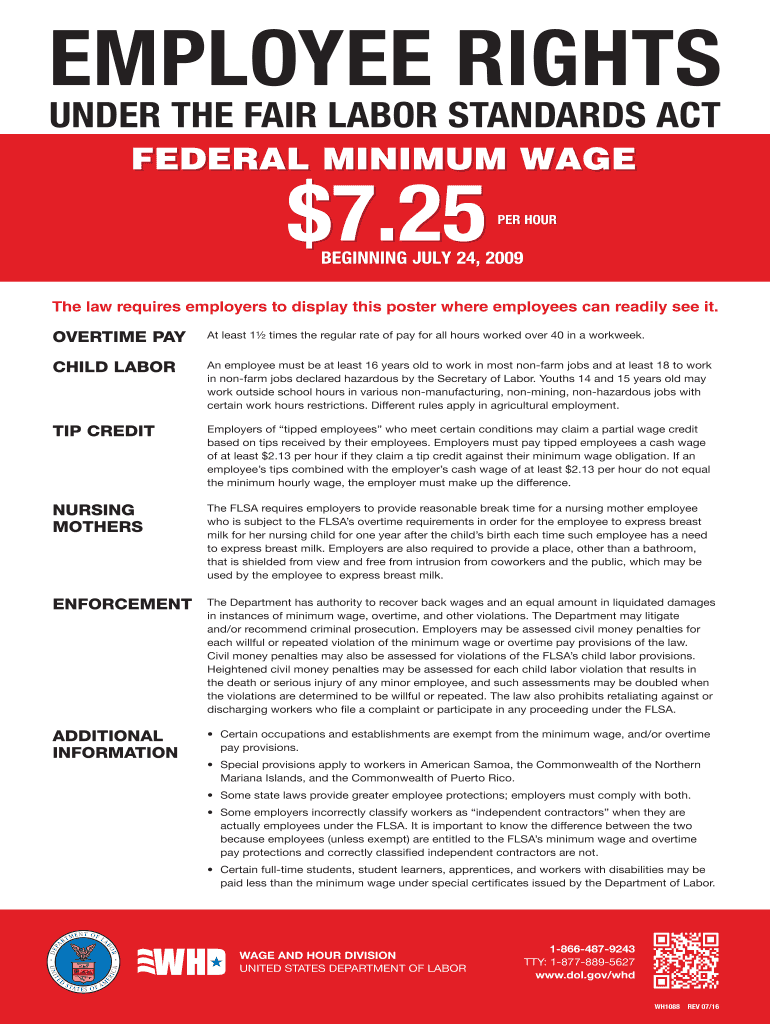
EMPLOYEE RIGHTS US Department of Labor Form


What is the WH-1088 Form?
The WH-1088 form, officially known as the Employee Rights US Department of Labor form, serves as a crucial document for employees seeking to understand their rights under various labor laws. This form outlines essential information regarding wage and hour laws, including rights related to minimum wage, overtime pay, and working conditions. It is designed to educate employees on their entitlements and protections in the workplace, ensuring they are informed about their rights and can advocate for themselves effectively.
How to Use the WH-1088 Form
Using the WH-1088 form is straightforward. Employees can access the form online, where they can fill it out digitally or print it for manual completion. It is important to provide accurate information, including personal details and specifics regarding employment status. Once completed, the form can be submitted to the appropriate department within the US Department of Labor. This submission helps initiate any necessary investigations or actions regarding potential violations of labor laws.
Steps to Complete the WH-1088 Form
Completing the WH-1088 form involves several key steps:
- Access the WH-1088 form from the official US Department of Labor website.
- Fill in personal information, including your name, address, and contact details.
- Provide details about your employer, including the company name and address.
- Specify the nature of your complaint or inquiry regarding employee rights.
- Review the form for accuracy and completeness.
- Submit the form either electronically or by mailing it to the appropriate office.
Legal Use of the WH-1088 Form
The WH-1088 form is legally recognized and serves as a formal request for information regarding employee rights. It complies with federal labor regulations, ensuring that employees can seek guidance and report violations without fear of retaliation. By using this form, employees can take proactive steps to protect their rights and hold employers accountable for compliance with labor laws.
Key Elements of the WH-1088 Form
Several key elements make the WH-1088 form effective:
- Clarity: The form provides clear instructions and sections to guide users through the completion process.
- Comprehensiveness: It covers a wide range of employee rights, ensuring that all relevant issues are addressed.
- Accessibility: The form is available online, making it easy for employees to access and submit.
- Confidentiality: Submissions are handled with care, protecting the privacy of the individual filing the form.
Who Issues the WH-1088 Form?
The WH-1088 form is issued by the US Department of Labor, specifically under the Wage and Hour Division. This division is responsible for enforcing federal labor laws related to minimum wage, overtime pay, and other employment standards. By issuing the WH-1088 form, the Department of Labor aims to empower employees with knowledge and resources to understand and assert their rights in the workplace.
Quick guide on how to complete employee rights us department of labor
Effortlessly prepare EMPLOYEE RIGHTS US Department Of Labor on any device
Managing documents online has gained signNow traction among businesses and individuals. It offers an excellent eco-friendly replacement for conventional printed and signed documents, as you can easily locate the right template and securely keep it online. airSlate SignNow equips you with all the tools necessary to create, modify, and electronically sign your documents quickly without delays. Manage EMPLOYEE RIGHTS US Department Of Labor on any device using airSlate SignNow apps for Android or iOS and streamline any document-related task today.
The easiest way to edit and electronically sign EMPLOYEE RIGHTS US Department Of Labor effortlessly
- Locate EMPLOYEE RIGHTS US Department Of Labor and click Get Form to begin.
- Use the tools we provide to complete your document.
- Highlight pertinent sections of your documents or black out sensitive information with tools that airSlate SignNow offers specifically for that purpose.
- Create your eSignature with the Sign tool, which takes seconds and carries the same legal validity as a traditional handwritten signature.
- Review the information and then click the Done button to save your modifications.
- Select how you want to send your form, whether by email, text message (SMS), or invite link, or download it to your computer.
Say goodbye to lost or misplaced files, tedious form searching, or mistakes that require printing new copies. airSlate SignNow addresses your document management needs in just a few clicks from any device you choose. Modify and electronically sign EMPLOYEE RIGHTS US Department Of Labor and ensure excellent communication throughout your document preparation journey with airSlate SignNow.
Create this form in 5 minutes or less
Create this form in 5 minutes!
How to create an eSignature for the employee rights us department of labor
The way to make an eSignature for your PDF online
The way to make an eSignature for your PDF in Google Chrome
The way to generate an electronic signature for signing PDFs in Gmail
The way to make an electronic signature from your smartphone
The way to make an electronic signature for a PDF on iOS
The way to make an electronic signature for a PDF file on Android
People also ask
-
Can you sue the US Department of Labor?
Can I Sue the U.S. Department of Labor? Yes, it is possible to sue the Department of Labor. A federal district court in Texas awarded over half a million dollars in attorneys' fees and costs to an employer when the Department of Labor was not substantially justified in its legal position.
-
What is employer conduct that violates employees rights?
Similarly, labor organizations may not restrain or coerce employees in the exercise of these rights. Examples of employer conduct that violates the law: Threatening employees with loss of jobs or benefits if they join or vote for a union or engage in protected concerted activity.
-
What does the US Department of Labor enforce?
The Department of Labor (DOL) administers federal labor laws to guarantee workers' rights to fair, safe, and healthy working conditions, including minimum hourly wage and overtime pay, protection against employment discrimination, and unemployment insurance.
-
What triggers a DOL investigation?
And in most cases, those investigations are due to questionable time and pay practices. There are explicit rules regarding minimum wage, overtime pay, exemption classification and recordkeeping under the Fair Labor Standards Act (FLSA) — and the DOL will step in if the rules are violated.
-
How do I file a complaint with the US Department of Labor?
Call 1-866-487-9243, or for general questions signNow out to us online.
-
What are the main rights of employees under US labor laws?
Employees have a right to: Not be harassed or discriminated against (treated less favorably) because of race, color, religion, sex (including pregnancy, sexual orientation, or gender identity), national origin, disability, age (40 or older) or genetic information (including family medical history).
-
Can I sue the U.S. Department of State?
U.S. citizens have the right to sue both the state and federal government. This means you can earn compensation if you were hurt or harmed by a government agency or employee. While taking the government to court is possible, it's not always straightforward.
-
What are the legal rights to work in the US?
An individual's work authorization, or employment eligibility, refers to his or her legal right to work in the United States. U.S. citizens, born or naturalized, are always authorized to work in the United States, while foreign citizens may be authorized if they have an immigration status that allows them to work.
Get more for EMPLOYEE RIGHTS US Department Of Labor
- Vsa 71 virginia dmv form
- Mack market event space rental agreement and contract form
- Illinois llc 55 form
- How to file a motion in the special civil part nj courts form
- Li 231 professional corporation pc or professional limited liability company pllc form
- Submission form anacs
- Dhhs medicaid mmis external access confidentiality statement form
- New york school district form
Find out other EMPLOYEE RIGHTS US Department Of Labor
- How To Sign Georgia Non-Profit Presentation
- Can I Sign Nevada Life Sciences PPT
- Help Me With Sign New Hampshire Non-Profit Presentation
- How To Sign Alaska Orthodontists Presentation
- Can I Sign South Dakota Non-Profit Word
- Can I Sign South Dakota Non-Profit Form
- How To Sign Delaware Orthodontists PPT
- How Can I Sign Massachusetts Plumbing Document
- How To Sign New Hampshire Plumbing PPT
- Can I Sign New Mexico Plumbing PDF
- How To Sign New Mexico Plumbing Document
- How To Sign New Mexico Plumbing Form
- Can I Sign New Mexico Plumbing Presentation
- How To Sign Wyoming Plumbing Form
- Help Me With Sign Idaho Real Estate PDF
- Help Me With Sign Idaho Real Estate PDF
- Can I Sign Idaho Real Estate PDF
- How To Sign Idaho Real Estate PDF
- How Do I Sign Hawaii Sports Presentation
- How Do I Sign Kentucky Sports Presentation