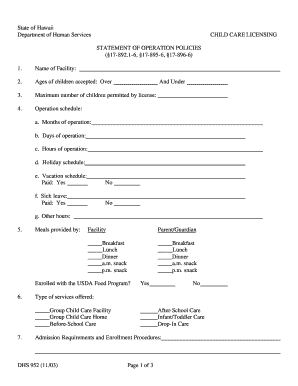
DHS 952 Statement of Operation Policies Department of Form


Understanding the DHS 952 Statement of Operation Policies
The DHS 952 Statement of Operation Policies is a crucial document used by the Department of Human Services in Hawaii. This form outlines the operational guidelines and policies that govern various programs and services offered by the department. It serves as a framework for ensuring compliance with state and federal regulations, thereby promoting transparency and accountability. The policies included in this document cover a range of topics, including eligibility criteria, application processes, and the rights of individuals receiving services.
Steps to Complete the DHS 952 Statement of Operation Policies
Filling out the DHS 952 form requires careful attention to detail. Here are the steps to ensure proper completion:
- Gather necessary information, including personal identification and relevant documentation.
- Review the form carefully to understand each section and its requirements.
- Provide accurate and complete information in all required fields.
- Sign and date the form to validate your submission.
- Keep a copy of the completed form for your records.
How to Obtain the DHS 952 Statement of Operation Policies
The DHS 952 form can be obtained through several methods. Individuals can access it online via the official Department of Human Services website, where it is often available as a downloadable PDF. Alternatively, physical copies can be requested at local DHS offices. It is important to ensure that you have the most current version of the form to avoid any compliance issues.
Legal Use of the DHS 952 Statement of Operation Policies
The DHS 952 form is legally recognized and must be completed in accordance with specific guidelines to ensure its validity. This includes adhering to the requirements set forth by the Electronic Signatures in Global and National Commerce Act (ESIGN) and the Uniform Electronic Transactions Act (UETA). Completing the form electronically through secure platforms not only streamlines the process but also enhances the legal standing of the document.
Key Elements of the DHS 952 Statement of Operation Policies
Several key elements are essential to the DHS 952 Statement of Operation Policies. These include:
- Eligibility Criteria: Defines who qualifies for services under the policies.
- Application Process: Outlines the steps required to apply for services.
- Rights of Recipients: Details the rights individuals have when receiving services.
- Compliance Requirements: Specifies the legal obligations of both the department and service recipients.
Form Submission Methods for the DHS 952
The DHS 952 form can be submitted through various methods, ensuring flexibility for users. Options include:
- Online Submission: Many users prefer to submit the form electronically through secure online portals.
- Mail: Completed forms can be mailed to the appropriate DHS office for processing.
- In-Person: Individuals may also choose to submit the form in person at local DHS offices, where staff can provide assistance if needed.
Quick guide on how to complete dhs 952 statement of operation policies department of
Complete DHS 952 Statement Of Operation Policies Department Of effortlessly on any device
Web-based document management has become increasingly popular with organizations and individuals. It serves as an ideal eco-friendly substitute for traditional printed and signed documents, allowing you to locate the correct form and securely save it online. airSlate SignNow equips you with all the tools necessary to create, edit, and eSign your documents swiftly without delays. Manage DHS 952 Statement Of Operation Policies Department Of across any platform with airSlate SignNow's Android or iOS applications and enhance any document-related process today.
The simplest way to edit and eSign DHS 952 Statement Of Operation Policies Department Of without difficulty
- Obtain DHS 952 Statement Of Operation Policies Department Of and click Get Form to begin.
- Utilize the tools provided to fill out your document.
- Mark important sections of the documents or redact sensitive information with tools that airSlate SignNow offers specifically for that purpose.
- Create your eSignature using the Sign tool, which takes moments and carries the same legal validity as a traditional wet ink signature.
- Review all the information and click on the Done button to save your modifications.
- Choose how you wish to share your form: by email, text message (SMS), invite link, or download it to your computer.
Forget about lost or misplaced files, tedious form searching, or errors that require reprinting new document copies. airSlate SignNow fulfills all your document management needs in just a few clicks from any device of your choosing. Edit and eSign DHS 952 Statement Of Operation Policies Department Of and ensure excellent communication at every stage of your form preparation process with airSlate SignNow.
Create this form in 5 minutes or less
Create this form in 5 minutes!
How to create an eSignature for the dhs 952 statement of operation policies department of
How to generate an eSignature for a PDF file in the online mode
How to generate an eSignature for a PDF file in Chrome
How to create an electronic signature for putting it on PDFs in Gmail
How to make an eSignature from your smartphone
The best way to create an eSignature for a PDF file on iOS devices
How to make an eSignature for a PDF file on Android
People also ask
-
What is the Hawaii DHS form, and why is it important?
The Hawaii DHS form is an official document required for various applications and requests associated with the Department of Human Services in Hawaii. Completing this form accurately is essential for ensuring your application is processed efficiently and meets all regulatory requirements.
-
How can airSlate SignNow help me with my Hawaii DHS form?
airSlate SignNow simplifies the process of preparing and signing your Hawaii DHS form by providing an easy-to-use platform for electronic signatures. This helps you save time and ensures that your document is legally binding and compliant.
-
Is there a cost associated with using airSlate SignNow for my Hawaii DHS form?
Yes, airSlate SignNow offers various pricing plans to accommodate different needs, including individual users and businesses. With its cost-effective solution, you can choose a plan that fits your budget while efficiently managing your Hawaii DHS form and other document needs.
-
Can I integrate airSlate SignNow with other applications for managing my Hawaii DHS form?
Absolutely! airSlate SignNow seamlessly integrates with various applications to enhance your workflow, including Google Drive, Dropbox, and CRM systems. This allows for easy management and storage of your Hawaii DHS form alongside other important documents.
-
What features does airSlate SignNow offer for my Hawaii DHS form?
airSlate SignNow provides features such as customizable templates, automated workflows, and secure eSigning capabilities specifically designed for handling important documents like the Hawaii DHS form. These features help streamline your signing process and maintain document integrity.
-
How secure is airSlate SignNow for handling my Hawaii DHS form?
Security is a top priority at airSlate SignNow. When handling your Hawaii DHS form, the platform utilizes robust encryption and advanced security measures to protect your sensitive information and ensure compliance with industry regulations.
-
What are the benefits of using airSlate SignNow for my Hawaii DHS form?
Using airSlate SignNow for your Hawaii DHS form offers numerous benefits, including faster turnaround times, reduced paperwork, and increased efficiency in the signing process. These advantages help you focus on what matters most while ensuring your documents are processed correctly.
Get more for DHS 952 Statement Of Operation Policies Department Of
- As your physician i am committed to providing you with the best possible medical care form
- Puppy agreement and contract form
- Public trust positions form
- Cupe 3902 unit 3 application form
- Travel health plan disclaimer please ensure all relevant form
- Philippines marriage form
- Dhcs 5014 initial application cover sheet dhcs 5014 initial application cover sheet form
- Form 04af017e dcfs 42 family health history
Find out other DHS 952 Statement Of Operation Policies Department Of
- Can I eSign Michigan Promissory Note Template
- eSign Hawaii Football Registration Form Secure
- eSign Hawaii Football Registration Form Fast
- eSignature Hawaii Affidavit of Domicile Fast
- Can I eSignature West Virginia Affidavit of Domicile
- eSignature Wyoming Affidavit of Domicile Online
- eSign Montana Safety Contract Safe
- How To eSign Arizona Course Evaluation Form
- How To eSign California Course Evaluation Form
- How To eSign Florida Course Evaluation Form
- How To eSign Hawaii Course Evaluation Form
- How To eSign Illinois Course Evaluation Form
- eSign Hawaii Application for University Free
- eSign Hawaii Application for University Secure
- eSign Hawaii Medical Power of Attorney Template Free
- eSign Washington Nanny Contract Template Free
- eSignature Ohio Guaranty Agreement Myself
- eSignature California Bank Loan Proposal Template Now
- Can I eSign Indiana Medical History
- eSign Idaho Emergency Contract Form Myself