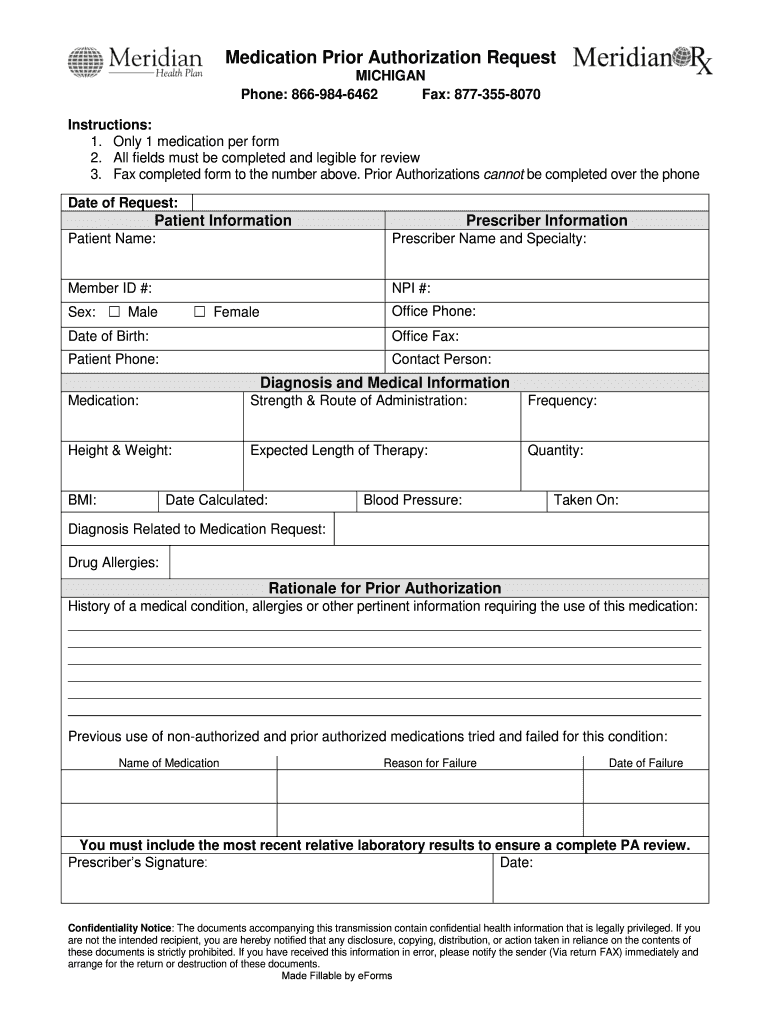
Medication Prior Authorization Request Meridian Health Plan Form


What is the Medication Prior Authorization Request Meridian Health Plan
The Medication Prior Authorization Request Meridian Health Plan is a formal document required by healthcare providers to obtain approval for specific medications before they are prescribed to patients. This process ensures that the prescribed medication is medically necessary and covered under the patient's insurance plan. The authorization request typically includes details about the patient's medical history, the requested medication, and the rationale for its use. It is essential for ensuring that patients receive appropriate care while managing healthcare costs effectively.
Steps to complete the Medication Prior Authorization Request Meridian Health Plan
Completing the Medication Prior Authorization Request involves several key steps:
- Gather patient information, including demographics and medical history.
- Identify the medication requiring prior authorization and confirm its necessity.
- Complete the authorization form, ensuring all required fields are filled accurately.
- Attach any necessary supporting documents, such as lab results or previous treatment records.
- Submit the completed form through the appropriate channels, either online or via mail.
- Monitor the status of the request and follow up if necessary.
Legal use of the Medication Prior Authorization Request Meridian Health Plan
The legal use of the Medication Prior Authorization Request Meridian Health Plan is governed by various healthcare regulations. It is crucial to comply with these regulations to ensure that the authorization is valid and recognized by insurance providers. This includes adherence to the Health Insurance Portability and Accountability Act (HIPAA), which protects patient privacy, and other relevant state and federal laws. Proper documentation and submission of the authorization request are essential to uphold the legal integrity of the process.
Key elements of the Medication Prior Authorization Request Meridian Health Plan
Several key elements must be included in the Medication Prior Authorization Request to ensure its effectiveness:
- Patient Information: Full name, date of birth, and insurance details.
- Provider Information: Name, contact information, and provider ID.
- Medication Details: Name, dosage, and quantity of the medication requested.
- Clinical Justification: A clear explanation of why the medication is necessary for the patient's treatment.
- Supporting Documentation: Any relevant medical records or previous treatment information that supports the request.
Form Submission Methods
The Medication Prior Authorization Request can be submitted through various methods to accommodate different preferences:
- Online Submission: Many health plans offer an online portal for submitting prior authorization requests, which can streamline the process.
- Mail: Providers may choose to print the completed form and send it via postal service to the appropriate address.
- In-Person: Some healthcare facilities allow for in-person submission, where providers can deliver the form directly to the insurance office.
Eligibility Criteria
Eligibility for the Medication Prior Authorization Request Meridian Health Plan typically includes the following criteria:
- The patient must be a member of the Meridian Health Plan.
- The medication requested must be included in the plan's formulary or list of covered drugs.
- Medical necessity must be demonstrated, often requiring supporting documentation from the prescribing provider.
Quick guide on how to complete medication prior authorization request meridian health plan
Complete Medication Prior Authorization Request Meridian Health Plan seamlessly on any device
Digital document management has become increasingly popular among businesses and individuals. It serves as an ideal eco-friendly alternative to traditional printed and signed documents, allowing you to access the needed form and securely store it online. airSlate SignNow provides you with all the tools necessary to create, modify, and eSign your documents promptly without interruptions. Handle Medication Prior Authorization Request Meridian Health Plan on any device using airSlate SignNow Android or iOS applications and enhance any document-driven process today.
The easiest method to modify and eSign Medication Prior Authorization Request Meridian Health Plan with ease
- Obtain Medication Prior Authorization Request Meridian Health Plan and click Get Form to begin.
- Take advantage of the tools we offer to complete your form.
- Emphasize pertinent portions of the documents or obscure sensitive information with tools specifically provided by airSlate SignNow for that purpose.
- Create your signature with the Sign tool, which takes mere seconds and carries the same legal validity as a conventional wet ink signature.
- Review the details and click on the Done button to save your changes.
- Choose your preferred method for sending your form, whether by email, text message (SMS), invitation link, or download it to your computer.
Eliminate worries about lost or misfiled documents, tedious form searches, or mistakes requiring new document copies. airSlate SignNow meets your document management needs with just a few clicks from any device of your choice. Modify and eSign Medication Prior Authorization Request Meridian Health Plan and ensure exceptional communication throughout your form preparation process with airSlate SignNow.
Create this form in 5 minutes or less
Create this form in 5 minutes!
How to create an eSignature for the medication prior authorization request meridian health plan
How to generate an eSignature for a PDF document in the online mode
How to generate an eSignature for a PDF document in Chrome
How to generate an eSignature for putting it on PDFs in Gmail
How to make an eSignature from your mobile device
The best way to create an eSignature for a PDF document on iOS devices
How to make an eSignature for a PDF file on Android devices
People also ask
-
What is the meridian prior authorization form?
The meridian prior authorization form is a document required by Meridian Health for certain medical services and procedures. This form ensures that the necessary approvals are obtained before services are rendered, streamlining the patient care process and facilitating smoother communication between healthcare providers and insurers.
-
How can airSlate SignNow help with the meridian prior authorization form?
airSlate SignNow empowers businesses to efficiently manage their meridian prior authorization form with its user-friendly eSignature features. With our platform, healthcare providers can create, send, and securely sign the form online, reducing turnaround time and increasing accuracy in the authorization process.
-
Is there a cost associated with using airSlate SignNow for the meridian prior authorization form?
Yes, there is a cost associated with using airSlate SignNow, but it is a cost-effective solution compared to traditional paper methods. Our pricing plans are designed to fit various organizational needs, ensuring you have access to the tools necessary to manage your meridian prior authorization form without breaking your budget.
-
What features does airSlate SignNow offer for managing the meridian prior authorization form?
airSlate SignNow offers a range of features to efficiently manage the meridian prior authorization form, including customizable templates, automated workflows, and real-time tracking of document status. These features enable healthcare providers to streamline the authorization process and enhance operational efficiency.
-
How does airSlate SignNow ensure the security of the meridian prior authorization form?
Security is a top priority for airSlate SignNow. We implement robust encryption measures and comply with industry regulations to ensure that all information related to the meridian prior authorization form is protected. Users can feel confident that their sensitive data is handled securely throughout the signing process.
-
What types of integrations are available for the meridian prior authorization form with airSlate SignNow?
airSlate SignNow offers multiple integrations with popular platforms, facilitating seamless workflows for the meridian prior authorization form. Whether you're using CRM systems or practice management software, our integrations help streamline the submission and tracking processes, enhancing overall efficiency.
-
Can I track the status of my meridian prior authorization form with airSlate SignNow?
Yes, airSlate SignNow provides real-time tracking capabilities for your meridian prior authorization form. Users can easily monitor the document's status, ensuring they are always updated on whether the form has been opened, signed, or requires additional action.
Get more for Medication Prior Authorization Request Meridian Health Plan
Find out other Medication Prior Authorization Request Meridian Health Plan
- How Do I Electronic signature Arkansas Real Estate Word
- How Do I Electronic signature Colorado Real Estate Document
- Help Me With Electronic signature Wisconsin Legal Presentation
- Can I Electronic signature Hawaii Real Estate PPT
- How Can I Electronic signature Illinois Real Estate Document
- How Do I Electronic signature Indiana Real Estate Presentation
- How Can I Electronic signature Ohio Plumbing PPT
- Can I Electronic signature Texas Plumbing Document
- How To Electronic signature Michigan Real Estate Form
- How To Electronic signature Arizona Police PDF
- Help Me With Electronic signature New Hampshire Real Estate PDF
- Can I Electronic signature New Hampshire Real Estate Form
- Can I Electronic signature New Mexico Real Estate Form
- How Can I Electronic signature Ohio Real Estate Document
- How To Electronic signature Hawaii Sports Presentation
- How To Electronic signature Massachusetts Police Form
- Can I Electronic signature South Carolina Real Estate Document
- Help Me With Electronic signature Montana Police Word
- How To Electronic signature Tennessee Real Estate Document
- How Do I Electronic signature Utah Real Estate Form