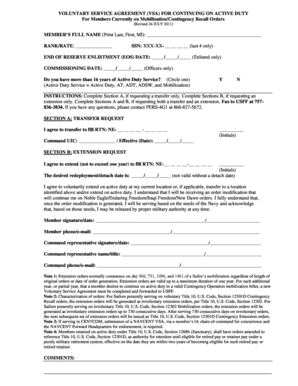
VOLUNTARY SERVICE AGREEMENT VSA for Bb US Navy Public Navy Form


Understanding the Voluntary Service Agreement (VSA)
The Voluntary Service Agreement (VSA) is a formal document utilized by the U.S. Navy to outline the terms under which active members may voluntarily serve beyond their initial service commitment. This agreement is crucial for maintaining clarity regarding the obligations and benefits associated with extended service. The VSA serves as a binding contract, ensuring that both the service member and the Navy are aligned on expectations and responsibilities during the voluntary service period.
Steps to Complete the Voluntary Service Agreement (VSA)
Completing the Voluntary Service Agreement involves several key steps to ensure that all necessary information is accurately provided. First, members must gather relevant personal information, including service details and contact information. Next, they should carefully read through the terms of the agreement to understand their commitments. After reviewing, members can fill out the VSA form, ensuring that all sections are completed. Finally, the form should be submitted through the designated channels, which may include online submission or mailing it to the appropriate office.
Legal Use of the Voluntary Service Agreement (VSA)
The legal validity of the Voluntary Service Agreement hinges on compliance with established regulations governing military service contracts. The VSA must be signed by the service member and an authorized representative of the Navy to be considered binding. Additionally, it is essential that the agreement adheres to the guidelines set forth by military law and relevant federal regulations, ensuring that the rights of the service member are protected throughout the duration of their voluntary service.
Key Elements of the Voluntary Service Agreement (VSA)
Several key elements must be included in the Voluntary Service Agreement to ensure its effectiveness. These elements typically encompass the duration of the voluntary service, the specific duties expected of the service member, and any benefits or compensation associated with the agreement. Furthermore, the VSA should outline the conditions under which the agreement may be terminated, providing clarity on the rights and responsibilities of both parties involved.
Eligibility Criteria for the Voluntary Service Agreement (VSA)
To be eligible for the Voluntary Service Agreement, service members must meet certain criteria established by the U.S. Navy. Generally, this includes being in good standing with their current service obligations and not having any pending disciplinary actions. Additionally, members should have a clear understanding of their career goals and how the voluntary service aligns with their long-term plans within the Navy. Meeting these criteria is essential for a successful application process.
Obtaining the Voluntary Service Agreement (VSA)
Members interested in obtaining the Voluntary Service Agreement can typically do so through their command or personnel office. The process may involve filling out a request form and providing any necessary documentation to support their application. In some cases, members may also access the VSA through online military portals, where they can find additional resources and guidance on completing the agreement. It is important to ensure that all submissions are made in accordance with the timelines established by the Navy.
Quick guide on how to complete voluntary service agreement vsa for bb us navy public navy
Easily Prepare VOLUNTARY SERVICE AGREEMENT VSA FOR Bb US Navy Public Navy on Any Device
Managing documents online has gained signNow popularity among businesses and individuals. It serves as an excellent eco-friendly alternative to traditional printed and signed papers, allowing you to find the right form and securely store it online. airSlate SignNow equips you with all the necessary tools to create, modify, and electronically sign your documents swiftly without delays. Handle VOLUNTARY SERVICE AGREEMENT VSA FOR Bb US Navy Public Navy on any platform with airSlate SignNow's Android or iOS applications and simplify any document-related process today.
How to Modify and Electronically Sign VOLUNTARY SERVICE AGREEMENT VSA FOR Bb US Navy Public Navy Effortlessly
- Obtain VOLUNTARY SERVICE AGREEMENT VSA FOR Bb US Navy Public Navy and click on Get Form to commence.
- Utilize the features we provide to complete your document.
- Highlight important sections of the documents or redact sensitive information with tools specifically offered by airSlate SignNow for that purpose.
- Create your electronic signature using the Sign tool, which takes seconds and holds the same legal validity as a conventional wet ink signature.
- Review all the details and click on the Done button to save your changes.
- Select your preferred method to send your form, whether by email, SMS, or invitation link, or download it to your computer.
Say goodbye to lost or misplaced documents, tedious form searches, or errors that necessitate printing new copies. airSlate SignNow fulfills all your document management needs in just a few clicks from any device you choose. Edit and electronically sign VOLUNTARY SERVICE AGREEMENT VSA FOR Bb US Navy Public Navy while ensuring clear communication at any stage of the form preparation process with airSlate SignNow.
Create this form in 5 minutes or less
Create this form in 5 minutes!
How to create an eSignature for the voluntary service agreement vsa for bb us navy public navy
The way to generate an eSignature for your PDF document in the online mode
The way to generate an eSignature for your PDF document in Chrome
How to make an electronic signature for putting it on PDFs in Gmail
How to generate an electronic signature right from your mobile device
The way to create an electronic signature for a PDF document on iOS devices
How to generate an electronic signature for a PDF on Android devices
People also ask
-
What is vsa and how does it relate to airSlate SignNow?
VSA stands for Virtual Signature Algorithm, which is integral to airSlate SignNow’s eSigning process. It ensures the authenticity and security of eSignatures, allowing businesses to sign documents securely and efficiently. By implementing VSA technology, airSlate SignNow provides a reliable solution for any organization looking to streamline their document signing.
-
How does airSlate SignNow pricing work for small businesses looking to use vsa?
AirSlate SignNow offers various pricing plans tailored for businesses of all sizes, including small businesses that wish to utilize VSA. The plans are designed to fit different needs, ensuring affordability while still providing powerful features like vsa-based eSigning. You can choose a plan that provides the best value based on your document signing frequency and business requirements.
-
What features does airSlate SignNow offer that utilize vsa?
AirSlate SignNow incorporates VSA to offer a range of powerful features, including secure eSigning, document templates, and automated workflows. With VSA technology, users can sign documents anywhere, anytime, ensuring flexibility and efficiency in their signing process. The platform's integration of VSA enhances the overall user experience and security of your digital transactions.
-
Can I integrate airSlate SignNow with other tools I use while utilizing vsa?
Yes, airSlate SignNow offers seamless integration with numerous applications and tools while leveraging VSA for eSigning. This compatibility allows users to enhance their workflows and enhance productivity by connecting their preferred systems. Integrating airSlate SignNow with various tools ensures that you can incorporate vsa into your existing processes seamlessly.
-
What are the benefits of using vsa with airSlate SignNow for my business?
Using VSA with airSlate SignNow offers several benefits, including enhanced security, faster turnaround times, and increased efficiency in document management. With VSA, businesses can rest assured that their eSignatures are legitimate and protected, reducing the risk of fraud. These advantages help streamline operations and improve overall customer satisfaction.
-
Is airSlate SignNow compliant with legal standards when using vsa for eSigning?
Absolutely, airSlate SignNow is compliant with legal standards globally, including those related to VSA for eSigning. The platform adheres to regulations like ESIGN and UETA, ensuring that all electronic signatures are legally binding. This compliance gives users peace of mind when utilizing VSA technology for their business transactions.
-
How can I get started with airSlate SignNow and vsa today?
Getting started with airSlate SignNow and VSA is simple—just sign up for a free trial on our website. You’ll have access to all features, including the benefits of VSA for secure eSigning. Once you’re ready, you can select a suitable pricing plan to continue using our platform for all your electronic document needs.
Get more for VOLUNTARY SERVICE AGREEMENT VSA FOR Bb US Navy Public Navy
- Community college satisfactory suspension appeal form
- Authorization form emergency class coverage programteachers
- Florida department of education lcaedcom form
- Napa ironclad store order form to servicing dc
- Building permit application 2018 form
- Ndss registration form
- Leadership contestants campaign return ec 20192 form
- Ca prince edward island form
Find out other VOLUNTARY SERVICE AGREEMENT VSA FOR Bb US Navy Public Navy
- Help Me With eSignature Arkansas Education Form
- Can I eSignature Louisiana Education Document
- Can I eSignature Massachusetts Education Document
- Help Me With eSignature Montana Education Word
- How To eSignature Maryland Doctors Word
- Help Me With eSignature South Dakota Education Form
- How Can I eSignature Virginia Education PDF
- How To eSignature Massachusetts Government Form
- How Can I eSignature Oregon Government PDF
- How Can I eSignature Oklahoma Government Document
- How To eSignature Texas Government Document
- Can I eSignature Vermont Government Form
- How Do I eSignature West Virginia Government PPT
- How Do I eSignature Maryland Healthcare / Medical PDF
- Help Me With eSignature New Mexico Healthcare / Medical Form
- How Do I eSignature New York Healthcare / Medical Presentation
- How To eSignature Oklahoma Finance & Tax Accounting PPT
- Help Me With eSignature Connecticut High Tech Presentation
- How To eSignature Georgia High Tech Document
- How Can I eSignature Rhode Island Finance & Tax Accounting Word