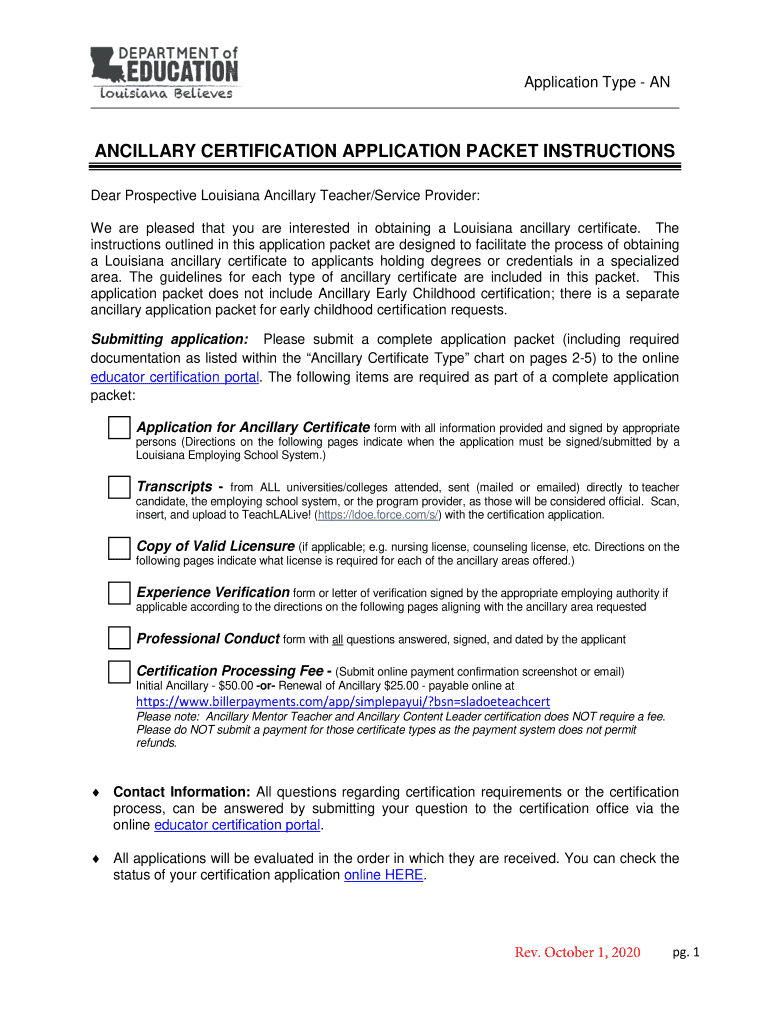
Form LA Ancillary Certification Application Packet Fill


Understanding the Louisiana Ancillary Certification Application Packet
The Louisiana Ancillary Certification Application Packet is a crucial document for individuals seeking to obtain or renew their ancillary certification in the state of Louisiana. This certification is essential for various educational roles, particularly for those working in specialized areas within the education system. The application packet includes all necessary forms and instructions needed to complete the certification process. It is designed to ensure that applicants meet the state's educational standards and requirements.
Steps to Complete the Louisiana Ancillary Certification Application Packet
Completing the Louisiana Ancillary Certification Application Packet involves several key steps:
- Gather required documents, including proof of educational qualifications and any relevant certifications.
- Fill out the application forms provided in the packet, ensuring all information is accurate and complete.
- Review the application for any errors or omissions before submission.
- Submit the completed application packet along with any required fees to the appropriate department.
Following these steps carefully can help streamline the application process and improve the chances of a successful outcome.
Key Elements of the Louisiana Ancillary Certification Application Packet
The Louisiana Ancillary Certification Application Packet contains several important elements that applicants must be aware of:
- Application Form: The primary document that requires detailed personal and professional information.
- Documentation Requirements: A checklist of necessary documents to accompany the application, such as transcripts and previous certifications.
- Submission Guidelines: Instructions on how to submit the application, including deadlines and acceptable submission methods.
- Contact Information: Details for the department responsible for processing applications, which can be useful for inquiries.
Legal Use of the Louisiana Ancillary Certification Application Packet
The Louisiana Ancillary Certification Application Packet is legally binding once submitted. It must be filled out truthfully and accurately, as any discrepancies can lead to delays or denial of certification. The packet complies with state regulations and ensures that all applicants meet the necessary qualifications for their roles in education. Understanding the legal implications of this document is essential for all applicants.
Eligibility Criteria for the Louisiana Ancillary Certification
To qualify for the Louisiana Ancillary Certification, applicants must meet specific eligibility criteria, which include:
- Possessing a valid bachelor's degree or higher from an accredited institution.
- Meeting any additional state-specific requirements related to the desired area of certification.
- Providing evidence of relevant experience or training in the educational field.
Applicants should carefully review these criteria to ensure they are eligible before submitting their application.
Form Submission Methods for the Louisiana Ancillary Certification Application
Applicants can submit the Louisiana Ancillary Certification Application Packet through various methods:
- Online Submission: Many applicants prefer to submit their applications electronically, which can expedite the process.
- Mail: Paper applications can be sent via postal service to the designated department.
- In-Person: Applicants may also choose to deliver their application directly to the department office for immediate processing.
Choosing the right submission method can impact the timeline for receiving certification, so applicants should consider their options carefully.
Quick guide on how to complete 2020 form la ancillary certification application packet fill
Complete Form LA Ancillary Certification Application Packet Fill effortlessly on any device
Managing documents online has gained popularity among organizations and individuals. It offers an ideal eco-friendly option to conventional printed and signed documents, allowing you to find the needed form and securely keep it online. airSlate SignNow provides you with all the resources required to create, modify, and electronically sign your files quickly and effectively. Handle Form LA Ancillary Certification Application Packet Fill on any device using the airSlate SignNow Android or iOS applications and simplify any document-related tasks today.
The easiest method to modify and eSign Form LA Ancillary Certification Application Packet Fill without any hassle
- Find Form LA Ancillary Certification Application Packet Fill and click on Get Form to begin.
- Utilize the tools we provide to finalize your document.
- Highlight important sections of the documents or redact sensitive information with tools that airSlate SignNow offers specifically for that purpose.
- Generate your signature using the Sign tool, which takes mere seconds and carries the same legal validity as a traditional wet ink signature.
- Review all the details and click on the Done button to store your changes.
- Select how you wish to send your form, via email, SMS, or invite link, or download it to your computer.
Eliminate the worry of lost or misfiled documents, tedious form searching, or errors that necessitate reprinting new file copies. airSlate SignNow meets your document management needs in just a few clicks from any device you prefer. Modify and eSign Form LA Ancillary Certification Application Packet Fill to ensure excellent communication throughout your form preparation process with airSlate SignNow.
Create this form in 5 minutes or less
Create this form in 5 minutes!
How to create an eSignature for the 2020 form la ancillary certification application packet fill
How to create an eSignature for your PDF file online
How to create an eSignature for your PDF file in Google Chrome
The best way to make an eSignature for signing PDFs in Gmail
The best way to generate an eSignature right from your mobile device
How to generate an electronic signature for a PDF file on iOS
The best way to generate an eSignature for a PDF on Android devices
People also ask
-
What is airSlate SignNow and how does it relate to Louisiana state education?
airSlate SignNow is a digital signature platform that enables users to seamlessly send and eSign documents. In the context of Louisiana state education, it provides schools and educational institutions with a cost-effective solution to manage paperwork efficiently, thus enhancing their administrative processes.
-
How much does airSlate SignNow cost for Louisiana state education institutions?
Pricing for airSlate SignNow is designed to be affordable for all types of organizations, including those in Louisiana state education. Plans are available based on the needs of the institution, and pricing details can be found on the website, allowing schools to choose options that fit their budget.
-
What features does airSlate SignNow offer that can benefit Louisiana state education?
airSlate SignNow provides numerous features tailored for Louisiana state education, such as customizable templates, automated workflows, and real-time tracking of documents. These features help streamline the signing process and reduce the time spent on administrative tasks, thus allowing educators to focus more on teaching.
-
Is airSlate SignNow compliant with Louisiana state education regulations?
Yes, airSlate SignNow is designed to comply with various educational regulations, ensuring that digital signatures are legally binding. This compliance is crucial for Louisiana state education institutions, as it guarantees that all signed documents meet state and federal standards.
-
Can airSlate SignNow integrate with other tools used in Louisiana state education?
Absolutely! airSlate SignNow integrates seamlessly with a variety of applications that are commonly used in Louisiana state education, such as learning management systems and cloud storage services. These integrations enhance productivity by ensuring all educational tools work together efficiently.
-
What are the benefits of using airSlate SignNow for Louisiana state education?
Using airSlate SignNow offers numerous benefits for Louisiana state education, including reduced paper usage, faster document turnaround, and improved accuracy in processing. By adopting this solution, educational institutions can save time and resources, ultimately improving the overall educational experience.
-
How can I get started with airSlate SignNow in a Louisiana state education setting?
Getting started with airSlate SignNow for Louisiana state education is simple. Interested institutions can visit the airSlate SignNow website to sign up for a free trial or contact sales for personalized assistance and guidance tailored specifically for schools and education administrators.
Get more for Form LA Ancillary Certification Application Packet Fill
- Proof of child care expenses letter sample form
- 1246 p street sacramento ca 95814 www form
- Hawaii driver record form
- Sex offender registration form e forms
- Al law enforcement agency form
- Revised 7119 form
- Motion ampampamp declaration for order appointing gal washington state form
- Guadalupe appraisal district main office 3000 n guadalupead form
Find out other Form LA Ancillary Certification Application Packet Fill
- Sign Florida Government Cease And Desist Letter Online
- Sign Georgia Government Separation Agreement Simple
- Sign Kansas Government LLC Operating Agreement Secure
- How Can I Sign Indiana Government POA
- Sign Maryland Government Quitclaim Deed Safe
- Sign Louisiana Government Warranty Deed Easy
- Sign Government Presentation Massachusetts Secure
- How Can I Sign Louisiana Government Quitclaim Deed
- Help Me With Sign Michigan Government LLC Operating Agreement
- How Do I Sign Minnesota Government Quitclaim Deed
- Sign Minnesota Government Affidavit Of Heirship Simple
- Sign Missouri Government Promissory Note Template Fast
- Can I Sign Missouri Government Promissory Note Template
- Sign Nevada Government Promissory Note Template Simple
- How To Sign New Mexico Government Warranty Deed
- Help Me With Sign North Dakota Government Quitclaim Deed
- Sign Oregon Government Last Will And Testament Mobile
- Sign South Carolina Government Purchase Order Template Simple
- Help Me With Sign Pennsylvania Government Notice To Quit
- Sign Tennessee Government Residential Lease Agreement Fast