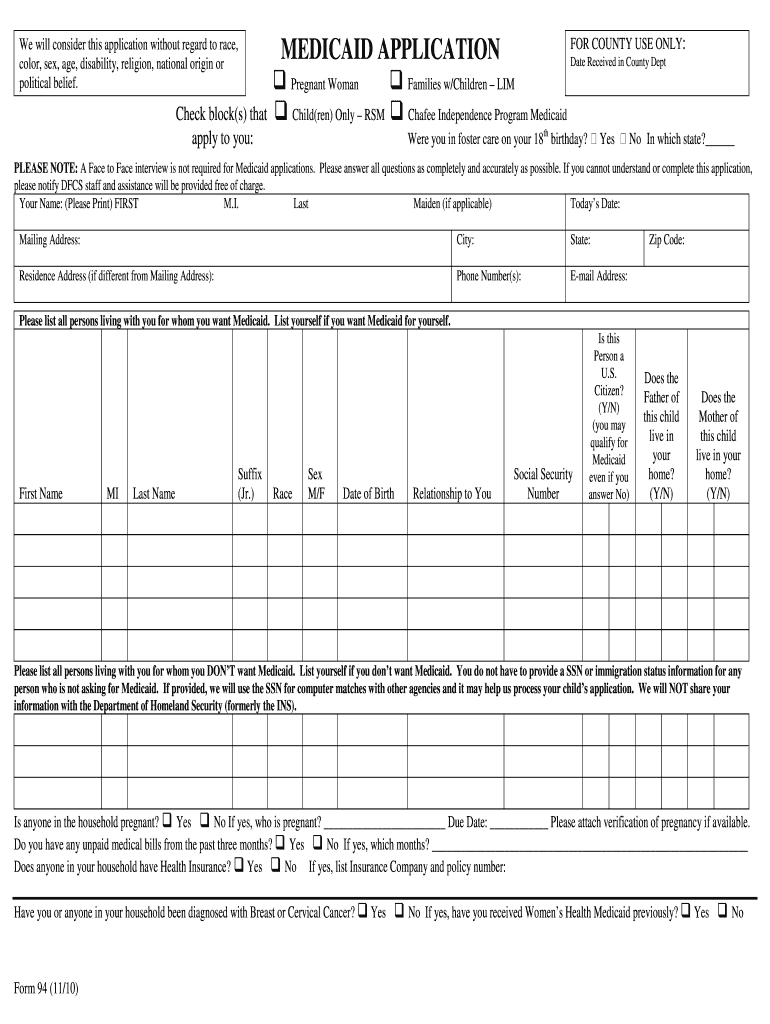
Medicaid Application 2010-2026


What is the Medicaid Application
The Medicaid application is a formal request for health coverage under the Medicaid program, which provides medical assistance to eligible individuals and families. This application is crucial for determining eligibility based on income, family size, and other factors. Each state has its own specific Medicaid application forms, including the GA Medicaid forms, which are tailored to meet local requirements and regulations.
Steps to complete the Medicaid Application
Completing the Medicaid application involves several key steps to ensure accuracy and compliance. First, gather necessary personal information, including Social Security numbers, income details, and household information. Next, fill out the application form, ensuring all sections are completed accurately. After completing the form, review it for any errors or missing information. Finally, submit the application through your preferred method, whether online, by mail, or in person, and keep a copy for your records.
Required Documents
When applying for Medicaid, certain documents are typically required to support your application. These may include:
- Proof of identity, such as a driver's license or state ID.
- Social Security numbers for all household members.
- Income verification, including pay stubs or tax returns.
- Proof of residency, such as a utility bill or lease agreement.
Gathering these documents beforehand can streamline the application process and help avoid delays.
Eligibility Criteria
Eligibility for Medicaid varies by state and is determined based on several factors. Generally, applicants must meet income limits, which are often set as a percentage of the federal poverty level. Other considerations include age, disability status, and family composition. In Georgia, the eligibility criteria for Medicaid may include specific income thresholds and asset limits, which applicants must meet to qualify for coverage.
Form Submission Methods
There are multiple ways to submit the Medicaid application, providing flexibility for applicants. The most common methods include:
- Online: Many states, including Georgia, offer online portals for submitting applications, allowing for quick processing.
- By Mail: Applicants can print the completed form and send it via postal service to the designated Medicaid office.
- In-Person: Individuals may also visit local Medicaid offices to submit their applications directly, ensuring they receive assistance if needed.
Choosing the right submission method can depend on personal preference and access to technology.
Legal use of the Medicaid Application
The Medicaid application must be completed and submitted in accordance with federal and state laws. This ensures that the application is legally binding and that the information provided is accurate and truthful. Misrepresentation or failure to disclose relevant information can lead to penalties, including denial of benefits or legal repercussions. It is essential to understand the legal implications of the application process and to seek guidance if unsure about any requirements.
Quick guide on how to complete georgia form medicaid application
Explore the simpler method to manage your Medicaid Application
The traditional approach to finalizing and authorizing documents consumes an inordinate amount of time in comparison to modern document management options. Previously, you would search for the appropriate forms, print them, fill in all the necessary details, and mail them. Nowadays, you can obtain, fill out, and sign your Medicaid Application all within one web browser tab using airSlate SignNow. Assembling your Medicaid Application is more straightforward than ever.
Steps to finalize your Medicaid Application with airSlate SignNow
- Visit the category page you need and locate your state-specific Medicaid Application. Alternatively, utilize the search box.
- Ensure the version of the document is accurate by previewing it.
- Click Get form and enter editing mode.
- Fill in your document with the necessary details using the editing tools.
- Review the added details and click the Sign tool to confirm your document.
- Select the easiest method to create your signature: generate it, draw your signature, or upload an image of it.
- Click DONE to save your modifications.
- Download the file onto your device or proceed to Sharing settings to send it digitally.
Robust online platforms like airSlate SignNow streamline the process of filling out and submitting your documents. Give it a try to discover how long document management and approval processes are ideally meant to take. You'll save a signNow amount of time.
Create this form in 5 minutes or less
Create this form in 5 minutes!
How to create an eSignature for the georgia form medicaid application
How to create an electronic signature for your Georgia Form Medicaid Application online
How to make an eSignature for the Georgia Form Medicaid Application in Chrome
How to create an electronic signature for signing the Georgia Form Medicaid Application in Gmail
How to generate an electronic signature for the Georgia Form Medicaid Application straight from your smartphone
How to make an eSignature for the Georgia Form Medicaid Application on iOS devices
How to make an electronic signature for the Georgia Form Medicaid Application on Android devices
People also ask
-
What are GA Medicaid forms and why are they important?
GA Medicaid forms are essential documents required for enrolling in Medicaid programs in Georgia. These forms facilitate the application process, ensuring you receive the healthcare benefits you need. By properly completing and submitting GA Medicaid forms, you ensure compliance and expedite your access to necessary medical services.
-
How can airSlate SignNow help with GA Medicaid forms?
airSlate SignNow simplifies the process of managing GA Medicaid forms by providing an easy-to-use platform for electronic signing and document management. With airSlate SignNow, you can quickly fill out, send, and eSign GA Medicaid forms from anywhere, making the application process efficient. Our solution helps eliminate paperwork delays and confusion.
-
Is airSlate SignNow affordable for individuals filling out GA Medicaid forms?
Yes, airSlate SignNow offers a cost-effective solution for individuals and businesses needing to manage GA Medicaid forms. Our pricing plans are designed to be accessible, providing you great value by reducing the costs associated with printing, mailing, and managing paperwork. Try airSlate SignNow today for an efficient, budget-friendly service.
-
What features does airSlate SignNow offer for GA Medicaid forms?
airSlate SignNow offers robust features for managing GA Medicaid forms, including easy document creation, electronic signatures, and secure cloud storage. Additionally, our platform allows you to track the status of your documents and set reminders for important deadlines. These features streamline the handling of GA Medicaid forms, ensuring you never miss an important step.
-
How can I integrate airSlate SignNow with other platforms for GA Medicaid forms?
airSlate SignNow easily integrates with various platforms that might also be handling GA Medicaid forms. Whether you're using CRM systems, email providers, or cloud storage services, our platform supports seamless integration to enhance your workflow. This connectivity helps you manage GA Medicaid forms more efficiently across all your preferred tools.
-
What are the benefits of using airSlate SignNow for GA Medicaid forms?
Using airSlate SignNow for GA Medicaid forms provides multiple benefits, including time savings, reduced errors, and improved document tracking. The electronic signature feature allows you to securely sign documents without the hassle of printing and scanning. Overall, this ensures a smoother, more efficient process for completing your GA Medicaid forms.
-
Is it secure to sign GA Medicaid forms with airSlate SignNow?
Absolutely, airSlate SignNow prioritizes security when handling GA Medicaid forms. We utilize industry-standard encryption protocols to protect your sensitive information and ensure that all your documents are securely stored. Trust airSlate SignNow for a safe and reliable platform for managing your GA Medicaid forms.
Get more for Medicaid Application
- Njfamilycare aged blind disabled 2016 form
- 11 09 deletion of forms isd 379 and mad 075 new mexico hsd state nm
- Dwssnvgov energy assistance 2012 form
- Nevada application radioactive license form
- Family amp medical leave act fmla medical release form
- Nevada state welfare energy assistance program 2011 form
- Neveda state welfare 2007 form
- Policy period form
Find out other Medicaid Application
- eSign Kentucky Healthcare / Medical Living Will Secure
- eSign Maine Government LLC Operating Agreement Fast
- eSign Kentucky Healthcare / Medical Last Will And Testament Free
- eSign Maine Healthcare / Medical LLC Operating Agreement Now
- eSign Louisiana High Tech LLC Operating Agreement Safe
- eSign Massachusetts Government Quitclaim Deed Fast
- How Do I eSign Massachusetts Government Arbitration Agreement
- eSign Maryland High Tech Claim Fast
- eSign Maine High Tech Affidavit Of Heirship Now
- eSign Michigan Government LLC Operating Agreement Online
- eSign Minnesota High Tech Rental Lease Agreement Myself
- eSign Minnesota High Tech Rental Lease Agreement Free
- eSign Michigan Healthcare / Medical Permission Slip Now
- eSign Montana High Tech Lease Agreement Online
- eSign Mississippi Government LLC Operating Agreement Easy
- eSign Ohio High Tech Letter Of Intent Later
- eSign North Dakota High Tech Quitclaim Deed Secure
- eSign Nebraska Healthcare / Medical LLC Operating Agreement Simple
- eSign Nebraska Healthcare / Medical Limited Power Of Attorney Mobile
- eSign Rhode Island High Tech Promissory Note Template Simple