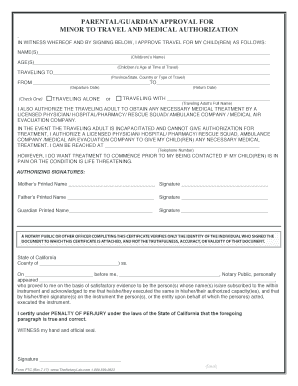
Parental Guardian Approval for Minor to Travel and Medical Authorization Form


What is the parental guardian approval for minor to travel and medical authorization
The parental guardian approval for minor to travel and medical authorization is a legal document that grants permission for a minor to travel with a designated guardian or another adult. This form also serves as a medical authorization, allowing the guardian to make medical decisions for the child in case of an emergency. It is essential for ensuring that both travel and health-related matters are addressed while the minor is under the care of someone other than their parents or legal guardians.
Key elements of the parental guardian approval for minor to travel and medical authorization
This authorization typically includes several critical components:
- Minor's Information: Full name, date of birth, and any relevant identification details.
- Guardian's Information: Name, contact information, and relationship to the minor.
- Travel Details: Dates of travel, destination, and purpose of the trip.
- Medical Authorization: Consent for medical treatment in case of emergencies, including any specific medical needs or allergies.
- Signatures: Required signatures from the parents or legal guardians, as well as the guardian accompanying the minor.
How to obtain the parental guardian approval for minor to travel and medical authorization
To obtain this authorization, parents or legal guardians can follow these steps:
- Determine the Need: Assess whether the minor will be traveling with someone other than the parent or legal guardian.
- Gather Information: Collect all necessary details about the minor, the guardian, and the travel plans.
- Download a Template: Find a reliable template for the parental guardian approval form online or create one that includes all required elements.
- Complete the Form: Fill in the necessary information accurately, ensuring that all details are correct.
- Obtain Signatures: Have both parents or legal guardians sign the document, along with the guardian's signature.
Steps to complete the parental guardian approval for minor to travel and medical authorization
Completing this authorization involves a few straightforward steps:
- Download the Form: Access a digital version of the form for ease of use.
- Fill in the Details: Enter the minor's and guardian's information, travel specifics, and medical consent.
- Review for Accuracy: Double-check all entries for correctness to avoid any issues during travel.
- Sign and Date: Ensure all required parties sign and date the document to validate it.
- Keep Copies: Make copies of the signed form for both the guardian and the parents for reference.
Legal use of the parental guardian approval for minor to travel and medical authorization
This authorization is legally recognized in the United States, provided it meets specific requirements. It must include valid signatures from the parents or legal guardians and be filled out accurately. Some states may have additional regulations regarding travel with minors, so it is advisable to check local laws to ensure compliance. This document can also be presented to authorities, such as airlines or healthcare providers, to confirm the guardian's authority to act on behalf of the minor.
Examples of using the parental guardian approval for minor to travel and medical authorization
There are various scenarios where this authorization is beneficial:
- Traveling with Grandparents: When a child travels with their grandparents, this document ensures that the grandparents can make decisions regarding the child's health and safety.
- School Trips: Schools often require this authorization for minors participating in field trips or excursions away from home.
- Sports Events: Parents may need to provide this document when their child travels for sports competitions with a coach or team.
Quick guide on how to complete parental guardian approval for minor to travel and medical authorization
Finalize Parental Guardian Approval For Minor To Travel And Medical Authorization effortlessly on any device
Digital document management has gained traction among businesses and individuals. It offers an ideal eco-friendly alternative to traditional printed and signed papers, as you can easily locate the right form and securely store it online. airSlate SignNow equips you with all the necessary tools to create, modify, and electronically sign your documents promptly and without delays. Manage Parental Guardian Approval For Minor To Travel And Medical Authorization on any device using airSlate SignNow's Android or iOS applications and simplify any document-related process today.
The easiest way to modify and eSign Parental Guardian Approval For Minor To Travel And Medical Authorization effortlessly
- Locate Parental Guardian Approval For Minor To Travel And Medical Authorization and click Get Form to begin.
- Utilize the tools available to complete your form.
- Emphasize relevant portions of the documents or obscure sensitive information with features that airSlate SignNow provides specifically for that purpose.
- Create your signature using the Sign tool, which takes mere seconds and carries the same legal authority as a conventional handwritten signature.
- Review all the details and then click on the Done button to save your modifications.
- Select how you wish to share your form, whether by email, text message (SMS), invite link, or downloading it to your computer.
Eliminate the hassle of lost or missing files, tedious form searching, or errors that necessitate printing new document copies. airSlate SignNow fulfills all your document management needs with just a few clicks from any device you choose. Modify and eSign Parental Guardian Approval For Minor To Travel And Medical Authorization and guarantee effective communication throughout the document preparation process with airSlate SignNow.
Create this form in 5 minutes or less
Create this form in 5 minutes!
How to create an eSignature for the parental guardian approval for minor to travel and medical authorization
The best way to create an electronic signature for a PDF online
The best way to create an electronic signature for a PDF in Google Chrome
How to create an eSignature for signing PDFs in Gmail
The way to generate an eSignature right from your smartphone
The way to create an eSignature for a PDF on iOS
The way to generate an eSignature for a PDF on Android
People also ask
-
What is parental guardian approval for minor to travel and medical authorization?
Parental guardian approval for minor to travel and medical authorization is a legal document that allows a child to travel and receive medical treatment. This document ensures that parents or guardians consent to these activities, providing peace of mind during travels or medical emergencies.
-
How can airSlate SignNow help with parental guardian approval for minor to travel and medical authorization?
airSlate SignNow offers an efficient way to create, send, and eSign parental guardian approval for minor to travel and medical authorization documents. Our platform simplifies the process, ensuring that you can quickly obtain the necessary approvals and signatures to guarantee your child's safety.
-
Is airSlate SignNow secure for handling parental guardian approval documents?
Yes, airSlate SignNow ensures the highest level of security for all documents, including parental guardian approval for minor to travel and medical authorization. Our platform uses encryption and compliance with industry standards to protect sensitive information related to your child.
-
What are the benefits of using airSlate SignNow for these legal documents?
Using airSlate SignNow provides multiple benefits for handling parental guardian approval for minor to travel and medical authorization, including time efficiency, cost-effectiveness, and ease of use. Our platform allows you to access documents from anywhere, making it perfect for busy parents and guardians.
-
How much does it cost to use airSlate SignNow for creating these documents?
airSlate SignNow offers various pricing plans that cater to different needs, ensuring you can find the right option for creating parental guardian approval for minor to travel and medical authorization documents. We provide a free trial, allowing you to explore features before committing to a subscription.
-
Can I integrate airSlate SignNow with other applications for better workflow?
Absolutely! airSlate SignNow supports integrations with popular applications and tools, allowing seamless workflows when managing parental guardian approval for minor to travel and medical authorization. This ensures you can keep all your important documentation organized and easily accessible.
-
Is there customer support available for assistance with my documents?
Yes, airSlate SignNow offers comprehensive customer support to assist you with any questions related to parental guardian approval for minor to travel and medical authorization. Our team is ready to guide you through the process, ensuring you have all the necessary support.
Get more for Parental Guardian Approval For Minor To Travel And Medical Authorization
- Consulate general of france in dubai dubai on affidavit i undersigned of citizenship hereby solemnly certifies that form
- Wichita state university institutional review board irb webs wichita form
- Form027a 20101229doc sirinc
- Checklist for schengen visa business vfs global form
- Preliminary final plat application the city of lake worth lakeworthtx form
- Pdf usaid form
- Jdf 1000 2016 2019 form
- Form 74f affidavit of execution of will or codicil the queen s bench centre in the matter of the will and testament of deceased
Find out other Parental Guardian Approval For Minor To Travel And Medical Authorization
- How To Integrate Sign in Banking
- How To Use Sign in Banking
- Help Me With Use Sign in Banking
- Can I Use Sign in Banking
- How Do I Install Sign in Banking
- How To Add Sign in Banking
- How Do I Add Sign in Banking
- How Can I Add Sign in Banking
- Can I Add Sign in Banking
- Help Me With Set Up Sign in Government
- How To Integrate eSign in Banking
- How To Use eSign in Banking
- How To Install eSign in Banking
- How To Add eSign in Banking
- How To Set Up eSign in Banking
- How To Save eSign in Banking
- How To Implement eSign in Banking
- How To Set Up eSign in Construction
- How To Integrate eSign in Doctors
- How To Use eSign in Doctors