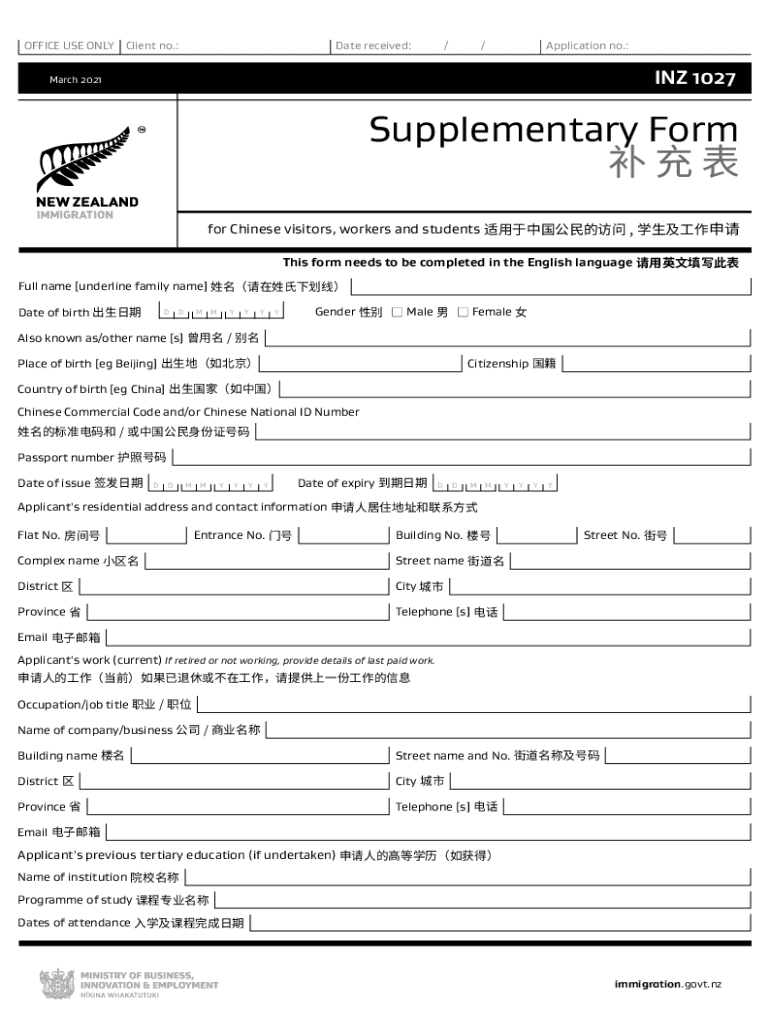
INZ 1027 Supplementary Form for Chinese Visitors, Workers and Students


Understanding the INZ 1027 Supplementary Form
The INZ 1027 Supplementary Form is specifically designed for Chinese visitors, workers, and students who are applying for various immigration purposes in New Zealand. This form is essential for individuals who need to provide additional information or documentation to support their visa applications. It is important to understand that this form is not a standalone application but rather a supplementary document that enhances the primary application.
Steps to Complete the INZ 1027 Supplementary Form
Completing the INZ 1027 Supplementary Form involves several key steps to ensure accuracy and compliance. First, gather all necessary documentation, including identification and any supporting evidence required for your application. Next, carefully fill out each section of the form, ensuring that all information is accurate and complete. It is advisable to double-check your entries for any errors before submission. Finally, submit the form along with your primary application through the designated method, whether online or by mail.
Legal Use of the INZ 1027 Supplementary Form
The INZ 1027 Supplementary Form must be used in accordance with New Zealand immigration laws. It serves to provide additional context and information that may be necessary for the assessment of your visa application. Failing to use the form correctly or submitting incomplete information can lead to delays or denials in the application process. Therefore, understanding the legal implications and requirements associated with this form is crucial for a successful application.
Required Documents for the INZ 1027 Supplementary Form
When filling out the INZ 1027 Supplementary Form, applicants must include specific documents to support their claims. These may include a valid passport, proof of financial means, and any other documentation relevant to the visa type being applied for. It is essential to check the latest requirements from New Zealand immigration authorities, as these can vary based on individual circumstances and the type of visa sought.
How to Obtain the INZ 1027 Supplementary Form
The INZ 1027 Supplementary Form can be obtained from the official New Zealand immigration website or through authorized immigration offices. It is important to ensure that you are using the most current version of the form to avoid complications. Additionally, applicants should familiarize themselves with the instructions provided alongside the form to ensure proper completion and submission.
Form Submission Methods
Applicants can submit the INZ 1027 Supplementary Form through various methods, depending on their preference and the requirements of their primary application. Options typically include online submission via the New Zealand immigration portal or mailing a physical copy to the appropriate immigration office. Each method has its own set of guidelines, so it is advisable to review these carefully to ensure timely and successful submission.
Quick guide on how to complete inz 1027 supplementary form for chinese visitors workers and students
Complete INZ 1027 Supplementary Form For Chinese Visitors, Workers And Students effortlessly on any gadget
Digital document management has gained traction among businesses and individuals. It offers an excellent eco-friendly substitute for traditional printed and signed documents, as you can obtain the necessary form and securely store it online. airSlate SignNow provides you with all the tools you need to create, modify, and electronically sign your documents swiftly without delays. Manage INZ 1027 Supplementary Form For Chinese Visitors, Workers And Students on any device with airSlate SignNow's Android or iOS applications and enhance any document-driven process today.
The easiest way to alter and electronically sign INZ 1027 Supplementary Form For Chinese Visitors, Workers And Students without hassle
- Locate INZ 1027 Supplementary Form For Chinese Visitors, Workers And Students and click Get Form to begin.
- Utilize the tools we offer to finalize your document.
- Emphasize important parts of the documents or obscure sensitive information with tools that airSlate SignNow provides specifically for this purpose.
- Create your signature using the Sign feature, which takes mere seconds and holds the same legal validity as a conventional wet ink signature.
- Review the information and click on the Done button to save your changes.
- Choose how you wish to send your form, whether by email, SMS, or invitation link, or download it to your computer.
Forget about lost or misfiled documents, tedious form searching, or errors that require printing new copies. airSlate SignNow addresses all your document management needs in just a few clicks from any preferred device. Edit and electronically sign INZ 1027 Supplementary Form For Chinese Visitors, Workers And Students and ensure excellent communication at any stage of the form preparation process with airSlate SignNow.
Create this form in 5 minutes or less
Create this form in 5 minutes!
How to create an eSignature for the inz 1027 supplementary form for chinese visitors workers and students
The way to create an eSignature for a PDF online
The way to create an eSignature for a PDF in Google Chrome
The best way to create an eSignature for signing PDFs in Gmail
How to make an electronic signature from your smartphone
The best way to generate an eSignature for a PDF on iOS
How to make an electronic signature for a PDF file on Android
People also ask
-
What is the inz supplementary application?
The inz supplementary application is a powerful feature of airSlate SignNow that enhances document management and eSigning processes. It allows users to easily collaborate, track changes, and integrate various workflows into their signing processes, streamlining business operations.
-
How does the pricing for the inz supplementary application work?
Pricing for the inz supplementary application within airSlate SignNow is designed to be cost-effective for businesses of all sizes. Users can select from different subscription plans based on their specific needs, and competitive pricing ensures that every business can benefit from enhanced document eSigning solutions.
-
What are the key features of the inz supplementary application?
Key features of the inz supplementary application include customizable templates, audit trails, and real-time collaboration. These functionalities make it easy for users to create, send, and manage documents effectively, ensuring compliance and security throughout the eSigning process.
-
What benefits does the inz supplementary application provide for businesses?
The inz supplementary application offers several benefits, including increased efficiency, improved team collaboration, and streamlined document workflows. By minimizing manual tasks and reducing turnaround times, businesses can focus more on growth and customer satisfaction.
-
Can the inz supplementary application be integrated with other software?
Yes, the inz supplementary application is compatible with many popular software solutions and tools, enabling smooth integrations. Users can connect it with CRM systems, cloud storage, and other applications to manage documents and workflows seamlessly.
-
Is the inz supplementary application suitable for small businesses?
Absolutely! The inz supplementary application is designed to cater to businesses of all sizes, including small enterprises. With its cost-effective plans and user-friendly interface, small businesses can easily access sophisticated eSigning features without signNow overhead.
-
How secure is the inz supplementary application for handling sensitive documents?
The inz supplementary application prioritizes security and compliance, utilizing advanced encryption and authentication protocols. This ensures that sensitive documents are protected throughout the eSigning process, maintaining confidentiality and integrity.
Get more for INZ 1027 Supplementary Form For Chinese Visitors, Workers And Students
- Control number ga p035 pkg form
- Self prepared georgia documents georgia divorce forms and ga
- Control number wa 00llc form
- South dakota contract for deed forms land contractsus legal
- New mexico landlord tenant package form
- Control number ga p023 pkg form
- Connecticut landlord tenant package form
- Control number ar p023 pkg form
Find out other INZ 1027 Supplementary Form For Chinese Visitors, Workers And Students
- eSign Louisiana Lawers Last Will And Testament Mobile
- eSign Louisiana Lawers Limited Power Of Attorney Online
- eSign Delaware Insurance Work Order Later
- eSign Delaware Insurance Credit Memo Mobile
- eSign Insurance PPT Georgia Computer
- How Do I eSign Hawaii Insurance Operating Agreement
- eSign Hawaii Insurance Stock Certificate Free
- eSign New Hampshire Lawers Promissory Note Template Computer
- Help Me With eSign Iowa Insurance Living Will
- eSign North Dakota Lawers Quitclaim Deed Easy
- eSign Ohio Lawers Agreement Computer
- eSign North Dakota Lawers Separation Agreement Online
- How To eSign North Dakota Lawers Separation Agreement
- eSign Kansas Insurance Moving Checklist Free
- eSign Louisiana Insurance Promissory Note Template Simple
- eSign Texas Lawers Contract Fast
- eSign Texas Lawers Lease Agreement Free
- eSign Maine Insurance Rental Application Free
- How Can I eSign Maryland Insurance IOU
- eSign Washington Lawers Limited Power Of Attorney Computer