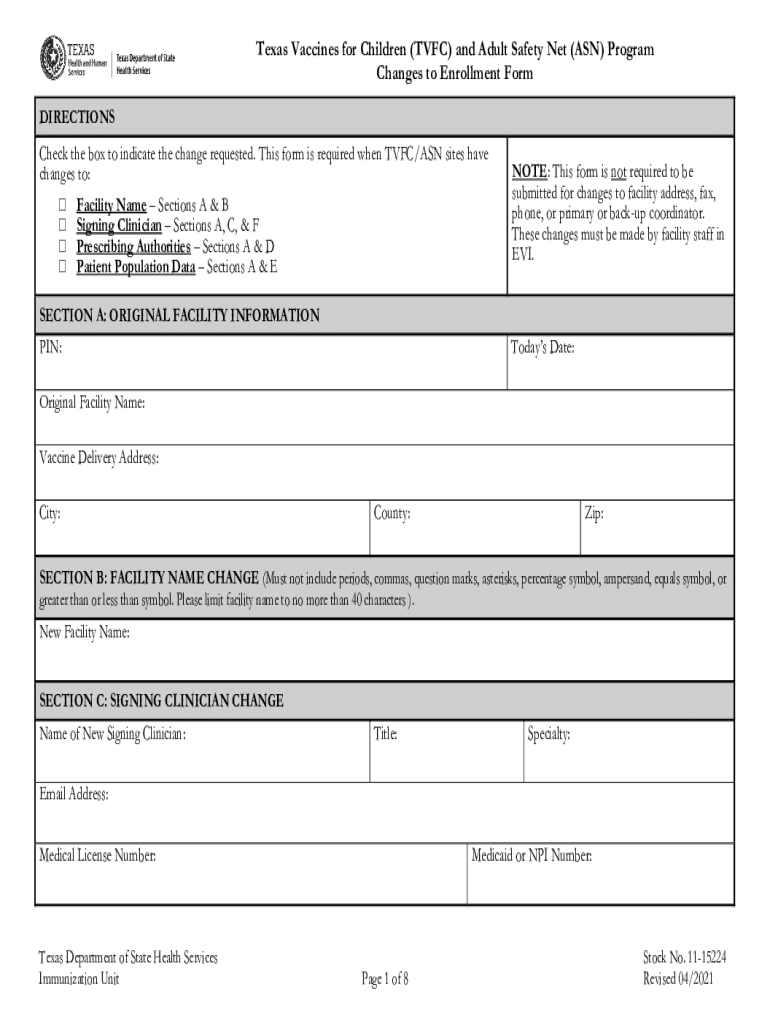
Changes to Enrollment Form


What is the Changes To Enrollment Form
The Changes To Enrollment Form is a critical document used primarily for updating personal or organizational information related to enrollment in various programs or services. This form is essential for ensuring that all records are accurate and up-to-date, which is vital for compliance and communication purposes. It may involve changes to contact information, eligibility status, or other significant details that affect the enrollment process.
How to use the Changes To Enrollment Form
Using the Changes To Enrollment Form involves several straightforward steps. First, obtain the form from the relevant authority or organization. Next, carefully fill out the required fields, ensuring that all information is accurate. After completing the form, review it for any errors before submission. Depending on the organization’s guidelines, the form can typically be submitted electronically or via traditional mail. It is important to follow any specific instructions provided to ensure the changes are processed efficiently.
Steps to complete the Changes To Enrollment Form
Completing the Changes To Enrollment Form involves a systematic approach:
- Begin by downloading or accessing the form from the appropriate source.
- Read all instructions thoroughly to understand what information is required.
- Fill in your current details as well as the new information you wish to update.
- Double-check for accuracy and completeness to avoid delays.
- Submit the completed form according to the specified submission method.
Legal use of the Changes To Enrollment Form
The legal use of the Changes To Enrollment Form is governed by various regulations that ensure the integrity and confidentiality of the information provided. It is important to understand that submitting this form electronically requires compliance with legal frameworks such as ESIGN and UETA, which validate electronic signatures and submissions. Organizations must ensure that they have the necessary security measures in place to protect sensitive data during the submission process.
Key elements of the Changes To Enrollment Form
Key elements of the Changes To Enrollment Form typically include:
- Personal Information: This includes your name, address, and contact details.
- Enrollment Details: Information regarding the program or service you are enrolled in.
- Changes Requested: Specific details about what information needs to be updated.
- Signature: A section for your signature, which may need to be witnessed or notarized depending on the requirements.
Examples of using the Changes To Enrollment Form
Examples of using the Changes To Enrollment Form can vary widely depending on the context. For instance, a student may use this form to update their address with their educational institution, while an employee might submit it to change their benefits enrollment details with their employer. Additionally, businesses may use the form to update their information with regulatory bodies or financial institutions, ensuring that all records reflect the most current data.
Quick guide on how to complete changes to enrollment form
Easily Prepare Changes To Enrollment Form on Any Device
Managing documents online has become increasingly favored by enterprises and individuals alike. It offers an excellent eco-friendly substitute for conventional printed and signed paperwork, as you can locate the right form and securely save it online. airSlate SignNow equips you with all the necessary tools to create, amend, and electronically sign your documents promptly without delays. Handle Changes To Enrollment Form on any platform using airSlate SignNow's Android or iOS applications and enhance any document-centered procedure today.
Effortlessly Edit and Electrically Sign Changes To Enrollment Form
- Locate Changes To Enrollment Form and click on Get Form to begin.
- Utilize the tools we provide to fill out your document.
- Emphasize key sections of the documents or obscure sensitive details with the tools that airSlate SignNow specifically offers for this purpose.
- Create your electronic signature with the Sign feature, which takes mere seconds and has the same legal validity as a conventional wet ink signature.
- Review the details and click on the Done button to save your changes.
- Select your preferred method to send your form, whether via email, text message (SMS), invitation link, or download it to your computer.
Eliminate concerns about lost or misplaced files, tedious form searching, or mistakes that necessitate printing new document copies. airSlate SignNow fulfills all your document management requirements in just a few clicks from your chosen device. Edit and electronically sign Changes To Enrollment Form and guarantee excellent communication at any stage of the form preparation process with airSlate SignNow.
Create this form in 5 minutes or less
Create this form in 5 minutes!
How to create an eSignature for the changes to enrollment form
The way to generate an eSignature for a PDF document online
The way to generate an eSignature for a PDF document in Google Chrome
How to generate an eSignature for signing PDFs in Gmail
The best way to generate an eSignature from your smart phone
The way to create an eSignature for a PDF document on iOS
The best way to generate an eSignature for a PDF file on Android OS
People also ask
-
What are the key Changes To Enrollment Form with airSlate SignNow?
The key Changes To Enrollment Form with airSlate SignNow include streamlined input sections that make it easier for users to fill out necessary information quickly. Additionally, there are enhanced validation features that ensure data accuracy before submission. These changes simplify the enrollment process, helping organizations reduce errors and save time.
-
How does airSlate SignNow's pricing structure accommodate Changes To Enrollment Form?
airSlate SignNow offers a flexible pricing structure that adjusts to the number of users and features required for handling Changes To Enrollment Form. This means you can choose a plan that fits your business needs while benefiting from the latest updates and enhancements in our form handling. This cost-effective approach helps organizations manage their budget while accessing powerful tools.
-
What benefits can businesses expect from implementing Changes To Enrollment Form?
By implementing Changes To Enrollment Form, businesses can expect to enhance their operational efficiency and improve data management. These changes contribute to a faster onboarding process and an overall better experience for employees and clients. Additionally, improved compliance features ensure that organizations meet necessary regulations responsibly.
-
Are there integrations available for managing Changes To Enrollment Form?
Yes, airSlate SignNow provides various integrations that support effective management of Changes To Enrollment Form. These integrations allow users to connect with CRM systems, accounting software, and other essential tools seamlessly. This makes it easier to automate workflows and maintain a smooth process throughout your organization.
-
How user-friendly is the process of adjusting Changes To Enrollment Form?
The process of adjusting Changes To Enrollment Form within airSlate SignNow is designed to be incredibly user-friendly. The intuitive interface allows users of all technical levels to make edits easily without needing extensive training. This simplicity ensures that teams can quickly adapt to changes without disruptions.
-
Can I track the status of Changes To Enrollment Form submissions?
Absolutely! airSlate SignNow includes features that enable users to track the status of Changes To Enrollment Form submissions in real-time. You can view who has completed their part and send reminders to those who haven't, ensuring that your workflow remains efficient and organized. This tracking capability enhances accountability.
-
What security measures are in place for Changes To Enrollment Form?
Security is a top priority at airSlate SignNow, especially when it comes to Changes To Enrollment Form. We utilize robust encryption, multi-factor authentication, and regular security audits to protect sensitive information. This commitment to security gives businesses peace of mind knowing their data is safeguarded at all times.
Get more for Changes To Enrollment Form
Find out other Changes To Enrollment Form
- eSign Ohio Real Estate LLC Operating Agreement Now
- eSign Ohio Real Estate Promissory Note Template Online
- How To eSign Ohio Real Estate Residential Lease Agreement
- Help Me With eSign Arkansas Police Cease And Desist Letter
- How Can I eSign Rhode Island Real Estate Rental Lease Agreement
- How Do I eSign California Police Living Will
- Can I eSign South Dakota Real Estate Quitclaim Deed
- How To eSign Tennessee Real Estate Business Associate Agreement
- eSign Michigan Sports Cease And Desist Letter Free
- How To eSign Wisconsin Real Estate Contract
- How To eSign West Virginia Real Estate Quitclaim Deed
- eSign Hawaii Police Permission Slip Online
- eSign New Hampshire Sports IOU Safe
- eSign Delaware Courts Operating Agreement Easy
- eSign Georgia Courts Bill Of Lading Online
- eSign Hawaii Courts Contract Mobile
- eSign Hawaii Courts RFP Online
- How To eSign Hawaii Courts RFP
- eSign Hawaii Courts Letter Of Intent Later
- eSign Hawaii Courts IOU Myself