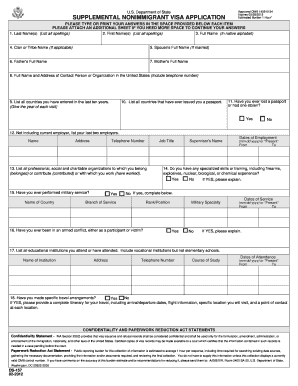
Ds 157 Form


What is the DS-157?
The DS-157, also known as the Supplemental Nonimmigrant Visa Application, is a form used by individuals applying for a nonimmigrant visa to the United States. This form collects additional information about the applicant, including personal details, travel history, and reasons for seeking a visa. It is essential for ensuring that the U.S. government can conduct thorough background checks and assess the eligibility of applicants for various nonimmigrant visa categories.
How to Use the DS-157
Using the DS-157 involves filling out the form accurately and completely. Applicants should provide all requested information, ensuring that it matches any supporting documents. The form can be filled out online or printed for manual completion. It is critical to review the form for accuracy before submission, as any discrepancies may lead to delays or denials in the visa application process.
Steps to Complete the DS-157
Completing the DS-157 requires careful attention to detail. Here are the steps to follow:
- Access the DS-157 form through the official U.S. Department of State website.
- Fill in personal information, including your full name, date of birth, and nationality.
- Provide details about your travel plans, including the purpose of your visit and intended duration of stay.
- Disclose your employment history and any previous U.S. visa applications.
- Review the completed form for accuracy and completeness.
- Submit the form as part of your visa application package.
Legal Use of the DS-157
The DS-157 is legally binding when submitted as part of a visa application. Providing false or misleading information on this form can result in severe consequences, including visa denial or future ineligibility. It is essential to ensure that all information is truthful and supported by relevant documentation. Compliance with U.S. immigration laws is crucial for a successful application process.
Key Elements of the DS-157
Several key elements must be included in the DS-157 to ensure its validity:
- Personal Information: Full name, date of birth, and nationality.
- Travel Information: Purpose of the visit, intended dates of travel, and places to be visited.
- Employment Details: Current employment status and history.
- Visa History: Information on any previous U.S. visa applications or rejections.
Form Submission Methods
The DS-157 can be submitted in conjunction with the primary visa application form. Applicants typically submit it through the following methods:
- Online: Fill out and submit the form electronically through the U.S. Department of State's visa application portal.
- Mail: Print and include the completed form with the visa application package sent to the appropriate U.S. embassy or consulate.
- In-Person: Present the completed form during a scheduled visa interview at a U.S. embassy or consulate.
Quick guide on how to complete ds 157
Effortlessly complete Ds 157 on any device
Managing documents online has gained popularity among businesses and individuals. It offers an ideal environmentally friendly alternative to traditional printed and signed documents, allowing you to find the correct form and securely store it online. airSlate SignNow equips you with all the necessary tools to swiftly create, edit, and eSign your documents without delays. Handle Ds 157 on any device using airSlate SignNow's Android or iOS applications and streamline any document-based procedure today.
Effortlessly edit and eSign Ds 157
- Obtain Ds 157 and click on Get Form to begin.
- Utilize the tools we offer to complete your document.
- Highlight important sections of your documents or redact sensitive details with tools specifically designed by airSlate SignNow for that purpose.
- Create your signature using the Sign tool, which takes seconds and carries the same legal validity as a traditional wet ink signature.
- Review the information and click on the Done button to save your changes.
- Select your preferred method to deliver your form, via email, text message (SMS), or an invitation link, or download it to your computer.
Eliminate concerns about lost or misplaced documents, tedious form searching, or mistakes that necessitate printing new copies. airSlate SignNow meets all your document management needs in just a few clicks from any device you choose. Modify and eSign Ds 157 to ensure effective communication at any stage of the document preparation process with airSlate SignNow.
Create this form in 5 minutes or less
Create this form in 5 minutes!
How to create an eSignature for the ds 157
How to generate an electronic signature for a PDF in the online mode
How to generate an electronic signature for a PDF in Chrome
The way to create an eSignature for putting it on PDFs in Gmail
The way to generate an eSignature straight from your smart phone
How to make an eSignature for a PDF on iOS devices
The way to generate an eSignature for a PDF document on Android OS
People also ask
-
What is the ds 157 form and why is it important?
The ds 157 is a supplement for nonimmigrant visa applicants that helps provide additional information about the applicant's background. This form is important as it is used by consular officers to assess visa eligibility. Properly completing the ds 157 can signNowly enhance your chance of visa approval.
-
How does airSlate SignNow simplify the process of submitting the ds 157?
airSlate SignNow allows users to easily fill out, sign, and submit their ds 157 form electronically. The platform streamlines document management and ensures that your application is completed accurately and efficiently. This user-friendly approach minimizes the hassle often associated with traditional methods.
-
Is there a cost associated with using airSlate SignNow for the ds 157?
Yes, airSlate SignNow offers a range of pricing plans that cater to different needs, including budget-friendly options for individuals who need to submit the ds 157. The pricing is transparent, and you can choose a plan that best fits your document signing and management requirements. Investing in this service can save you time and resources.
-
What features does airSlate SignNow offer for the ds 157 form?
AirSlate SignNow offers features such as customizable templates, secure electronic signatures, and automated workflows for the ds 157 form. These tools enhance productivity and ensure that all necessary information is captured correctly. Additionally, you can track document status in real-time, providing peace of mind.
-
Are there any integrations available for airSlate SignNow with ds 157 processing?
Yes, airSlate SignNow integrates seamlessly with various applications and platforms, making the processing of the ds 157 form more efficient. These integrations allow you to manage your documents alongside other tools you use, ensuring a smooth workflow. This capability saves time and reduces the risk of errors.
-
What benefits does airSlate SignNow provide for businesses completing the ds 157?
For businesses, airSlate SignNow offers enhanced efficiency and accuracy when preparing the ds 157 form. The electronic signature feature eliminates the need for physical documents, reducing turnaround time. Moreover, airSlate SignNow provides audit trails for compliance, ensuring that your submissions meet the necessary requirements.
-
How secure is the information provided in the ds 157 using airSlate SignNow?
AirSlate SignNow prioritizes the security of your data, using advanced encryption and compliance measures to protect the information provided in the ds 157 form. All documents are stored securely and only accessible to authorized users. This commitment to security helps build trust with our clients.
Get more for Ds 157
- Dollar tree tax exempt form
- Instead senior care application form
- Construction loan cost breakdown worksheet form
- Langley direct deposit form
- North american free trade agreement nafta origin verification cbsa asfc gc form
- Bsf164 pdf 20 k0 agence des services frontaliers du canada form
- G fampampa pub forms bsf163 bsf163frp printing rs21988 cbsa asfc gc
- Great west life dependent form
Find out other Ds 157
- How To eSign Maryland Courts Medical History
- eSign Michigan Courts Lease Agreement Template Online
- eSign Minnesota Courts Cease And Desist Letter Free
- Can I eSign Montana Courts NDA
- eSign Montana Courts LLC Operating Agreement Mobile
- eSign Oklahoma Sports Rental Application Simple
- eSign Oklahoma Sports Rental Application Easy
- eSign Missouri Courts Lease Agreement Template Mobile
- Help Me With eSign Nevada Police Living Will
- eSign New York Courts Business Plan Template Later
- Can I eSign North Carolina Courts Limited Power Of Attorney
- eSign North Dakota Courts Quitclaim Deed Safe
- How To eSign Rhode Island Sports Quitclaim Deed
- Help Me With eSign Oregon Courts LLC Operating Agreement
- eSign North Dakota Police Rental Lease Agreement Now
- eSign Tennessee Courts Living Will Simple
- eSign Utah Courts Last Will And Testament Free
- eSign Ohio Police LLC Operating Agreement Mobile
- eSign Virginia Courts Business Plan Template Secure
- How To eSign West Virginia Courts Confidentiality Agreement