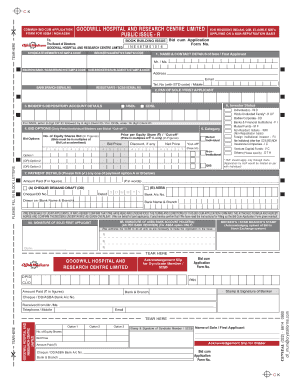
Ipo Form Sample


What is the IPO Form Sample
The IPO form sample is a standardized document used by investors to apply for shares during an Initial Public Offering (IPO). This form collects essential information about the investor, including personal details, investment amount, and payment instructions. The IPO form is crucial for ensuring that the application process is streamlined and compliant with regulatory requirements. Investors can typically find a blank IPO form download in PDF format on the issuing company's website or through financial institutions involved in the offering.
Steps to Complete the IPO Form Sample
Completing the IPO form sample involves several key steps to ensure accuracy and compliance. First, gather necessary personal information, such as your name, address, Social Security number, and any relevant financial details. Next, accurately fill out the investment amount you wish to apply for, ensuring it aligns with the minimum requirements set by the offering. Review all sections of the form for completeness and correctness. Finally, sign and date the form, as a signature is often required to validate the application.
Legal Use of the IPO Form Sample
The legal use of the IPO form sample is governed by regulations set forth by the Securities and Exchange Commission (SEC) and other relevant authorities. When completed correctly, the form serves as a binding document that signifies the investor's intent to purchase shares. It is essential to ensure that all information provided is truthful and accurate to avoid potential legal issues. Utilizing a reliable eSignature platform can enhance the legal standing of the completed form, ensuring compliance with eSignature laws like ESIGN and UETA.
How to Obtain the IPO Form Sample
Investors can obtain the IPO form sample through various channels. Typically, the form is available for download in PDF format on the official website of the company conducting the IPO. Financial institutions and brokerage firms also provide access to the form, often accompanied by guidance on how to complete it. Additionally, some investment platforms may offer digital versions of the IPO form, allowing for easier completion and submission.
Key Elements of the IPO Form Sample
Understanding the key elements of the IPO form sample is vital for a successful application. Common sections include investor identification details, investment amount, payment method, and signature lines. Some forms may also require information regarding the investor's financial status and investment experience. Each section must be filled out accurately to ensure that the application is processed without delays.
Form Submission Methods
Submitting the IPO form can typically be done through various methods, including online submission, mailing, or in-person delivery. Online submissions are often encouraged for their speed and efficiency, allowing investors to complete the process quickly. For those opting for mail, it is important to ensure that the form is sent to the correct address and that sufficient time is allowed for delivery before any deadlines. In-person submissions may be available at designated financial institutions or during specific events related to the IPO.
Examples of Using the IPO Form Sample
Examples of using the IPO form sample can vary based on the investor's goals and the specifics of the offering. For instance, a retail investor may use the form to apply for shares in a technology company going public, while an institutional investor might utilize the same form for a larger investment in a healthcare IPO. Each scenario highlights the versatility of the IPO form in accommodating different types of investors and investment strategies.
Quick guide on how to complete ipo form sample
Finalize Ipo Form Sample effortlessly on any gadget
Digital document management has become increasingly favored by companies and individuals alike. It serves as an ideal eco-friendly substitute for conventional printed and signed documentation, allowing you to find the necessary form and securely store it online. airSlate SignNow equips you with all the resources needed to create, modify, and eSign your documents swiftly without delays. Manage Ipo Form Sample on any device with airSlate SignNow Android or iOS applications and enhance any document-centric workflow today.
The simplest method to modify and eSign Ipo Form Sample with ease
- Find Ipo Form Sample and click Get Form to begin.
- Utilize the tools we offer to fill out your form.
- Highlight important sections of your documents or mask sensitive information using tools that airSlate SignNow specifically provides for this purpose.
- Create your signature with the Sign tool, which takes mere seconds and carries the same legal authority as a traditional wet ink signature.
- Review all the details and click on the Done button to save your modifications.
- Select how you would like to send your form, via email, SMS, invitation link, or download it to your computer.
Eliminate concerns about lost or misplaced documents, tedious form searches, or mistakes that necessitate printing new copies. airSlate SignNow meets all your document management needs with just a few clicks from any device of your choice. Modify and eSign Ipo Form Sample to ensure clear communication at every stage of your form preparation process with airSlate SignNow.
Create this form in 5 minutes or less
Create this form in 5 minutes!
How to create an eSignature for the ipo form sample
How to make an electronic signature for a PDF in the online mode
How to make an electronic signature for a PDF in Chrome
The best way to create an eSignature for putting it on PDFs in Gmail
The way to make an electronic signature from your smart phone
The best way to generate an eSignature for a PDF on iOS devices
The way to make an electronic signature for a PDF file on Android OS
People also ask
-
What is an ASBA form?
An ASBA form is an Application Supported by Blocked Amount, which allows investors to apply for shares in an IPO while ensuring the application money is blocked in their account until shares are allotted. This streamlined approach simplifies the investment process and enhances transparency during IPO transactions.
-
How can airSlate SignNow help with ASBA forms?
airSlate SignNow allows you to quickly fill out and eSign ASBA forms digitally, reducing paperwork and saving time. Our platform ensures a secure and efficient process for submitting these forms, making it easier to apply for IPOs seamlessly.
-
Is there a cost associated with generating an ASBA form on airSlate SignNow?
Using airSlate SignNow for generating ASBA forms comes with various pricing plans tailored to meet your needs. Whether you're an individual investor or a business, we offer cost-effective solutions that provide excellent value for managing your document signing requirements.
-
What features does airSlate SignNow offer for ASBA form management?
airSlate SignNow offers features such as customizable templates, real-time collaboration, and secure cloud storage for ASBA forms. These tools enhance your document management experience, ensuring that you can efficiently track and manage your investment applications.
-
How secure is the processing of ASBA forms with airSlate SignNow?
Security is paramount at airSlate SignNow. We utilize top-notch encryption and compliance measures to ensure that your ASBA forms and personal information remain confidential and safe throughout the signing process.
-
Can I integrate airSlate SignNow with my existing software for managing ASBA forms?
Absolutely! airSlate SignNow integrates seamlessly with a variety of applications and tools, allowing you to manage your ASBA forms more efficiently. This integration helps streamline your workflows and improves overall productivity.
-
What are the benefits of using airSlate SignNow for ASBA forms?
Using airSlate SignNow for ASBA forms provides numerous benefits, including reduced turnaround times, increased accuracy, and improved compliance with regulatory requirements. Our platform is designed to simplify the process, making it easier for businesses and individuals to handle their investment applications.
Get more for Ipo Form Sample
- Statement of title held by lienholder security interest holder or motor etax dor ga form
- Dentistamp39s claim form united concordia
- Sae form
- Title elimination manufactured home form
- Download the higher education application now yurok tribe yuroktribe form
- Mental status exam template form
- Mdj op form
- Nspssv20811 form
Find out other Ipo Form Sample
- Electronic signature Florida Lawers Cease And Desist Letter Fast
- Electronic signature Lawers Form Idaho Fast
- Electronic signature Georgia Lawers Rental Lease Agreement Online
- How Do I Electronic signature Indiana Lawers Quitclaim Deed
- How To Electronic signature Maryland Lawers Month To Month Lease
- Electronic signature North Carolina High Tech IOU Fast
- How Do I Electronic signature Michigan Lawers Warranty Deed
- Help Me With Electronic signature Minnesota Lawers Moving Checklist
- Can I Electronic signature Michigan Lawers Last Will And Testament
- Electronic signature Minnesota Lawers Lease Termination Letter Free
- Electronic signature Michigan Lawers Stock Certificate Mobile
- How Can I Electronic signature Ohio High Tech Job Offer
- How To Electronic signature Missouri Lawers Job Description Template
- Electronic signature Lawers Word Nevada Computer
- Can I Electronic signature Alabama Legal LLC Operating Agreement
- How To Electronic signature North Dakota Lawers Job Description Template
- Electronic signature Alabama Legal Limited Power Of Attorney Safe
- How To Electronic signature Oklahoma Lawers Cease And Desist Letter
- How To Electronic signature Tennessee High Tech Job Offer
- Electronic signature South Carolina Lawers Rental Lease Agreement Online