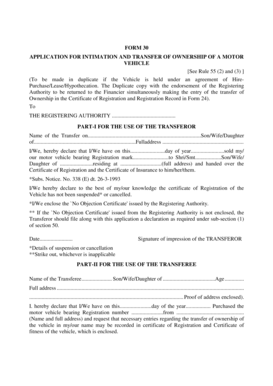
Form 30


What is the Form 30
The Form 30 is a crucial document used in the transfer of ownership for motor vehicles in the United States. It serves as an official record that facilitates the change of ownership from one party to another. This form is typically required by state motor vehicle departments to ensure that the transfer is documented properly and legally. Understanding its purpose is essential for both buyers and sellers in the vehicle transaction process.
Steps to complete the Form 30
Completing the Form 30 involves several key steps to ensure accuracy and compliance with state regulations. First, gather all necessary information, including the vehicle's make, model, year, and Vehicle Identification Number (VIN). Next, both the seller and buyer must provide their names, addresses, and signatures. It is important to check for any state-specific requirements, as some states may require additional information or documentation. Once completed, the form should be submitted to the appropriate state motor vehicle department for processing.
Legal use of the Form 30
The legal use of the Form 30 is paramount in ensuring that the transfer of vehicle ownership is recognized by the state. This form must be filled out accurately and submitted in accordance with state laws. Failure to do so can result in complications, such as disputes over ownership or issues with vehicle registration. It is advisable to retain a copy of the completed form for personal records, as it serves as proof of the transaction and may be needed for future reference.
Required Documents
When completing the Form 30, several documents may be required to accompany it. These typically include the vehicle's title, which proves ownership, and any lien release documents if applicable. Additionally, identification for both the buyer and seller may be necessary to verify their identities. Some states may also require proof of residency or insurance information. Ensuring that all required documents are gathered before submitting the Form 30 can help streamline the transfer process.
Form Submission Methods
The Form 30 can usually be submitted through various methods depending on state regulations. Common submission methods include online submissions through state motor vehicle department websites, mailing the completed form to the appropriate office, or delivering it in person. Each method may have different processing times and requirements, so it is important to check specific state guidelines to ensure compliance and timely processing.
State-specific rules for the Form 30
State-specific rules regarding the Form 30 can vary significantly across the United States. Each state may have unique requirements for completing and submitting the form, including additional documentation or specific fees. It is crucial for individuals involved in the transfer of vehicle ownership to familiarize themselves with their state’s regulations to avoid delays or complications in the process. Consulting the state motor vehicle department's website or office can provide the most accurate and up-to-date information.
Quick guide on how to complete form 30
Effortlessly prepare Form 30 on any device
Digital document management has become increasingly popular among businesses and individuals. It offers an ideal environmentally friendly substitute for conventional printed and signed documents, as you can access the necessary form and securely store it online. airSlate SignNow equips you with all the tools required to create, modify, and electronically sign your documents quickly without delays. Manage Form 30 on any platform using airSlate SignNow's Android or iOS applications and enhance any document-centric process today.
The easiest way to modify and electronically sign Form 30 seamlessly
- Obtain Form 30 and click on Get Form to begin.
- Use the tools we provide to fill out your form.
- Emphasize relevant sections of the documents or redact sensitive information with tools that airSlate SignNow offers specifically for that purpose.
- Generate your signature using the Sign tool, which takes seconds and carries the same legal validity as a traditional handwritten signature.
- Review all the information and click on the Done button to save your changes.
- Choose how you want to send your form—via email, SMS, or invitation link, or download it to your computer.
Eliminate concerns about lost or misplaced documents, cumbersome form navigation, or errors that necessitate printing new document copies. airSlate SignNow takes care of all your document management needs in just a few clicks from any device you select. Modify and electronically sign Form 30 and ensure excellent communication at every stage of your form preparation process with airSlate SignNow.
Create this form in 5 minutes or less
Create this form in 5 minutes!
How to create an eSignature for the form 30
The best way to create an electronic signature for your PDF online
The best way to create an electronic signature for your PDF in Google Chrome
How to generate an electronic signature for signing PDFs in Gmail
How to generate an eSignature straight from your smartphone
The way to create an electronic signature for a PDF on iOS
How to generate an eSignature for a PDF document on Android
People also ask
-
What is the process in transfer ownership motor using airSlate SignNow?
The process in transfer ownership motor with airSlate SignNow involves uploading your documents, adding the necessary fields for signatures, and sending it out for eSignature. You can track the progress of the document in real-time, ensuring a seamless transfer process. This efficiency helps speed up ownership transfers within the motor vehicle sector.
-
Is there a cost associated with using airSlate SignNow for in transfer ownership motor?
Yes, airSlate SignNow offers a pricing model that is competitive and cost-effective for businesses. Depending on your needs, there are various plans that cater to different volume requirements for documents and eSignatures required in transfer ownership motor. You can choose a plan that best fits your operational budget.
-
What features does airSlate SignNow offer for in transfer ownership motor?
airSlate SignNow provides features such as customizable templates, real-time tracking, and mobile compatibility, which are essential for in transfer ownership motor. These features enhance usability and ensure that users can complete transfers efficiently from any device. Additionally, automated reminders help ensure that parties do not miss signing deadlines.
-
How does airSlate SignNow ensure compliance in transfer ownership motor documents?
Compliance is crucial in transfer ownership motor, and airSlate SignNow adheres to the highest industry standards, including eIDAS and ESIGN Act. This ensures that all electronic signatures are legally binding and secure. The platform also maintains a complete audit trail for all documents, providing evidence of compliance if needed.
-
Can airSlate SignNow integrate with other software for in transfer ownership motor?
Absolutely, airSlate SignNow supports various integrations with popular software such as CRM systems, project management tools, and cloud storage services. This flexibility allows users to streamline their workflows in transfer ownership motor seamlessly. By integrating, you can easily manage all your documents in one central location.
-
What benefits can we expect from using airSlate SignNow in transfer ownership motor procedures?
Using airSlate SignNow in transfer ownership motor procedures signNowly reduces the time and resources required to complete transactions. The intuitive interface means less training for staff and quicker onboarding of new team members. Moreover, it enhances customer satisfaction by providing a fast and convenient way for clients to sign necessary documents.
-
Is there customer support available for airSlate SignNow users in transfer ownership motor?
Yes, airSlate SignNow provides dedicated customer support to assist users with any concerns related to in transfer ownership motor. You can access help through various channels, including live chat, email, and phone support. This ensures that users can efficiently resolve issues and maximize their use of the platform.
Get more for Form 30
- Staples mill townhouse residential rental application apartments form
- Tenant co sign applicationpmd santa cruz rentals santacruzrentals form
- Adobe pdf form bonds only inc
- School withdrawal form
- Au student visa application form
- Vendor approval form
- Vulnerable sector check barrie form
- Homeless verification form
Find out other Form 30
- Can I eSignature Tennessee Police Form
- How Can I eSignature Vermont Police Presentation
- How Do I eSignature Pennsylvania Real Estate Document
- How Do I eSignature Texas Real Estate Document
- How Can I eSignature Colorado Courts PDF
- Can I eSignature Louisiana Courts Document
- How To Electronic signature Arkansas Banking Document
- How Do I Electronic signature California Banking Form
- How Do I eSignature Michigan Courts Document
- Can I eSignature Missouri Courts Document
- How Can I Electronic signature Delaware Banking PDF
- Can I Electronic signature Hawaii Banking Document
- Can I eSignature North Carolina Courts Presentation
- Can I eSignature Oklahoma Courts Word
- How To Electronic signature Alabama Business Operations Form
- Help Me With Electronic signature Alabama Car Dealer Presentation
- How Can I Electronic signature California Car Dealer PDF
- How Can I Electronic signature California Car Dealer Document
- How Can I Electronic signature Colorado Car Dealer Form
- How To Electronic signature Florida Car Dealer Word