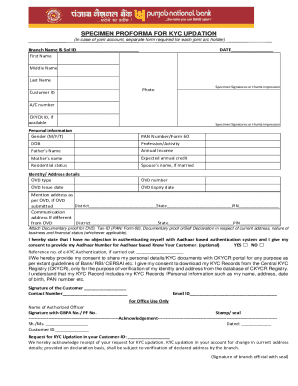
Pnb Kyc Form


What is the PNB KYC Form?
The Punjab National Bank (PNB) KYC form is a crucial document used to verify the identity of customers. KYC stands for "Know Your Customer," which is a process that financial institutions use to ensure they know the identity of their clients. This form collects essential information such as personal details, identification documents, and proof of address. The completion of this form is mandatory for customers wishing to open an account or continue banking services with PNB.
Steps to Complete the PNB KYC Form
Completing the PNB KYC form involves several straightforward steps. First, download the PNB KYC form PDF from the official website or obtain a physical copy from a local branch. Next, fill in your personal details, including your name, address, and contact information. Ensure that you provide accurate information to avoid delays. After filling out the form, attach the required documents, such as a government-issued ID and proof of address. Finally, submit the completed form either online through the bank's portal or in person at a branch.
How to Obtain the PNB KYC Form
The PNB KYC form can be easily obtained through multiple channels. Customers can download the form directly from the official Punjab National Bank website in PDF format. Alternatively, the form is available at any PNB branch, where staff can assist you in filling it out if needed. It is advisable to ensure you have the latest version of the form to comply with current banking regulations.
Key Elements of the PNB KYC Form
The PNB KYC form consists of several key elements that must be completed accurately. These include:
- Personal Information: Name, date of birth, and gender.
- Contact Details: Address, phone number, and email address.
- Identification Documents: A list of acceptable ID types, such as a passport or driver's license.
- Proof of Address: Documents like utility bills or bank statements that confirm your residence.
Legal Use of the PNB KYC Form
The PNB KYC form is legally binding and serves to protect both the bank and its customers. By completing this form, customers comply with regulatory requirements set forth by financial authorities. This process helps prevent fraud, money laundering, and other illegal activities. It is essential to ensure that all information provided is truthful and accurate, as discrepancies may lead to legal consequences or denial of banking services.
Form Submission Methods
Customers have several options for submitting the PNB KYC form. The form can be submitted online through the Punjab National Bank's official digital platform, where users can upload their completed form and supporting documents. Alternatively, customers may choose to submit the form in person at their local PNB branch. Mail submission is also an option, although it may result in longer processing times. It is important to follow the specific submission guidelines provided by the bank to ensure timely processing.
Quick guide on how to complete pnb kyc form
Complete Pnb Kyc Form effortlessly on any device
Online document management has gained traction among businesses and individuals. It offers an excellent eco-friendly substitute for traditional printed and signed papers, as you can access the necessary form and securely save it online. airSlate SignNow provides you with all the tools necessary to create, modify, and electronically sign your documents swiftly without holdups. Manage Pnb Kyc Form on any platform using airSlate SignNow's Android or iOS applications and simplify any document-related task today.
The easiest method to alter and eSign Pnb Kyc Form without hassle
- Locate Pnb Kyc Form and click on Get Form to begin.
- Utilize the tools we offer to complete your document.
- Highlight important sections of the documents or obscure sensitive information with tools specifically designed for those purposes by airSlate SignNow.
- Create your eSignature with the Sign tool, which takes mere seconds and holds the same legal validity as a conventional wet ink signature.
- Review all the information and click on the Done button to save your changes.
- Select how you wish to send your form, whether by email, SMS, or invitation link, or download it to your computer.
Eliminate concerns about missing or lost files, tedious document searches, or mistakes that necessitate printing additional copies. airSlate SignNow meets your document management requirements in just a few clicks from your preferred device. Edit and eSign Pnb Kyc Form and ensure excellent communication at any stage of the form preparation process with airSlate SignNow.
Create this form in 5 minutes or less
Create this form in 5 minutes!
People also ask
-
What is the Punjab National Bank KYC form PDF?
The Punjab National Bank KYC form PDF is a document required for verifying the identity of customers by the bank. It contains personal information that helps the bank ensure compliance with regulatory requirements. Using the Punjab National Bank KYC form PDF is essential for maintaining a secure banking experience.
-
How can I download the Punjab National Bank KYC form PDF?
You can easily download the Punjab National Bank KYC form PDF from the official Punjab National Bank website. Simply navigate to the KYC section, choose the PDF format for the form, and download it to your device. This provides a convenient way to access the form at any time.
-
What information is required in the Punjab National Bank KYC form PDF?
The Punjab National Bank KYC form PDF requires various personal details, including your name, address, date of birth, and identification proof. It's crucial to fill all sections accurately to avoid any delays in the verification process. Ensure that the information matches your official documents to facilitate a smooth experience.
-
Can I submit the Punjab National Bank KYC form PDF online?
Yes, Punjab National Bank offers an online submission feature for the KYC form PDF. After filling out the form, you can upload it directly through their online portal. This saves time and simplifies the KYC process, allowing for quicker account verification.
-
What are the benefits of using the Punjab National Bank KYC form PDF?
Using the Punjab National Bank KYC form PDF ensures compliance with banking regulations and enhances the security of your account. It helps in protecting your identity and financial information from fraud. Additionally, a smooth KYC process can lead to quicker access to banking services.
-
Is there a fee associated with submitting the Punjab National Bank KYC form PDF?
Generally, there is no fee for submitting the Punjab National Bank KYC form PDF. However, it's advisable to check for any specific charges that might apply based on your account type or additional services. Always verify with the bank for the most accurate information regarding fees.
-
How long does it take to process the Punjab National Bank KYC form PDF?
The processing time for the Punjab National Bank KYC form PDF can vary, usually taking between 2 to 5 business days. Once submitted, the bank will conduct a verification process that might take longer if additional documentation is required. Stay updated with the bank's notifications for a timely response.
Get more for Pnb Kyc Form
- Gr 1 group records change form al anonalateen
- Florida supreme court approved family law form 12983b answer to petition to determine paternity and for related relief florida
- Csf 24 form
- Ccb license application form
- Form 10 bc
- Bir 1600 form download
- Lariat drillingcom form
- Mississippi contractoramp39s application for material purchase certificate dor ms form
Find out other Pnb Kyc Form
- eSign Utah Plumbing Notice To Quit Secure
- eSign Alabama Real Estate Quitclaim Deed Mobile
- eSign Alabama Real Estate Affidavit Of Heirship Simple
- eSign California Real Estate Business Plan Template Free
- How Can I eSign Arkansas Real Estate Promissory Note Template
- eSign Connecticut Real Estate LLC Operating Agreement Later
- eSign Connecticut Real Estate LLC Operating Agreement Free
- eSign Real Estate Document Florida Online
- eSign Delaware Real Estate Quitclaim Deed Easy
- eSign Hawaii Real Estate Agreement Online
- Help Me With eSign Hawaii Real Estate Letter Of Intent
- eSign Florida Real Estate Residential Lease Agreement Simple
- eSign Florida Real Estate Limited Power Of Attorney Online
- eSign Hawaii Sports RFP Safe
- eSign Hawaii Sports Warranty Deed Myself
- eSign Louisiana Real Estate Last Will And Testament Easy
- eSign Louisiana Real Estate Work Order Now
- eSign Maine Real Estate LLC Operating Agreement Simple
- eSign Maine Real Estate Memorandum Of Understanding Mobile
- How To eSign Michigan Real Estate Business Plan Template