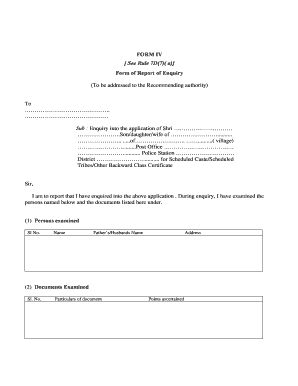
Enquiry Report PDF Form


What is the enquiry report pdf?
The enquiry report pdf is a formal document used to collect and present information regarding specific inquiries, often related to employment, educational qualifications, or other official matters. This document serves as a record of the findings from a field enquiry, detailing the results and any relevant observations. It is commonly used in various sectors, including government, education, and corporate environments, to ensure transparency and accountability in decision-making processes.
Key elements of the enquiry report pdf
An effective enquiry report pdf typically includes several essential components:
- Title: Clearly states the purpose of the report.
- Introduction: Provides context and background information relevant to the enquiry.
- Methodology: Describes the methods used to gather information, including interviews, surveys, or document reviews.
- Findings: Presents the results of the enquiry, including any data collected and observations made.
- Conclusion: Summarizes the findings and may offer recommendations based on the results.
- Appendices: Includes any supplementary materials, such as charts, graphs, or additional documentation that supports the report.
Steps to complete the enquiry report pdf
Completing an enquiry report pdf involves several key steps to ensure accuracy and thoroughness:
- Define the purpose: Clearly outline the objectives of the enquiry to guide the information-gathering process.
- Gather information: Collect relevant data through interviews, surveys, or document analysis.
- Organize findings: Structure the information logically, making it easy to follow and understand.
- Draft the report: Write the report, ensuring clarity and professionalism in language and presentation.
- Review and revise: Check for accuracy, completeness, and adherence to any specific guidelines or formats.
- Finalize the document: Convert the report into pdf format for distribution and official use.
Legal use of the enquiry report pdf
The enquiry report pdf can hold significant legal weight, particularly when it is used in contexts such as employment verification or educational assessments. For it to be considered legally binding, it should comply with relevant regulations, including proper documentation of the enquiry process and signatures from authorized individuals. Ensuring that the report is accurate and complete is crucial, as inaccuracies may lead to legal complications or disputes.
Examples of using the enquiry report pdf
Enquiry report pdfs can be utilized in various scenarios, including:
- Employment verification: Employers may request an enquiry report to confirm a candidate's work history and qualifications.
- Educational assessments: Schools may use these reports to evaluate student eligibility for programs or certifications.
- Background checks: Organizations may conduct enquiries to ensure compliance with legal and regulatory standards.
Who issues the form?
The enquiry report pdf is typically issued by organizations or institutions conducting the enquiry. This may include employers, educational institutions, or government agencies. The issuing body is responsible for ensuring that the report adheres to relevant guidelines and accurately reflects the findings of the enquiry.
Quick guide on how to complete enquiry report pdf
Complete Enquiry Report Pdf effortlessly on any device
Digital document management has gained traction among companies and individuals alike. It serves as an ideal eco-friendly alternative to conventional printed and signed papers, allowing you to obtain the correct form and securely store it online. airSlate SignNow equips you with all the essential tools to create, modify, and eSign your documents swiftly without delays. Manage Enquiry Report Pdf on any platform using airSlate SignNow's Android or iOS applications and enhance any document-focused workflow today.
How to modify and eSign Enquiry Report Pdf effortlessly
- Find Enquiry Report Pdf and click on Get Form to commence.
- Use the tools we provide to complete your document.
- Emphasize relevant sections of your documents or obscure sensitive information with tools specifically designed for that purpose by airSlate SignNow.
- Create your signature using the Sign tool, which takes mere seconds and carries the same legal validity as a traditional wet ink signature.
- Review the details and click on the Done button to save your modifications.
- Choose how you wish to submit your form, via email, SMS, or invite link, or download it to your computer.
Say goodbye to lost or misplaced documents, tedious form searches, or errors that necessitate reprinting new copies. airSlate SignNow meets all your document management needs in just a few clicks from any device you prefer. Edit and eSign Enquiry Report Pdf and ensure effective communication at every step of the document preparation process with airSlate SignNow.
Create this form in 5 minutes or less
Create this form in 5 minutes!
People also ask
-
What is an enquiry report format pdf?
An enquiry report format pdf is a standardized document template used for creating structured reports based on inquiries made. This format allows businesses to compile and present information clearly and professionally. Using airSlate SignNow, you can easily create and eSign these documents for seamless communication.
-
How does airSlate SignNow facilitate creating enquiry report format pdf?
airSlate SignNow provides an intuitive platform that simplifies the process of creating enquiry report format pdf documents. With drag-and-drop functionality and customizable templates, users can create reports quickly while ensuring all necessary information is included. This streamlines workflow and saves valuable time.
-
Is there a cost associated with using airSlate SignNow for enquiry report format pdf?
Yes, while airSlate SignNow offers various subscription plans, the cost is competitive and tailored to meet different business needs. Users can start with a free trial to explore features like creating enquiry report format pdf documents before committing to a subscription. This way, companies can find the best fit for their budget.
-
What features does airSlate SignNow offer for enquiry report format pdf creation?
airSlate SignNow includes features such as customizable templates, electronic signatures, and cloud storage for enquiry report format pdf documents. Additionally, users can collaborate with team members in real-time, ensuring everyone involved has access to the latest version of the document. These features enhance productivity and organization.
-
Can I integrate airSlate SignNow with other software for managing enquiry report format pdf?
Yes, airSlate SignNow integrates seamlessly with numerous applications, including CRM and project management tools. This capability allows users to manage enquiry report format pdf documents within their existing workflows. The integration ensures that data flows smoothly between platforms, reducing manual entry and potential errors.
-
What are the benefits of using airSlate SignNow for enquiry report format pdf?
Using airSlate SignNow for enquiry report format pdf offers numerous benefits, including time savings, increased accuracy, and improved collaboration. The platform's user-friendly interface makes it easy to create and share reports, while secure electronic signatures enhance the validation process. This ensures a more streamlined reporting procedure.
-
How secure is the airSlate SignNow platform for handling enquiry report format pdf documents?
airSlate SignNow prioritizes security, employing advanced encryption protocols to protect your enquiry report format pdf documents. Access controls and authentication measures ensure that only authorized users can view or modify documents. This commitment to security helps businesses maintain confidentiality and comply with regulations.
Get more for Enquiry Report Pdf
- Itemized security deposit deduction form
- Capital gift letter form
- In kind donation form girl scouts girlscoutsaz
- Michigan permit application township form
- Modulo rinuncia agli studi unicusano form
- Referral request form template
- Vet prescription template form
- Modello f24 predeterminato editabile 63503215 form
Find out other Enquiry Report Pdf
- eSignature Oregon Life Sciences Job Offer Myself
- eSignature Oregon Life Sciences Job Offer Fast
- eSignature Oregon Life Sciences Warranty Deed Myself
- eSignature Maryland Non-Profit Cease And Desist Letter Fast
- eSignature Pennsylvania Life Sciences Rental Lease Agreement Easy
- eSignature Washington Life Sciences Permission Slip Now
- eSignature West Virginia Life Sciences Quitclaim Deed Free
- Can I eSignature West Virginia Life Sciences Residential Lease Agreement
- eSignature New York Non-Profit LLC Operating Agreement Mobile
- How Can I eSignature Colorado Orthodontists LLC Operating Agreement
- eSignature North Carolina Non-Profit RFP Secure
- eSignature North Carolina Non-Profit Credit Memo Secure
- eSignature North Dakota Non-Profit Quitclaim Deed Later
- eSignature Florida Orthodontists Business Plan Template Easy
- eSignature Georgia Orthodontists RFP Secure
- eSignature Ohio Non-Profit LLC Operating Agreement Later
- eSignature Ohio Non-Profit LLC Operating Agreement Easy
- How Can I eSignature Ohio Lawers Lease Termination Letter
- Can I eSignature Ohio Lawers Lease Termination Letter
- Can I eSignature Oregon Non-Profit Last Will And Testament