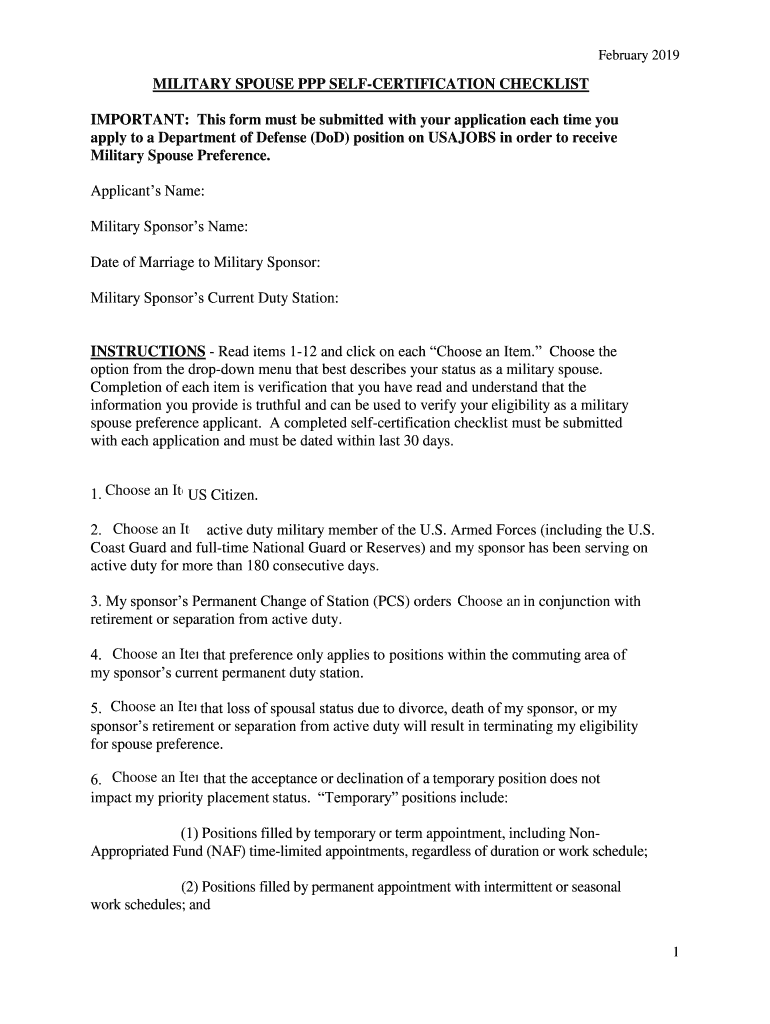
Military Spouse Ppp Self Certification Checklist Form


What is the Military Spouse PPP Self Certification Checklist
The Military Spouse PPP Self Certification Checklist is a vital document designed to assist military spouses in navigating the Priority Placement Program (PPP). This checklist serves as a guide to ensure that all necessary information is collected and submitted correctly, allowing military spouses to access job opportunities within the federal government. It outlines the essential criteria that must be met to qualify for priority placement, ensuring that military spouses receive the support they need during transitions related to military service.
Steps to Complete the Military Spouse PPP Self Certification Checklist
Completing the Military Spouse PPP Self Certification Checklist involves several key steps:
- Gather Required Information: Collect personal information, including your military spouse's service details, your employment history, and any relevant certifications.
- Review Eligibility Criteria: Ensure you meet the eligibility requirements for the PPP, which may include factors like your spouse's active duty status and your own employment history.
- Fill Out the Checklist: Carefully complete each section of the checklist, providing accurate and thorough information as requested.
- Sign and Date: Once completed, sign and date the checklist to certify that the information provided is true and accurate.
- Submit the Checklist: Follow the specified submission methods, which may include online submission or mailing the document to the appropriate office.
Key Elements of the Military Spouse PPP Self Certification Checklist
The Military Spouse PPP Self Certification Checklist includes several key elements that are crucial for successful completion:
- Personal Information: This section requires details such as your name, address, and contact information.
- Military Spouse Information: Include your spouse's rank, branch of service, and any deployment details.
- Employment History: Provide a summary of your previous employment, including job titles, dates of employment, and responsibilities.
- Certifications and Qualifications: List any relevant certifications, licenses, or qualifications that may support your application.
- Signature: Your signature certifies the accuracy of the information provided and your eligibility for the program.
Legal Use of the Military Spouse PPP Self Certification Checklist
The Military Spouse PPP Self Certification Checklist is legally binding once signed. It is essential to ensure that all information is accurate and truthful, as any discrepancies could lead to penalties or disqualification from the program. The checklist is designed to comply with federal regulations regarding employment and eligibility for military spouses, making it a critical document in the job application process.
How to Obtain the Military Spouse PPP Self Certification Checklist
The Military Spouse PPP Self Certification Checklist can be obtained through various channels:
- Official Military Websites: Visit official military or government websites that provide resources for military spouses.
- Human Resources Offices: Contact your local Human Resources office for assistance in obtaining the checklist.
- Military Spouse Support Organizations: Many organizations dedicated to supporting military families offer access to the checklist and additional resources.
Form Submission Methods
Submitting the Military Spouse PPP Self Certification Checklist can be done through several methods:
- Online Submission: Some military branches allow for electronic submission through designated portals.
- Mail: You can print the completed checklist and send it via postal mail to the appropriate office.
- In-Person Submission: If preferred, you may also submit the checklist in person at your local Human Resources office.
Quick guide on how to complete military spouse ppp self certification checklist
Complete Military Spouse Ppp Self Certification Checklist smoothly on any device
Managing documents online has gained traction with both enterprises and individuals. It offers an excellent eco-friendly substitute for traditional printed and signed documents, allowing you to access the appropriate form and securely store it digitally. airSlate SignNow equips you with all the resources necessary to create, modify, and eSign your documents promptly without delays. Handle Military Spouse Ppp Self Certification Checklist on any device with airSlate SignNow’s Android or iOS applications and simplify any document-related task today.
The easiest way to amend and eSign Military Spouse Ppp Self Certification Checklist effortlessly
- Find Military Spouse Ppp Self Certification Checklist and then click Get Form to begin.
- Utilize the tools we provide to complete your document.
- Highlight important sections of your documents or redact sensitive data with tools that airSlate SignNow specifically provides for that purpose.
- Create your signature using the Sign tool, which takes only seconds and holds the same legal validity as a conventional wet ink signature.
- Review all the details and then click the Done button to save your modifications.
- Select your preferred delivery method for your form, whether by email, SMS, invite link, or download it to your computer.
Eliminate worries about lost or misplaced documents, tedious form searches, or errors that necessitate printing new document copies. airSlate SignNow meets all your document management requirements in just a few clicks from any device of your choice. Modify and eSign Military Spouse Ppp Self Certification Checklist and ensure exceptional communication at each stage of your document preparation process with airSlate SignNow.
Create this form in 5 minutes or less
Create this form in 5 minutes!
People also ask
-
What is a DD Form 3145 4?
The DD Form 3145 4 is a crucial document used by military personnel for various administrative purposes. Understanding its specifics is vital for ensuring compliance and proper documentation in military operations. With airSlate SignNow, you can easily fill out and eSign the DD Form 3145 4 for efficient processing.
-
How does airSlate SignNow simplify the completion of DD Form 3145 4?
AirSlate SignNow provides a user-friendly interface that streamlines the completion of the DD Form 3145 4. You can access templates, fill in necessary information, and sign from any device, making the process quicker and more efficient. This digital solution ensures you never miss a step in your document processing.
-
What features does airSlate SignNow offer for managing DD Form 3145 4?
AirSlate SignNow offers features such as electronic signatures, cloud storage, and template management specifically designed to enhance the handling of the DD Form 3145 4. These features ensure that documents are easily accessible and securely stored, while also streamlining approval processes. Utilizing these tools can reduce the time spent on paperwork signNowly.
-
Is airSlate SignNow cost-effective for managing DD Form 3145 4?
Yes, airSlate SignNow is a cost-effective solution for managing the DD Form 3145 4. Its subscription plans are designed to meet various business needs and budgets, allowing organizations to save money while efficiently handling their documentation. Investing in this service can lead to long-term savings in administrative costs.
-
Can I integrate airSlate SignNow with other software for my DD Form 3145 4 processes?
Absolutely! AirSlate SignNow offers robust integrations with popular software applications, enhancing the management of your DD Form 3145 4 processes. Whether you use CRMs, cloud storage, or project management tools, these integrations help create a seamless workflow, maximizing efficiency.
-
What are the benefits of using airSlate SignNow for DD Form 3145 4?
Using airSlate SignNow for the DD Form 3145 4 brings numerous benefits, including increased efficiency, reduced paper usage, and faster turnaround times. This digital approach not only simplifies document handling but also enhances security and compliance. By embracing this technology, organizations can transform their administrative functions effectively.
-
What is the process for eSigning the DD Form 3145 4 with airSlate SignNow?
The process for eSigning the DD Form 3145 4 with airSlate SignNow is straightforward. Simply upload the completed form, specify the signers, and send it for signatures digitally. The platform tracks the signing process, ensuring all parties can access the document in real-time, which speeds up the approval workflow.
Get more for Military Spouse Ppp Self Certification Checklist
- Dmv 101 ps2 west virginia department of transportation transportation wv form
- Tattoo license nyc form
- Commission disbursement authorization pdf form
- Online wisconsin buyers claim for refund form
- Alcohol intoxication report format
- Personnel services form 41206 r iv employment cardinals k12 mo
- Self assessment questionnaire on csr csr europe csreurope form
- Bon de commande modele form
Find out other Military Spouse Ppp Self Certification Checklist
- eSignature Kentucky Life Sciences Quitclaim Deed Fast
- Help Me With eSignature Georgia Non-Profit NDA
- How Can I eSignature Idaho Non-Profit Business Plan Template
- eSignature Mississippi Life Sciences Lease Agreement Myself
- How Can I eSignature Mississippi Life Sciences Last Will And Testament
- How To eSignature Illinois Non-Profit Contract
- eSignature Louisiana Non-Profit Business Plan Template Now
- How Do I eSignature North Dakota Life Sciences Operating Agreement
- eSignature Oregon Life Sciences Job Offer Myself
- eSignature Oregon Life Sciences Job Offer Fast
- eSignature Oregon Life Sciences Warranty Deed Myself
- eSignature Maryland Non-Profit Cease And Desist Letter Fast
- eSignature Pennsylvania Life Sciences Rental Lease Agreement Easy
- eSignature Washington Life Sciences Permission Slip Now
- eSignature West Virginia Life Sciences Quitclaim Deed Free
- Can I eSignature West Virginia Life Sciences Residential Lease Agreement
- eSignature New York Non-Profit LLC Operating Agreement Mobile
- How Can I eSignature Colorado Orthodontists LLC Operating Agreement
- eSignature North Carolina Non-Profit RFP Secure
- eSignature North Carolina Non-Profit Credit Memo Secure