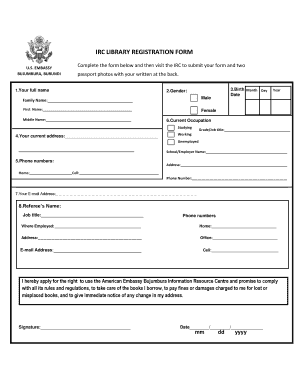
Library Registration Form


What is the Library Registration Form
The library registration form is a crucial document that allows individuals to register for library membership. This form typically collects essential information such as the applicant's name, address, contact details, and identification. By completing this form, users gain access to a variety of library resources, including books, digital media, and community programs. The library registration form can be provided in various formats, including a library registration form PDF or an online library registration form, catering to the preferences of different users.
Key elements of the Library Registration Form
Understanding the key elements of the library registration form is essential for a smooth registration process. Common components include:
- Name: Full name of the applicant.
- Address: Residential address for correspondence.
- Contact Information: Phone number and email address for communication.
- Date of Birth: To verify eligibility for certain library services.
- Identification: A driver’s license number or another form of ID may be required.
- Signature: Required to verify the authenticity of the application.
Each of these elements plays a vital role in ensuring that the library can effectively manage memberships and provide appropriate services to users.
Steps to complete the Library Registration Form
Completing the library registration form involves several straightforward steps:
- Obtain the form: Access the library registration form from the library's website or request a physical copy at the library.
- Fill out personal information: Provide accurate details in the required fields, ensuring all information is current.
- Review the form: Check for any errors or missing information before submission.
- Submit the form: Depending on the library's process, submit the completed form online, by mail, or in person.
Following these steps can help ensure a successful registration experience, allowing users to enjoy library services promptly.
Legal use of the Library Registration Form
The legal use of the library registration form is governed by various regulations that ensure user data is handled securely and responsibly. Libraries must comply with privacy laws such as the Family Educational Rights and Privacy Act (FERPA) and the California Consumer Privacy Act (CCPA). These laws protect personal information and dictate how it can be used. By using a reliable electronic signature platform like signNow, libraries can ensure that the registration process is both secure and legally binding, providing users with peace of mind.
How to obtain the Library Registration Form
Obtaining the library registration form can be done through several methods:
- Library Website: Most libraries provide downloadable versions of their registration forms on their official websites.
- In-Person Request: Visitors can request a physical copy at the library's front desk.
- Contacting Library Staff: Users can call or email library staff for assistance in obtaining the form.
These options ensure that all potential members can easily access the necessary documentation to register for library services.
Examples of using the Library Registration Form
The library registration form serves various purposes in different contexts. For instance:
- Public Libraries: Used by individuals to gain access to community resources and events.
- University Libraries: Required for students and faculty to access academic resources and research materials.
- Specialized Libraries: Utilized by professionals seeking specific information or resources related to their field.
These examples illustrate the versatility and importance of the library registration form across different types of libraries.
Quick guide on how to complete library registration form
Easily Prepare Library Registration Form on Any Device
Digital document management has gained traction among enterprises and individuals alike. It offers an excellent eco-friendly substitute for traditional printed and signed paperwork, enabling you to obtain the necessary form and store it securely online. airSlate SignNow equips you with all the tools required to create, adjust, and electronically sign your documents swiftly without holdups. Manage Library Registration Form on any device with airSlate SignNow's Android or iOS applications and enhance any document-focused task today.
The Simplest Way to Adjust and eSign Library Registration Form with Ease
- Locate Library Registration Form and click Get Form to begin.
- Utilize the tools we provide to fill out your document.
- Emphasize pertinent sections of the documents or obscure sensitive information with tools that airSlate SignNow offers specifically for that task.
- Create your signature using the Sign feature, which takes mere seconds and holds the same legal validity as a conventional wet ink signature.
- Review all details and click on the Done button to save your changes.
- Choose how you want to send your form, whether by email, text message (SMS), or invitation link, or download it to your PC.
Say goodbye to lost or mislaid documents, tedious form searches, or mistakes that necessitate printing new copies. airSlate SignNow fulfills your document management needs in just a few clicks from your preferred device. Modify and eSign Library Registration Form and guarantee excellent communication throughout your document preparation process with airSlate SignNow.
Create this form in 5 minutes or less
Create this form in 5 minutes!
People also ask
-
What is a library registration form template?
A library registration form template is a customizable document designed to collect essential information from library users. This template can streamline the registration process, making it easier for libraries to manage and organize member details efficiently.
-
How can airSlate SignNow assist me with library registration form templates?
airSlate SignNow provides an easy-to-use platform where you can create, edit, and manage your library registration form template. With drag-and-drop features, your team can quickly design forms that best suit your library's needs, ensuring a seamless registration experience for users.
-
Is there a cost associated with using the library registration form template?
Yes, airSlate SignNow offers various pricing plans depending on your organization’s size and needs. You can choose a plan that allows you to utilize the library registration form template efficiently while enjoying additional features tailored for your library management.
-
What are the benefits of using a library registration form template?
Utilizing a library registration form template saves time and reduces errors associated with manual data entry. It also enhances user experience by providing a quick and straightforward way to register, helping libraries maintain an organized and up-to-date member database.
-
Can I customize my library registration form template with airSlate SignNow?
Absolutely! airSlate SignNow allows you to fully customize your library registration form template by adding branding elements, fields, and instructions. This flexibility ensures the template meets your specific requirements and aligns with your library’s identity.
-
What features should I expect with the library registration form template?
With the library registration form template, you can expect features like electronic signatures, data collection, and automated notifications. These functionalities will enhance your library's efficiency and improve user engagement during the registration process.
-
Are there integrations available for the library registration form template?
Yes, airSlate SignNow supports various integrations that can enhance your library registration form template's functionality. You can integrate with popular platforms such as Google Drive, Dropbox, and various CRM systems to streamline your document management.
Get more for Library Registration Form
- Prudential designation change form
- Garage sale permit san antonio form
- Palo alto high school physical form paly
- Tc 922 ifta and special fuel user tax return additional pages forms amp publications tax utah
- Travel insurance waiver form
- State of california department of industrial relations division of workers compensation request for factual correction of an form
- Sexual harassment disclosure statement form
- Cfh dhw idaho forms
Find out other Library Registration Form
- Electronic signature Connecticut Finance & Tax Accounting Executive Summary Template Myself
- Can I Electronic signature California Government Stock Certificate
- Electronic signature California Government POA Simple
- Electronic signature Illinois Education Business Plan Template Secure
- How Do I Electronic signature Colorado Government POA
- Electronic signature Government Word Illinois Now
- Can I Electronic signature Illinois Government Rental Lease Agreement
- Electronic signature Kentucky Government Promissory Note Template Fast
- Electronic signature Kansas Government Last Will And Testament Computer
- Help Me With Electronic signature Maine Government Limited Power Of Attorney
- How To Electronic signature Massachusetts Government Job Offer
- Electronic signature Michigan Government LLC Operating Agreement Online
- How To Electronic signature Minnesota Government Lease Agreement
- Can I Electronic signature Minnesota Government Quitclaim Deed
- Help Me With Electronic signature Mississippi Government Confidentiality Agreement
- Electronic signature Kentucky Finance & Tax Accounting LLC Operating Agreement Myself
- Help Me With Electronic signature Missouri Government Rental Application
- Can I Electronic signature Nevada Government Stock Certificate
- Can I Electronic signature Massachusetts Education Quitclaim Deed
- Can I Electronic signature New Jersey Government LLC Operating Agreement