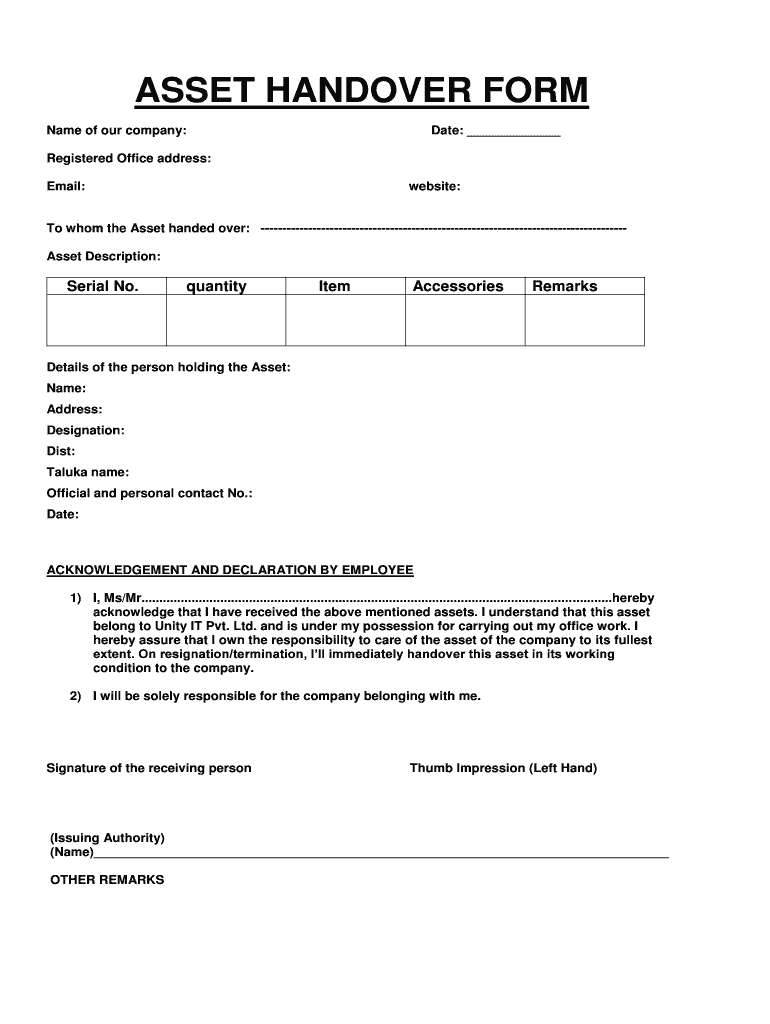
Asset Handover Form


What is the Asset Handover Form
The asset handover form is a crucial document used to facilitate the transfer of ownership or responsibility for specific assets from one party to another. This form is commonly utilized in various sectors, including business, real estate, and IT, to ensure that all parties involved have a clear understanding of the assets being transferred. It typically includes details such as the description of the assets, the condition at the time of transfer, and the signatures of both the giver and receiver, which serve to validate the transaction.
How to Use the Asset Handover Form
Using the asset handover form involves several key steps. First, identify the assets that are being transferred and ensure they are clearly listed on the form. Next, both parties should review the condition of the assets to agree on their state at the time of handover. Once the details are confirmed, both parties must sign the form to acknowledge the transfer. It is advisable to keep a copy of the completed form for your records, as it serves as proof of the transaction and can be referenced in the future if any disputes arise.
Steps to Complete the Asset Handover Form
Completing the asset handover form involves a systematic approach to ensure accuracy and legality. Follow these steps:
- Gather all relevant information about the assets being transferred, including serial numbers and descriptions.
- Fill out the form with the necessary details, including the names and contact information of both parties.
- Clearly state the condition of the assets at the time of transfer.
- Both parties should review the completed form to ensure all information is correct.
- Sign and date the form to finalize the transaction.
Legal Use of the Asset Handover Form
The asset handover form is legally binding when executed correctly. To ensure its validity, it must comply with relevant laws governing contracts and asset transfers. This includes obtaining proper signatures from both parties and ensuring that the form is filled out in its entirety. Additionally, using a reliable electronic signing solution can enhance the form's legal standing by providing an electronic certificate and maintaining compliance with laws such as ESIGN and UETA.
Key Elements of the Asset Handover Form
Several key elements must be included in the asset handover form to ensure its effectiveness:
- Asset Description: A detailed description of the assets being transferred.
- Condition: An assessment of the condition of the assets at the time of handover.
- Party Information: Names and contact details of both the giver and receiver.
- Signatures: Signatures of both parties to validate the transfer.
- Date: The date of the transfer, which is essential for record-keeping.
How to Obtain the Asset Handover Form
The asset handover form can be easily obtained through various means. Many businesses provide a downloadable version on their websites, often in Word or PDF format. Additionally, templates can be found online that can be customized to fit specific needs. For those who prefer a more streamlined process, using an electronic signing platform can facilitate the creation and completion of the form, ensuring that all necessary elements are included and legally compliant.
Quick guide on how to complete asset handover form
Complete Asset Handover Form effortlessly on any device
Digital document management has gained traction among businesses and individuals. It offers an ideal eco-friendly alternative to traditional printed and signed papers, allowing you to find the necessary form and securely keep it online. airSlate SignNow provides all the features you need to generate, adjust, and eSign your documents quickly without delays. Manage Asset Handover Form on any platform with airSlate SignNow Android or iOS applications and simplify any document-related process today.
How to modify and eSign Asset Handover Form with ease
- Obtain Asset Handover Form and hit Get Form to begin.
- Utilize the features we provide to finalize your document.
- Highlight pertinent sections of your documents or redact sensitive data with tools that airSlate SignNow specifically offers for that purpose.
- Craft your signature using the Sign tool, which takes just seconds and carries the same legal validity as a conventional ink signature.
- Review the information and click on the Done button to save your modifications.
- Choose how you wish to share your form, via email, text message (SMS), or invitation link, or download it to your computer.
Say goodbye to lost or misplaced documents, laborious form searches, or errors that require printing new document copies. airSlate SignNow fulfills all your document management needs in just a few clicks from your preferred device. Adjust and eSign Asset Handover Form and ensure excellent communication at every stage of the form preparation process with airSlate SignNow.
Create this form in 5 minutes or less
Create this form in 5 minutes!
People also ask
-
What is a handover form template and why is it important?
A handover form template is a pre-designed document that outlines the essential information required when transferring responsibilities or tasks between individuals or teams. It is important because it ensures a smooth transition, minimizes errors, and reinforces accountability. Utilizing a handover form template can streamline the process and enhance communication within your organization.
-
How can I customize a handover form template using airSlate SignNow?
With airSlate SignNow, you can easily customize a handover form template to fit your specific needs. Our user-friendly platform allows you to modify fields, add branding elements, and include necessary instructions. This customization helps ensure that the handover process is clear and tailored to your business requirements.
-
Can I integrate a handover form template with other tools?
Yes, airSlate SignNow offers integration capabilities with a variety of business tools and software. This means you can seamlessly connect your handover form template with applications such as CRM systems, project management software, and document storage solutions. This integration enhances efficiency and ensures that your workflow remains uninterrupted.
-
Is the handover form template secure to use?
Absolutely! Security is a top priority at airSlate SignNow. Our handover form template features robust security measures, including encryption and secure access controls, to protect your sensitive information. You can confidently use our platform knowing that your documents are safe from unauthorized access.
-
What are the benefits of using airSlate SignNow's handover form template?
Using airSlate SignNow's handover form template offers numerous benefits, including enhanced collaboration, streamlined processes, and improved accountability. It allows you to standardize the handover procedure, ensuring that all critical information is captured and communicated effectively. This results in a more efficient workflow and minimizes potential misunderstandings.
-
How does pricing work for airSlate SignNow's handover form template?
airSlate SignNow offers flexible pricing plans that cater to various business sizes and needs. Pricing for using a handover form template is included in our subscription plans, which provide unlimited document signing and storage. You can choose a plan that suits your budget, making it a cost-effective solution for document management.
-
Can I track the status of my handover form template?
Yes, airSlate SignNow allows you to track the status of your handover form template in real-time. You can monitor who has viewed, signed, or completed the document, providing you with complete visibility throughout the handover process. This feature helps ensure that nothing falls through the cracks.
Get more for Asset Handover Form
- Privacy act release form for office us senator david perdue perdue senate
- Railway vendor registration form
- 73 318 letter of authorization signature list for hris sprs usps capps data changes 73 318 letter of authorization signature form
- Request for final waiver of open costs maryland courts mdcourts form
- Ca 950 form
- Ol 4000 form
- Affidavit of residency under 18 coloradogov colorado form
- Borang koperasi tentera online form
Find out other Asset Handover Form
- Can I Electronic signature Massachusetts Separation Agreement
- Can I Electronic signature North Carolina Separation Agreement
- How To Electronic signature Wyoming Affidavit of Domicile
- Electronic signature Wisconsin Codicil to Will Later
- Electronic signature Idaho Guaranty Agreement Free
- Electronic signature North Carolina Guaranty Agreement Online
- eSignature Connecticut Outsourcing Services Contract Computer
- eSignature New Hampshire Outsourcing Services Contract Computer
- eSignature New York Outsourcing Services Contract Simple
- Electronic signature Hawaii Revocation of Power of Attorney Computer
- How Do I Electronic signature Utah Gift Affidavit
- Electronic signature Kentucky Mechanic's Lien Free
- Electronic signature Maine Mechanic's Lien Fast
- Can I Electronic signature North Carolina Mechanic's Lien
- How To Electronic signature Oklahoma Mechanic's Lien
- Electronic signature Oregon Mechanic's Lien Computer
- Electronic signature Vermont Mechanic's Lien Simple
- How Can I Electronic signature Virginia Mechanic's Lien
- Electronic signature Washington Mechanic's Lien Myself
- Electronic signature Louisiana Demand for Extension of Payment Date Simple