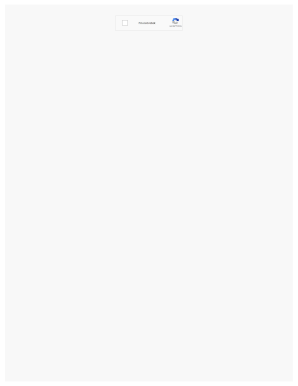
Job Card Form PDF


What is the Job Card Form Pdf
The job card form pdf is a crucial document used for various employment-related purposes, particularly in the context of government programs like the Mahatma Gandhi National Rural Employment Guarantee Act (MGNREGA). This form serves as a record of employment for individuals participating in these programs, detailing the work performed, hours worked, and wages earned. It is essential for both employees and employers to maintain accurate records for compliance and reporting purposes.
How to obtain the Job Card Form Pdf
To obtain the job card form pdf, individuals can visit the official government websites that manage employment programs. These websites typically offer a downloadable version of the form in pdf format. Users can also inquire at local government offices or employment agencies that facilitate these programs. It is important to ensure that the most current version of the form is used to avoid any issues during submission.
Steps to complete the Job Card Form Pdf
Completing the job card form pdf involves several steps to ensure accuracy and compliance. First, gather all necessary information, including personal details, employment history, and job specifics. Next, carefully fill out each section of the form, ensuring that all required fields are completed. After filling out the form, review it for any errors or omissions before signing. Finally, submit the completed form to the appropriate authority, either online or in person, as per the guidelines provided.
Legal use of the Job Card Form Pdf
The job card form pdf is legally binding when completed correctly and submitted to the appropriate authorities. It must comply with relevant employment laws and regulations to ensure its validity. This includes adherence to standards set forth by local and federal employment agencies. Utilizing a reliable platform for eSignatures can enhance the legal standing of the document, providing a secure and verifiable method of signing.
Key elements of the Job Card Form Pdf
Key elements of the job card form pdf include personal identification information, details of employment, job descriptions, hours worked, and wage information. Each section must be filled out accurately to reflect the individual's employment status and history. Additionally, the form may require signatures from both the employee and employer to validate the information provided. Ensuring all elements are complete is vital for the form's acceptance by governing bodies.
Examples of using the Job Card Form Pdf
Examples of using the job card form pdf include documenting work completed under government employment schemes, tracking hours for wage calculations, and providing proof of employment for future job applications. This form can also be utilized in audits or reviews by employment agencies to verify compliance with labor laws. Proper use of the job card form pdf can facilitate smoother interactions between employees and employers, as well as with government entities.
Quick guide on how to complete job card form pdf
Effortlessly manage job card form pdf on any device
Digital document management has become increasingly favored by both businesses and individuals. It offers an ideal eco-friendly substitute to conventional printed and signed documents, as you can obtain the necessary form and securely keep it online. airSlate SignNow equips you with all the resources needed to create, modify, and electronically sign your files quickly and efficiently. Handle job card form download on any device with the airSlate SignNow applications for Android or iOS and simplify any document-related task today.
How to modify and eSign mgnrega job card application form pdf download effortlessly
- Obtain job card pdf form download and click on Get Form to begin.
- Utilize the tools we offer to complete your form.
- Emphasize noteworthy sections of the documents or conceal sensitive information with tools specifically provided by airSlate SignNow for that purpose.
- Generate your signature using the Sign feature, which takes mere seconds and holds the same legal validity as a traditional handwritten signature.
- Review the details and click on the Done button to save your changes.
- Select your preferred method to deliver your form, whether by email, text message (SMS), invitation link, or download it to your computer.
Forget about lost or misplaced documents, tedious form searches, or errors that necessitate printing new copies. airSlate SignNow addresses all your document management needs in just a few clicks from a device of your choice. Edit and eSign job card form fill up and ensure excellent communication at every stage of the form preparation process with airSlate SignNow.
Create this form in 5 minutes or less
Create this form in 5 minutes!
People also ask job card new form pdf
-
What is a job card form download and how can it benefit my business?
A job card form download is a digital document that allows businesses to track and manage jobs efficiently. By utilizing a job card form, teams can streamline their workflow, keep records organized, and enhance communication. This ultimately leads to improved productivity and better resource management.
-
How do I perform a job card form download with airSlate SignNow?
To perform a job card form download using airSlate SignNow, simply navigate to the templates section and select the job card form you wish to use. After customizing it to your needs, you can easily download the form in various formats such as PDF or Word. This ensures you have the form ready for distribution and signature.
-
Is there a cost associated with the job card form download feature?
The job card form download feature is part of airSlate SignNow's subscription plans. Depending on the plan you choose, you can access various features, including unlimited downloads of job card forms. Contact our sales team for detailed pricing tailored to your business's needs.
-
Can I customize the job card form before downloading it?
Yes, airSlate SignNow allows you to fully customize the job card form before downloading it. You can add your company logo, modify fields, and include specific instructions. This customization ensures that the form aligns perfectly with your branding and operational processes.
-
What integrations does airSlate SignNow support for job card form downloads?
airSlate SignNow supports various integrations with popular business tools like Google Drive, Salesforce, and Microsoft Office. These integrations make it seamless to export your job card form downloads directly to your preferred platform, enhancing efficiency. This connectivity simplifies the management and storage of your documents.
-
How does eSigning a job card form work with airSlate SignNow?
eSigning a job card form with airSlate SignNow is a straightforward process. Once the form is customized, you can send it to recipients for signature directly through the platform. This electronic signature feature speeds up the approval process and ensures that all signed documents are securely stored.
-
What are the main advantages of using airSlate SignNow for job card form downloads?
Using airSlate SignNow for job card form downloads offers numerous advantages, including time savings, cost efficiency, and enhanced document security. The platform allows for quick form customization and seamless integrations, making it easy to manage job cards. Additionally, the electronic signature feature speeds up transaction times and reduces paperwork.
Get more for new job card application form pdf
- The origin of politics niu form
- Teaching with technology institute northern illinois university niu form
- Nyse euronext and the u niu form
- 013111dkt final corals supplemental information report
- Recreation services form
- Charlotte fire departmentfire marshals office500 form
- Cfd fire drill report charmeck form
- Location permit no building permit form
Find out other nrega job card form pdf
- Electronic signature Indiana Legal Contract Fast
- Electronic signature Indiana Legal Rental Application Online
- Electronic signature Delaware Non-Profit Stock Certificate Free
- Electronic signature Iowa Legal LLC Operating Agreement Fast
- Electronic signature Legal PDF Kansas Online
- Electronic signature Legal Document Kansas Online
- Can I Electronic signature Kansas Legal Warranty Deed
- Can I Electronic signature Kansas Legal Last Will And Testament
- Electronic signature Kentucky Non-Profit Stock Certificate Online
- Electronic signature Legal PDF Louisiana Online
- Electronic signature Maine Legal Agreement Online
- Electronic signature Maine Legal Quitclaim Deed Online
- Electronic signature Missouri Non-Profit Affidavit Of Heirship Online
- Electronic signature New Jersey Non-Profit Business Plan Template Online
- Electronic signature Massachusetts Legal Resignation Letter Now
- Electronic signature Massachusetts Legal Quitclaim Deed Easy
- Electronic signature Minnesota Legal LLC Operating Agreement Free
- Electronic signature Minnesota Legal LLC Operating Agreement Secure
- Electronic signature Louisiana Life Sciences LLC Operating Agreement Now
- Electronic signature Oregon Non-Profit POA Free