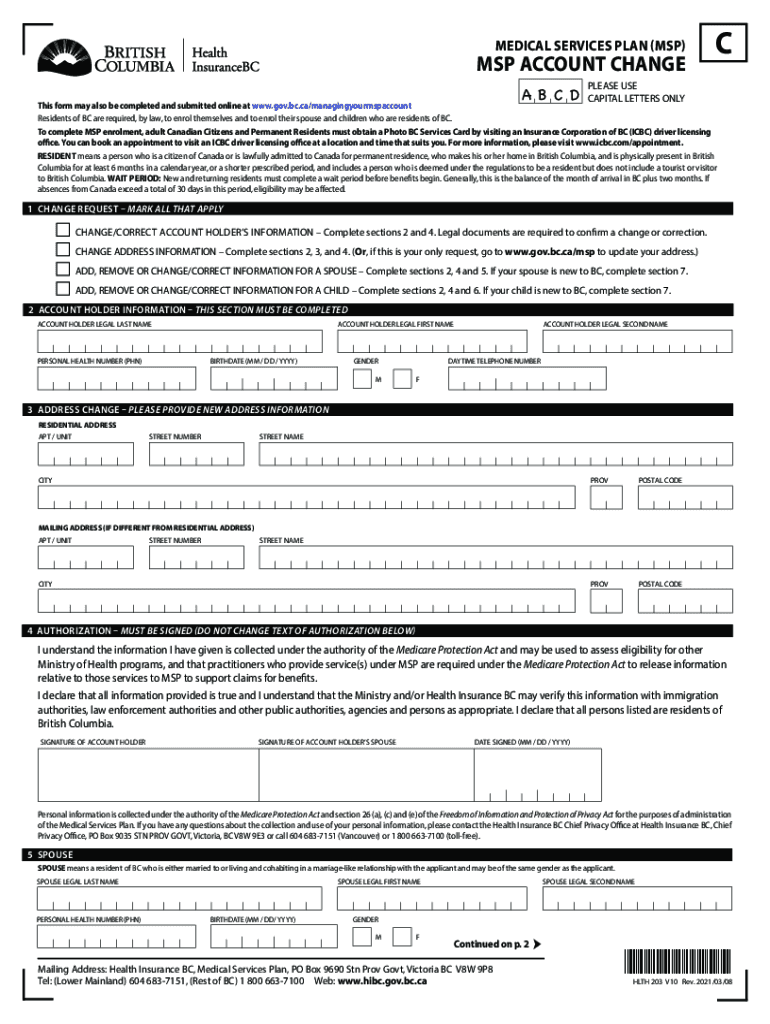
Msp Account Change Form Fill Online, Printable, Fillable


What is the MSP Account Change Form?
The MSP Account Change Form, often referred to as the Canada HLTH 203 printable, is a crucial document used to update personal information related to the Medical Services Plan (MSP) in Canada. This form is essential for individuals who need to report changes such as address updates, changes in family status, or other relevant personal details that affect their MSP coverage. Understanding the purpose of this form ensures that users maintain accurate records with the healthcare system, which is vital for uninterrupted access to medical services.
Steps to Complete the MSP Account Change Form
Filling out the MSP Account Change Form requires careful attention to detail to ensure that all necessary information is accurately provided. Here are the steps to complete the form:
- Begin by downloading the Canada HLTH 203 fillable version from a reliable source.
- Fill in your personal details, including your full name, date of birth, and current address.
- Indicate the specific changes you are reporting, such as a new address or changes in family members covered under your plan.
- Provide any additional information required, such as your MSP account number.
- Review the completed form for accuracy before submitting it.
How to Obtain the MSP Account Change Form
The MSP Account Change Form can be obtained through various avenues to ensure accessibility for all users. It is available in a printable format online, allowing individuals to download and print the form directly from official government websites. Additionally, individuals can request a physical copy from local health authorities or MSP offices. Ensuring you have the correct version of the form, such as the Canada HLTH 203 v2, is essential for proper processing.
Legal Use of the MSP Account Change Form
The MSP Account Change Form holds legal significance as it serves as an official record of changes made to an individual's healthcare coverage. When completed correctly, the form is legally binding and must adhere to specific regulations to be accepted by healthcare authorities. It is important to understand that submitting false information or failing to report changes can lead to penalties or loss of coverage. Therefore, ensuring compliance with all legal requirements when completing this form is crucial.
Key Elements of the MSP Account Change Form
Several key elements must be included in the MSP Account Change Form to ensure its validity. These elements include:
- Personal Information: Full name, date of birth, and current address.
- Account Number: The MSP account number to identify your healthcare coverage.
- Details of Changes: A clear description of the changes being reported.
- Signature: A signature is required to authenticate the changes and confirm that the information provided is accurate.
Examples of Using the MSP Account Change Form
There are various scenarios in which individuals may need to use the MSP Account Change Form. For example:
- A person moving to a new address needs to update their contact information.
- Individuals who recently got married or divorced may need to adjust their family coverage details.
- Adding or removing dependents from the MSP account due to life changes.
These examples highlight the importance of keeping personal information up to date to ensure continued access to necessary medical services.
Quick guide on how to complete msp account change form fill online printable fillable
Effortlessly Prepare Msp Account Change Form Fill Online, Printable, Fillable on Any Device
The online management of documents has surged in popularity among businesses and individuals alike. It offers an ideal environmentally friendly substitute for conventional printed and signed papers, as you can obtain the appropriate format and securely store it online. airSlate SignNow provides all the tools necessary to swiftly create, modify, and eSign your documents without any delays. Handle Msp Account Change Form Fill Online, Printable, Fillable on any device using the airSlate SignNow Android or iOS applications and enhance any document-based process today.
The Easiest Way to Modify and eSign Msp Account Change Form Fill Online, Printable, Fillable Effortlessly
- Find Msp Account Change Form Fill Online, Printable, Fillable and click on Get Form to begin.
- Use the tools at your disposal to complete your document.
- Emphasize important sections of your documents or redact sensitive information with tools specifically provided by airSlate SignNow for that purpose.
- Create your signature using the Sign tool, which takes mere seconds and carries the same legal validity as a conventional handwritten signature.
- Review all the details and click the Done button to save your changes.
- Select your preferred method for sending your form, whether by email, text message (SMS), invitation link, or download it to your computer.
Say goodbye to lost or misplaced documents, monotonous form navigation, or mistakes that necessitate printing new copies. airSlate SignNow fulfills your document management needs with just a few clicks from any device you prefer. Modify and eSign Msp Account Change Form Fill Online, Printable, Fillable and guarantee excellent communication throughout your form preparation journey with airSlate SignNow.
Create this form in 5 minutes or less
Create this form in 5 minutes!
How to create an eSignature for the msp account change form fill online printable fillable
The way to make an eSignature for a PDF file in the online mode
The way to make an eSignature for a PDF file in Chrome
The way to create an electronic signature for putting it on PDFs in Gmail
The way to make an electronic signature right from your smartphone
The way to make an eSignature for a PDF file on iOS devices
The way to make an electronic signature for a PDF on Android
People also ask
-
What is the Canada HLTH 203 printable form?
The Canada HLTH 203 printable form is a critical document used for healthcare purposes in Canada. This form allows users to submit necessary healthcare information efficiently. By utilizing the Canada HLTH 203 printable, stakeholders can ensure compliance and streamlined processing of health-related data.
-
How can I access the Canada HLTH 203 printable form?
You can easily access the Canada HLTH 203 printable form through the airSlate SignNow platform. Just visit our website, navigate to the forms section, and select the Canada HLTH 203 printable option to download it at no cost. This ensures you have the official form ready for your needs.
-
Is there a cost associated with using the Canada HLTH 203 printable form?
No, the Canada HLTH 203 printable form is available for free through airSlate SignNow. Users can easily obtain and print the form without any hidden fees. This aligns with our mission to provide cost-effective solutions to manage essential documents.
-
What features does airSlate SignNow offer for handling the Canada HLTH 203 printable?
airSlate SignNow offers a variety of features that enhance the use of the Canada HLTH 203 printable form. Users can seamlessly eSign documents, store submissions securely, and track the completion of forms. These features help streamline the overall workflow signNowly.
-
How does the Canada HLTH 203 printable form benefit users?
The Canada HLTH 203 printable form benefits users by simplifying the health documentation process. With this form, users can accurately record necessary health information, ensuring compliance with Canadian health regulations. This reduces errors and saves time in administrative processes.
-
Can I integrate the Canada HLTH 203 printable with other tools?
Yes, airSlate SignNow allows integration of the Canada HLTH 203 printable with various third-party applications. This feature enhances productivity by enabling users to connect their existing systems for better document management. Users can efficiently transfer data and documents with ease.
-
Is the Canada HLTH 203 printable form suitable for businesses?
Absolutely! The Canada HLTH 203 printable form is highly suitable for businesses that need to manage healthcare data efficiently. By using airSlate SignNow, businesses can streamline their documentation process, ensuring quick access and collaboration among team members.
Get more for Msp Account Change Form Fill Online, Printable, Fillable
- This is a uslf sample preview contents while the form
- Form ak 864 1lt
- Fillable online alaska residential lease agreement month form
- State of florida residential lease agreement 17th day of form
- Hawaii notice of change of nameus legal forms
- B a r i n g o c o u n t y g o v e r n m e n t form
- Equipment purchase agreement and bill of sale form
- Alaska relative caregiver form
Find out other Msp Account Change Form Fill Online, Printable, Fillable
- How Do I eSignature Arizona Real Estate PDF
- How To eSignature Arkansas Real Estate Document
- How Do I eSignature Oregon Plumbing PPT
- How Do I eSignature Connecticut Real Estate Presentation
- Can I eSignature Arizona Sports PPT
- How Can I eSignature Wisconsin Plumbing Document
- Can I eSignature Massachusetts Real Estate PDF
- How Can I eSignature New Jersey Police Document
- How Can I eSignature New Jersey Real Estate Word
- Can I eSignature Tennessee Police Form
- How Can I eSignature Vermont Police Presentation
- How Do I eSignature Pennsylvania Real Estate Document
- How Do I eSignature Texas Real Estate Document
- How Can I eSignature Colorado Courts PDF
- Can I eSignature Louisiana Courts Document
- How To Electronic signature Arkansas Banking Document
- How Do I Electronic signature California Banking Form
- How Do I eSignature Michigan Courts Document
- Can I eSignature Missouri Courts Document
- How Can I Electronic signature Delaware Banking PDF