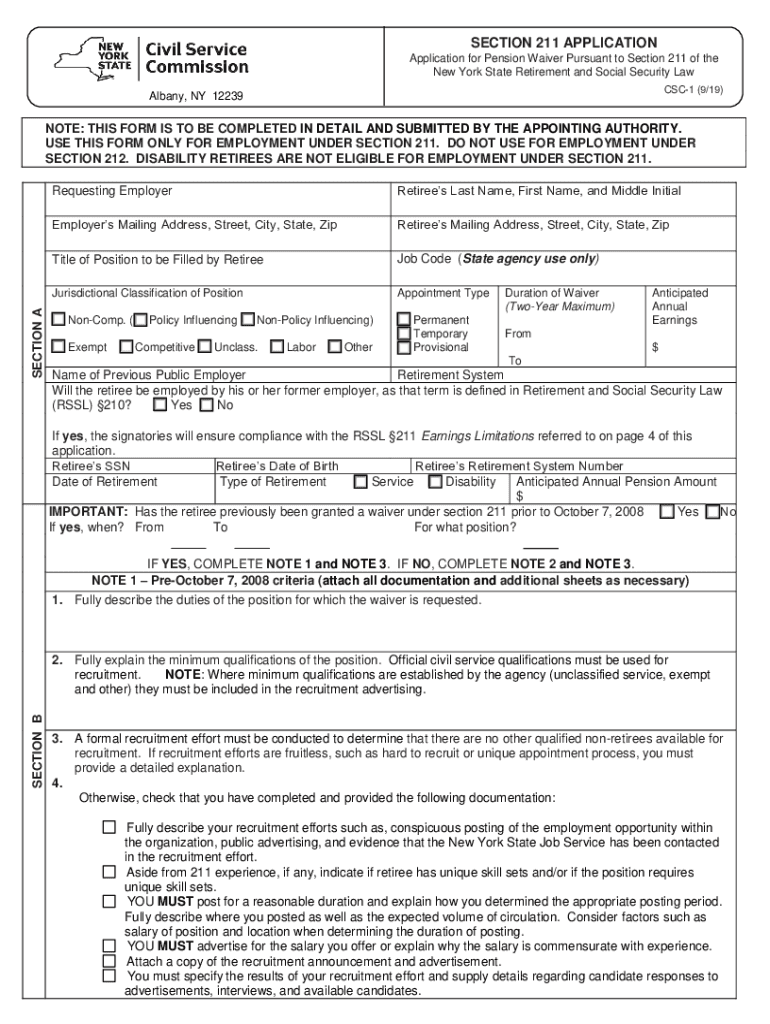
New York State Retirement and Social Security Law 211 Form


Understanding the New York State Retirement and Social Security Law 211
The New York State Retirement and Social Security Law 211 provides specific provisions for retirees who wish to return to work without losing their pension benefits. This law allows certain retirees to be employed while still receiving their retirement benefits, under specific conditions. The primary goal of this legislation is to encourage retirees to contribute to the workforce while maintaining their financial security.
Steps to Complete the NYS Retirement Waiver Form
Completing the NYS retirement waiver form involves several important steps to ensure compliance and accuracy. First, gather all necessary personal information, including your Social Security number and retirement details. Next, carefully read the instructions provided with the form to understand the requirements. Fill out the form completely, ensuring all sections are addressed. Once completed, review the form for accuracy before submitting it. If you are submitting electronically, ensure you use a secure platform that complies with eSignature laws.
Eligibility Criteria for the NYS Retirement Waiver
To qualify for the NYS retirement waiver, applicants must meet specific eligibility criteria. Generally, individuals must be retired members of the New York State pension system and must not have been employed in a position that would disqualify them from receiving benefits. Additionally, the employment must not exceed certain hours or earnings limits set forth by the law. It is essential to review the specific requirements related to your retirement plan to confirm eligibility.
Required Documents for the NYS Retirement Waiver Form
When applying for the NYS retirement waiver, several documents are typically required. These may include proof of retirement status, such as a retirement certificate, identification documents, and any relevant employment agreements. It is advisable to check the specific requirements for your situation, as additional documentation may be necessary based on your employment type or retirement plan.
Legal Use of the NYS Retirement Waiver Form
The legal use of the NYS retirement waiver form is crucial for ensuring that retirees can return to work without jeopardizing their benefits. The form serves as a formal request to the appropriate authorities, outlining the retiree's intention to work while maintaining compliance with the regulations established under the law. Proper completion and submission of this form help protect both the retiree's benefits and the employer's obligations under the law.
Form Submission Methods for the NYS Retirement Waiver
The NYS retirement waiver form can be submitted through various methods. Typically, retirees can choose to submit the form online, via mail, or in person, depending on their preference and the requirements of their specific retirement system. When submitting online, ensure that you use a secure and trusted platform to protect your personal information. For mail submissions, it is advisable to send the form via certified mail to confirm delivery.
Quick guide on how to complete new york state retirement and social security law 211
Complete New York State Retirement And Social Security Law 211 seamlessly on any device
Digital document management has surged in popularity among businesses and individuals. It serves as an ideal eco-friendly substitute for conventional printed and signed documents, allowing you to locate the correct form and securely save it online. airSlate SignNow provides all the resources you need to create, modify, and eSign your paperwork quickly without waiting. Handle New York State Retirement And Social Security Law 211 on any system with airSlate SignNow Android or iOS applications and simplify any document-related process today.
The easiest method to alter and eSign New York State Retirement And Social Security Law 211 effortlessly
- Locate New York State Retirement And Social Security Law 211 and select Get Form to begin.
- Make use of the tools we offer to complete your form.
- Emphasize pertinent sections of your documents or obscure private information with tools that airSlate SignNow provides specifically for that aim.
- Create your eSignature using the Sign feature, which takes mere seconds and carries the same legal validity as a conventional wet ink signature.
- Review the details and click on the Done button to save your changes.
- Choose how you want to send your form, via email, text message (SMS), or invite link, or download it to your computer.
Forget about lost or misplaced documents, cumbersome form navigation, or errors that require printing new document copies. airSlate SignNow fulfills all your requirements in document management in just a few clicks from any device of your choice. Alter and eSign New York State Retirement And Social Security Law 211 to ensure effective communication at every stage of your form preparation with airSlate SignNow.
Create this form in 5 minutes or less
Create this form in 5 minutes!
People also ask
-
What is the NYS retirement waiver form?
The NYS retirement waiver form is a document that allows employees to waive certain retirement benefits. This form helps ensure that the employee's retirement contributions are accurately managed. By using airSlate SignNow, completing the NYS retirement waiver form becomes simple and efficient.
-
How can I complete the NYS retirement waiver form online?
You can easily complete the NYS retirement waiver form online using airSlate SignNow's user-friendly interface. Simply upload the form, fill in the required fields, and eSign for a seamless process. This eliminates the need for physical paperwork, saving you time and effort.
-
What are the benefits of using airSlate SignNow for the NYS retirement waiver form?
Using airSlate SignNow for your NYS retirement waiver form streamlines the process of filling and signing the document. It offers enhanced security features, ensuring your information is protected. Additionally, our platform simplifies tracking and storing completed forms, making it easy to manage your retirement documents.
-
Is there a cost associated with using airSlate SignNow for the NYS retirement waiver form?
Yes, airSlate SignNow offers various pricing plans to fit your needs, including options for individuals and businesses. Our pricing is competitive and reflects the value we bring with our user-friendly solution. You can access all features necessary for completing the NYS retirement waiver form at a reasonable cost.
-
Can I integrate airSlate SignNow with other tools for managing the NYS retirement waiver form?
Absolutely! airSlate SignNow integrates seamlessly with many popular tools and applications. This means you can easily manage the NYS retirement waiver form alongside your existing workflow and enhance overall productivity.
-
Is eSigning the NYS retirement waiver form legally binding?
Yes, eSigning the NYS retirement waiver form using airSlate SignNow is legally binding. We comply with all electronic signature laws, ensuring your signed documents hold the same legal weight as traditional signatures. This provides peace of mind when managing important retirement documents.
-
How can I ensure the security of my NYS retirement waiver form when using airSlate SignNow?
airSlate SignNow prioritizes security, encrypting all documents, including your NYS retirement waiver form. We utilize advanced security measures such as multi-factor authentication and secure cloud storage. This ensures your sensitive information remains protected throughout the signing process.
Get more for New York State Retirement And Social Security Law 211
Find out other New York State Retirement And Social Security Law 211
- Can I eSign Mississippi Car Dealer Resignation Letter
- eSign Missouri Car Dealer Lease Termination Letter Fast
- Help Me With eSign Kentucky Business Operations Quitclaim Deed
- eSign Nevada Car Dealer Warranty Deed Myself
- How To eSign New Hampshire Car Dealer Purchase Order Template
- eSign New Jersey Car Dealer Arbitration Agreement Myself
- eSign North Carolina Car Dealer Arbitration Agreement Now
- eSign Ohio Car Dealer Business Plan Template Online
- eSign Ohio Car Dealer Bill Of Lading Free
- How To eSign North Dakota Car Dealer Residential Lease Agreement
- How Do I eSign Ohio Car Dealer Last Will And Testament
- Sign North Dakota Courts Lease Agreement Form Free
- eSign Oregon Car Dealer Job Description Template Online
- Sign Ohio Courts LLC Operating Agreement Secure
- Can I eSign Michigan Business Operations POA
- eSign Car Dealer PDF South Dakota Computer
- eSign Car Dealer PDF South Dakota Later
- eSign Rhode Island Car Dealer Moving Checklist Simple
- eSign Tennessee Car Dealer Lease Agreement Form Now
- Sign Pennsylvania Courts Quitclaim Deed Mobile