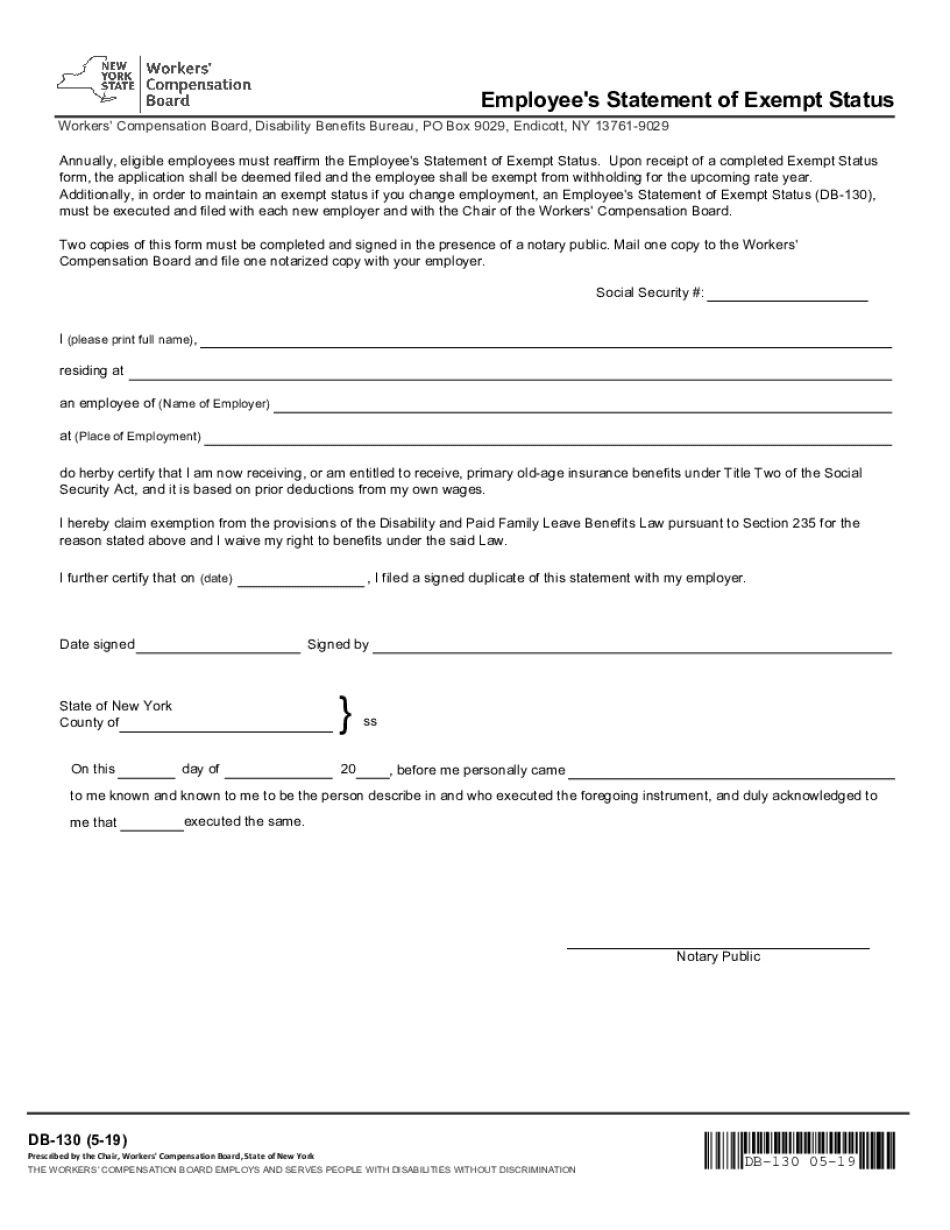
Workers' Compensation Board, Disability Benefits Bureau, PO Box 9029, Endicott, NY 13761 9029 Form


Understanding the Workers' Compensation Board
The Workers' Compensation Board (WCB) plays a crucial role in overseeing the administration of workers' compensation claims in New York. This agency is responsible for ensuring that employees receive the necessary benefits when they suffer work-related injuries or illnesses. The Disability Benefits Bureau, located at PO Box 9029, Endicott, NY 13, is a key component of the WCB, focusing specifically on disability benefits. Understanding the functions and responsibilities of the WCB can help individuals navigate the complexities of filing claims and obtaining benefits.
Steps to Complete the db130 Form
Completing the db130 form requires careful attention to detail to ensure accuracy and compliance with state regulations. Here are the essential steps to follow:
- Gather necessary information, including personal identification details and employment history.
- Complete the form accurately, ensuring all sections are filled out as required.
- Review the completed form for any errors or omissions before submission.
- Submit the form through the appropriate channels, whether online or by mail.
Following these steps will help ensure that the form is processed smoothly and efficiently.
Legal Use of the db130 Form
The db130 form is legally recognized for documenting an employee's statement regarding their exempt status under New York's workers' compensation laws. It is essential for individuals to understand the legal implications of the information provided on this form. Proper completion and submission can protect the rights of both the employee and employer, ensuring compliance with relevant regulations. The form must be filled out honestly and accurately to maintain its validity in legal contexts.
Eligibility Criteria for Filing the db130 Form
To file the db130 form, individuals must meet specific eligibility criteria set forth by the Workers' Compensation Board. Generally, these criteria include:
- Being an employee covered under New York's workers' compensation laws.
- Having a valid reason for claiming exempt status, such as being a part-time worker or not meeting certain income thresholds.
- Providing accurate and complete information on the form.
Meeting these criteria is essential for the successful processing of the form and the potential approval of benefits.
Form Submission Methods
The db130 form can be submitted through various methods, allowing flexibility for users. The available submission options include:
- Online submission through the Workers' Compensation Board's official website.
- Mailing the completed form to the Disability Benefits Bureau at the designated address.
- In-person submission at local Workers' Compensation Board offices.
Choosing the most convenient method can help expedite the processing of the form.
Required Documents for the db130 Form
When completing the db130 form, it is important to include any required supporting documents. These documents may include:
- Proof of employment, such as pay stubs or employment letters.
- Identification documents, such as a driver's license or social security card.
- Any previous correspondence with the Workers' Compensation Board related to the claim.
Submitting all necessary documents alongside the form can help prevent delays in the processing of claims.
Quick guide on how to complete workers compensation board disability benefits bureau po box 9029 endicott ny 13761 9029
Effortlessly prepare Workers' Compensation Board, Disability Benefits Bureau, PO Box 9029, Endicott, NY 13761 9029 on any device
Digital document management has gained greater popularity among businesses and individuals. It offers an ideal sustainable alternative to conventional printed and signed paperwork, as you can obtain the necessary form and securely store it online. airSlate SignNow equips you with all the resources you require to create, modify, and electronically sign your documents quickly without interruptions. Manage Workers' Compensation Board, Disability Benefits Bureau, PO Box 9029, Endicott, NY 13761 9029 on any device using the airSlate SignNow Android or iOS applications and simplify any document-related process today.
The easiest way to modify and eSign Workers' Compensation Board, Disability Benefits Bureau, PO Box 9029, Endicott, NY 13761 9029 without hassle
- Locate Workers' Compensation Board, Disability Benefits Bureau, PO Box 9029, Endicott, NY 13761 9029 and click on Get Form to begin.
- Use the tools we provide to complete your form.
- Emphasize pertinent sections of your documents or redact sensitive details with tools that airSlate SignNow offers specifically for that purpose.
- Create your eSignature using the Sign feature, which takes mere seconds and possesses the same legal validity as a traditional handwritten signature.
- Review the information carefully and click on the Done button to save your modifications.
- Choose how you want to share your form: via email, text message (SMS), invitation link, or download it to your computer.
Eliminate concerns about lost or misplaced paperwork, tedious searches for forms, or mistakes requiring new document copies. airSlate SignNow addresses your document management needs in just a few clicks from any device you prefer. Modify and eSign Workers' Compensation Board, Disability Benefits Bureau, PO Box 9029, Endicott, NY 13761 9029 while ensuring outstanding communication at any stage of your form preparation process with airSlate SignNow.
Create this form in 5 minutes or less
Create this form in 5 minutes!
People also ask
-
What is the ny db130 and how does it work with airSlate SignNow?
The ny db130 is a powerful tool that integrates seamlessly with airSlate SignNow to enhance document management and eSigning processes. It allows businesses to streamline their operations by easily sending and signing important documents in a secure environment. By using the ny db130, users can automatically track document status and ensure timely completions.
-
What are the pricing options for airSlate SignNow with ny db130?
airSlate SignNow offers flexible pricing plans that cater to different business sizes and needs, including options that leverage the ny db130. Pricing varies based on features and the number of users, making it a cost-effective solution for businesses looking to optimize their document workflows. You can check the official website for specific plan details and promotional offers.
-
What key features does airSlate SignNow offer that utilize the ny db130?
airSlate SignNow includes several features that utilize the ny db130, like customizable templates, secure document storage, and real-time tracking of signatures. These features empower users to enhance their document workflows and ensure compliance with legal standards. Additionally, users can access audit trails to maintain accountability with every document processed.
-
How does airSlate SignNow improve the eSigning experience with ny db130?
By integrating the ny db130 into its ecosystem, airSlate SignNow dramatically improves the eSigning experience. Users can send documents for eSignature in just a few clicks, reducing the time associated with traditional signing methods. This not only increases productivity but also enhances customer satisfaction through a smoother signing process.
-
Can airSlate SignNow integrate with other software while using ny db130?
Yes, airSlate SignNow is designed to integrate with various third-party applications, making it highly versatile while utilizing the ny db130. This allows businesses to streamline workflows by connecting their document management systems, customer relationship management software, and other essential tools. Check the integration section of our website for a comprehensive list of compatible applications.
-
What are the benefits of using airSlate SignNow with ny db130 for small businesses?
For small businesses, utilizing airSlate SignNow with the ny db130 can lead to signNow savings in time and costs. The combination allows for efficient document handling and quicker turnaround times on agreements. Furthermore, the user-friendly interface ensures that even non-technical staff can easily adapt and leverage these tools for enhanced business operations.
-
Is training available for new users of airSlate SignNow and ny db130?
Absolutely! airSlate SignNow provides comprehensive training resources for new users eager to understand the features of the ny db130. This includes video tutorials, user guides, and live webinars to ensure that users can maximize the tool's functionality. Our support team is also readily available to assist with any questions or challenges.
Get more for Workers' Compensation Board, Disability Benefits Bureau, PO Box 9029, Endicott, NY 13761 9029
Find out other Workers' Compensation Board, Disability Benefits Bureau, PO Box 9029, Endicott, NY 13761 9029
- Electronic signature Wisconsin Charity Lease Agreement Mobile
- Can I Electronic signature Wisconsin Charity Lease Agreement
- Electronic signature Utah Business Operations LLC Operating Agreement Later
- How To Electronic signature Michigan Construction Cease And Desist Letter
- Electronic signature Wisconsin Business Operations LLC Operating Agreement Myself
- Electronic signature Colorado Doctors Emergency Contact Form Secure
- How Do I Electronic signature Georgia Doctors Purchase Order Template
- Electronic signature Doctors PDF Louisiana Now
- How To Electronic signature Massachusetts Doctors Quitclaim Deed
- Electronic signature Minnesota Doctors Last Will And Testament Later
- How To Electronic signature Michigan Doctors LLC Operating Agreement
- How Do I Electronic signature Oregon Construction Business Plan Template
- How Do I Electronic signature Oregon Construction Living Will
- How Can I Electronic signature Oregon Construction LLC Operating Agreement
- How To Electronic signature Oregon Construction Limited Power Of Attorney
- Electronic signature Montana Doctors Last Will And Testament Safe
- Electronic signature New York Doctors Permission Slip Free
- Electronic signature South Dakota Construction Quitclaim Deed Easy
- Electronic signature Texas Construction Claim Safe
- Electronic signature Texas Construction Promissory Note Template Online