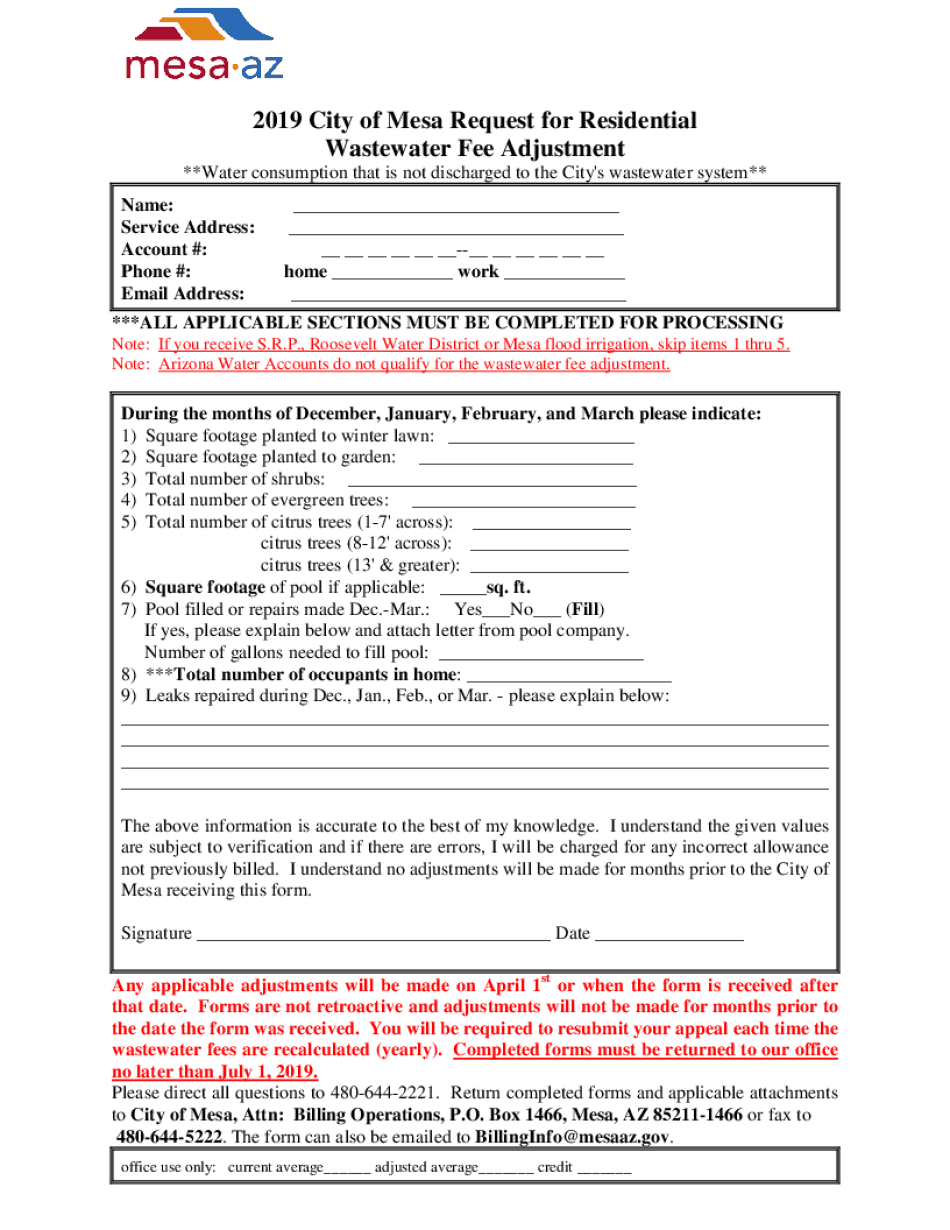
City of Mesa Request for Residential Form


What is the City of Mesa Request for Residential?
The City of Mesa Request for Residential is a formal document used by residents to adjust their wastewater fees. This form allows residents to request changes based on specific criteria such as changes in property usage, occupancy, or other relevant factors that could impact wastewater service charges. Understanding this form is essential for residents who aim to ensure that their fees accurately reflect their usage and circumstances.
Steps to Complete the City of Mesa Request for Residential
Completing the City of Mesa Request for Residential involves several key steps. First, gather all necessary information, including your account details and any documentation that supports your request. Next, fill out the form accurately, providing all required information to avoid delays. After completing the form, review it to ensure accuracy before submission. Finally, submit the form through the designated method, whether online, by mail, or in person, and keep a copy for your records.
Legal Use of the City of Mesa Request for Residential
The City of Mesa Request for Residential is legally binding when completed and submitted according to the guidelines set by the city. It is crucial to provide truthful and accurate information, as any discrepancies may lead to penalties or denial of the request. The form must also comply with local regulations governing wastewater services to ensure that it is processed correctly.
Required Documents
When submitting the City of Mesa Request for Residential, residents may need to provide supporting documents. These can include proof of residency, any relevant billing statements, and documentation that justifies the requested fee adjustment. Having these documents ready can streamline the process and help substantiate your request.
Form Submission Methods
Residents can submit the City of Mesa Request for Residential through various methods. The most common ways include online submission via the city's official website, mailing the completed form to the appropriate department, or delivering it in person to the city offices. Each method has its own advantages, and residents should choose the one that best fits their needs.
Eligibility Criteria
To qualify for the City of Mesa Request for Residential, applicants must meet specific eligibility criteria. Typically, this includes being a current resident of Mesa and having an active wastewater service account. Additionally, the request for adjustment must be based on valid reasons, such as changes in property use or occupancy status. Understanding these criteria is essential for a successful application.
Quick guide on how to complete 2019 city of mesa request for residential
Effortlessly Prepare City Of Mesa Request For Residential on Any Device
Managing documents online has gained traction among businesses and individuals alike. It offers an excellent eco-friendly substitute for conventional printed and signed paperwork, as you can locate the appropriate form and securely store it online. airSlate SignNow equips you with all the necessary tools to create, edit, and electronically sign your documents quickly without any holdups. Manage City Of Mesa Request For Residential on any device using airSlate SignNow's Android or iOS applications and enhance any document-focused process today.
The Easiest Method to Edit and Electronically Sign City Of Mesa Request For Residential
- Locate City Of Mesa Request For Residential and click on Get Form to begin.
- Make use of the tools we offer to complete your form.
- Highlight signNow sections of the documents or obscure sensitive information with tools that airSlate SignNow provides specifically for that purpose.
- Generate your signature using the Sign tool, which takes mere seconds and holds the same legal validity as a traditional ink signature.
- Review the information and click the Done button to save your modifications.
- Choose your preferred method of delivering your form, whether by email, text message (SMS), invitation link, or download it to your computer.
Say goodbye to lost or misplaced documents, tedious form searches, or errors that necessitate printing new copies. airSlate SignNow meets all your document management needs in just a few clicks from your preferred device. Edit and electronically sign City Of Mesa Request For Residential to ensure outstanding communication at every stage of the form preparation process with airSlate SignNow.
Create this form in 5 minutes or less
Create this form in 5 minutes!
People also ask
-
What is a wastewater fee adjustment?
A wastewater fee adjustment is a billing process that recalibrates fees based on a property's wastewater discharge volume. By utilizing tools like airSlate SignNow, businesses can streamline documentation related to these adjustments, ensuring accuracy and compliance.
-
How can airSlate SignNow help with wastewater fee adjustments?
airSlate SignNow offers an intuitive platform for creating and managing documents associated with wastewater fee adjustments. With its easy eSigning features, you can quickly obtain necessary signatures and ensure that all adjustments are processed efficiently.
-
What are the benefits of using airSlate SignNow for wastewater fee adjustments?
Using airSlate SignNow for wastewater fee adjustments allows businesses to save time and reduce errors in their documentation process. The platform enhances collaboration, speeds up the approval process, and provides secure storage for all relevant records.
-
How does pricing work for airSlate SignNow when managing wastewater fee adjustments?
airSlate SignNow offers flexible pricing plans that cater to various business sizes and needs. These plans are designed to provide you with all the necessary tools to efficiently handle wastewater fee adjustments without incurring excessive costs.
-
Can airSlate SignNow integrate with other platforms for wastewater fee adjustments?
Yes, airSlate SignNow seamlessly integrates with a variety of software platforms, making it easy to manage paperwork associated with wastewater fee adjustments. This ensures you can connect your existing systems for improved workflow efficiency.
-
Is airSlate SignNow user-friendly for wastewater fee adjustment documentation?
Absolutely! airSlate SignNow is designed with user experience in mind, making it simple for anyone to create, send, and eSign documents related to wastewater fee adjustments. The platform's intuitive interface minimizes the learning curve for new users.
-
What security measures are in place for documents related to wastewater fee adjustments?
airSlate SignNow prioritizes document security with advanced encryption and secure storage solutions. This ensures that all documents, including those related to wastewater fee adjustments, are protected against unauthorized access and data bsignNowes.
Get more for City Of Mesa Request For Residential
- Attorneys audit letter form
- As you requested we have examined the records in the office of the probate judge of form
- We have now received back from recording and enclose to you herewith the deed from form
- 52 iam 4 h indian affairs mortgage handbook bureau of form
- Form w 9 taxpayer identification number request response
- Alabama verified statement of mechanics lien formsdeeds
- Release of materialmans lien form
- Affidavit before me a notary public in and for said county form
Find out other City Of Mesa Request For Residential
- Electronic signature North Carolina Insurance Profit And Loss Statement Secure
- Help Me With Electronic signature Oklahoma Insurance Contract
- Electronic signature Pennsylvania Insurance Letter Of Intent Later
- Electronic signature Pennsylvania Insurance Quitclaim Deed Now
- Electronic signature Maine High Tech Living Will Later
- Electronic signature Maine High Tech Quitclaim Deed Online
- Can I Electronic signature Maryland High Tech RFP
- Electronic signature Vermont Insurance Arbitration Agreement Safe
- Electronic signature Massachusetts High Tech Quitclaim Deed Fast
- Electronic signature Vermont Insurance Limited Power Of Attorney Easy
- Electronic signature Washington Insurance Last Will And Testament Later
- Electronic signature Washington Insurance Last Will And Testament Secure
- Electronic signature Wyoming Insurance LLC Operating Agreement Computer
- How To Electronic signature Missouri High Tech Lease Termination Letter
- Electronic signature Montana High Tech Warranty Deed Mobile
- Electronic signature Florida Lawers Cease And Desist Letter Fast
- Electronic signature Lawers Form Idaho Fast
- Electronic signature Georgia Lawers Rental Lease Agreement Online
- How Do I Electronic signature Indiana Lawers Quitclaim Deed
- How To Electronic signature Maryland Lawers Month To Month Lease