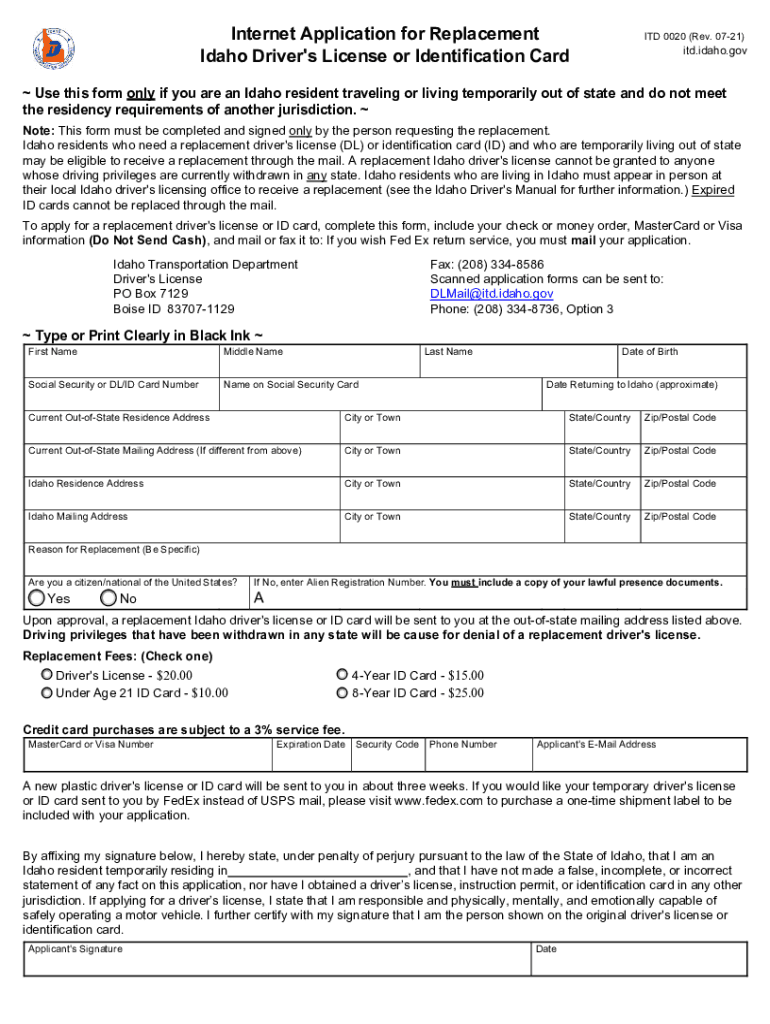
Use This Form Only If You Are an Idaho Resident Traveling or Living Temporarily Out of State and Do Not Meet


Understanding the itd0020 Form
The itd0020 form is specifically designed for Idaho residents who are temporarily living or traveling out of state and do not meet certain residency requirements. This form serves to ensure that individuals maintain their legal status and comply with state regulations while away from their primary residence. It is important to understand the implications of using this form, as it helps establish eligibility for various state benefits and obligations.
Steps to Complete the itd0020 Form
Completing the itd0020 form involves several key steps to ensure accuracy and compliance. First, gather all necessary personal information, including your full name, address, and identification details. Next, provide information regarding your temporary residence, including the address where you are currently staying. Be sure to indicate the duration of your absence from Idaho. After filling out the required sections, review the form for any errors or omissions. Finally, submit the completed form according to the specified submission methods.
Legal Use of the itd0020 Form
The legal use of the itd0020 form is governed by Idaho state law. This form is recognized as a valid document that can help maintain your legal residency status while you are away. It is crucial to ensure that all information provided is accurate and truthful, as any discrepancies may lead to legal complications. Additionally, the form must be submitted within the designated time frame to avoid penalties or loss of residency status.
Eligibility Criteria for the itd0020 Form
To be eligible for the itd0020 form, you must be a resident of Idaho who is temporarily living or traveling outside the state. This form is intended for individuals who do not meet the residency requirements while away. Factors such as the length of your absence and your ties to Idaho will be considered in determining your eligibility. It is essential to review these criteria carefully to ensure compliance and avoid potential issues.
Obtaining the itd0020 Form
The itd0020 form can be obtained through official state resources. It is typically available online through the Idaho state government website or at designated state offices. Ensure that you are using the most current version of the form to avoid any complications during submission. If you have difficulty accessing the form online, consider visiting a local government office for assistance.
Form Submission Methods
Submitting the itd0020 form can be done through various methods, including online, by mail, or in person. If submitting online, ensure that you follow the specific instructions provided on the state website. For mail submissions, use the appropriate address as indicated on the form. If you prefer to submit the form in person, visit your local state office during business hours to ensure that your submission is processed efficiently.
Quick guide on how to complete use this form only if you are an idaho resident traveling or living temporarily out of state and do not meet
Effortlessly Prepare Use This Form Only If You Are An Idaho Resident Traveling Or Living Temporarily Out Of State And Do Not Meet on Any Device
Digital document management has gained popularity among businesses and individuals alike. It offers an excellent eco-friendly substitute for traditional printed and signed documents, allowing you to access the correct forms and securely store them online. airSlate SignNow equips you with all the tools necessary to create, modify, and eSign your documents swiftly, without any delays. Manage Use This Form Only If You Are An Idaho Resident Traveling Or Living Temporarily Out Of State And Do Not Meet on any device using airSlate SignNow's Android or iOS applications and simplify your document-based processes today.
Seamlessly Modify and eSign Use This Form Only If You Are An Idaho Resident Traveling Or Living Temporarily Out Of State And Do Not Meet
- Obtain Use This Form Only If You Are An Idaho Resident Traveling Or Living Temporarily Out Of State And Do Not Meet and click Get Form to begin.
- Utilize the tools provided to complete your form.
- Highlight pertinent sections of your documents or mask sensitive information with tools specifically designed for that purpose by airSlate SignNow.
- Create your eSignature using the Sign feature, which takes mere seconds and holds the same legal validity as a standard wet ink signature.
- Review all the details and click on the Done button to save your modifications.
- Select your preferred method to submit your form, whether by email, SMS, invite link, or download it to your computer.
Say goodbye to lost or misplaced files, tedious form searching, or mistakes requiring new document prints. airSlate SignNow fulfills all your document management needs with just a few clicks from any device you choose. Update and eSign Use This Form Only If You Are An Idaho Resident Traveling Or Living Temporarily Out Of State And Do Not Meet and guarantee exceptional communication throughout the form preparation process with airSlate SignNow.
Create this form in 5 minutes or less
Create this form in 5 minutes!
People also ask
-
What is the primary function of airSlate SignNow with respect to itd0020?
airSlate SignNow allows businesses to send and eSign documents efficiently, which is central to the itd0020 solution. By using this platform, users can streamline their document workflow, ensuring quick and secure electronic signatures while maintaining compliance.
-
How does pricing for airSlate SignNow work for users interested in itd0020?
airSlate SignNow offers flexible pricing options tailored to different business needs, including those looking to use the itd0020 features. Users can choose from monthly or annual plans, allowing them to select a pricing structure that works best for their budget and usage requirements.
-
What features make airSlate SignNow stand out for itd0020 clients?
The standout features of airSlate SignNow for itd0020 clients include customizable templates, automated workflows, and powerful integration capabilities. These features enhance user experience, allowing businesses to create, send, and sign documents seamlessly.
-
Can I integrate airSlate SignNow with other tools while using itd0020?
Yes, airSlate SignNow supports various integrations that cater to users looking to implement the itd0020 solution. Popular applications like Google Drive, Salesforce, and Microsoft Office are all compatible, ensuring a cohesive workflow across platforms.
-
What are the benefits of using airSlate SignNow's itd0020 solution?
Using airSlate SignNow's itd0020 solution, businesses can benefit from increased efficiency, reduced turnaround time for document signing, and enhanced security. These advantages help organizations save time and resources while ensuring secure document transactions.
-
Is airSlate SignNow suitable for small businesses implementing itd0020?
Absolutely! airSlate SignNow is designed to be an affordable and scalable solution, making it ideal for small businesses exploring the itd0020 offering. Its user-friendly interface and cost-effective pricing make it accessible for companies of all sizes.
-
What support options are available for users of airSlate SignNow with itd0020?
Users of airSlate SignNow, including those utilizing the itd0020 functionalities, have access to comprehensive support options. This includes online resources, tutorials, and dedicated customer service representatives ready to assist with any inquiries or technical issues.
Get more for Use This Form Only If You Are An Idaho Resident Traveling Or Living Temporarily Out Of State And Do Not Meet
- Ar pc am form
- Full text of quothuman resource managementquot internet archive form
- Rectifying resolutionshow to fix a deficient corporate form
- Ar pc om form
- The role and responsibilities of a probate court judge form
- Alacourt forms fill online printable fillable blankpdffiller
- Alabama notary public statutes notary law institute form
- Form ps 01 answer to lanlord claim in alabama fill
Find out other Use This Form Only If You Are An Idaho Resident Traveling Or Living Temporarily Out Of State And Do Not Meet
- eSignature Construction PPT New Jersey Later
- How Do I eSignature North Carolina Construction LLC Operating Agreement
- eSignature Arkansas Doctors LLC Operating Agreement Later
- eSignature Tennessee Construction Contract Safe
- eSignature West Virginia Construction Lease Agreement Myself
- How To eSignature Alabama Education POA
- How To eSignature California Education Separation Agreement
- eSignature Arizona Education POA Simple
- eSignature Idaho Education Lease Termination Letter Secure
- eSignature Colorado Doctors Business Letter Template Now
- eSignature Iowa Education Last Will And Testament Computer
- How To eSignature Iowa Doctors Business Letter Template
- Help Me With eSignature Indiana Doctors Notice To Quit
- eSignature Ohio Education Purchase Order Template Easy
- eSignature South Dakota Education Confidentiality Agreement Later
- eSignature South Carolina Education Executive Summary Template Easy
- eSignature Michigan Doctors Living Will Simple
- How Do I eSignature Michigan Doctors LLC Operating Agreement
- How To eSignature Vermont Education Residential Lease Agreement
- eSignature Alabama Finance & Tax Accounting Quitclaim Deed Easy