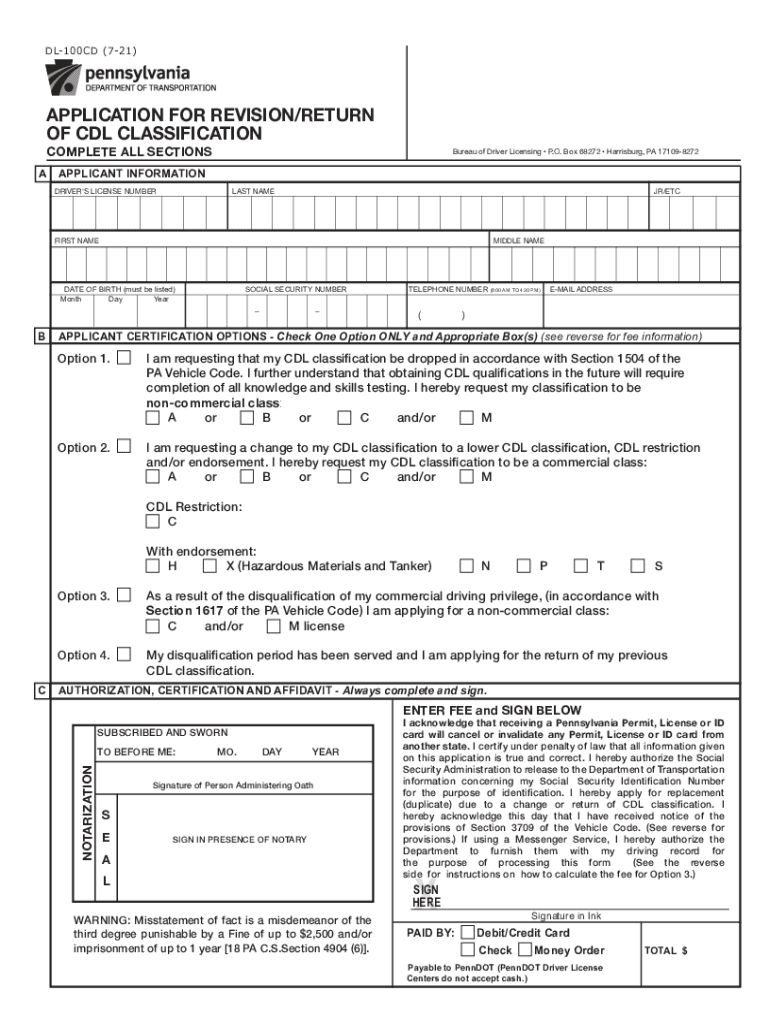
PennDOT Application for RevisionReturn of CDL Classification Form


What is the PennDOT Application for Revision/Return of CDL Classification
The PennDOT Application for Revision/Return of CDL Classification is a crucial document used by individuals seeking to modify their commercial driver's license (CDL) status in Pennsylvania. This application allows drivers to request changes in their CDL classification, which may include returning to a previous classification or revising their current status. Understanding the purpose and implications of this application is essential for ensuring compliance with state regulations and maintaining proper licensing for commercial driving.
How to Use the PennDOT Application for Revision/Return of CDL Classification
Using the PennDOT Application for Revision/Return of CDL Classification involves several steps to ensure accurate completion and submission. First, gather all necessary personal information, including your current CDL number and identification details. Next, clearly indicate the desired changes in classification on the form. Once completed, review the application for accuracy before submitting it to the appropriate PennDOT office. Utilizing digital tools can streamline this process, allowing for easy eSigning and secure submission.
Steps to Complete the PennDOT Application for Revision/Return of CDL Classification
Completing the PennDOT Application for Revision/Return of CDL Classification requires careful attention to detail. Follow these steps:
- Obtain the application form from the PennDOT website or local office.
- Fill in your personal information, including your name, address, and current CDL number.
- Specify the changes you wish to make regarding your CDL classification.
- Sign and date the application to validate your request.
- Submit the completed form via mail, in person, or through an approved electronic method.
Legal Use of the PennDOT Application for Revision/Return of CDL Classification
The legal use of the PennDOT Application for Revision/Return of CDL Classification is governed by state laws and regulations. This application must be filled out accurately and truthfully, as any discrepancies or false information may lead to penalties or denial of the request. It is important to ensure that the application complies with all relevant legal standards to maintain the integrity of your CDL status.
Required Documents for the PennDOT Application for Revision/Return of CDL Classification
When submitting the PennDOT Application for Revision/Return of CDL Classification, certain documents may be required to support your request. These typically include:
- A copy of your current CDL.
- Proof of identity, such as a state-issued ID or passport.
- Any additional documents that may be relevant to your classification change.
Ensuring that all required documents are included will facilitate a smoother processing of your application.
Form Submission Methods for the PennDOT Application for Revision/Return of CDL Classification
The PennDOT Application for Revision/Return of CDL Classification can be submitted through various methods, providing flexibility for applicants. The available submission options include:
- Online submission through the PennDOT website, if applicable.
- Mailing the completed form to the designated PennDOT office.
- In-person submission at a local PennDOT office.
Choosing the method that best suits your needs can help ensure timely processing of your application.
Quick guide on how to complete penndot application for revisionreturn of cdl classification
Complete PennDOT Application For RevisionReturn Of CDL Classification effortlessly on any gadget
Online document management has become prevalent among companies and individuals. It offers an ideal eco-friendly alternative to conventional printed and signed documents, as you can locate the appropriate form and securely store it online. airSlate SignNow provides you with all the tools necessary to create, modify, and eSign your documents quickly without delays. Manage PennDOT Application For RevisionReturn Of CDL Classification on any gadget with airSlate SignNow's Android or iOS applications and streamline any document-driven process today.
The easiest way to modify and eSign PennDOT Application For RevisionReturn Of CDL Classification with ease
- Find PennDOT Application For RevisionReturn Of CDL Classification and click on Get Form to begin.
- Utilize the tools we offer to fill out your form.
- Emphasize important sections of your documents or obscure sensitive information with tools that airSlate SignNow provides specifically for that purpose.
- Create your signature using the Sign feature, which takes seconds and carries the same legal significance as a traditional wet ink signature.
- Review the details and click on the Done button to save your modifications.
- Select how you wish to deliver your form, via email, SMS, or invitation link, or download it to your computer.
Say goodbye to lost or misplaced documents, tedious form hunting, or mistakes that require printing new document copies. airSlate SignNow fulfills your requirements in document management in just a few clicks from any device you choose. Edit and eSign PennDOT Application For RevisionReturn Of CDL Classification to ensure excellent communication throughout your form preparation process with airSlate SignNow.
Create this form in 5 minutes or less
Create this form in 5 minutes!
People also ask
-
What is the PA form CDL transportation, and why is it necessary?
The PA form CDL transportation is a crucial document for commercial drivers in Pennsylvania, verified by the Department of Transportation. It establishes compliance with state regulations, ensuring that drivers are properly licensed to operate commercial vehicles. Completing this form accurately is essential to avoid legal issues and fines.
-
How can airSlate SignNow assist with the PA form CDL transportation?
airSlate SignNow provides an intuitive platform for businesses to create, send, and eSign the PA form CDL transportation seamlessly. By utilizing this service, you can eliminate paperwork delays and streamline the signing process, ensuring compliance and efficiency in your transportation operations.
-
What are the pricing options for using airSlate SignNow for the PA form CDL transportation?
airSlate SignNow offers flexible pricing plans tailored to the needs of businesses dealing with the PA form CDL transportation. You can select from monthly or annual subscriptions that fit your budget, allowing you to manage transportation documentation effectively without overspending.
-
Are there any integration options available for airSlate SignNow when handling the PA form CDL transportation?
Yes, airSlate SignNow seamlessly integrates with various third-party applications, making it easy to manage the PA form CDL transportation alongside other business processes. Integration with tools like Google Drive, Salesforce, and others ensures that your workflow remains uninterrupted while handling essential transportation documents.
-
What features of airSlate SignNow enhance the completion of the PA form CDL transportation?
Key features of airSlate SignNow include customizable templates, automated reminders, and secure eSigning for the PA form CDL transportation. These functionalities help reduce errors, speed up the signing process, and maintain a secure environment for sensitive transport-related information.
-
How does airSlate SignNow ensure security for the PA form CDL transportation?
AirSlate SignNow employs advanced security measures, including end-to-end encryption, to protect the PA form CDL transportation and all associated documents. Compliance with industry standards ensures that your data remains safe throughout the signing process, giving you peace of mind when handling sensitive information.
-
Can airSlate SignNow help with tracking the status of the PA form CDL transportation?
Absolutely! airSlate SignNow provides real-time tracking features that allow you to monitor the status of the PA form CDL transportation from start to finish. You will receive notifications when the document is viewed or signed, ensuring you stay informed about your transportation documentation.
Get more for PennDOT Application For RevisionReturn Of CDL Classification
Find out other PennDOT Application For RevisionReturn Of CDL Classification
- Can I Sign Michigan Gym Membership Agreement
- Sign Colorado Safety Contract Safe
- Sign North Carolina Safety Contract Later
- Sign Arkansas Application for University Free
- Sign Arkansas Nanny Contract Template Fast
- How To Sign California Nanny Contract Template
- How Do I Sign Colorado Medical Power of Attorney Template
- How To Sign Louisiana Medical Power of Attorney Template
- How Do I Sign Louisiana Medical Power of Attorney Template
- Can I Sign Florida Memorandum of Agreement Template
- How Do I Sign Hawaii Memorandum of Agreement Template
- Sign Kentucky Accident Medical Claim Form Fast
- Sign Texas Memorandum of Agreement Template Computer
- How Do I Sign Utah Deed of Trust Template
- Sign Minnesota Declaration of Trust Template Simple
- Sign Texas Shareholder Agreement Template Now
- Sign Wisconsin Shareholder Agreement Template Simple
- Sign Nebraska Strategic Alliance Agreement Easy
- Sign Nevada Strategic Alliance Agreement Online
- How To Sign Alabama Home Repair Contract